Starfield Dream Home trait explained
How to customise your Dream Home and pay your mortgage.
The Dream Home trait in Starfield lets you skip the process of hunting down a house to buy or spending a lot time building an Outpost to call home. Instead, you get a house from the beginning, but it comes at a price with quite a big mortgage that needs to be paid off to truly call the home your own.
Starfield is set 280 years after humanity first settled on Mars, and humanity has really made itself at home in space, luxury houses included. After all, a space explorer such as yourself deserves a nice place to kick back and relax after a long away mission. Alternatively, your home can be a great place to turn into a workshop - the choice is yours.
Without further ado, we're going to show you everything you need to know about the Dream Home trait in Starfield.
On this page:
If you’d like more help in your galactic adventures, visit our Starfield guides, tips and tricks page.
Starfield Dream Home trait explained
The Dream Home trait in Starfield is one of the options on offer when you choose three traits in character creation. Though traits are optional, many of them offer unique perks that can come in useful during your time in Space.
The Dream Home trait gives you a luxurious dream home on a planet called Nesoi in the Olympus System, which is next door to Alpha Centauri (where New Atlantis is). The house, though empty bar a cooking station and a few fridges, offers plenty of potential. It's two stories and comes with a roof terrace, with plenty of space to customise throughout.
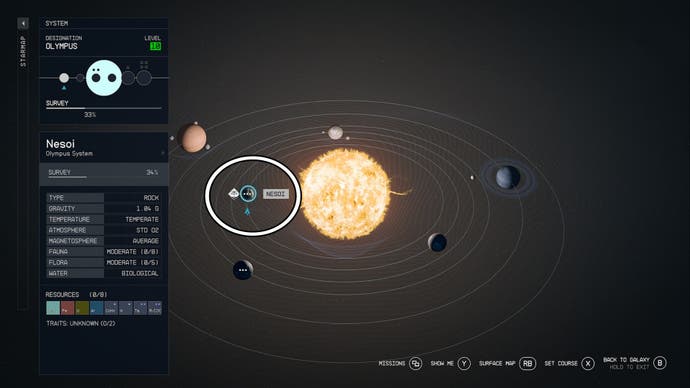
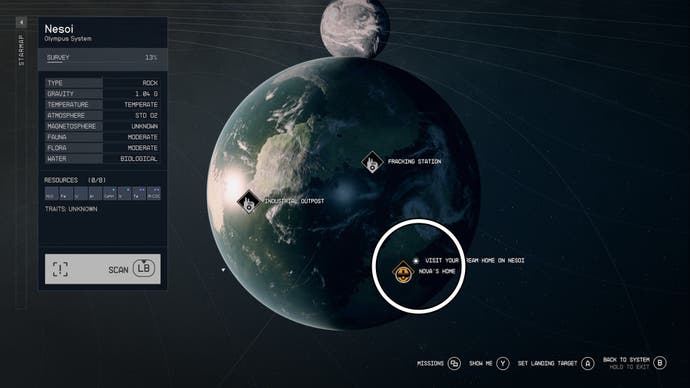
Though, this is not by any means free. The house comes with a 125,000 Credit mortgage with weekly interest-only payments needed to maintain access to your property.
How to get your Dream Home in Starfield
You can only access your Dream Home (with the Dream Home trait) after completing the One Small Step mission and by making a 500 Credit payment when you approach the door of your property. This payment will give you a week's access to the property.
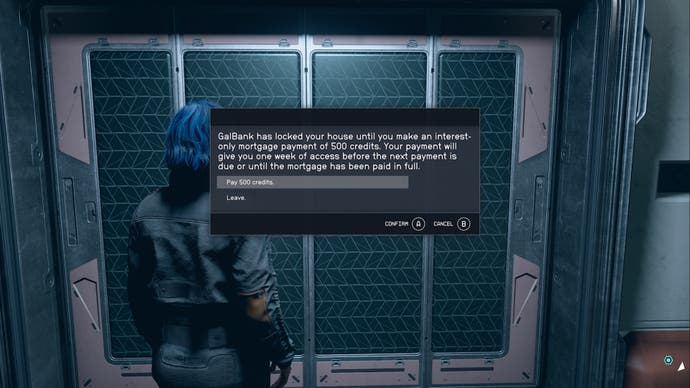
After completing the 'One Small Step' mission, a 'Dream Home' mission will appear with the following criteria:
- Visit Dream Home on Nesoi.
- Go and See Landry Hollifield in New Atlantis about the Mortgage.
You can access your home as soon as this mission appears. You do not need to complete the above to be able to get into your home, but we recommend completing it as it gives you the ability to pay off your mortgage in one lump sum and you even get an extra bit of work from Landry at Galbank.
How to find Landry Hollifield in New Atlantis
Now, if like us you're finding the maps in Starfield a bit unhelpful, tracking down Landry Hollifield at GalBank can be a bit of a task. Luckily, it's not as difficult to find as it first appears.
In New Atlantis, head to MAST. Then stand outside the main building, making sure you're facing the front of it. Then, look to your right and follow the path around to the the right. This should begin to lead you to the Commercial District.
Keep following the path slowly and keep looking to your right until you see a green kiosk outside a green-trimmed building. This is GalBank (there's also a big sign with the Bank's name on it).

Head inside and Landry can be found sitting behind the main desk.
How to pay your Dream Home mortgage in Starfield
If, like us, Landry goes on about debt collection and ends up hiring you for a job, the conversational option for your mortgage may not appear at first. If this happens, let Landry finish the talk about debt collection, walk away from the conversation then interact with them again. If it doesn't appear again, walk away once more and make sure your 'Dream Home' mission is highlighted in your mission menu.
Once this option appears, 'I want to talk to you about my house on Nesoi', select it and Landry will then spin off into speaking about your mortgage, how it was set up and other stuff along those lines. You can skip through this if you want to, as we're about to tell you the most important parts.
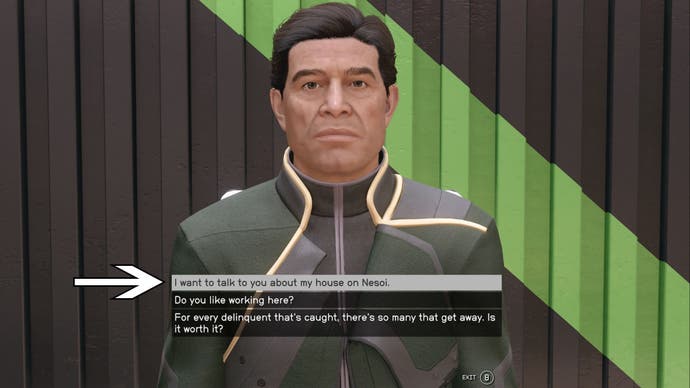
You can only pay off your mortgage at GalBank once you have the entire 125,000 Credits to do so. You cannot do part payments towards this.
You can continue to make weekly interest-only payments of 500 Credits to continue to get access to your home if you don't have the money to pay off the mortgage.
If you can't make a payment one week, then it's not a problem, so don't sweat it if you're low on funds. You won't lose your home if you miss a payment but you will lose access to the house, which can only then be gained by making the 500 Credit payment. Your house and its contents will just sit there and wait for you.
If you decide you don't want your house you can allow GalBank to foreclose on it, but we will get into detail about that a bit later as this also will remove your 'Dream Home' trait.
Starfield Dream Home Mortgage bug fix
Now, you may encounter a bug once you've paid off your mortgage where you can't get into your own home. Don't worry, it's not Galbank looking for more money (not officially anyway) but we found a couple of ways you can fix this bug.
The first way is to revert your save to before you paid off your mortgage and then attempt to pay it off again, your house may then open up to you properly.
However, the fix that we used was to revert our save file to the one before we paid off the mortgage, then go to the dream home and pay the 500 Credit weekly entrance fee. Once we gained access to the house, we then went to pay off our mortgage at Galbank and we could get into our home without any problems.
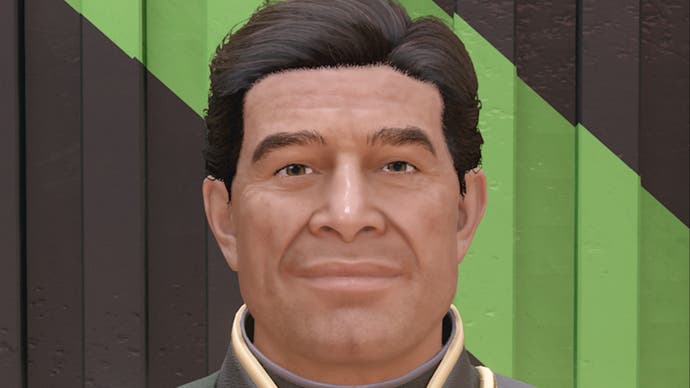
How to customise your Dream Home in Starfield
Now, one of the best perks of your Dream Home is that you can customise the interior to your own liking as long as you have the resources and materials to make the items you want.
To customise your Dream Home, walk into it through the front door and head to the panel on the far wall opposite you.
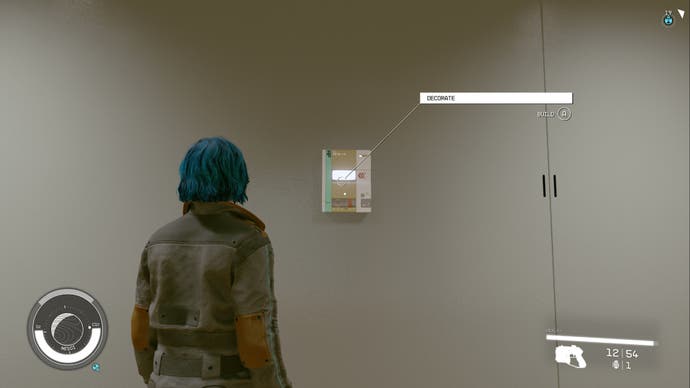
Interact with this panel to enter build mode, and this is where you can begin to create items to decorate your house with and place them wherever you want to.
Your house decor options are split into five different categories:
- Crafting
- Furniture
- Decorations
- Displays
- Miscellaneous

There are a lot of different items in each category. Each item will have a resource/material requirement that you will need to meet to be able to build the item and place it in your home.
You can see the required resources for an item in the top left corner of your screen.

Also, most items will have several variants (styles) for you to choose from. To flick through all of your options, hover over the item you want to look at and use the prompted controls in the bottom right area of your screen to flick through the styles on offer.

When you settle on an item you want, and have the right materials, select it. You can then move it around your space, rotate it, track and untrack it, and modify it if you want to!

When you find the perfect spot for your item, simply press your action button to place it down.
How to delete furniture in your Dream Home
Of course, taste changes over time and a sofa you once thought was stunning ends up being downright hideous, but you can delete any items you've placed down in your Dream Home.
To do this, make sure you're in build mode and then hover over the item in question. Then, look at the bottom right corner of your screen, you should see a control prompt for 'Delete'. Simply use the prompted control to remove the item.

How to remove the Dream Home trait in Starfield
After spending some time in space, you may find that your Dream Home isn't what you want anymore, nor is the burden of having to pay a lot of Credits to completely own it or even to simply be allowed through the front door. That's where removing the Dream Home trait will come in.
To remove the Dream Home trait in Starfield, and to give up your dream home on Nesoi, you need to visit Landry Hollifield at GalBank in New Atlantis.
Speak to them and select the 'I want to talk about my house on Nesoi' conversational option, then select the 'The bank can have the house. Go ahead and foreclose' option that appears after that.

Landry will then inform you that any items left in the house when they foreclose it will be property of the bank, so you may want to go back there and pack up your items if there's anything you want to keep.
Once you're sure the house is empty, go back to Landry and go through the conversation above again, then continue persisting that GalBank can foreclose the property. Eventually, Landry will do it and you will no longer have the house, as well as the Dream Home trait.
Is the Dream Home trait worth it in Starfield?
The Dream Home trait in Starfield is a tricky one because it does come with a few pros, but it will cost you a few of your hard-earned (or stolen) Credits. When deciding if it's worth it, you could look at the advantages and disadvantages of this trait.
Pros
- You get a place to call home from the beginning, no need to build an Outpost.
- You can customise the interior to look how you want it to.
- Nesoi is one star system away from New Atlantis, which makes commuting to the UC Capital easier if you need to.
- You don't need to pay the mortgage until you have the exact amount of Credits, the house will sit and wait for you.
- There's no extra cost if you decide you don't want it anymore.
Cons
- It has a 125,000 Credit mortgage that you need to pay in one single payment to own the house.
- You need to pay a weekly interest-only payment of 500 Credits to continue to access your home.
- It's one star system away from New Atlantis, so it's still in UC space.
- It's empty - the only usable items in the home when you get it are two empty fridges and a cooking station.
Personally, I'm planning on holding on to the trait for now as it means I can have a home with several crafting stations in it that are entirely powered by the home. I've already managed to gain (steal) a lot of Credits already, so it seems that the 125,000 Credit mortgage isn't an unachievable amount if you focus on getting it paid off first.
Also, I can get it set up and customised so that it's a functional space to visit between early game missions, which are now easier to focus on knowing that there's somewhere to go back to that has all my stuff in it.

If you're looking for more Starfield content, check out our how to dock guide or our skills explainer. Also, want to change up your character? Check out our how to change your appearance guide too.










