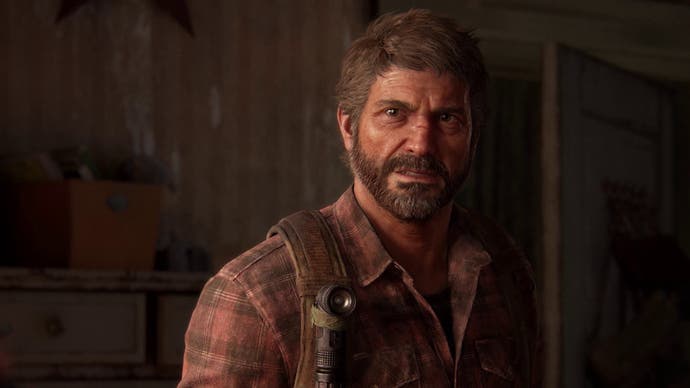The Last of Us' latest PC fixes include "framerate optimisation" and more
Update 1.0.4 available now.
Naughty Dog has released a fourth update for its widely lambasted PC port of The Last of Us Part 1, promising "framerate optimisation" and more among its various bug fixes and tweaks.
As you may recall, The Last of Us Part 1 finally launched for PC at the end of March after a 25-day delay designed to ensure it would debut "in the best shape possible." Unfortunately, the reality of the release didn't live up to that promise, and PC purchasers on Steam quickly began reporting a host of technical issues, including inconsistent frame rates, regular crashes, stuttering, long load times, and poor optimisation - earning the port a Mostly Negative rating.
Since then, Naughty Dog has released three patches aimed at addressing the PC port's various problems, and those fixes have slowly helped nudge The Last of Us Part 1's Steam rating up to a marginally less disastrous Mixed. And today's 1.0.4 update aims to improve matters further, bringing an extensive list of changes focused around "framerate optimisation, graphical and texture fidelity, crash fixes, and more".
Naughty Dog does, however, acknowledge there's still work to be done, noting it - alongside porting partner Iron Galaxy - will be "closely watching player reports" and "releasing additional CPU optimisation, framerate and texture fidelity improvements in upcoming patches".
Today's patch notes detail everything from game-wide CPU and GPU optimisations to crash fixes and more informative graphics menu descriptions. The full list of changes can be found below:
- Optimized CPU and GPU use throughout the game
- Improved texture fidelity and resolution on in-game Low and Medium settings
- Improved graphical fidelity on the in-game Low graphics preset, particularly water surfaces no longer appear black
- Fixed a crash that may occur during shader building
- Fixed a crash that may occur when quitting to the Main Menu
- Fixed a crash that may occur when dying after combat
- Fixed an issue where, on first boot, players may experience longer wait times to load into the game
- Added an option for players to lock and unlock performance stats simultaneously in the HUD menu (Options > HUD)
- Added descriptions in the Graphics menus to better explain when certain settings may affect another (Options > Display)
- Added a Texture Streaming Rate setting (Graphics > Texture Settings)
- Fixed an issue where skipping cutscenes during a critical load may cause the game to hang
- Fixed an issue where the shader load warning did not appear while relaunching the game
- Updated the VRAM bar to more accurately display the OS+Apps usage
- Fixed an issue where the Screen Reader read values for locked settings which may imply those same locked setting were active
- Fixed an issue where aiming downward while using keyboard and mouse (KBM) may increase camera sensitivity
- Refined the handling of certain commands that are assigned the same KBM keybinding
- Corrected Brazilian Portuguese, Croatian, Dutch, Finnish, French, Greek, Hungarian, LATAM Spanish, Spanish, Thai, and Traditional Chinese translations for multiple menu options
- [Ultrawide Displays] Corrected the Rangefinder reticle position for the bow
- Fixed a crash that may occur on AMD CPUs with affinity limited to X3D cores
- Fixed an issue where textures may render incorrectly on AMD GPUs
- Fixed an issue where the “It Can't Be For Nothing” achievement did not trigger, despite acquiring all other achievements
- Fixed an issue on Steam Deck where resetting Display settings to Default no longer enabled AMD FSR 2 (Options > Display)