The Sims 4 Fabricator guide for how to get Bits and Pieces for the Fabrication skill in Eco Lifestyle
How to start your recycling journey in the 2020 expansion.
The Sims 4 fabricator and fabrication skill is part of The Sims 4: Eco Lifestyle expansion pack, which released in June 2020. The expansion builds on the eco-friendly themes already present in Island Living, Tiny Living, and Laundry Day and places them front-and-centre.
It's also one of the biggest departures from tried-and-tested expansion formulas for The Sims 4 in recent years. With a lot of new features and no previous-gen version of the expansion to act as a touchstone, it's easy for even experienced Sims players to feel like they're starting from scratch learning completely new mechanics.
Tying a lot of these disparate elements - from the Freegan trait, new Civil Design and Freelance Crafting careers and a secondary currency called Bits & Pieces - together is the new Fabrication skill.
While not the sole focus of the expansion, Fabrication may well become the core of your Sims' new eco-friendly existence - and this page explains how to get everything up and running.
On this page:
- What are Bits and Pieces and what are they used for?
- Where you can you find Bits and Pieces in your inventory?
- How to get Bits and Pieces for Fabrication
- How to get started with rummaging and recycling if you're stuck
- How to craft with the Fabrication skill and Fabrication items
- Fabrication failure explained
- Other ways to Bits and Pieces in The Sims 4 Eco Lifestyle
Eco Lifestyle was also joined by a free game update which added ladders in The Sims 4.
Looking for more The Sims 4 help? Our The Sims 4 cheats page to help fast track you to various aspects of the game.
What are Bits and Pieces in The Sims 4: Eco Lifestyle, and what are they used for?
Bits & Pieces are a new currency type introduced in the Eco Lifestyle expansion pack. Unlike Simoleons, Bits & Pieces aren't earned by choosing a career and going to work, or even by selling items your Sim has crafted.
Instead, you earn Bits & Pieces from performing eco-friendly activities, such as reusing and recycling existing objects and resources.

Just as your Sims can't earn Bits & Pieces in their day jobs, they can't exchange them for new items and furniture in the Build/Buy Mode catalogue either.
Instead, you'll need access to one of two new crafting items - the Store No More Home Fabricator and/or the Von Wick & Co. Candle Making Table - to start developing your Sim's new Fabrication skill and, with it, their access to more and better recipes to craft with their Bits & Pieces.
Fabrication is one of two new skills introduced in Eco Lifestyle. It is a core skill for both of the new careers introduced in the pack - the Civil Designer traditional career, and the Crafter branch added to the existing Freelancer career.
Three of the four new traits introduced in the pack also tie in closely with the skill: Freegans will want to practise Fabrication because it allows them to furnish their home without spending unnecessary Simoleons; and Makers, like all creative type Sims, will need to regularly exercise their chosen skill in order to be fulfilled.
Recycle Disciples, while not concerned with Fabrication directly, will want to frequently earn Bits & Pieces through recycling... and once they've got them, they might as well use them.
Where you can you find Bits and Pieces in your inventory?
Because the game treats them as a currency, Bits & Pieces can't be viewed in a Sim's inventory - which can be a bit confusing if you've just fed a bunch of inventory items into a recycler and seen your Sim pocket the results.
Instead, hover over (but don't click on) the household funds in the lower left hand corner of the screen. A pop-up will show the household's combined wealth broken down into Simoleons, Bits & Pieces.
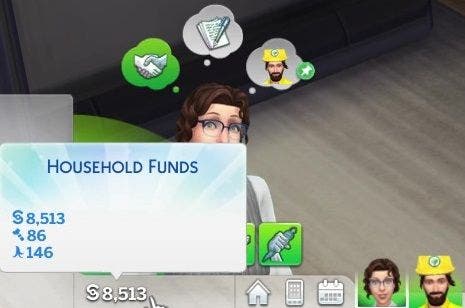
Are Bits & Pieces one resource or two? This is a bit of a grey area: they sound like two things being paired together, and they are signified by two icons showing two numbered amounts - which will usually be different.
However, you'll always earn some of both by recycling, and need some of both to create Fabricated items. If you're short on Bits & Pieces when you go to Fabricate an item, you'll be informed by the scroll-over text that you need more 'Bits' - but it will say this if you're coming up short on either (or both) numbers. It's not even entirely clear which icon relates to Bits and which to Pieces.
(You're probably reading the top icon as 'Bits' and the bottom icon as 'Pieces', and you are right, but it's not actually stated anywhere outside of the cheats that increase them separately - see below for more details on that.) In the end, the most important thing is not semantics, but just to ensure that your eco-conscious Sims keep a steady supply of both coming in.
How to get Bits & Pieces for Fabrication in The Sims 4
It's essential to have access to Bits & Pieces in order to start Fabrication, but unlike Simoleons, your Sims won't start out with any in their household funds.
Instead, they'll need to go looking for them, which will require them to get creative and think outside the box... or, as the case may be, inside the dumpster.
Method 1: Dumpster Diving and Trash Rummaging
The most direct source of Bits & Pieces are wastebaskets, trash cans, and dumpsters.
These can be found throughout the world of The Sims 4: wastebaskets tend to be present in the kitchens of ready-furnished houses; trash cans are found outside Sims' homes and also on most community lots; while the newly-introduced dumpsters can be found in communal areas in Eco Living's new world of Evergreen Harbor.

Until now, these receptacles have been used to dispose of things your Sims no longer wanted: usually spoiled food items or disposable tableware.
Some Sims (such as those with the Slob or Glutton traits) might have been tempted to rummage in them from time to time, and occasionally been rewarded for their adventurousness with a still-pretty-good bite of food, a spare crafting part, or a collectable; but mostly, once something went in the trash, it was out of sight and out of mind for good.
With the Eco Lifestyle expansion pack, however, rummaging in the trash has been elevated from an occasional whim on the part of a select few Sims to a way of life for many.
As ever, Sims can choose to 'Rummage' on filled wastebaskets and trash cans; they can now also 'Dive' on full dumpsters; but importantly, they can now be specific in what they're looking for:
- Rummage: Works as it did before, with the chance to give food, upgrade parts, collectable items, or nothing.
- Rummage / Dive for Bits & Pieces: Yields Bits & Pieces currency.
- Rummage / Dive for Assemblage / Ingredients: Chance to yield Bits & Pieces, upgrade parts, crafting ingredients, or nothing. Has a cool-down period during which the action cannot be repeated on any wastebasket or trash can. (Only available to Sims in the new careers from Eco Lifestyle.)


- Dive for Meals: Only available on dumpsters. Chance to yield food items; though they'll usually be spoiled, they can be recycled for Bits & Pieces (or eaten anyway, if your Sim really must). Has a cool-down period during which the action cannot be repeated on any dumpster.
- Dive for Deals: Only available on dumpsters. Chance to yield collectables, upgrade parts, and other objects that can either be used in crafting projects or recycled for Bits & Pieces. Has a cool-down period during which the action cannot be repeated on any dumpster.
- Sort out Recyclables / Sort out Compostables: Only available on lots with the new Reduce and Recycle lot trait. Yields a pile of recyclable or compostable trash which can be found in the Sim's inventory. The trash pile can then be recycled for Bits & Pieces using the Guntdach Home Recycler.
Sims can also take advantage of these roomy new dumpsters to take a nap or, if a love interest of theirs is present on the lot, to 'Dive for Thrills' (that's the new eco-friendly way of saying WooHoo, don't you know).
It may not be a pretty thought, but it sure is a thing they can do now.
Method 2: Recycling
Your Sims can recycle their unwanted possessions for Bits & Pieces using a new item introduced in Eco Lifestyle: the Guntdach Home Recycler.
The recycler is an imposing-looking trash compactor which can easily grind up anything you feed into it - and to prove it, just about any item your Sim has stored in their personal or household inventory is considered fair game, which you'll see when you click on the recycler and select 'Recycle from Inventory...'.
Taking up a bulky 2x2 grid space in Build/Buy Mode and costing a reasonably hefty §845 to obtain, the Guntdach isn't necessarily going to fit well with either your Sim's home lot layout or their budget.
Fortunately, all three Community Spaces in the new world of Evergreen Harbor come equipped with a Home Recycler that any visitor is free to use.

Broadly speaking, recyclable objects in The Sims 4 can be broken down into two categories:

1. Personal inventory items are things that can fit into an individual Sim's inventory - such as books; collectables from around the world (like fish, plants, and metals); and food items.
Some small objects can be converted directly into recyclable material by placing them into an indoor wastebasket or outdoor trash can, either by instructing a Sim to throw them away or by clicking and dragging them there yourself.
(Items cannot be retrieved once placed in the trash, so be wary of what you throw away.) Those that can't be thrown away can still be recycled using the Guntdach Home Recycler.
2. Household inventory items can't fit into a Sim's personal inventory, and instead have to be placed in the household inventory, which is shared between all members of the active household.
This covers objects of many different sizes, since it can refer to almost any item the game considers 'furniture' - which could be as small as a tissue box, or as large as a rocket ship.
In order to recycle one of these objects, your Sim will need to place it in their household inventory and then feed it directly into the Guntdach Home Recycler.

How to get started with rummaging and recycling in The Sims 4 if you're stuck
Assuming your Sims are pretty attached to their basic home furnishings, rummageables and recyclable material can be surprisingly hard to come by to begin with.
This is particularly the case if you begin a new game after installing Eco Lifestyle, rather than loading up an old save - the game world hasn't had time to populate yet, and this can leave you searching in vain for full trash cans and other resources that can be harvested for Bits & Pieces.
Counter-intuitively, if this is the case you might need to kick-start your eco lifestyle by being wasteful:
1. After your Sims finish eating or drinking, cancel any autonomous 'Clean Up' interactions, then manually click & drag their cups and plates to the wastebasket rather than the sink or dishwasher.
In fact, you can really make do without sinks on your lot altogether if you're not going to be washing plates - which is a good way of saving on water bills too.
The Hygiene need can still be fulfilled by bathing or showering - either every time your Sim takes care of their Bladder need, or just when their Hygiene dips low enough to merit it. Just don't think too hard about the real-world implications of either approach.

2. More or less anything that ends up in your Sim's inventory can be recycled. Wanted to pick a single flower but ended up with eight? Recycle the extras instead of selling them! Finished reading a book? Instead of putting it back on the shelf to sit untouched forever, recycle it!
Sick to death of the endless Decorative Eggs you need to collect for the Egg Hunt holiday tradition? Get your own back - recycle them all and turn them into something more useful.
Just be careful not to "accidentally" recycle your homework... and once again, maybe don't go applying this quite so literally in real life.
3. Larger items like pieces of furniture can be recycled too, so if you're not too bothered about start-up costs for your Sim's new Fabrication hobby, there's nothing to stop you going on a spending spree in Build/Buy Mode and then immediately grinding up your shiny new possessions in the recycler... all in the name of greener living in the long run, we promise!
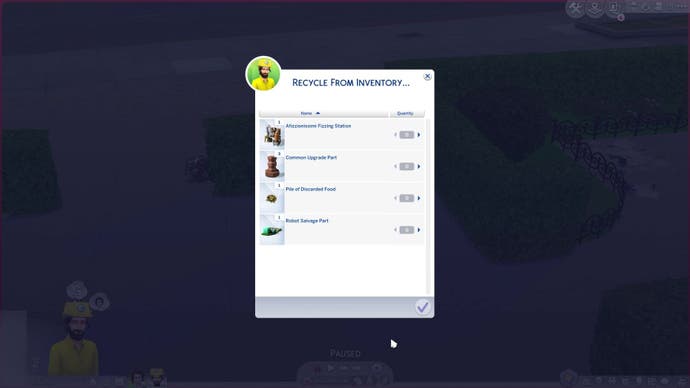
Tip: If you have certain expansion and game packs installed, there might be a rich source of recyclable materials you're overlooking. Ever notice how areas around food stalls tend to get cluttered up with litter once those stalls de-spawn?
What was once a mildly annoying oversight, which left abandoned coffee cups and disposable plates scattered around on the floor, has now become a useful resource!

Hang around a community lot or open neighbourhood area where a food stall has spawned until they re-set at in-game 2:00 a.m., then help yourself to those free materials.
(Food stalls are added in the following packs: City Living, Cats & Dogs, Jungle Adventure, Seasons, Island Living, Discover University, and Eco Lifestyle.)
How to craft with the Fabrication skill and Fabrication items in The Sims 4 explained
In addition to a good store of Bits & Pieces in the bank, there are three new Build/Buy Mode items that your Sims will need access to in order to hone their Fabrication skill: the aforementioned Guntdach Home Recycler, the Store No More Home Fabricator, and the Von Wick & Co. Candle Making Table.

Note that your Sims don't actually need to have all of these items in their home in order to develop the Fabrication skill - and indeed, considering the space that they take up (not to mention the combined cost), owning all three might be incompatible with your Sims' attempt to live a more pared down, eco-friendly existence.
They can just as easily use these objects on community lots: by default, the Guntdach Home Recycler will be present on all three Community Space lots in Evergreen Harbor; and the other two will appear if your neighbourhood residents vote to turn said Community Space into a Maker Space as part of a Community Space Project.
(And, of course, you're free to place all three of them on community lots in any world by editing them yourself.)
The table below outlines the wide selection of items your Sims can make using the Fabrication skill:
| Item Name | Item Type | Skill Level | Cost (Bits, Pieces) | Additional Ingredients | Recipe Unlocked |
|---|---|---|---|---|---|
| Dipped Candle | Candle | 1 | 4, 6 | Wax Block Dye (optional) | Starter recipe |
| Fabricated Bookshelf | Furniture | 1 | 50, 60 | Dye (optional) | Starter recipe |
| Fabricated Couch | Furniture | 1 | 30, 75 | Dye (optional) | 'Enthuse About Fabrication' social |
| Fabricated Desk | Furniture | 1 | 30, 75 | Dye (optional) | 'Enthuse About Fabrication' social |
| Fabricated Eco-Upgrade Part | Upgrade Part | 1 | 15, 10 | None | Starter recipe |
| Fabricated Electronic Upgrade Part | Upgrade Part | 1 | 30, 10 | None | 'Enthuse About Fabrication' social |
| Fabricated End Table | Furniture | 1 | 35, 50 | Dye (optional) | Starter recipe |
| Fabricated Rug | Furniture | 1 | 25, 30 | Dye (optional) | Starter recipe |
| Fabricated Table Light | Furniture | 1 | 35, 15 | Dye (optional) | Starter recipe |
| Garden Salad | Food | 1 | 0, 1 | None | Green Technician promotion (Lvl 6) |
| Granola | Food | 1 | 0, 1 | None | Green Technician promotion (Lvl 6) |
| Protein Plate | Food | 1 | 0, 1 | None | Green Technician promotion (Lvl 6) |
| Veggie Dumplings | Food | 1 | 0, 1 | None | Green Technician promotion (Lvl 6) |
| Fabricated Living Chair | Furniture | 2 | 45, 60 | Dye (optional) | Skill level increase |
| Fabricated Outdoor Chair | Furniture | 2 | 60, 40 | Dye (optional) | Skill level increase |
| Cylindrical Molded Candle | Candle | 3 | 6, 10 | Wax Block Dye (optional) | Skill level increase |
| Fabricated Dresser | Furniture | 3 | 25, 80 | Dye (optional) | Skill level increase |
| Fabricated Dining Chair | Furniture | 4 | 20, 35 | Dye (optional) | Skill level increase |
| Fabricated Dining Table | Furniture | 4 | 25, 75 | Dye (optional) | Skill level increase |
| Fabricated Common Upgrade Part | Upgrade Part | 4 | 10, 5 | None | Skill level increase |
| Fabricated Kitchen Upgrade Part | Upgrade Part | 4 | 30, 10 | None | Skill level increase |
| Fabricated Plumbing Upgrade Part | Upgrade Part | 4 | 10, 5 | None | Skill level increase |
| Fabricated Floor Light | Furniture | 5 | 55, 20 | Dye (optional) | Skill level increase |
| Rectangular Molded Candle | Candle | 5 | 8, 12 | Wax Block Dye (optional) | Skill level increase |
| Fabricated Single Bed | Furniture | 6 | 25, 80 | Dye (optional) | Skill level increase |
| Carved Candle | Candle | 7 | 10, 14 | Wax Block Dye (optional) | Skill level increase |
| Fabricated Double Bed | Furniture | 7 | 35, 85 | Dye (optional) | Skill level increase |
| Fabricated Kids' Bed | Furniture | 8 | 35, 75 | Dye (optional) | Skill level increase |
| Aura of Deathflower | Emotional Aura Candle | 9 | 10, 14 | Wax Block Sky Blue Dye Death Flower | Skill level increase |
| Blue Belles of Bliss | Emotional Aura Candle | 9 | 10, 14 | Wax Block Sage Green Dye Bluebell | Skill level increase |
| Cheerful Chrysanthemum | Emotional Aura Candle | 9 | 10, 14 | Wax Block Sage Green Dye Chrysanthemum | Skill level increase |
| Detail Oriented Daisy | Emotional Aura Candle | 9 | 10, 14 | Wax Block Shale White Dye Daisy | Skill level increase |
| Fabricated Outdoor Couch | Furniture | 9 | 35, 90 | Dye (optional) | Skill level increase |
| Fabricated Outdoor Trellis | Furniture | 9 | 60, 120 | Dye (optional) | Skill level increase |
| Impish Bird of Paradise | Emotional Aura Candle | 9 | 10, 14 | Wax Block Amber Orange Dye Bird of Paradise | Skill level increase |
| Lamenting Lily | Emotional Aura Candle | 9 | 10, 14 | Wax Block Sky Blue Dye Lily | Skill level increase |
| Orchid Overload | Emotional Aura Candle | 9 | 10, 14 | Wax Block Canary Yellow Dye Orchid | Skill level increase |
| Rose Romance | Emotional Aura Candle | 9 | 10, 14 | Wax Block Red Brick Dye Rose | Skill level increase |
| Snapdragon Swiftness | Emotional Aura Candle | 9 | 10, 14 | Wax Block Canary Yellow Dye Snapdragon | Skill level increase |
| Studious Sage | Emotional Aura Candle | 9 | 10, 14 | Wax Block Shale White Dye Sage | Skill level increase |
| Tempting Tulip | Emotional Aura Candle | 9 | 10, 14 | Wax Block Red Brick Dye Tulip | Skill level increase |
| Fine Wall Decor | Furniture | 10 | 90, 40 | Dye (optional) | Skill level increase |
There are three main categories of items your Sims can craft out of Bits & Pieces using the Fabrication skill:
- Upgrade parts are inventory items which can be used by Sims with sufficient Handiness skill to upgrade the plumbing, electronics, and kitchen appliances in their home. Sims can Fabricate all existing types of upgrade part - including electronic, kitchen, and plumbing parts, as well as multi-purpose common upgrade parts - and the new eco-upgrade parts. Upgrade parts are fabricated using the Store No More Home Fabricator.
- Furniture items are similar to what you'd find in Build/Buy Mode (e.g. chairs, tables, and beds), with unique designs that can only be obtained by Fabricating them. Increasing a Sim's Fabrication skill level will allow them to unlock more furniture designs to fabricate. Furniture is fabricated using the Store No More Home Fabricator.
- Candles are a new type of craftable item introduced in Eco Lifestyle. Once crafted, they can be found in the Sim's inventory, and can be displayed or sold for profit like other craftable items. A candle placed in a room acts similarly to any light source, except that it will burn down in a few hours after being lit. Once a Sim reaches Level 9 of the Fabrication skill, they will unlock several unique recipes that allow them to craft Emotional Aura candles, which influence the emotions of Sims in the room where they are placed. Candles are crafted using the Von Wick and Co. Candle Making Table.

In addition, a few lucky Sims (specifically, those who pursue the Green Technician branch of the Civil Designer career) will eventually be able to Fabricate food. Their repertoire of dishes will be limited but healthy, and come in at an incredibly low cost: 1 Piece (and 0 Bits!) per serving.
Sims can unlock new Fabrication recipes in a few different ways:
- Increasing their Fabrication skill level
- Performing the 'Enthuse about Fabrication' Friendly social interaction on another Sim
- Advancing through the Civil Designer - Green Technician career track
Furniture and candle recipes can be customised by adding coloured dyes during the fabrication process. Seven colours of dye can be purchased directly from the Home Fabricator and Candle Making Table objects (Amber Orange, Brick Red, Canary Yellow, Noir Black, Sage Green, Shale White, and Sky Blue).
Two more colours (Grim and Houndstooth; both strictly speaking patterns rather than block colours) can be obtained only by dumpster diving or receiving them randomly as gifts. This gives a total of ten colour variations (counting the basic no-dye version) on each item.
Upgrade parts can't be customised; instead, they are used to upgrade other items, namely plumbing, electrical, and kitchen appliances.
Upgrades have been present since the base game, and proficiency in installing them is gained by increasing the Handiness skill. However, Eco Lifestyle has also added a new type of upgrade part, named (unsurprisingly) Eco-Upgrade Parts.
These can be used to upgrade existing types of household objects in new and eco-friendly ways, such as adding a water recycler to a bathtub or a compost container to a toilet - the latter of which can, incidentally, backfire in a surprisingly literal sense if your Sims aren't careful to empty it often enough.

Tip: Strange as it sounds, installing the Composting Container Eco-Upgrade on a toilet can also be a source of a few additional Bits & Pieces every day.
The upgrade works best when paired with a Mitey Mitey Home Insect Farm on the same lot, since it makes the 'Compost in Insect Farm' interaction available on the upgraded toilet.
Adding compost from the toilet to the insect farm immediately adds a few Bits & Pieces to your Sim's household funds, as well as generating more resources from the insect farm in the long-term.
So your Sim used the Bits & Pieces they recycled, to Fabricate an Eco-Upgrade Part, to upgrade a toilet, to generate compost for their insect farm, and got more Bits & Pieces... the system works!
Fabrication failure in The Sims 4 explained
Not all attempts at Fabrication are successful. This is especially true if your Sim is just starting out; and of course the higher the skill level required for fabricating an item the higher the chances of a botched attempt, even for a Sim with enough experience to reliably avoid failure at the lower levels.
A failed attempt at using the Store No More Home Fabricator will leave your Sim with a colourful but temporary reminder of their mishap: they will receive the 'Dyed in an Explosion' moodlet for the next 4 hours, and their skin will be blotched with pink, blue, yellow, and black streaks until they either bathe or the moodlet expires.
(And yes, it turns out that the dye is all over them, even if they were fully clothed at the time, though the clothes themselves will escape without a mark. Probably best not to ask.) Interestingly, 'Dyed in an Explosion' is not a universally negative moodlet: while some Sims will become understandably Tense from the experience, others will regard the whole misadventure with hilarity and end up feeling Playful as a result.

(Candle making, as a crafting activity, won't result in failed attempts - poor performance at the Von Wick & Co. Candle Making Table just results in a lower-quality end product.)
The Store No More Home Fabricator has a couple of different failure animations: one shows it spraying the unlucky Sim with dye, while a second and more alarming animation shows the Sim being dragged bodily into the fabrication tank and dunked repeatedly as they fight to escape.
Happily, though, despite the pun in the moodlet's name, neither of the new death types introduced in Eco Lifestyle have anything to do with failed Fabrication: your Sim will emerge from the experience shaken but with no lasting damage done.
That's oddly forgiving for a world where you can sometimes get fatally electrocuted just by getting into bed.
In fact, the Bits & Pieces your Sim expended on the failed attempt get immediately refunded into their household funds - so there's actually very little penalty for failure, other than the chance of a short-lived negative moodlet.
Our Sims 4 cheats can help you fast travel your way to all sorts of bonuses in the game while you wait for the Life and Death expansion. Meanwhile, our pregnancy guide can help you make the most of all those WooHoo locations. If you have expansions, we can help with becoming a werewolf, Fabrication in Eco Living, Tiny Living, how to become a Mermaid, how to become a Spellcaster, and High School and attending prom. Elsewhere, EA wants The Sims film to have Barbie's impact, and The Sims 5 is not happening as EA moves "beyond linear, sequential Sims releases".
Other ways to Bits and Pieces in The Sims 4 Eco Lifestyle
The Sims 4: Eco Lifestyle is all about freeing your Sims from the traditional economic model, with its cycle of production and consumption based on an artificially inflated sense of scarcity.
With that in mind, why would you not use cheat codes to get the Bits & Pieces you need when the option is right there? (Also, it's not like The Sims 4 is going to introduce a new currency and then not let you cheat to get it. That just wouldn't be Sims.)


Cheating to gain Bits & Pieces works a bit differently to cheating for Simoleons, but they all start out the same way: press Ctrl + Shift + C to open the cheats console, and enter testingcheats true or testingcheats on.
This is where things get a bit different. Instead of entering another cheat command into the console, do one of the following:
- Shift + Click on your Sim, choose 'Give Bucks' from the pop-up debug menu, and pick either 'Bits' or 'Pieces' from the pop-up sub-menu. 500 of your chosen currency will immediately be added to the household funds. (Note: This is the only place in the game where Bits & Pieces are treated as completely separate. You'll need to repeat this for each of them if you want to cheat for both currencies.)
- Shift + Click on the Store No More Home Fabricator and choose 'Give Bits and Pieces' from the pop-up debug menu. 50 Bits and 50 Pieces will be immediately added to your active household's funds.
Unfortunately, there's no cheat to simply unlock every possible Fabrication recipe.
However, The Sims 4's standard skill increase cheat can be modified for the Fabrication skill, and using it to maximise a Sim's skill level will unlock every Fabrication recipe that would be earned as part of ordinary skill progression (which is most of them).
With testing cheats enabled, type in the following: stats.set_skill_level major_fabrication #, replacing '#' with 1-10 depending on the level of the skill you want to advance your Sim to.
Save your game first as there's a small chance of file corruption; however, the greater risk is losing the sense of satisfaction you get from seeing your Sims' skill levels improve with time and effort.











