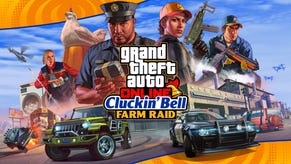How to start Taxi Work in GTA Online, Downtown Cab Company missions explained
Downtown Cab Company is now hiring.
Taxi work has arrived in GTA Online. The Downtown Cab Company are hiring new drivers to help them get clients to their destinations across Los Santos and Blaine County. You don't need any prior driving experience for this job, even if you're a criminal mastermind you can still work for a little extra cash.
GTA Online has always had the Downtown Cab Company, but you could only ever use them to get from A to B. This time, you are in the driving seat and dealing with demanding customers. We're going to show you how to start Taxi work in GTA Online, explain how it works, and even how to get the best pay for it too.
On this page:
How to start Taxi Work in GTA Online
To start Taxi Work in GTA Online, you need to visit the Downtown Cab Company. Shortly after entering the session, you should get a recruitment text from them.

Their building is directly opposite the Diamond Casino. If you can't find it or do not get the text message, then you may need to check that your version of GTA Online is up to date.
If you're having trouble finding it, this is what the Cab Company looks like on the map:

When you're at the Cab Company building, walk up to the double doors with the white circle outside of them. Then, click the prompted control to start Taxi work.
You cannot start Taxi work if you are in passive mode and yes, this does mean other players can attack you while you are working. However, any money you have made while working will not disappear if you are killed this way. It will still be in your pocket when you respawn, but then we strongly advise that you bank this before carrying on.
Looking for more GTA Online content? Check out our Weekly Update guide that lists all of the rewards and challenges added this week. If you're feeling lucky, take a look at our Podium Vehicle page too. You can also head to the Gun Van page to find out where it is, and what's in stock this week. If you want more, check out our GTA+ Rewards page for this month as well.
GTA Online Taxi Work explained
Taxi Work in GTA Online is very similar to how it works in GTA V. However, you must go to the Downtown Cab Company business to start working.
Find your Client
Once you are in your Taxi, Dispatch will send you the location of your next pick up. This is shown on your mini-map and main map as a small blue person.
We highly recommend opening your main map and placing a waypoint on their location, this makes it easier to track them down quickly.
Get your Client in the Taxi
Once you've found your client, pull up near them (do not run them over) and press the prompted command to signal to them to get into the Taxi. Wait for them to get in, and once they are in they will tell you where they want to go.

Drive your Client where they want to go
Once you know where they want to go, the route will be highlighted yellow on your mini map. Follow this route to get them to their destination and no, taking very long detours will not increase the fare.
Drop off your Client and start again
When you get to the client's target destination, drive into the yellow circle and stop the Taxi to let them out. They will pay you, and then you can wait for Dispatch to send another job through.
Leaving Taxi Work
If you've had enough of driving people around, then press and hold your 'exit vehicle' command to quit. This will then respawn you outside the Taxi and your earnings will be put into your pocket.

How to get the best pay for Taxi Work in GTA Online
The best way to get the most pay out of Taxi Work is to get your client to their location quickly and safely. Each time you crash, alarm the client, or take too long to get somewhere, money will be deducted from your Tips.

You can check your fare and current tip count in the bottom right corner of your screen. If you cause too many crashes or incidents with your client in the Taxi, your tips will eventually end up at $0. This means you will only be paid the fare for the journey.
Keep going for as long as you can. The more clients you deal with back to back, the more your pay will increase in one go. If you leave Taxi work and then return, the pay increase will be reset.
Can you use your own Taxi for Taxi Work in GTA Online?
Yes, you can use your own Taxi for Taxi Work in GTA Online. You can buy a Vapid Taxi from Warstock Cache and Carry or Arena Warriors with level 25 Sponsorship can use their Taxi's too.
If you think a Taxi is too expensive to invest in then there's not need to worry. If you complete 10 Taxi missions in a row you will unlock the Trade Price for the vehicle. You'll also get a little Taxi Star Award too.

If you want to learn how to get more money, check out our GTA Online Weekly update page. Here, we detail all of the bonus rewards that you can claim each week. Also, while you're near the Casino, why not take a look at our Podium Vehicle page.