Elden Ring multiplayer: How to play with friends and how summoning works
Ringing.
How to play with friends in Elden Ring is a bit of a mystery at first, as the game features multiplayer mechanics akin to those in Soulsborne games.
If you're unfamiliar with these past mechanics, instead of creating a lobby or just sending a direct invite to a friend to join you via your platform's chat menu, it requires the use of in-game items.
Each item has a unique purpose - some will allow you to see places to summon people while others are related to invasions, in which random players can appear in your game and attack you.
On this page:
Looking for some direction? Our what to do first in Elden Ring, Elden Ring walkthrough, Site of Grace locations and main bosses in order pages can help.
How summoning works in Elden Ring explained
The online component of Elden Ring is a bit tricky. If you've played any Soulsborne games before you may know what to expect already - while there is a bigger focus on multiplayer, it remains a tad enigmatic still.
There are multiple items to use, and you can access them easily from the pause menu - multiplayer.
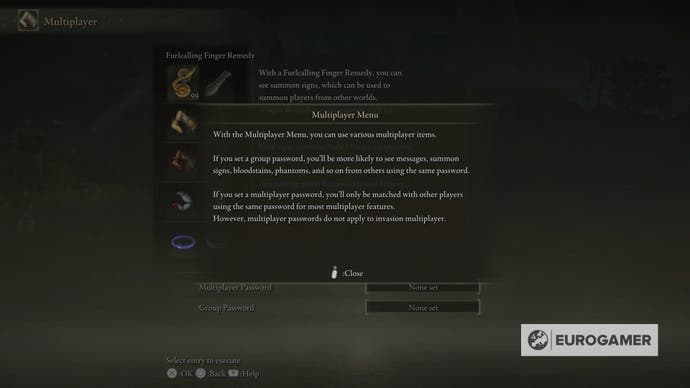
The main Elden Ring summoning items list can be found below:
- Furlcalling Finger Remedy: This allows you to see summon signs in the world - you can then interact with said summon sign and invite a player, either to join forces or battle against you
- Finger Severer: Used to remove a summoned player from your session
- Tarnished's Furled Finger: Leaves a gold summon sign to play co-op multiplayer - other players will be able to invite you to their session by interacting with this sign on their end
- Duelist's Furled Finger: Works as the Tarnished's Furled Finger, but it's meant for competitive multiplayer - it leaves a red summon sign
- Bloody Finger: Used to invade another player's session
- Blue Cipher Ring: Puts you in a waiting state - if another player asks for help, you'll be summoned as a hunter to help during invasions
- White Cipher Ring: Does the opposite of the Blue Cipher Ring, allowing you to send a request so any available players can help you during invasions
It seems complicated, but honestly, you only need to worry about a couple of them if you're solely interested in regular multiplayer. One thing to note during summons is that there is always a certain purpose for your visits, and once that is fulfilled, you'll be back on your game. You're free to return afterwards, but that means using another item.
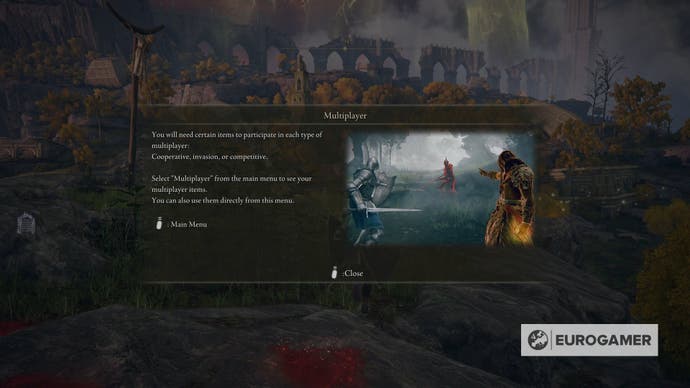
During regular co-op, the multiplayer session will end if you die in battle or if you defeat the boss in that area. During invasions and competitive play, as expected, it's a defeat or be defeated type of scenario.
But if your sole interest is to play Elden Ring with friends, you can jump to our next section for an easy explainer.
Elden RingHow to play with friends in Elden Ring
If you want to play with friends in Elden Ring, there are a few steps to consider. But there is an easy method to streamline the experience.
First, there are two options you should bear in mind. In the options menu, head over to system - network and use the Display Player Names option. By default, you will only see other enemies as their character class' names. But it's best to opt for Online ID so you know exactly who you're joining or summoning.
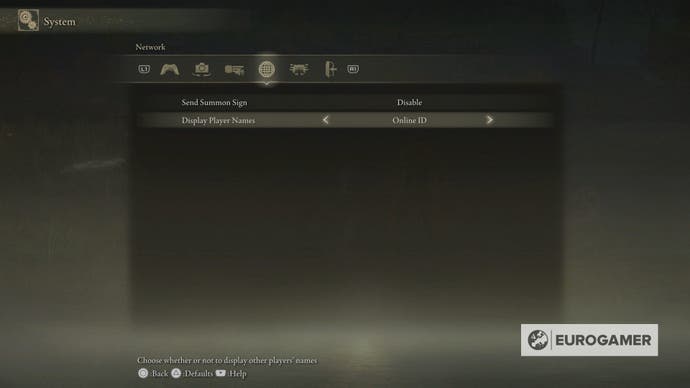
Second, in the multiplayer menu, you will see two options for passwords at the bottom: input a multiplayer password and share it with the people you want to play with. This will narrow down the search and make it more seamless.

Once these two steps are settled, choose a designated area. You will have to create a summoning sign, so choosing a place that your friend is close to is key. We recommend a Site of Grace, since they can be accessed easily with fast travel on the map. Once you found it, use the Tarnishe's Furled Finger to create a summoning sign.
That's all from your end. Now, your friend has to be in that same spot and use your summoning sign. After they've inputted the password, you will be transported to their game in a matter of seconds.



That is all! Sessions can host up to three players at the same time, so as long as everyone follows the previous steps, there should be no problem in creating a 'lobby' of sorts to play.


















