FF7 Rebirth Best Materia: Combos, builds and setups explained
Living in a Materia world.
Materia is once again core to Final Fantasy 7 Rebirth, and one that you won't have to start completely from scratch.
While you don't carry progress over from Final Fantasy 7 Remake, you do have more Materia to start with, as well many more that you can find over the course of Final Fantasy 7 Rebirth, granting your party with upgraded stats, new abilities as well as using spells.
This page explains how Materia works in Final Fantasy 7 Rebirth, what's different from Final Fantasy 7 Remake, as well as the best Materia combinations and builds to use.
On this page:
How Materia works in Final Fantasy 7 Rebirth
Materia have the appearance of coloured orbs formed from crystallised mako. You'll sometimes come across Materia in the environment with a vertical trail of light to indicate that they can be picked up, although many will be unlocked either as mini-game or quest rewards, or otherwise purchasable from either Materia vendors or vending machines in FF7 Rebirth.
Setting Materia to a party member's weapon or gear will allow them to use that Materia's spells, abilities or other benefits. You'll be able to see this in the Materia and Equipment screen in the main menu - here selecting a party member will display circular slots where Materia can be set by pressing Triangle. The number of slots available depends on the equipment you have, so as you get better equipment, you'll likely have more Materia slots, including special linked slots. Some equipment may have trade-offs: for instance, you might have more slots but no linked slots, or gear with very high stats or benefits but no Materia slots at all.
As you have more party members in Final Fantasy 7 Rebirth, you can also more easily manage everyone's Materia on a single screen by pressing the touchpad when in the menu screen. Here, all party members' Materia slots are displayed and you can use Triangle to swap Materia around or Square to remove them.

As a key mechanic taken from the original game, using Materia is largely unchanged from Final Fantasy 7 Remake. The only notable difference is that the box for setting Materia is also where you can set weapon skills, as weapon upgrades have been a bit more streamlined in Final Fantasy 7 Rebirth and work quite similarly to Materia.
The new Folio mechanic also allows party members to learn elemental attack abilities, which means you won't have to solely rely on Materia or MP if you're looking to deal elemental damage. But learning an elemental skill in a party members' Folio also boosts the power of that elemental spell, which is denoted by the greek letter for 'Alpha' next to the spell.
Materia types and colours in Final Fantasy 7 Rebirth
There are five Materia types in FF7 Rebirth, as listed below:
- Green: Magic Materia (Elemental spells, including attacks, buffs, and restorative spells)
- Blue: Support Materia (Complements other Materia when linked in special slots)
- Yellow: Command Materia (Grants new player abilities)
- Purple: Independent Materia (Buffs HP, MP and other stats)
- Red: Summon Materia (For summoning deities in battle)
You're free to set Materia to any party member as long as you have slots available. Elemental Materia also imbues weapons with elemental damage while setting them to gear which will increase your resistance to that element.

How to pair and link Materia in Final Fantasy 7 Rebirth
While you're quite free to set Materia to whichever slots you like, Blue Materia needs to be set to linked slots to work. You'll see this in the FF7 Rebirth Materia menu where instead of individual circles, two slots are linked together.
By pairing a Green Magic Materia with a Blue Support Materia, you'll receive new benefits in battle. For instance, Magnify Materia that expands a spell to multiple targets, so if you pair it with Fire Materia, you can attack all enemies with Fire instead of one. Conversely, you can pair Magnify with Healing Materia so that you can heal the whole party.

Other Blue Materia include allowing a party member you're not actively controlling to automatically cast the spell it's linked with during battle, or to boost the level of a linked Materia so that you can access a higher level spell for a Materia you haven't fully mastered yet. As you find more Blue Materia, so too will you have more opportunities to have even stronger builds with more benefits.
How to 'Master' Materia in Final Fantasy 7 Rebirth
Some Materia in FF7 Rebirth can be levelled by earning AP, which will unlock more powerful versions of a spell or additional spells, the level denoted by a star. For instance, Ice Materia starts out with a basic Blizzard spell but at Level 2 you can cast a more powerful Blizzara spell while at Level 3 you can cast its most powerful version, Blizzaga. But with Healing Materia you can also learn Regen, which gradually restores HP over time, while Barrier Materia lets you only cast Barrier at first to defend against physical attacks but improving it will allow you to also cast Manaward that defends against magic attacks.
As long as you have an active party member equipped with that Materia, it will earn AP during battle. You may also find Materia either in the world or through vendors that have a higher level to begin with, which also cuts down on the grind.
As mentioned previously, you can also find Blue Materia that will make mastering Materia a little quicker, such as increasing the amount of AP earned during battle or automatically boosting a Material's level up by one.
Starting Materia in Final Fantasy 7 Rebirth
As FF7 Rebirth continues the story from Final Fantasy 7 Remake, your party fortunately has more Materia to start with, although sadly they all need to be mastered from scratch. While you begin Chapter 1 in a flashback at Nibelheim, note that any Materia you find in this chapter won't carry over.
These are the Materia available when you start the game in the present day in Chapter 2, although you can freely swap these between party members:
Cloud
- Healing Materia: Allows you to use healing spells
- Fire Materia: Allows you to use fire magic
- Assess Materia: Ability that allows you to view enemy info and weaknesses
- Chocobo & Moogle Materia: Allows you to summon a chocobo and moogle
Barrett
- Lightning Materia: Allows you to use lightning magic
- HP Up Materia: Increases your max HP. Can stack with another HP Up Materia but bonus cannot exceed 30%.
Tifa
- Chakra Materia: Ability that restores your own HP and cure Poison status
- Ice Materia: Allows you to use ice magic
Aerith
- Prayer Materia: Ability that restores the party's HP
- Wind Materia: Allows you to use wind magic
- Shiva Materia: Allows you to summon Shiva
Red XIII
- Poison Materia: Allows you to use poison-inflicting spells
- Precision Defense Focus Materia: Improves input window for blocking with perfect timing
- Ifrit Materia: Allows you to summon Ifrit
Bonus summoning Materia
If you have previously completed Final Fantasy 7 Remake, you can also unlock bonus Summoning Materia, Leviathan and Ramuh.
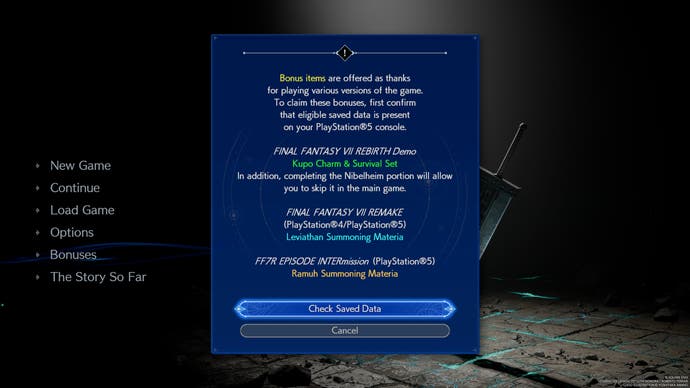
To unlock Leviathan, you need saved data of Final Fantasy 7 Remake on your PS5 console (this can be either the PS4 or PS5 version of the game). To unlock Ramuh, you need saved data of FF7R Episode INTERmission on your PS5 console. At the title screen, select Bonuses and select 'Check Saved Data' in order to claim these when you start a new game.
Best Materia recommendations in Final Fantasy 7 Rebirth's early game
Here's our choices for the best Materia in the early hours of FF7 Rebirth:
Auto-Cast Materia
- Description: Allows an ally you're not actively controlling to automatically use spells with the Materia it's linked to.
- Auto-Cast Materia location: Can be developed by speaking to Chadley in the Grasslands region from Chapter 2
Auto-Unique Ability Materia
- Description: Allows an ally you're not actively controlling to automatically use unique abilities. When equipped with this Materia, Tifa will use Unbridled Strength when not actively controlled.
- Auto-Unique Ability Materia location: Can be developed by speaking to Chadley in the Grasslands region from Chapter 2.
Fire and Ice Materia
- Description: Allows you to use both fire and magic when equipped, saving Materia slots. But upgrading the level requires much more AP.
- Fire and Ice Materia location: Can be developed by speaking to Chadley in the Grasslands region from Chapter 2.
First Strike Materia
- Description: Fills your ATB bar at the start of battle.
- First Strike Materia location: From Chapter 2, complete Chadley's Grasslands Battle Intel: Horror on the Range.
Cleansing Materia
- Description: Allows you to use curative spells (e.g. Poisona, Esuna, Resist)
- Cleansing Materia location: Drops as a reward upon completing the quest 'Where the Winds Blow' in the Grasslands region from Chapter 2.
AP Up Materia
- Description: Doubles amount of AP earned in battle for the Materia it's paired with.
- AP Up Materia location: During Chapter 3, it's at the second section of the Mythril Mine at the end of the Old Republic Tunnels. You'll be going along a dark narrow path, so you'll see its blue glow pretty clearly when you reach the end before heading down to the next section.

Item Economizer Materia
- Description: Allows you to use items without consuming an ATB bar after performing a number of actions.
- Item Economizer Materia location: Can be developed by speaking to Chadley in the Junon region from Chapter 4.
Magic Efficiency Materia
- Description: Reduces MP required to use the spell from Materia it's been paired with.
- Magic Efficiency Materia location: Can be developed by speaking to Chadley in the Junon region from Chapter 4.
Lightning and Wind Materia
- Description: Allows you to use both lighting and wind magic when equipped, saving Materia slots. But upgrading the level requires much more AP.
- Lightning and Wind Materia location: Can be developed by speaking to Chadley in the Junon region from Chapter 4.
Elemental Materia
- Description: Deals elemental damage with weapon attack when paired with an element materia (i.e. fire, ice, lightning, wind).
- Elemental Materia location: From Chapter 4, complete Chadley's Junon Battle Intel: Conqueror of the Skies.
Time Materia
- Description: Allows you to use time-based magic (e.g. Haste, Slow, Stop).
- Time Materia location: From Chapter 6, get Rank III in the Pirates' Rampage mini-game in Costa Del Sol.
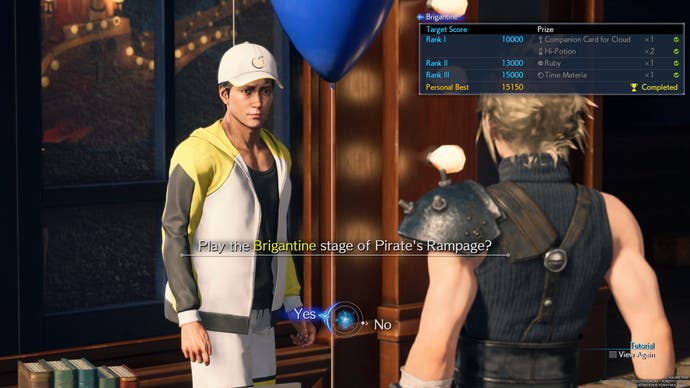
Barrier Materia
- Description: Allows you to use defensive spells (e.g. Barrier, Manaward, Manawall).
- Time Materia location: Available to buy from the Materia Vendor in Costa Del Sol from Chapter 6.
Best Materia recommendations in Final Fantasy 7 Rebirth's end game
Here's our choices for the best Materia in the end game of FF7 Rebirth:
ATB Boost Materia
- Description: Doubles ATB when activated in battle but has a long cooldown.
- ATB Boost Materia location: Can be developed by speaking to Chadley in the Corel region from Chapter 7.
HP Absorption Materia
- Description: Allows you to recover HP based on the damage dealt by the spell the Materia is paired with.
- HP Absorption Materia location: Can be developed by speaking to Chadley in the Corel region from Chapter 7.
AP Up Materia (second set)
- Description: Doubles amount of AP earned in battle for the Materia it's paired with.
- AP Up Materia location: From Chapter 7, complete Chadley's Corel Battle Intel: Badlands Beasts.
Magnify Materia
- Description: Expands your spells to target multiple enemies or allies.
- Magnify location: Cait Sith has this Materia to start with when he joins you at the end of Chapter 8.

Synergy Support Materia
- Description: Slightly increases synergy when other party members use a synergy ability in battle.
- Elemental Materia location: Can be developed by speaking to Chadley in Gongaga region from Chapter 9.
Elemental Materia (second set)
- Description: Deals elemental damage with weapon attack when paired with an element materia (i.e. fire, ice, lightning, wind).
- Elemental Materia location: From Chapter 9, complete Chadley's Gongaga Battle Intel: Distant Tremors.
Revival Materia
- Description: Allows you to use revival spells.
- Revival Materia location: Available to buy from the Materia Vendor in Cosmo Canyon from Chapter 10.
Level Boost Materia
- Description: Increases level of Materia it is paired with by one.
- Elemental Materia location: From Chapter 10, complete Chadley's Cosmo Battle Intel: Nature's Vengeance.
Synergy Materia
- Description: Allows ally to follow up with your attack with a spell paired with this Materia.
- Elemental Materia location: Can be developed by speaking to Chadley in the Cosmo Canyon region from Chapter 10.
Warding Materia
- Description: Grants resistance to the linked Materia's detrimental status effect.
- Warding Materia location: In Chapter 11 when ascending Mt. Nibel, it's located at the edge of a cliff, near the start of the map section called North Summit high up the Northern Ridge at 300m.

Best Materia combos, buildings and pairings in Final Fantasy 7 Rebirth
While you have a lot of room to experiment with Materia builds for different situations in FF7 Rebirth, here's a few recommendations. (Materia + Materia denotes a paired slot).
High damage Materia build
Elemental Materia + Fire/Ice/Lightning/Wind Materia, Chakra Materia, First Strike Materia, ATB Boost Materia
This build will deal huge damage (as well as additional elemental damage for enemies vulnerable to it) and with plenty of ATB bars to start with it will help make quick work of fights.
Best defence Materia build
Magnify Materia + Barrier Materia, Fire/Ice/Lightning/Wind Materia + Elemental Materia, Auto-Cast Materia + Healing Materia, Auto-Unique Ability Materia
This allows party members to use heals and more effective abilities even when you're not in control, while there's a chance their attacks can exploit an enemy's elemental weakness. It's also easy to switch to this character to quickly raise the party's defence.
Best Grinding Materia build
The Materia you want to level up + AP Up Materia, Fire/Ice/Lightning/Wind Materia + Elemental Materia, First Strike Materia
If you have more than one AP Up Materia then add more to grind up Materia even faster. But as long as AP Up is equipped with an active party member, you may benefit with just having a high damage build doing most of the work.
Good luck using Materia in Final Fantasy 7 Rebirth!




.png?width=291&height=164&fit=crop&quality=80&format=jpg&auto=webp)












