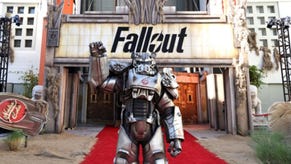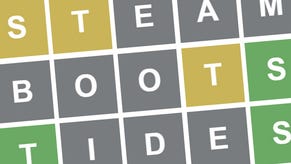How to get Shielded Cargo in Starfield
Need to hide illegal goods? Shielded cargo will help with that!
Shielded cargo in Starfield is one of the precautions you can take when trying to get illicit goods into faction-protected planets such as New Atlantis. Having shielded cargo on your ship can help you become a successful space smuggler, provided you know that there's always a small chance you'll be caught.
Smuggling can be a big part of your character in Starfield, after all not all of space is governed by rules and regulations. Plus, there can be quite a substantial financial gain waiting for you if you manage to get goods through to willing buyers.
Without further ado, we're here to show you how to get shielded cargo in Starfield.
On this page:
If you’d like more help in your galactic adventures, visit our Starfield guides, tips and tricks page.
Starfield Shielded Cargo explained
Shielded Cargo in Starfield is a feature you can have as part of your ship's storage to help you smuggle contraband and illegal goods past faction scanners. This is especially useful if you want to get illegal materials into a heavily populated and regulated area, like New Atlantis.
Having shielded cargo with a large capacity is the more useful way to go, especially if you're smuggling small pieces of contraband at any one time (which is a safer way of doing it), as the risk of being caught is higher if your contraband takes up more of the shielded cargo space.
For example: If your shielded cargo capacity is 280, and your contraband is only a mass of 5.00, it's less likely that the contraband will be detected. However, if your shielded cargo capacity is 280 and the total contraband mass on your ship is close to the 280 mark, you're more likely to be caught.

Shielded cargo can be combined with scan jammers to really throw the authorities off the scent of anything hidden in your ship too, so we recommend trying to get both if you want to be a successful criminal.
Remember: Any contraband not in your ship's cargo hold will be detected instantly, you must place it into the cargo hold to give yourself a chance at getting away without being caught.
How to get Shielded Cargo in Starfield
We've found that there are a few ways so far to get shielded cargo in Starfield. Being able to buy it is quite rare but we have found a place that you can do this, provided you have quite a few Credits to spare.
Steal Ships
When you board an enemy ship and kill everyone on board, or successfully steal it, and sit in the pilot's seat it will be yours. You can then check if the ship has any shielded cargo on board through the ship overview screen in the pause menu.

A ships shielded cargo capacity will then be shown on the panel on the left of the screen:

If a ship does have a good cargo capacity, head to the nearest port with a Ship Technician and make the ship your 'Home Ship' to start using it for smuggling purposes.
Buy Shielded Cargo Parts
This method is slightly harder to do, simply because it seems quite rare to find a vendor that will sell you shielded cargo parts to add to your ship. That being said, we have found one in the Red Mile on Porrima III in the Porrima System.

Head into Red Mile and into the room at the back of the entrance hall to speak to the ship technician in here, Lon Andersson.
Select the 'I'd like to view and modify my ships' conversational option, then use the prompted control on the next screen to enter 'Ship Builder'.
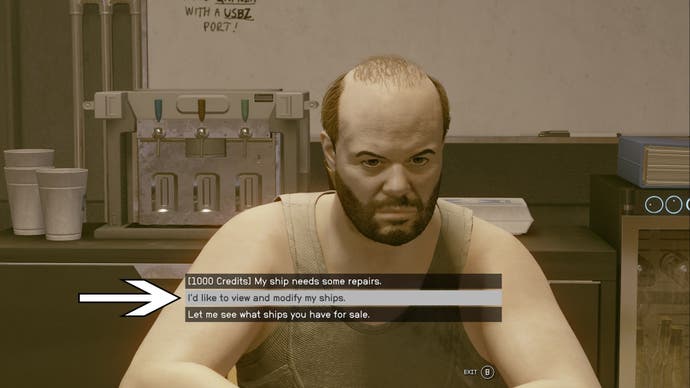
When in ship builder mode, make sure you're not hovering over any part of your ship and then look at the command bar in the bottom right section of the screen. Use the 'Add' prompt to bring up a catalogue of all of the parts you can buy to add to the ship.
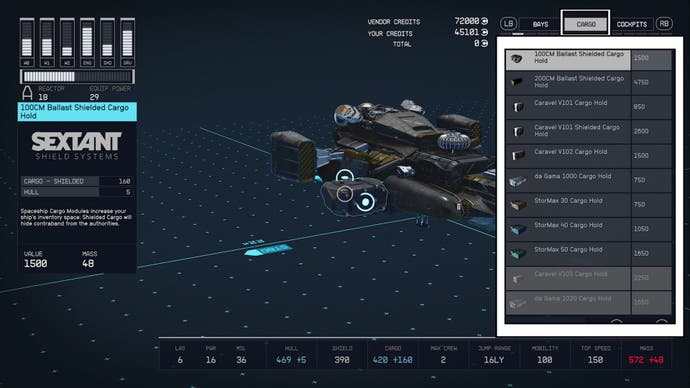
In the catalogue menu, flick through to the 'Cargo' menu and you should find that Lon has quite a few pieces of shielded cargo you can buy to add to your ship.
If you want more Starfield content, check out our Mantis puzzle solution or our Adoring Fan and Kid Stuff trait explainers.