Flight Simulator weather explained: How to change weather, time of day, and enable live weather conditions
How to change weather on the fly, as you fly.
Flight Simulator's weather is one of many impressive aspects of the 2020 simulation game.
Not only can you adjust any location's time and weather to your choosing - from sunny skies to overcast, to snow and storms - you can also set it to real conditions taking place in that part of the world.
All of this can be done before you fly, or in the middle of a flight - with this page explaining how.
On this page:
Knowing how to change weather and time is useful for completing certain Flight Simulator Achievements.
How to change weather and time of day in Flight Simulator
Changing weather in Flight Simulator can be done at pretty much any time - whether during flight, or when you set up your flight plan from the World Map. Here's how you can do it from either point in the game:
Changing weather mid-flight in Flight Simulator
If you want to tweak your weather settings during a flight, then go into the toolbar at the top of the screen, and select Weather.

It's recommended you do this on the runway, or if you are mid-flight, activating Active Pause first- otherwise you might risk losing control of your aircraft!
(If you cannot see the toolbar and weather options, then you might be in a specific mode - such as training or landing challenge - where weather is fixed for the activity at hand.)
Doing so will open a dedicated window with various settings.

The dropdown box provides a variety of preset options, including:
- Clear Skies
- Few Clouds
- Scattered Clouds
- Broken Clouds
- High Level Clouds
- Overcast
- Rain
- Snow
- Storm




As well as these, you can also tweak the specifics of the snow depth, aerosol density, precipitation and more.
You can also change the time of day, too, if you prefer to change to night time or dawn flying.

Being able to change weather - and see how it looks instantly - is perfect if you want specific conditions for your Flight Simulator photos.

Changing weather before your flight in Flight Simulator
As well as mid-flight, you can set your weather before you set off - which might be a preferred option if you like to have all your settings lined up so you can concentrate on the flight itself.
To do this, from the World Map screen, select the Flight Conditions button in the upper right.
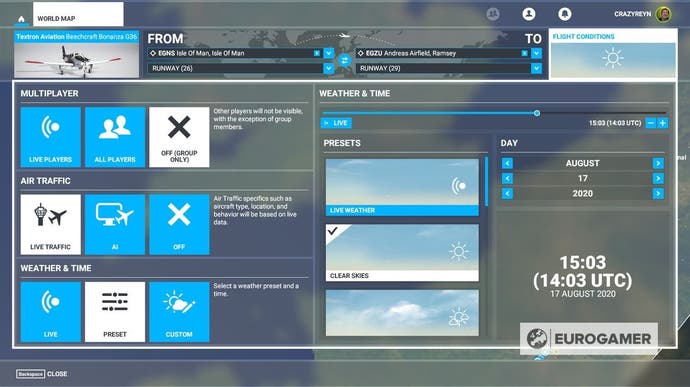
From here is a variety of settings - with Weather and Time at the bottom, which offers a number of presets and custom settings.
As mentioned above, once you are taking your flight, you can always change them along the way if you aren't satisfied with your choices.
For those investigating their Flight Simulator options, we have a planes list and airport list for each launch edition, a list of Flight Simulator Achievements. Then, when you start playing, we have explainers on weather and liveries, multiplayer, using autopilot and sim rate, and how to use the game's equivalent of photo mode with Active Pause.
How to activate live weather in Flight Simulator
Live weather is one of the options seen in the above two methods of setting weather in Flight Simulator.
As part of the weather toolbar, you'll find it at the very top, under the Live Weather option.

Meanwhile, from the World Map's Flight Conditions screen, you can set select it under the Weather and Time option at the bottom.
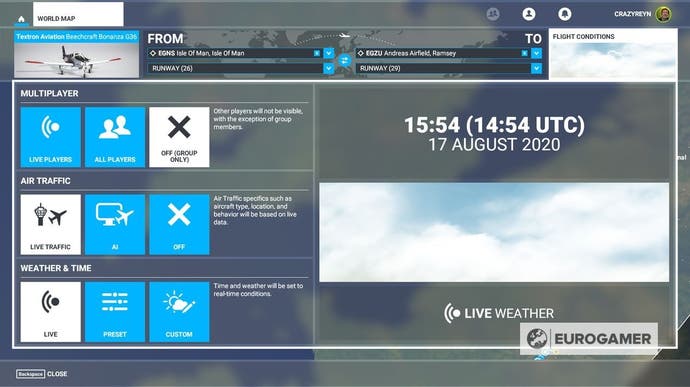
This latter one might be preferred if you want the entire flight - alongside other settings such as live traffic - to emulate as close to real world conditions as possible.
Live weather is also a requirement for playing in Flight Simulator's Live Players multiplayer mode.
If you were wondering what live weather entails, this official video goes into specifics - including how it takes 60 layers of cloud data (including fronts and density data) and 20 layers of other data (including pressure, humidity, temperature, wind speed) and inserts it into the game engine:




















