How to switch between Miles and Peter in Spider-Man 2
Switching between the duo is simpler than you think.
You can switch between Miles and Peter in Marvel's Spider-Man 2 as you're webslinging around New York City. Each hero has their own skill tree and unique abilities so you might want to flip between them to make the most of Peter's robot spider arms and Miles' mob-wrecking electric venom blasts.
Character switching works beautifully in Spider-Man 2 most of the time, but there are some limitations - such as when you're deep into a main story mission. To clear things up here's a quick explainer on how to switch between Miles and Peter in Spider-Man 2.
How to switch between Miles and Peter in Spider-Man 2
To switch between Miles and Peter in Spider-Man 2 you need to have completed the first story mission 'Surface Tension' to unlock the FNSM App. There are two ways you can do this:
- Open the app by swiping left on your controller touch pad.
- Open your pause menu and select the 'Open FNSM App' option.
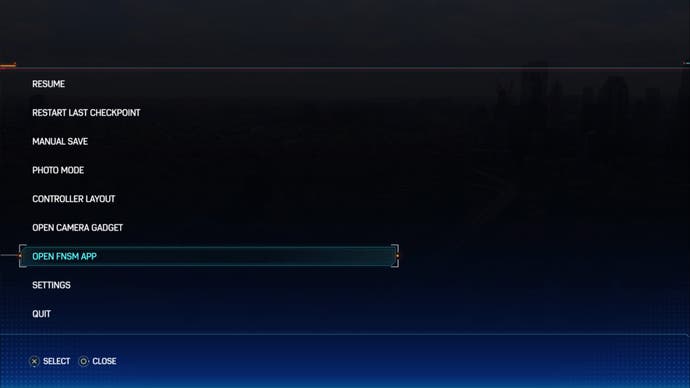
When you've opened the app, look at the bottom of the 'Phone' screen on the right side of your own screen. You should see two little Spider-Man icons here and one will be brighter than the other. The brightest one will tell you which Spider-Man you currently are, either Miles or Peter.
To switch to the other Spider-Man in Spider-Man 2 press and hold Square while the FNSM App is open.

However, you will need to be a specific Spider-Man for different story missions. If you've completed one story mission but another hasn't appeared after a while, you may need to switch to the other Spider-Man to start it.
Also, if you get deep into a story mission (such as being inside a mission specific building) you may not be able to change who you are until you've left or completed that mission.
That's it for now! If you're looking for more help with Spider-Man 2, check out our Photo-Ops and Marko's Memories locations to track down a few collectibles.

















