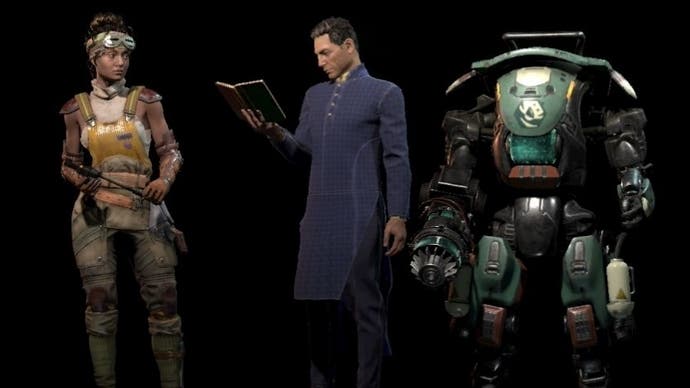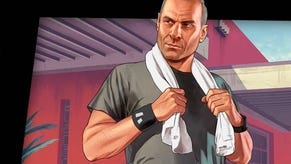The Outer Worlds Companions explained: How to unlock companions, use companion commands and behaviours explained
Our guide to unlocking all The Outer Worlds companions, starting with Parvati, Vicar Max, SAM and Felix.
Throughout your space travels in The Outer Worlds, you'll be given the chance to add a variety of companions to the crew of The Unreliable.
Companions can be directed to assist in combat through the use of commands and customising their behavior settings. They can also help you both in and out of combat through perks, which will grant you a variety of special effects.
From Parvati the engineer to SAM the cleaning robot, there are a variety of companions for you to unlock across the Halcyon systems.
Every companion has their own story too, which you can experience through special companion quests - and each having a (small) impact on the ending.
The Other Worlds Companion list
The Other Worlds Companion explainers:
What are companions in The Outer Worlds?
Companions in The Outer Worlds are NPCs that can join your crew on The Unreliable and assist you on your journey.
You can have up to six crew members living on The Unreliable at one time and can have two companions accompany you on missions.
Each companion has three skills they are proficient in, a special ability and three unique perks for you to unlock. They also have their own set of stats, such as Max Health and Melee Damage, that is derived from your current stats.
Having companions accompany you on missions will allow them to level up; improving their stats and offering perk points, which are spent on new perks.

Companions can also assist you in combat, providing much needed backup in difficult fights. You'll be able to change the weapons and armour for some of your companions, helping them survive for longer.
Finally, each companion has their own separate storyline that you can become involved with by completing their companion quests. These quests will help you learn more about your companions, while also gaining some level XP.
Final thing - can you romance companions in The Outer Worlds? The answer is no, even as part of their companion quests.
How to unlock Parvati in The Outer Worlds
Parvati is the first companion you can add to your crew. You'll meet her when you Reed Tobson's office during the story mission - Stranger in a Strange Land.
During your conversation with Reed, he'll ask you to take Parvati along with you. She'll join your party if you agree and want to leave on your ship at the end of the story mission, Comes Now The Power.

If you decide not to take Parvati along, then you'll find her in her house in Edgewater.
How to unlock Vicar Max in The Outer Worlds
Vicar Max can be found in the church in Edgewater; you can either visit the church on Parvati's suggestion or just go in and talk to him.

During this conversation, you'll be able to start his recruitment quest - The Illustrated Man. This will see you seeking out a forbidden book in a nearby collector's house.
Once you've completed this quest, Vicar Max will ask to join your party. Say yes and you'll find Vicar Max on The Unreliable when you return.
How to unlock SAM in The Outer Worlds
You'll be able to meet SAM once you have access to The Unreliable, after completing Stranger in a Strange Land.
Head up to the second floor of the ship, past the kitchen and crew bedrooms, then, before you take the stairs down, look to your left. You'll find SAM standing inactivate in a small alcove.

Interacting with SAM will start the companion mission, The Cleaning Machine.
Complete this mission and SAM will automatically become a member of your crew.
Unlike your other companions, you can not change SAM's weapons or armour. He's a robot - that stuff's inbuilt.
How to unlock Felix in The Outer Worlds
You'll meet Felix during the story mission, Passage to Anywhere.
After you've talked to Udom Bedford in Groundbreaker and no longer have your ship impounded, you'll find Felix waiting for you by The Unreliable.

If you talk to Felix, he will ask to join your crew and you can then conduct an interview with him. If you like his credentials, then you can allow him to join your crew.
How to unlock Ellie in The Outer Worlds
You'll be able to find Ellie in the Groundbreaker Medical Bay, which is on the left-hand side of the first section of the Groundbreaker Promenade. It's next to the Spacer's Choice shop, if you're having trouble finding it.

Enter the Medical Bay to talk to Ellie and start her recruitment quest, Worst Contact.
Before you attempt this mission, it's a good idea to retrieve the Holographic Shroud from The Unreliable. This mission involves you entering a Restricted Area and, without the shroud, you will be shot on sight.
Once you've completed Worst Contact, you'll be able to offer Ellie a place on your crew.

How to unlock Nyoka in The Outer Worlds
Meeting Nyoka is the first step in the story mission, Radio Free Monarch. You can find her in The Yacht Club - a bar in Stellar Bay on Monarch.

If you want Nyoka to join your crew, you need to complete the side mission, Passion Pills.
With Nyoka, your collection of companions will be complete.

How to use companions in The Outer Worlds, including companion commands
Every time you leave The Unreliable you'll be asked which companions, if any, you wish to take with you. You can select up to two companions at one time by selecting and deselecting their name.

Once you're out on a mission with your companions, you can talk to them or leave them to have conversation amongst themselves. They may interject when you're talking to another NPC, offering up an opinion or some advice.
You will also receive the bonuses that you've unlocked via that companions perks when they're in your team.
The main activity companions will assist you with, however, is combat.

Whenever you enter a fight, your companions will supply you with backup. How they do this depends on the behavior settings you've selected in each companions stats menu.
There are also a number of commands that you can give your companions to further assist you in battle. You can find the icons, along with their button mapping, in the bottom left-hand corner of the screen.

The circular button with a character icon in its midst will command your companions to attack another NPC. To do this point your cursor at your targeted NPC, then sit back and watch as your companions do your dirty work.
The upwards pointing arrow will allow to instruct your companions to stand in a specific place. To do this simply point your cursor in the direction of where you want them to stand and then press the command. Your companions will then go stand in this area.
When you want them to continue following you, simply hold down the 'Hold' button for a few seconds. Once that short time has elapsed, they will begin following you again.
There will also be one or two icons, depending on how many companions you have accompanying you, that will allow you to instruct each companion to perform their special ability.
Companion sub-menus explained, including changing combat behaviors
To access your companions set of sub-menu, you must first open up the main menu. After the option for 'Map,' you'll be able to see the names of the companions that are currently accompanying you.
Scroll along until one of these names is selected to open the companions menus.
If you're in The Unreliable, then you can access the companion menus for each of your crew members. Outside your ship, you only have access to the menus of the companions who are accompanying you.
There are four different sub-menus for each character:
- Weapons - allows you to view and change which weapons your companion is using
- Armor - allows you to change the body armor and helmet that your companion is wearing
- Perks - allows you to unlock new perks for your companion by spending perk points
- Stats - gives you an overview of this companions current stats, including Behaviors, Derived Stats, any current status effects, Skills, Ability and perks
To change a companions combat behavior head to the stats page in their sub-menu.

Here you'll be able to select three different types of combat behaviour, allowing you to customise how they work in battle to fit your fighting style.
There are three modifiers for combat behavior and each has their own set of three options that you can pick from.
Distance - controls the companion's follow distance from the player
- Close - stays close to the player
- Medium - follows at a moderate distance
- Far - follows at a far distance
Weapon - controls the companion's weapon preference
- Melee - companion will primarily use melee attacks
- Mixed - companion will switch between melee and ranged weapons depending on their distance to the enemy
- Ranged - only attacks with ranged weapons
Mode - controls how the companion behaves in combat
- Passive - only attacks when told to by player
- Defensive - once told to attack, the companion will continue to do so until the fight is over
- Aggressive - the companion enters combat when the player does and continue fighting until all the enemies are dead
Once you're happy with the companions combat behavior, simply leave the menu and the options will remain the same.
The Outer Worlds begins on Terra-2 where you can complete The Frightened Engineer quest and decide whether to divert power to Edgewater or the Botanical Lab. Once you’ve fixed The Unreliable, you can complete Weapons From the Void to unlock the Science Weapons.
You can crew The Unreliable with a crew of companions and manage your reputation with various factions too. Finally, if you’re ready for spoilers, we have a guide on the various endings.
How to remove a companion from your crew in The Outer Worlds
There are three main ways to rid yourself a companion in The Outer Worlds.
The first way to simply ask the companion to leave.
To do this find them in The Unreliable and start a conversation with them. One of the first dialogue option you'll be given will be to tell them to leave. The companion will protest, just in case you pressed the right button, but if you want them to leave, continue with the conversation.

Once the companion has left, you'll have an empty bunk on The Unreliable.
The second way to make a decision that the companion highly disagrees with.
Each companion has their own moral compass, with some being more comfortable with unethical decision making than others, and there is a chance that one of your decisions will force them to leave the ship.
Companions may also be aligned to a specific faction. Gain a bad reputation with their faction and they may decide to leave, if they want to join your crew in the first place at all.
For this reason, it's always a good idea to switch out any characters that may have a problem with a particular decision you're planning to make. That's if you want them to stay on as crew of course.

The final way to remove a companion from your party is only available if you're playing The Outer Worlds at the highest level of difficulty, Supernova.
Usually if a companion runs out of health, they will be downed and unable to assist you until you return to The Unreliable. In Supernova, however, if a companion runs out of health, they will be permanently dead.
Leadership skill set and companions in The Outer Worlds
The Leadership skill set focuses on improving the stats of your companion, making it the perfect place to invest your skill points if you're planning to rely on your companions.
The Leadership skill set has two subsets:
- Inspiration - increases the damage inflicted by your companions
- Determination - increases the maximum health of your companions
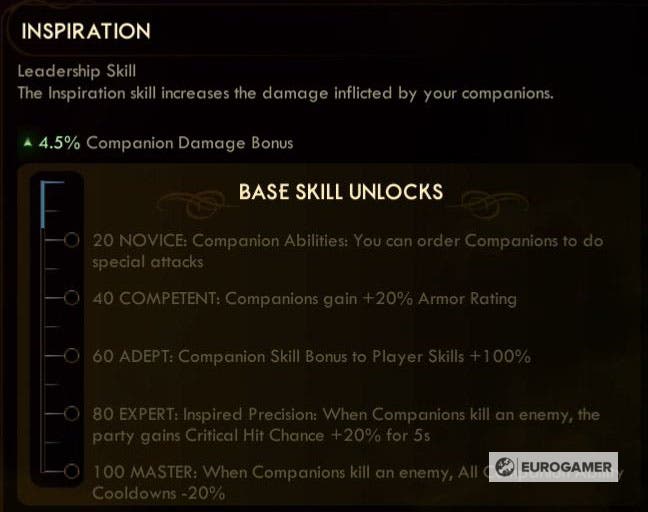
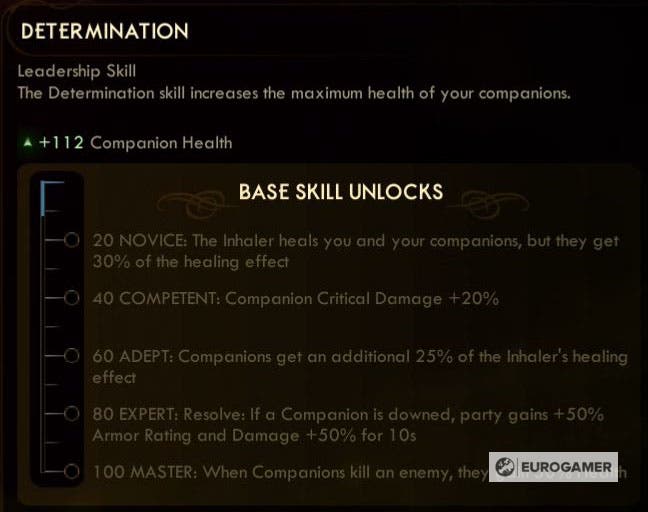
Like with the other skill sets, you'll be able to invest points into both Inspiration and Determination until either one reaches 50 points. From 50 points onwards, you'll be able to directly add points into the subset you wish to specialise in.
There are also 5 different base skill bonuses for you to unlock from each subset, which will further enhance your companions.