Outriders crossplay support: How to play multiplayer with other platforms explained
How to play with others across different platforms - and your options for moving saves - explained.
If you're planning on playing Outriders online, then you most likely want to know the details about it's cross-platform support.
Outriders supports full crossplay - allowing you to play multiplayer with friends on different systems - from launch. This is particularly useful if a friend has Xbox Game Pass on console, and you want to join a friend who is playing on another system.
Though the feature works differently to other crossplay-enabled games, getting a session up and running is relatively straightforward.
Update (April 13th): Developer People Can Fly has confirmed cross play is now operational between all platforms following the latest patch. Enjoy!
On this page:
Once you have started playing, you have to decide on your Outriders class, and learn everything about Legendaries and World Tiers.
How to use Outriders crossplay, including crossplay voice chat alternatives explored
Outriders supports full crossplay - meaning regardless of platform, you can team up with another player online. Unlike other crossplay games which uses publisher-specific account which allows you to build a cross-platform friends list, Outriders works through a code system.
Before we begin, note if you are playing within the same ecosystem - such as PS4 to PS5, or Xbox One to Xbox Series - then your existing friends list will be supported, so go ahead and use that instead.
If you are going outside of your ecosystem - for example, PlayStation to Xbox, or console to PC, then you must go through the following steps.
Initially, crossplay is disabled by default. The best place to enable it is if you press the Play with Friends icon on the lobby screen.


To enable it, head to Options - either from here, or from the system menu after pressing pause - then finding it listed in the Gameplay tab; it's about halfway down.
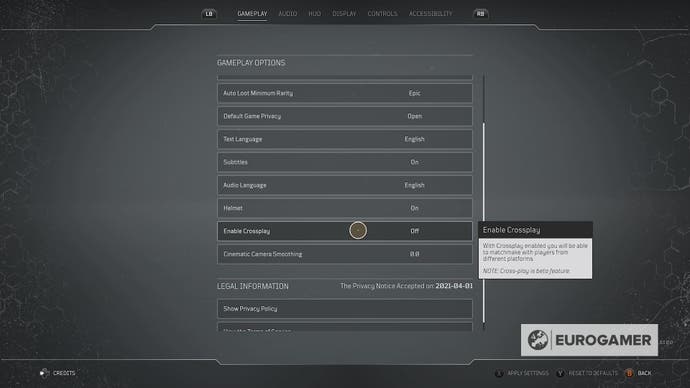
Once that's done, return to the multiplayer selection screen, and crossplay functionality will be enabled. Crossplay requires you to generate and send a code to whoever whats to join you, or if you are requesting to join, have that player give you the code they have generated.

Note you must get a short way through the story - until you reach Rift Town, about an hour or so into the game - before you can party up with other players.
Something to note is there is no crossplay voice chat. This means you must use an alternative service, such as Discord, or apps with audio-calling such as WhatsApp or FaceTime, instead. As always, make sure you're aware of your data allowance / caps if you're using your phone!
What level of cross save support does Outriders have?
Unlike games such as Fortnite and Destiny, Outriders does not offer full cross save support. This means you cannot start playing on one platform, then continue your progress to another - so once you start playing on a platform, you must stick with it, or start over again elsewhere.

The exception here is within the same console ecosystem; if you start playing on an Xbox One or PS4, you can carry over your saves within that same family of systems - so the next-gen equivalents Xbox Series X / S and PS5 - when you're ready to upgrade.
Though the lack of full crossplay support isn't ideal for those who want to swap in and out of systems - especially as Outriders coming to Xbox Game Pass gives you another cheap way to access the game on a console - the bottom line is with crossplay, you don't have to make an initial tough choice of where to buy solely based on where your friends are playing.










