Doom Eternal's ray tracing upgrade delivers a dramatic improvement
A PC deep dive with PS5 and Series X comparisons.
The idTech 7 engine has evolved with the arrival of a brand new patch for Doom Eternal, adding ray tracing support for sufficiently equipped PCs - and of course, PlayStation 5 and Xbox Series X, which also receive resolution and 120Hz updates. But it's the RT implementation that's the star of the show, adding beautiful reflections to surfaces like water, glass, metals, plastics and even polished wood. The PC also benefits from Nvidia DLSS support, meaning that even entry-level RT video cards like RTX 2060 can deliver an excellent experience with the next-gen features in play.
So, what's the actual attraction of incorporating RT reflections into a game like Doom Eternal? At default settings, it combines with the standard screen-space reflections to form a 'complete package' for an effect that can have a transformative effect on a game with the kind of materials Doom Eternal uses throughout - shiny metals and plastics - though even rougher materials can still benefit from the effect. Reflections more accurately map to surface types and are far more dynamic, to the point where surrounding, animated environments map perfectly onto the appropriate surfaces - something that standard cube maps can't do.
I was also interested to see that particles are also present in reflections - so sending out a BFG blast into distance, then turning around 180 degrees to look at a glass window would see the effect play out in the reflection, along with other dynamic elements in the scene. And of course, the Doom Slayer himself is present in reflections too - even if it is an approximation. Doom Eternal uses a 'floating hands' approach to the actual first-person model, but the point is that with standard reflections, the player is simply not present at all. Being RT-based, based on the traversal of light rays, even distortions in the material are all accurately mapped - you only get perfect mirror-like reflections if the material itself is perfectly flat. Ray tracing also applies to every pixel, so even tiny glass objects like health flasks will exhibit full RT reflections with pristine detail if you peer at them closely.
While we have talked about how Doom Eternal uses pure ray tracing, it is important to mention that screen-space reflections are added 'over' the ray traced variant. This can have positives like adding in fog into reflections, but it can also introduce some inaccuracies over a pure RT approach (which is also available via the options) but does increase performance. Speaking of which, on an RTX 3080 at ultra nightmare settings, RT reflections reduce performance by 38 per cent. This sounds like a huge deficit but the point is that Doom Eternal is already running extremely fast - the overhead of RT in the worst case scenario I could find is 3.5ms of render time, which is actually really fast. Not only that, quality can be reduced, improving performance - even before we factor in the accelerant of DLSS.
Looking at the reflection quality setting, I saw no difference between ultra nightmare, nightmare and ultra settings - all three of these settings have the same roughness cut-off and half resolution reflections. Move lower and the reflection quality's roughness cut-off is reduced, meaning fewer surfaces have RT reflections - and resolution of those reflections also decreases as you move down the settings. As you might expect with the horsepower on tap, PC is able to produce significantly improved RT quality than the consoles which operate at a dynamic 1800p resolution with the equivalent of PC's medium reflection quality. That means a lower roughness cut-off and one-third resolution RT reflections. Beyond that though, consoles move up to PC's ultra quality settings across the board in terms of visible quality, though anisotropic filter is very low judged by PC standards, while screen-space shadows seem to be absent.
All of which brings us to the inclusion of Nvidia DLSS, which once again has the ability to match and even exceed native resolution rendering in many respects - especially if the .dll included with the game is swapped out with the version that shipped with Rainbow Six Siege (check out our content here to see how much of an improvement this DLSS 2.2 variant is up against the already stellar 2.1). In fact, an RTX 2060 using performance quality DLSS scaling up to 1800p from an internal 900p looks considerably better than either of the console versions of the game and doesn't degrade the image with dynamic resolution scaling in the way that PS5 and Series X can under heavy load (though this game does support DRS with DLSS if you want). The performance improvements are impressive - but remember that RT reflection quality is based on DLSS's internal resolution, so can be degraded. Increase the setting there, or dip into the command line and increase it still further if you can - I'll discuss how to do this a bit further on.




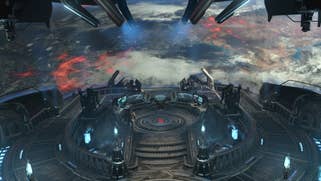
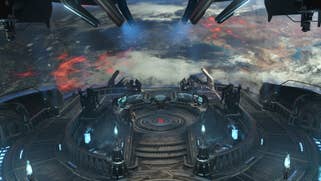

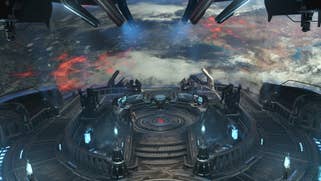
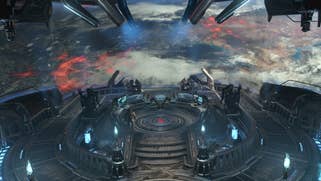


So, we've established that Doom Eternal's RT implementation is excellent and performant on the GPU - but it's also worth remembering that the set-up costs for RT have a CPU hit too. The good news here is that idTech 7 is already extremely efficient on the CPU front, to the point where a cheap Core i5 11400F can routinely run the non-RT game at 300fps. Even the less capable (but vastly more popular) Ryzen 5 3600 performed well with RT enabled could deliver an experience in the 140-160fps window.
GPU-wise, performance will depend on your hardware - obviously. But my settings recommendations here are simple. Ultra nightmare and nightmare settings deliver very little extra fidelity but massively ramp up GPU and CPU load. These settings are so extreme that ultra nightmare even turns off level of detail, meaning everything - even sub-pixel detail - will be rendered at full fidelity. Instead, target the ultra settings which are more balanced and look pretty much the same. VRAM is also an issue for this game and for anything less than 10GB, you should reduce the texture cache setting - as in practise this will have no real impact on visual quality. It just increases how often textures stream in and out of the GPU, with the higher possible chance that a rapid movement of the camera or camera teleport could show a lower resolution texture for a few frames. If you're getting poor performance in Doom Eternal, it's likely because of this. High, medium and even low look fine.
All in all, my recommendations are simple. Stick to ultra for a truly high-end experience, but the lower your native rendering resolution, the higher the RT reflection setting should be - especially with DLSS active on RTX GPUs. The highest setting uses half-resolution reflections, but going into the game console with the tilde key and typing, r_raytracedReflectionsTemporalUpscaleQuality 0 gives you full quality reflections. Another tweak is to increase the amount of surfaces which can have ray traced reflections. This is done by using r_SSRMinSmoothness and changing it to some value closer to 0. The closer you get, the more surfaces receive reflections. If you're having trouble accessing these features or other command line functions, CheatEngine can help enable them.
We've yet to take a closer look at the console versions with their various resolution windows and 120Hz upgrades, but ultimately, I'm very happy with the PC version of Doom Eternal as it stands right now. Straight-up performance with ray tracing is excellent, the DLSS implementation works beautifully to allow for excellent results on entry level RTX GPUs (and looks even better with a swift .dll swap-out) and I love the way that the command line is there for enthusiasts to really push the technology hard in whatever direction you want. Doom Eternal has always been an exceptional game - and the 'next-gen' upgrade makes it even better.










