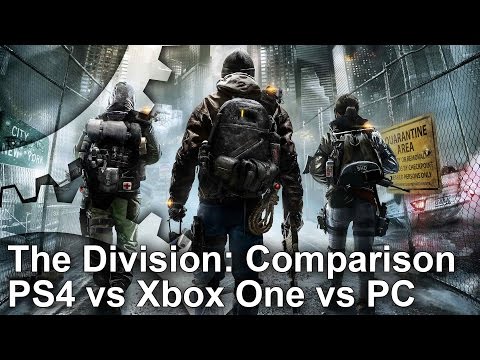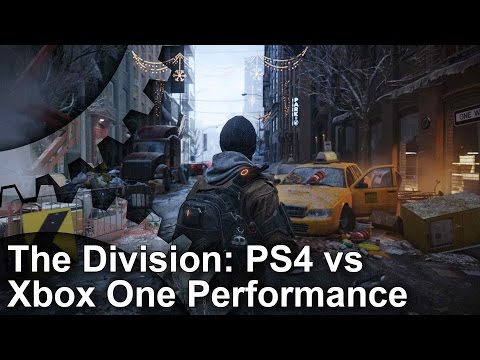Face-Off: The Division
PC takes point in Digital Foundry's three-way analysis.
After two beta tests, some might say that The Division was a well-known quantity even before its full release. Ubisoft's multi-platform testing was exhaustive, allowing us to get a good measure on visual quality and performance. From a console perspective, changes since then are minimal but there are one or two welcome visual improvements on PC.
As before, the main point of separation between consoles comes down to resolution. PS4 permanently runs at native 1080p, while Xbox One operates using dynamic resolution scaling, which sees pixel quality reduced in more complex scenes. For example, outdoor areas tend to operate at 1792x1008 and 1728x972, with the engine switching back to native 1080p when moving indoors or into less detailed environments.
In practice the lower resolution is quite subtle, but there are areas where the difference is noticeable. Texture details on street signs and distant objects are blurrier on Xbox One, and sub-pixel edges are less clearly resolved. It's perhaps the main sticking point with this version of the game, though image quality still manages to hold up well considering the drop in pixel count.
Overall, both consoles offer up a fantastic visual experience, but on PC we see this taken a step further via the improved effects work and image quality. Running at 1080p with SMAA 1X ultra, we see a more refined appearance to edges across the scene, with better coverage on intricate scenery. There's less of a difference where the core artwork is concerned, though, where we only see fleeting improvements on occasion. Assets are steamed in continuously, so texture and normal map quality varies depending on GPU VRAM availability - 2GB cards can still produce a great-looking game though.
In some cases, PC offers up extra normal maps displayed across hanging banners, or higher resolution parallax occlusion maps on some objects, but mostly all three formats are closely matched in this area. On the other hand, LOD streaming during cut-scenes is a touch faster on the PC, and draw distances in gameplay extend further out over consoles. Although, asset pop-in is visible at similar points on all platforms when walking the hostile streets outside, particularly with regards to shadows.
Taking a wide look across the range of settings in the PC version, shadow quality and ambient occlusion provide the biggest upgrade in visual fidelity over console. Shadowing in particular benefits from a brand new technique not seen in the beta: Nvidia HFTS (hybrid frustum traced shadows) blends its percentage closer soft shadows with ray-traced shadows, creating a more accurate mixture of soft and sharp shadows cast across the environment compares to PCSS alone. The effect is only active during daytime lighting conditions, with the engine switching to PCSS when it gets dark. The idea is that night-time lighting requires softer, more diffused shadows compared to the effect supplied by HFTS in this scenario.
The use of HBAO+ ambient occlusion also provides considerably more depth to scenes on PC compared to Massive Entertainment's custom SSAO solution used on consoles, in addition to casting more indirect shadows across the environment and characters. In combination with improved shadow quality, these two options really help to fill out the world with nuances that increase the immersion factor.


















The PC adds extra refinement with various effects rendered at either higher resolution or higher precision, such as volumetric lighting, depth of field, and reflections. In the case of reflections, extra screen buildings and objects are reflected across shiny surfaces on PC via a screen-space implementation, while the upgrades to depth of field and volumetric lighting comes across more as subtle refinements than anything else. These effects appear slightly sharper and feature less in the way of artefacts, but often the difference is hard to spot outside of a like-for-like comparison.
What we don't see is a tangible boost in overall environment details over consoles. For example, the core cityscape features a similar amount of debris and litter scattered across the ground on all formats, while the more liberal use of physics-driven objects - such as cloth and banners - seen in the initial reveal trailer are still pared back in the final game. In that respect, while the PC game is a clear step above the console releases, there's more that could have been done to deliver a major graphical upgrade that pushes high-end PC hardware to the limits.
In terms of console performance, both versions are solid, with each platform offering up an undisturbed 30fps update for the majority of the experience. In the case of PS4, there are very occasional dropped frames, but these are impossible to pick out during gameplay, and the action remains smooth at all times. For the most part, Xbox One also hands in a similar level of stability throughout, with shootouts and more detailed scenes having no discernible impact on performance overall. A rare dropped frame or tear is all we see in more heated action scenes set in larger locations.


















That said, there are times when the engine struggles on Xbox One in areas where performance is solid on PS4. Cut-scenes stutter from time to time as mild frame-rate drops and tearing appear on screen, as do sequences where we move from indoor to exterior locations. In fact, we also see tearing occur just after a new indoor location has just loaded up in some areas of the game. Here, we suspect that resolution may play a part in causing these mild disruptions. Xbox One holds to a native 1080p when indoors, and it's possible that the extra pixel workload is impacting performance, while venturing outdoors creates more aggressive utilisation of the dynamic scaling technology.
On the plus side the use of object and camera blur in combination with depth of field also helps to alleviate some of the judder inherent when running 30fps compared to at a higher frame-rate. The blending of frames leads to the action looking a little smoother than a common or garden 30fps console game. Slow camera pans appear smooth and motion generally feels highly consistent.
Running completely maxed out in 1080p The Division is a tall order and requires some settings to be lowered in order to hit a solid, v-synced 60fps. Remarkably, even Nvidia's Titan X - the fastest graphics card money can buy - frequently drops to between 50-60fps when exploring the city streets. Shadows are the primary culprit here, and lowering quality levels in this area pays dividends, allowing us to finally hit 1080p60. But what about when using less expensive cards that aren't limited to the most elite of PC enthusiasts?
In terms of the people's choice of graphics cards - the GTX 970 and its Radeon R9 390 equivalent - a more measured approach to settings is required to hit 1080p60 on a regular basis. Here we needed to lower graphical quality close to console settings, with shadows and extra streaming distance being the options that had the most impact on performance. In less demanding scenes a solid 60fps is possible with some spare headroom, but moving into more detailed locations at street level sees frame-rates hit pretty hard, and it's not possible to stay running with the 60fps lock in place.
Unlike the beta, we do actually have an Nvidia game-ready driver for The Division, and it does appear to have had a small impact on the AMD dominance we saw previously, though the overall outlook remains similar - Radeon hardware commands a palpable advantage in indoor scenes, but in really demanding areas, it's much of a muchness. It's worth bearing in mind that the MSI Gaming GTX 970 we used for this test came with a factory overclock in place, though we lowered the core frequency to match the stock Nvidia configuration. Overclocking really pushes things on here, and that's not really an avenue available to R9 390 owners.
Moving up to the GTX 980 Ti, we push for 60fps in 1440p and a more manageable 30fps for 4K, using DSR to downsample to a 1080p output. Console-level settings just about gives us enough leeway to hit 1440p60 for extended periods, though as we saw on the GTX 970 and R9 390, detailed areas see frame-rates drop slightly below the desired level. Meanwhile in 4K the same settings allow us to achieve a solid 30fps for most of the duration, with only alpha effects and longer draw distance occasionally impacting performance.
The Division: the Digital Foundry verdict
The Division appears well optimised for both consoles and PC, and on the whole the visual quality is almost identical on all formats, with most technical differences having little to no impact on gameplay. On consoles the PS4 has the edge, with a locked native 1080p resolution and slightly more stable performance. But all told, the experience on Xbox One is still excellent, and the game is a beautiful release across both consoles - Sony's system just provides added refinement here, but we'd happily play the game on either machine.
The PC version offers the resolution and frame-rate scalability we want, but outside of the basics, refinement is the name of the game - at least in terms of general effects and asset quality. Here shadow quality and ambient occlusion are hugely improved, and in combination with small improvements to other effects, this is still enough to deliver a noticeable visual upgrade that stands out.
But it's the ability to break the 30fps cap that truly makes the PC version stand out. The Division at 60fps is an often breathtaking experience, with the extra temporal resolution and fluidity of motion really allowing for the effects work and details to come to the forefront more clearly. Gameplay is also given a healthy boost via lower latency controls that make aiming with precision easier. Even when lowering settings to console level quality, at 60fps the experience just plays that much better. All round, the PC release is the best version of the game, but you are going to require serious hardware to match the console experience with the higher frame-rate.