How to turn off Crossplay in Modern Warfare 3
Here's how to turn off Crossplay on Xbox and PlayStation.
Although Crossplay in Modern Warfare 3 is a nice feature that lets you play with friends no matter what platform you're all on, it can be a disadvantage when going up against PC players.
To help keep your matches fair, we've got a quick explainer on how to turn off Crossplay in Modern Warfare 3 on Xbox and PlayStation consoles below.
As of writing, those on PC unfortunately can't turn off Crossplay.
For more help, check out our pages on the best guns, how to level up fast, and Tactical Stance.
On this page:
How to turn off Crossplay in Modern Warfare 3 on PlayStation
To turn off crossplay on PlayStation consoles in Modern Warfare 3, you have to:
- Press the options button to bring up the main menu, then tab over to 'Settings'.
- Select 'Account and Network', then turn Crossplay off.
This is the same method whether you're playing on PS4 or PS5. You have to do this before entering a multiplayer match, however, as you can't turn the Crossplay feature off while in game lobbies or during gameplay.

How to turn off Crossplay in Modern Warfare 3 on Xbox
If you're playing Modern Warfare 3 on Xbox consoles, you can't turn off crossplay from the game's main menu. Instead, you have to go to your Xbox console's actual settings and turn of its Crossplay capabilities for all games.
To turn off crossplay on Xbox consoles in Modern Warfare 3, you have to:
- Go to the 'Settings' menu of your Xbox, then select 'General', and 'Online safety and family'.
- Select 'Privacy and online safety', then 'Xbox Privacy'.
- Select the 'Customised' option from the list, then 'View details and customise', and 'Communication and multiplayer'.
- Finally, select 'Block' under the 'You can join cross-network play' option to turn off Crossplay.
We recommend restarting your Xbox after turning Crossplay off to ensure it works the next time you launch Modern Warfare 3.
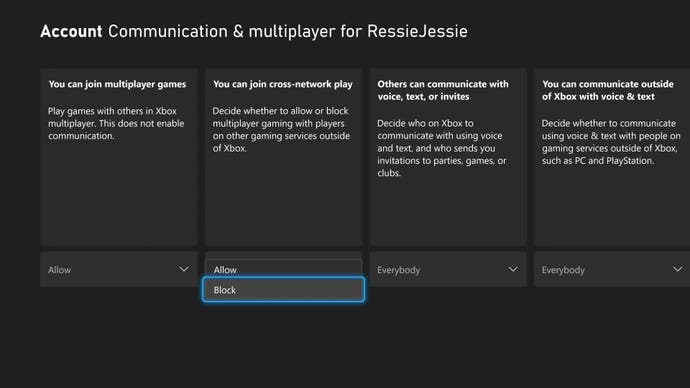
Remember, this turns off Crossplay for all games on your Xbox console. So if you want to play with friends in another game who aren't on Xbox, you will have to go back into this menu and toggle Crossplay back on.
Hope you're having fun in Modern Warfare 3 so far!

















