RoboCop: Rogue City beautifully deploys Unreal Engine 5's high-end tech on consoles
A fine shooter that uses Lumen and Nanite to superb effect.
Epic's Unreal Engine 5 has had a long gestation period. First unveiled about three and a half years ago, the best UE5 efforts - The Matrix Awakens and Fortnite - have come from Epic Games itself, with early third-party releases largely falling short of expectations. There's a palpable sense that the engine hasn't gotten a proper third-party workout, or at least one that doesn't come with certain caveats and reservations.
Enter RoboCop: Rogue City. This first-person shooter from Polish developer Teyon packs the full suite of UE5 features - including Lumen GI and reflections, virtual shadow maps, and Nanite geometry - while targeting 60fps on console platforms as well. Initial impressions are positive, but how do the various techniques come together to produce high-quality final imagery - and do these features scale gracefully to home consoles, from PS5 and Series X to the lower-powered Series S?
I think it's fair to say that Rogue City packs very impressive visuals, and even ranks as one of the strongest showcases for real-time rendering this generation. To understand it properly, I think it's worth highlighting each implementation of the key UE5 technologies that it uses so well.
Lumen global illumination is used in RoboCop in place of the typical precomputed GI solution, as a way to process indirect lighting in real-time. Essentially, the software Lumen tech used here traces lighting against a very simplified version of the world - using signed distance fields, in addition to tracing in screen-space - in order to draw accurate indirect lighting and also reflections with relatively low cost.
The results are excellent. RoboCop has very consistent and accurate indirect lighting, much more so than most games that rely on precomputed GI. The subtle way that light bounces through an environment, with light blocked in proportion to the occluding geometry and lighting direction, is modelled beautifully. You don't see many inconsistencies in the lighting, clear giveaways that you're looking at a real-time video game. Instead, the lighting has more of a CG-like quality, like you'd see in an animated film.
This is especially noticeable in scenes with less texture detail, like boxy and monochrome interior environments, where most of the colour differentiation in the scene is coming from its indirect lighting characteristics. Some of these areas can look quite beautiful, and you never get the kind of "glowy" look often associated with lower-quality lighting in older titles.


That's not to say that there aren't compromises of course. Lumen is clearly tracing GI at a low fraction of the overall rendering resolution, likely 1/16th rays per pixel here, and is tracing against a very simplified representation of the world, so indirect lighting detail can have a slightly coarse quality to it at times or look a bit over-darkened. Lumen noise can have a rough, splotchy quality and is visible in certain spots, just like we saw with the software Lumen in Fortnite last year. It's most visible in scenes that don't have much direct lighting and tends to be particularly obvious when the lighting is coming from a smaller light source, but it's not something that's likely to bother you unless you go looking for it.
There are also some instances where you can spot some light leak in the Lumen GI. This seems to be at its worst on fine geometry, which isn't coarse enough to be properly represented in the SDFs. Again though, I want to stress that the overwhelming majority of the time this isn't an issue.
Teyon seems to have avoided common Lumen lighting issues that we've seen in other games as well. Interiors generally have a good amount of direct lighting, again keeping noise to a minimum, unlike Fortnite for instance - which relied more heavily on indirect bounced lighting from the sun. There also isn't a Lords of the Fallen-style overreliance on invisible area lights in RoboCop either. This is a properly crafted implementation of perhaps the most striking tech in the UE5 toolkit, made with care and attention and with only relatively minor issues.
Lumen reflections are also present here, again in their software-traced guise. Reflections on semi-gloss to glossy materials are handled using this technique, with very good results. Screen-space information is used to add reflection detail when available, but the software-traced fallback is perspective-correct and highly detailed, at least relative to what we'd see from typical solutions like static cubemaps.
That said, if you do look closely, Lumen reflections aren't perfect. Geometry has a crudely averaged appearance in the distance fields used for tracing, so if you look closely in a glossy reflection, the details can look a bit off. Skinned meshes - like the pedestrians here - are only represented in screen-space, and don't appear in the reflections if we tilt the camera down. Semi-gloss reflections can also exhibit slightly questionable quality, with excessive noise.
The game's foliage - which is used quite sparsely, perhaps as an artefact of its time being developed in older UE5 versions - is represented crudely within the Lumen reflections and doesn't animate. Reflections are absent on transparent surfaces too. Finally, presumably for performance-saving reasons, Lumen reflections are disabled on some of the larger pools of standing water in the game, though others do have reflections enabled.


Still, the results here are a clear step ahead of other reflection techniques that we see used in games when reflections aren't in screen-space. It may not be the kind of hardware ray-traced goodness that we see in games like Spider-Man 2, but reflections look a world better than the cubemaps that may have been in their place in other game engines, and still come with a workable frame-time cost.
RoboCop also makes use of virtual shadow maps, which is a huge win for the game's graphics. Essentially, shadows are drawn using an ultra-high-res virtual shadow map, replacing cruder (yet more common) cascaded shadow map techniques. As a result, we see extremely accurate shadows that near-perfectly capture very fine details within the game. Teyon is using Unreal's shadow map RT feature as well, which tests rays against the virtual shadow map to achieve realistic variable penumbra and contact hardening effects. As shadows grow further from their casting object, they become more diffuse, just like you'd expect in real life. The results here are often beautiful, with many areas exhibiting CG-like sharp shadow detail and incredible variable penumbra. There's no screen-space trickery - this is all represented with a shadow map.
A couple of times I did notice shadows that seemed unnaturally sharp - possibly a side-effect of setting the source radius or source angle values for a light in UE5 too low - but in general the results look terrific. Once or twice there was aliasing visible in the shadows, which usually occurred only with extreme shadow angles, which is the only real in-game reminder that you're technically still looking at a shadow map technique and not something like fully ray-traced shadows.


The virtual shadow maps are married beautifully with the Nanite virtualised geometry system to produce some stunning results. Nanite is a new system in UE5 that allows for automatic and continuous level of detail scaling based on screen area, which means no discrete LOD transitions and typically higher detail levels at a given distance from an object.
Generally speaking, model quality is very high in RoboCop, with objects appearing good quality even up close. Some of the outdoor environments showcase Nanite's advantages very effectively, though interiors can look a little flat at times in comparison. Nanite definitely stands out most when we see dense naturalistic formations of ground and rocks, where the Nanite and VSMs converge to create results that we just don't see in other games, but the technique adds a certain stability to the world that is very much appreciated.
These new UE5 techniques address longstanding issues in real-time rendering, especially with respect to lighting, and bear huge dividends in RoboCop. Teyon has delivered a very impressive effort here, a game built on Unreal Engine 5 that makes use of its key features, and seems to use them correctly while sticking to good practices. That might not sound too impressive, but given the complexity of some of these techniques, and the relatively short time-frame they've had to deliver a final game using UE5 tech, it's quite an achievement.


That's not to short-sell RoboCop's unique visual touches, though. I loved the level of cosmetic destruction, for instance, with pillars sustaining chip damage, glass exploding, and papers scattering. Planters are particularly inspired - they explode into hundreds of geometric dirt chunks when shot. Enemies shoot out spurts of blood when you hit them, like squibs in an 80s action movie, and project viscera onto walls when killed. In motion, the game is a ballet of destruction, with environments and enemies alike demonstrating the violence of RoboCop's weaponry.
RoboCop has a close fidelity to the source films it's based on as well. The likeness of the various film actors has been captured quite well, and voices are provided by sound-alikes or, in the case of RoboCop himself, original actor Peter Weller. The skin shading and character rendering can just look phenomenal here, although the facial animation is admittedly very poor, with loose lip-sync and minimal expressiveness. The atmosphere of near-future Detroit is accurate to the films as well, with the same anachronistic 80s-imagined future where CRTs and cyborgs coexist. Of course, movie locations have also been duplicated here, with a close match to what you'll remember from the films.
That's important, because all the technology in the world wouldn't be able to salvage boring environmental design or shoddy art. Teyon has delivered some nicely-designed gameplay spaces here, filled with all kinds of dense environmental details and with some nice artistic touches. UE5 technology just takes what would otherwise likely be a perfectly good-looking game, and makes it exceptional.


The fidelity of that exceptional-looking game does depend on the platform you experience it on, and I think it makes sense to start with Series X, before moving onto PS5 and Series S.
Series X packs a 60fps performance mode and a 30fps quality mode, with both modes appearing similar in terms of visual settings. I did notice that GI quality was slightly improved in the quality mode, with a noticeably less noisy appearance, probably as a side-effect of shooting more rays into the scene. Overall lighting detail appeared very similar, but there was a bit less breakup in some indirectly-lit areas. It's worth noting that despite the different frame-rate targets, software Lumen is being used in both modes, so there's no hardware RT here.
The same is true for Lumen reflections, which appear identical in each mode in terms of glossy reflections but break up less in the case of semi-gloss reflections in the quality mode. Transparent surfaces also appeared to render at a higher level of fidelity in the quality mode. Outside of those changes, nothing stands out, though there are likely more subtle tweaks elsewhere.

Surprisingly, that overall similarity between modes also extends to the game's apparent resolution. Series X renders at a 1080p resolution in both modes that resolves to about a 1440p final image, which looks pretty decent sitting a good distance from a 4K panel. It's likely dynamic resolution scaling is used as well. Given this, there's little visual improvement stepping up to that quality mode, and the lower ray count in performance mode still gives a very effective impression of GI and reflections. Both options do exhibit some image breakup and aliasing at times, though it's not too bad in my opinion.
PS5 seems to mostly be a match for Series X, and looks about the same in head-to-head shots. We're still getting a performance and quality mode, and settings and image quality metrics are coming in pretty similar. I did notice that the quality mode runs at a 1440p internal resolution on PS5 though, and the final image looks slightly clearer than Series X, suggesting a higher output resolution as well. It's not a major difference ultimately, but it does look a bit better in its quality mode. Perhaps the Series X version isn't working as intended.
I also noticed one weird issue - it looks like the asphalt textures in the downtown area don't display correctly on Series X, which makes the ground look overly glossy and sort of featureless. I suspect this is a bug, and it's an issue on both Xbox Series machines, though it isn't present on PC or PS5. The reflections in the police office look higher quality on PS5 as well, though I didn't find a consistent reflections quality difference throughout the game.
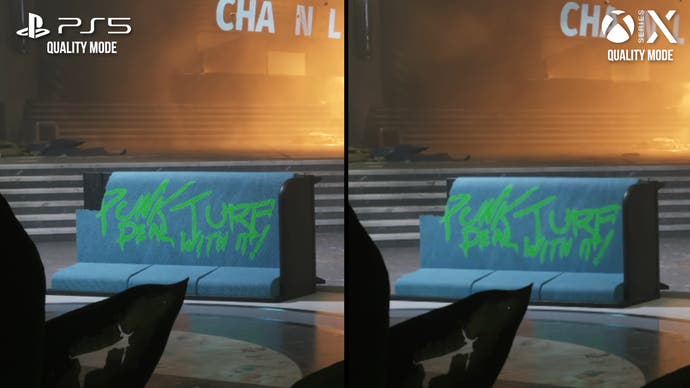
In terms of frame-rates, the Series X runs at 60fps most of the time in its performance mode, but becomes seriously stressed in larger confrontations that can drag frame-rates into the 40s or 50s - and I spotted lows in the upper 20s in the most challenging spots. There are other issues too: cutscenes rarely run at the full 60fps and the game has some significant traversal stutters as well, which often afflict Unreal Engine games.
The quality mode is much better behaved, with a flat 30fps readout the vast majority of the time with only small dips elsewhere. Traversal stutter returns as well, sometimes pausing the game for 100ms or longer, which is a shame. It's also worth pointing out that despite a motion blur toggle in the game settings, we actually don't see any motion blur throughout the game in either graphical mode. The only exception, at least in the content that I've played, is in mission 4, where the motion blur for some reason does function correctly. That makes the quality mode in particular feel choppier than it should.
PS5 is mostly the same, with a fairly stable quality mode and a more difficult run of play in the performance mode. I did notice that the PS5 suffered from some pretty significant frame-rate dips in some open world traversal that wasn't present on Series X, but it's also rendering a more complex road surface which could be making reflections especially expensive to compute.


We normally expect cutbacks on Series S, and here the most obvious is the complete removal of Lumen reflections in both glossy and semi-gloss forms, with a screen-space technique used instead. When the SSR is occluded, you do see a very rough impression of the scene color, which looks like it stems from the game's Lumen GI, but it doesn't match the environment nearly as well as the Lumen reflections. The SSR is uniformly glossy too, so surfaces that used to receive semi-gloss Lumen reflections now look mirror-like, which creates huge discontinuities when the SSR isn't visible.
Lumen GI is also downgraded, with an obviously reduced ray count resulting in a more coarse noise pattern in some indirectly-lit areas. The subtle indirect shade present before tends to be softer and more crude on Series S. Importantly though, the technique is producing very good lighting quality on the S, it's just not quite as stable and finely detailed as the premium machines.
Finally, virtual shadow maps also take a hit, with lower resolutions and more visible aliasing. The level of variable penumbra has also been decreased, with a less obvious falloff in sharpness.

Thankfully, the game's other visual settings don't seem that different with only small tweaks to fire, smoke and teture pop-in, while the output resolution of the final image looks to be ~1440p with similar clarity and detail as the Series X version. Interestingly, the internal resolution is also 1080p in the shots I tested, suggesting parity there as well. Frame-rates also don't differ hugely, with a fairly steady 30fps most of the time, down to the 20s in larger firefights, sometimes punctuated by traversal stutters in certain areas. These drops are rarely egregious, but you do feel those frame-time inconsistencies - especially given the lack of motion blur.
As a final note here, RoboCop loads exceptionally quickly on all platforms - often in two seconds or less, up to four or five seconds at most. That's an extraordinary result for a current-gen console title and makes the game one of the fastest loading titles in this generation of console hardware.
Outside of the technical minutiae, RoboCop is a decent enough shooter. It's unremarkable, and you do see a fair bit of evidence of a relatively low budget across the game, but it works. Basic combat is intentionally a bit stiff and slow, but it's a good match for the abilities of RoboCop himself, and shooting is satisfying. The game is structured with a decent number of main missions, with each typically packing a number of sub-objectives that serve as small side-quests in each area. I was reminded of Deus Ex: Human Revolution at times, though the actual gameplay is much more one-note.

The technology really is the star of the show here. I personally haven't been all that impressed by early UE5 efforts, outside of Epic's excellent Matrix Awakens demo and the current-gen Fortnite refurbishment. Third-party UE5 games have typically used only a small fraction of the UE5 featureset or have delivered clearly flawed renditions of keystone UE5 features like Lumen GI. RoboCop uses the whole UE5 palette, and deploys the tech with a degree of finesse and care that we haven't seen outside of Epic thus far. It's a little odd to see a small developer deliver such a technically accomplished UE5 title, but that's the situation here.
With a dearth of heavy-hitter UE5 games that demonstrate what the tech can do with large teams and budgets, this is probably the next best thing. RoboCop's performance issues are a serious concern - but it's not that badly behaved when you consider the infancy of the technology, and the difficulty other developers have had wrangling UE5 into decent shape on console platforms. Frame-rates in the performance mode particularly aren't ideal, but that seems to be a common issue with early UE5 projects this generation - and the quality mode on PS5 and Series X does at least mostly run without issue, though the motion blur bug should be addressed.
RoboCop is a very graphically impressive effort, and a visual highlight of this console generation so far. For those who want a glimpse of future graphics tech, it's a worthwhile experience.










