The Sims 4 lightsabers, from how to get parts, hilts and Kyber Crystals, to how to start lightsaber challenges
How to get your own space laser sword.
If you've ever wanted to get your hands on your very own Star Wars lightsaber, then The Sims 4 Journey to Batuu game pack is going to be your new best friend.
These impressive glowing laser swords make for a spectacular light show when wielded, especially in combat against an opponent with a different-coloured blade - of which you can take part in as part of lightsaber challenges.
Before that, you have to assemble your own Sims 4 lightsaber first. This page explains how to get a lightsaber in The Sims 4, a list of Kyber Crystals and lightsaber hilts, and how to engage in lightsaber sparring and challenges.
On this page:
How to get a lightsaber in The Sims 4: Parts and assembling explained
Once you have started the Journey to Batuu game pack, there are three districts to choose from; but if it's lightsabers you're after, the best place to go is Black Spire Outpost.

In addition to being the perfect home-away-from-home for first-time visitors to Batuu, Black Spire Outpost is the location of Savi's Lightsaber Workshop. Shopping there isn't quite the only way to get hold of lightsaber parts on Batuu, but it's an excellent place to start all the same.


You can find Savi's place of business tucked away behind Dok-Ondar's Den of Antiquities, and a little way across from the entrance to the Dwelling.
You won't be finding any pre-assembled lightsabers for sale in Journey to Batuu. Instead, each lightsaber is made up of two components: a hilt and a Kyber crystal.
There are seven colours of Kyber crystal as well as twelve different hilt designs available on Batuu, and while the difference in this game is apparently purely cosmetic, the choice will help you to personalise your Sims' lightsabers to your liking.
There are a few different ways your Sims can get hold of the lightsaber parts they need.
Buying parts at Savi's Lightsaber Workshop
Savi's Lightsaber Workshop isn't the only place on Batuu where you can find lightsaber components, but it is the most reliable supplier, especially for a beginner looking to invest in parts for their very first lightsaber.
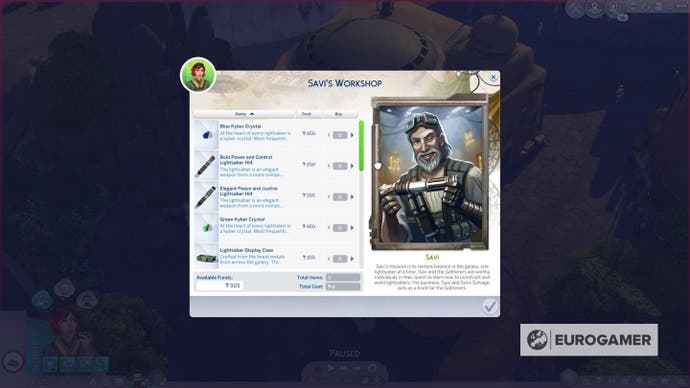
Savi's stocks three different types of items, all at fixed prices: Kyber crystals go for 450 Credits and lightsaber hilts cost 250 Credits, while a lightsaber display case (not an essential component like the other two, but a nice decorative souvenir of your Sim's trip to Batuu, with seven colours to choose from) come in at 100 Credits each.
Note that these prices are in Credits - the local currency of Batuu - and not simoleons, and there's no bureau de change on this planet.
Therefore, your Sim will likely need to undertake a few missions for one of Batuu's factions (or else win big at the Sabacc tables) in order to afford the 700 Credit price tag for the minimum parts required to make a fully functioning lightsaber.
Savi's stock remains the same from day to day, and not every possible lightsaber part can be found for sale there.
Still, after selecting a hilt and a Kyber crystal from Savi's stock and parting with their hard-earned Credits, your Sim will have everything they need to build a perfectly serviceable - if not necessarily one-of-a-kind - lightsaber.
Completing missions to earn items
A large part of the new gameplay introduced in Journey to Batuu is centred around the three local factions - the First Order, Resistance, and Scoundrels - and how your Sims' interactions with them affect the situation on Batuu.
These stories play out in a series of missions that can be undertaken for each faction.
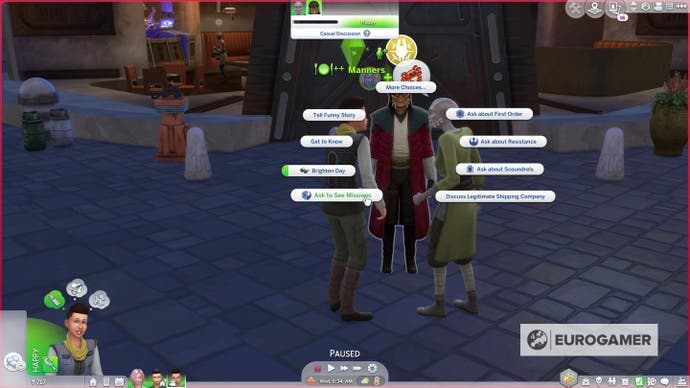
Completing a mission will increase or decrease your Sim's reputation with various factions, as well as earning them Credits (useful for shopping at Savi's Lightsaber Workshop - and if you're just looking to get paid, you might like to know that the scoundrels pay the best) and yielding bonus items.
Most missions include one bonus item as part of the payment upon completion. This random Batuuan object, sent directly to your Sim's inventory, is often a useful item for future missions, such as a dataspike or fake ID card; but on rare occasions it will be a lightsaber hilt or Kyber crystal.

In addition to faction missions, once your Sim is in possession of a lightsaber they can return to Savi's Lightsaber Workshop at any time and request a Lightsaber Challenge.
(See later in this guide for more details about challenges.) These challenges work like missions, but with two significant differences: they do not affect faction reputations, and instead of a random bonus item your Sim will receive a lightsaber part.
Note: The challenge text technically promises you the possibility of gaining a lightsaber part, but at the time of writing the odds of receiving one upon completing the challenge seem to be close to 100%.
How to get a lightsaber in The Sims 4 with cheats
You knew it was coming: if you're really stuck for Credits - or you just want to get your hands on some commercially unavailable lightsaber parts sooner - well, The Sims 4 has a cheat for that.
This is a debug cheat, so once you've turned on testingcheats using the command console, all you need to do is shift+click on your active Sim and select 'Batuu Cheats...' > 'Give Batuu Items' from the pop-up menu.

This will positively fill your Sim's inventory with goodies at absolutely no cost, including a lot of quest items; but if you're reading this guide you're probably most interested in the five lightsaber hilts and five Kyber crystals that just appeared.
The yield from this cheat is always the same: you get one of each type of lightsaber hilt available for sale in Savi's Workshop, plus the uncommon Dominant Elemental Nature hilt; and one each of the red, green, blue, purple, and black Kyber crystals (the latter two colours are rare and not available for ordinary purchase).
This isn't quite every lightsaber part in the game, but by using this cheat alone your collection is already over halfway complete. Speaking of which...
The Sims 4 lightsaber hilts and Kyber Crystals list
Like all collectables in The Sims 4, lightsaber parts come in three degrees of rarity: common, uncommon, and rare. (Incidentally, if your Sim has 'The Curator' aspiration, lightsaber parts will absolutely count towards their goals for finding collectables.)
In Journey to Batuu, rarity doesn't affect the value of these items, just the likelihood of acquiring them as mission bonuses. See the table below for full details on lightsaber part types:
The Sims 4 Kyber Crystals list
| Colour | Rarity | For Sale? | Batuu cheats? |
|---|---|---|---|
| Blue | Common | Y | Y |
| Green | Common | Y | Y |
| Red | Common | Y | Y |
| White | Uncommon | N | N |
| Yellow | Uncommon | N | N |
| Black | Rare | N | Y |
| Purple | Rare | N | Y |
The Sims 4 lightsaber hilts list
| Design | Rarity | For Sale? | Batuu cheats? |
|---|---|---|---|
| Bold Power and Control | Common | Y | Y |
| Elegant Peace and Justice | Common | Y | Y |
| Imposing Power and Control | Common | N | N |
| Mighty Elemental Nature | Common | N | N |
| Sturdy Protection and Defense | Common | Y | Y |
| Commanding Protection and Defense | Uncommon | N | N |
| Dominant Elemental Nature | Uncommon | N | Y |
| Noble Peace and Justice | Uncommon | N | N |
| Virtuous Peace and Justice | Uncommon | N | N |
| Fateful Power and Control | Rare | N | N |
| Grand Protection and Defense | Rare | N | N |
| Ornate Elemental Nature | Rare | Y | Y |
How to assemble your lightsaber in The Sims 4
By fair means or foul, your Sim has got a hold of at least one lightsaber hilt and Kyber crystal apiece.
Now to turn these two undeniably decorative but still inert parts into a single functioning lightsaber.

Go into your Sim's inventory and click on either a lightsaber hilt or Kyber crystal you want to use.
Selecting a Kyber crystal will give you the 'Place in Lightsaber Hilt' interaction; a pop-up menu will then give you the opportunity to choose between any hilts currently in your inventory.
Conversely, clicking on a lightsaber hilt will give you the option to 'Install Kyber Crystal', which works the same but in reverse. Either way, you'll trigger an animation where your Sim combines the two parts and immediately becomes entranced by the joys of lightsaber ownership.
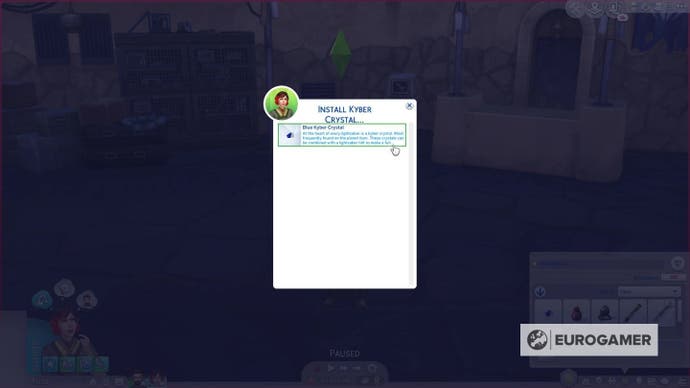
You can now click on the lightsaber in your Sim's inventory to use it.
If you want to switch up your hilt/crystal combo, you'll also have the option to replace the Kyber crystal; or you can set the lightsaber as your Sim's favourite, meaning it's the one they will default to when directed to participate in sparring or duels.
You can have multiple lightsabers in your Sim's inventory and you can use any one of them you like... but only one at a time. No dual wielding allowed on Batuu. Sorry.
The Sims 4 Lightsaber battles: training and sparring explained, and how to compete in challenges
Now your Sim has a lightsaber, but what can they do with this, the most coveted toy of the Star Wars fandom?
Learning to use your lightsaber: training, sparring, and the Fitness skill
Well, right off the bat they can try practising a little. Go into your Sim's inventory, click on their lightsaber, and select 'Train with Lightsaber'.
They don't even need a partner for this activity: helpfully, a little baseball-looking drone (a Marksman-H combat remote training droid, to be exact, which is absolutely something I knew off-the-dome and didn't just look up on Wookieepedia) will appear out of nowhere for the duration of a playful training session with your Sim.
(Unfortunately, you don't get to keep this little cutie to interact with outside of your Sim's lightsaber training.)

Your Sim will build the Fitness skill while using their lightsaber, whether in solo training, friendly sparring, or challenges.
Having a higher fitness skill will mean a better chance of winning a duel, though there's an element of chance involved: my Sim with Fitness level 4 lost a match to her partner with Fitness level 2, for example.
Honing your Sim's Fitness level to 9 or 10 seems to all-but-guarantee a win against an NPC opponent, however.
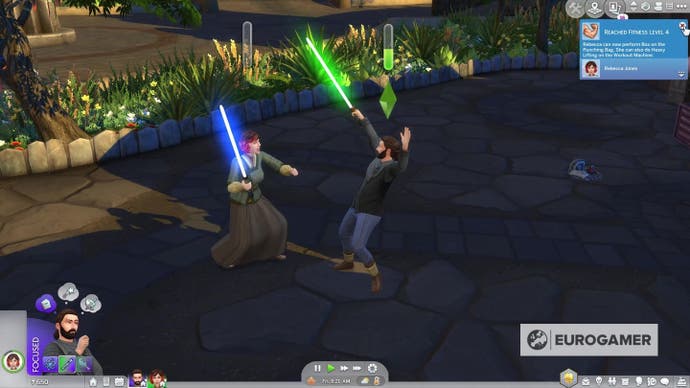
Assuming you eventually tire of deflecting the Marksman-H's adorable laser blasts, you might want to consider sparring with another Sim.
Despite the ease of obtaining lightsaber components at Savi's Workshop, lightsaber ownership among the population of Batuu seems surprisingly low, and your best chances of finding an opponent are to have another Sim in your household build their own lightsaber.

Once you've found another lightsaber owner to play with, you can select 'Spar with Lightsabers'. While sparring, your Sims' Fitness skill progress bars will be visible above their heads, and no-one will be declared the winner.
Instead, the two opponents will put away their blades and give each other a warm bro-handshake-hug once the activity times out.
Lightsaber Challenges
If you're looking for something a little more competitive for your lightsaber-wielding Sims to participate in, you can try challenging another Sim to a lightsaber duel, or requesting a challenge from Savi's Workshop. Despite the shared terminology, these two activities actually play out quite differently:
Challenge with Lightsaber
When interacting directly with another Sim who owns a lightsaber - as when using the 'Spar with Lightsabers' social outlined above - you'll notice another option is available: 'Challenge with Lightsaber'.
This is an informal challenge but, while still a largely friendly affair, is nonetheless a little more serious than a sparring session. While Sims will still gain the Fitness skill, their progress will not be tracked by a bar above their heads as in a practise session; and one Sim will emerge victorious when the activity times out, knocking their opponent to the ground and obliging them to yield.

Of course, this is all in good fun and nobody gets hurt or even upset... for now, anyway. Don't be surprised if certain higher-ranking faction missions later on in Journey to Batuu's story require your Sims to participate in some lightsaber challenges involving higher stakes.
Our The Sims 4 cheats can help you fast travel your way to all sorts of bonuses in the game. Meanwhile, if you have expansions, we can help with becoming a werewolf, Fabrication in Eco Living, Tiny Living, how to become a Mermaid, how to become a Spellcaster, High School and attending prom and University Degrees and Distinguished Degrees. In June 2020, we also saw the free addition of ladders in The Sims 4.
Request Lightsaber Challenge
Regardless of whether your Sim has a friend to duel with, it's a good idea to participate in official Lightsaber Challenges too. Return to Savi's Lightsaber Workshop and choose 'Request Lightsaber Challenge' from the interactions menu.

There are a few different challenges available, but they only show up one at a time. Fortunately, there's not really much difference beyond the name of the challenge and the flavour text that goes with it, since in practice each one has the same pay-off for completion: 200 Credits, and the chance to gain a new lightsaber part.
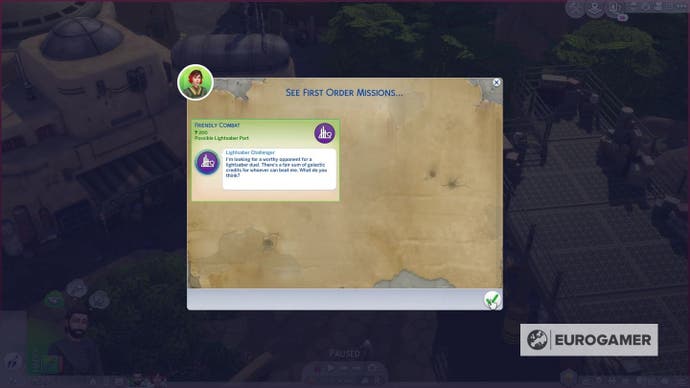
Functionally, Lightsaber Challenges are missions like any other on Batuu, and are tracked under the Batuu missions section of your Sim's Career panel.
Therefore it's important to note that, while your Sim can request a Lightsaber Challenge from Savi's Workshop and summon a Lightsaber Challenger at any time, they'll be unable to accept and complete the mission if they already have another one active in their Batuu missions panel.
Make sure to finish up any faction missions before requesting a lightsaber challenge in order to properly trigger the challenge selection menu - otherwise, you'll still be able to fight the challenger, but won't receive any rewards for doing so.
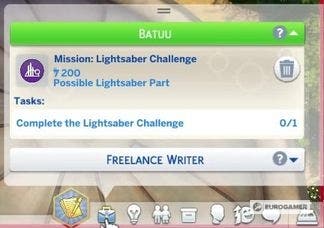
Once you've accepted the challenge, you'll need to find your Sim's opponent. Like other mission givers around Batuu, your challenger will be identified by a circular marker over their head: in the case of a Lightsaber Challenger, this will be a purple marker with the Black Spire Outpost logo inside of it.

The Lightsaber Challenger will spawn somewhere in the area not long after you accept the challenge. In theory they can appear anywhere around Black Spire Outpost, but the space outside Savi's Lightsaber Workshop and the enclosed courtyard next to the Dwelling seem to be the locations they're most likely to head to.

Once they settle on a spot, the Challenger will start practising against a training droid while they wait for your Sim to join them. Since they're probably the only other Sim in the area with a lightsaber to train with, this is another useful way to spot them if they're proving hard to find.
Click on them and select 'Challenge with Lightsaber' from the social interaction menu - if your Sim has a Lightsaber Challenge active in their Batuu missions panel, a small icon next to the interaction prompt will let you know that this is the way to complete the challenge task.
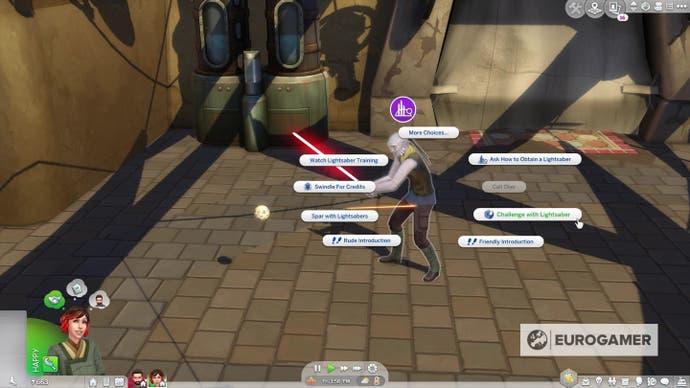
The Lightsaber Challengers can be pretty tough to beat - high Fitness skill and (in all likelihood) multiple attempts are the only way to defeat them. Your opponent will leave once your challenge is finished, so you'll need to return to Savi's Workshop and request another challenge in order to try again.

Fortunately, even if you lose, these toughened warriors often seem to have a softer side: they'll sometimes slip you a small number of Credits after beating you, though nothing close to the payout you receive when you eventually win.
And, win or lose, even though they didn't actually promise you a lightsaber part, there'll almost certainly be a new one in your inventory next time you check.

They seem particularly fond of giving out Kyber crystals - even being generous with the uncommon and rare types, including those you can't get from the 'Batuu Items' cheat - so if you're looking to further expand and personalise your Sim's lightsaber collection, Lightsaber Challenges are an excellent source of free and hard-to-find parts.


















