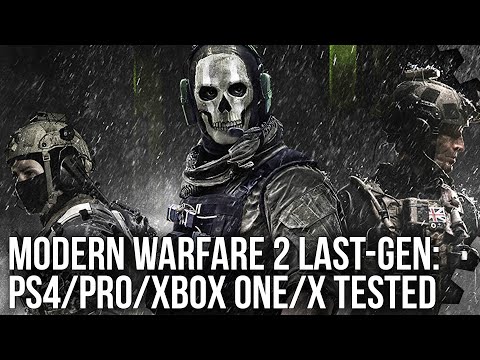How to appear offline in Modern Warfare 2 and Warzone 2.0
Going quiet.
You may want to appear offline in Modern Warfare 2 and Warzone 2.0 for many reasons.
Maybe you want to spend some time grinding out Modern Warfare 2's Multiplayer on your own, or maybe you're just sick of constant invites from friends while you're trying to complete challenges in Warzone 2.0.
Whatever your reasons, we're not here to judge. Here's whether or not you can appear offline in Modern Warfare 2 and Warzone 2.0.
On this page:
Can you appear offline in Modern Warfare 2 and Warzone 2.0?
You can only appear offline in Modern Warfare 2 and Warzone 2.0 if you're playing on PC via the Battle.net launcher. There is currently no way to appear offline on Xbox or PlayStation consoles. This feature has been included on consoles in the past, so could be added in the future. For now, there is no official word on whether this is happening or not.
How to appear offline on PC in Modern Warfare 2 and Warzone 2.0
To appear offline in Warzone 2.0 and Modern Warfare 2 while playing on PC you will first need to to click on your Profile icon in the top righthand corner of the screen. You can then choose between different statuses, one being 'Appear Offline'. You will now be able to play to your heart's content without having to worry about interruptions.
That's how to appear offline in Modern Warfare 2 and Warzone 2.0. For more on the game, be sure to check out our guide on how to unlock every Operator. Elsewhere, there's our look at how to unlock Weapon Tuning.