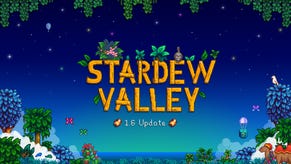New Zelda: Tears of the Kingdom item duplication glitch discovered
Quick before it's patched.
A new item duplication glitch has been discovered in Zelda: Tears of the Kingdom.
Numerous glitches have been found in the game that allow players to duplicate any item, though these were patched out in the latest update.
Now, since the update, a new glitch has been discovered in version 1.1.2, though it's a bit more long-winded.
As shared by YouTuber Kibbles Gaming (via Nintendo Everything), the glitch involves throwing an item and then watching four memories.
Why four memories specifically? Each time you watch a memory, gameplay advances by a frame and four frames is how many it takes for Link to throw an item.
Here are the steps:
- Save the game
- Use R to have Link prepare to throw a weapon
- While he's holding the weapon, press minus to open the map
- Scroll down to memories in the Adventure Log and watch four memories (you can press X and plus to skip them)
- Press the plus button to go to the save screen (you can scroll across to weapons to check if the thrown item is no longer in your inventory, then it's worked)
- Load up the save file from the first step
If successful, when reloading the game the weapon will still be in Link's inventory, but a thrown copy will be in front of him.
I've tested this myself and it does indeed work. It's far simpler than the previous glitches that involved pausing and unpausing with precise timing.
We'll have to wait for a further update from Nintendo to see if this glitch is also removed.












.png?width=291&height=164&fit=crop&quality=80&format=jpg&auto=webp)