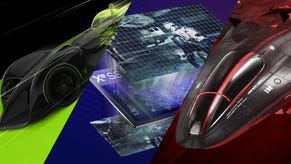Elden Ring: the last-gen analysis - can the older consoles still cut it?
Or do you need to upgrade to PS5 or Series X?
The dust has settled after Elden Ring's release and now there's a moment to check out the last-gen versions - the state of PS4, Xbox One, Pro and One X, and fundamentally, to see if any of these consoles can deliver a decent experience. With current-gen console stocks thin on the ground, do you really need to upgrade? Bearing in mind the discourse surrounding Elden Ring performance, the prospects may not seem great but as it happens, of the four last-gen renditions available, PS4 Pro and Xbox One X aren't bad, the base PS4 is acceptable - and it's only Xbox One S that must be avoided.
That isn't hyperbole: Elden Ring on the base Microsoft machine is a profoundly unsatisfying experience - the version with the heaviest compromises in both playability and visuals. We saw it during the network beta of course, so maybe we shouldn't be too surprised. Again, developer From Software uses several tricks to try squeeze base Xbox into a playable state, at a reduced 900p resolution and 30fps frame-rate. Just emerging to Limgrave, a low setting is used for environmental shadows. Grass density also uses the engine's very lowest setting (seemingly lower than low on PC) and ultimately it makes Limgrave look barren, lacking any depth. Worse still, visual features such as ambient occlusion and shadows are significantly dialled back on the base console - leaving scenes with a low-cast sun with an unusually sparse appearance.
The turnout is the worst looking version of Elden Ring out there. Honestly, for anyone still toughing it out on a base Xbox One, I'd strongly recommend waiting for a hardware upgrade if you want the best first-time experience with this phenomenal game. Our time with Xbox One revealed an exceptionally compromised release. In fact, one of the worst parts is the state of enemy animations. Even at the near-to-mid range, you'll see enemies run at a unique frame-rate - much lower than the rest of gameplay - until they move within attacking range.
All console platforms use this low-refresh animation trick to an extent, to improve and stabilise performance, but Xbox One takes it to a glaring extreme. Despite all of these compromises, you're looking at a 20-30fps experience - and even if the game does hit its performance target, From's signature inconsistent frame-pacing makes it look like it's running at a lower frame-rate anyway: the final nail in the coffin.
The base PlayStation 4 is far from offering the best rendition of the game, but it holds up surprisingly well stacked up against the Xbox One version. Resolution is a typical 1080p, grass density is improved, while ambient occlusion, shadows and draw distances - though far from being on PS5 and Series X's level - hold up relatively well. Those jarring lower frame-rate enemy animation on Xbox One are also less intrusive overall, though still detectable. In every sense base PS4 feels like the console From Software targeted as the standard release; no bells or whistles, but a just-about passable way to play. It presents a baseline experience from which PS4 Pro, and PS5 build on, and on a 1080p display the base machine does the job reasonably well.
















Visually speaking, PS4 hands in a solid take on Elden Ring's world, though performance isn't entirely ideal. Frame-rate readings mostly land at 30fps if blighted with the expected issues in uneven frame-pacing we've seen in Souls titles on console. There are some notable dips under too; drops below 30fps are usually limited to areas with lots of enemies. It's a huge upgrade on Xbox One, but using fast travel, or facing effects-heavy moments hammers the system. A 25-30fps performance level during the battle with the dragon in Limgrave, for example, is the worst case scenario I've seen, but even then, the drops are fleeting. Given the low stock of PS5 consoles right now, this is still an acceptable way to jump into Elden Ring ahead of buying new hardware.
Next up for consideration is PS4 Pro, delivering two key upgrades over the base PS4: resolution and frame-rate. Most of the visual settings, including grass density and shadow resolution appear identical to the base console in direct comparisons - and you'd need to move to a current-gen console to better that. Resolution is the main way that PS4 Pro leverages its GPU advantage, boosting its native pixel count to 1800p via the same checkerboard rendering technique we last saw in Sekiro.
Other than that, we have an advantage in frame-rate: the 30fps cap is removed to leave performance entirely unlocked on Pro hardware. You'll never get to 60fps even looking right up at the sky (the lowest rendering load, typically) but 30-50fps across the run of play is reasonable enough. Running unlocked isn't ideal, but it's better than the poorly implemented 30fps cap seen on the base PS4.


















This leads us onto Xbox One X, which effectively has the exact same visual setup as PS4 Pro - but with one exception. Checkerboard rendering is swapped out for native resolution, with a dynamic range that appears to sit between 1512p and 1800p. Potentially this could hit a full 4K - as we've established running the One X code on Series X hardware - but given the GPU limits of the last-gen machine, 1800p is the real world limit. Also, the choice to run at a dynamic range of resolutions, bottoming out at 1512p, often means One X renders more pixels per frame than PS4 Pro's 1800p via checkerboarding. The one downside is that performance operates at a lower 30-40fps range, typically worse than PS5 in matching areas. It's also worth noting One X's visual settings adjust more aggressively, seemingly based on load. As you can see in our comparison above, it results in One X dialling back ambient occlusion on grass and even motion blur in some scenes - where PS4 and PS4 Pro leave these settings fixed in place regardless.
Ascertaining which of the last-gen machines offers a superior turnout isn't exactly easy. The higher resolution and potential for higher settings where One X's GPU might stretch to it are possible advantages (the same dynamic settings management seen on Xbox One S applies to One X) - but it's rarely a clear-cut advantage in side-by-side shots. PS4 Pro's superior frame-rate is more noticeable, making it my preference of the two despite leaning into checkerboard rendering - but playing Elden Ring on Xbox One X is a comparable experience overall.
I also took a look at loading times. For best-in-class loading speeds, PS5 is of course the front-runner - with a four to seven second range in respawning to a site of grace. Still the last-gen consoles are acceptable enough, I think. For example, dying to Margit the Fell takes us to a nearby site of grace, with PS4 Pro turning in the best result at 24 seconds, closely trailed by One X at 26 seconds - and then the two base consoles on around 29 seconds.
And likewise, respawning to the Stormgate entrance area gives a similar order - and thankfully all the results are faster in this case. PS4 Pro leads with a 17 second result, One X at 18 seconds, PS4 at 19 seconds and base Xbox One at 20 seconds. Overall, the turnout isn't exactly snappy on any last-gen console and faster would be better, especially to get back to a boss for another attempt. However, if you're familiar with the downtime in Dark Souls 3 or Bloodborne, you'll be familiar with the length of wait here. It should be noted that these results are on stock drives - upgrading to SSD should cut those times down significantly.
So, do you need to upgrade your console to get a satisfying Elden Ring experience? Surprisingly, no! The frank summary is that PS4 Pro and Xbox One X deliver serviceable takes on the game if you're happy with lower grass and shadow settings next to Series X and PS5 versions, and if higher performance and longer loading times aren't a deal-breaker. If you're OK with that, the enhanced consoles work just fine, with Pro taking a lead on the frame-rate side. The standard PS4 isn't quite as refined, but its 1080p30 target is met to an overall acceptable degree - dodgy frame-pacing notwithstanding.
I'd argue that any first time play through of Elden Ring is wasted on Xbox One. A game of this scope deserves much better, and I'd strongly advise waiting for a console upgrade in that scenario - even the handheld Steam Deck running at 720p on hybrid medium/high settings wipes the floor with the vanilla Xbox One experience. The point is, you have options: three out of the four last-gen renditions of Elden Ring are perfectly acceptable, and of those three, PS4 Pro and Xbox One X aren't bad at all - even if higher quality settings and performance are reserved for the new generation of console hardware.