PlayStation 3 12GB Super Slim review
Can Sony's entry-level PS3 load games faster than the hard drive models? Digital Foundry presents its in-depth review.
The PlayStation 3 Super Slim may not have hugely impressed us when we took a look at it in its 500GB incarnation a couple of months back, but we were excited by its future potential - specifically, the ability to offer a full PS3 experience at a very low retail price. At upwards of £200 at launch, the new model was simply too expensive when the older Slim offered better build quality at much the same price, but in the post-Christmas sales the 12GB entry-level machine was available to buy for less than £120. Now that's superb value you simply can't argue with.
Historically, it's the presence of the mandatory hard drive that has been a major factor in the PS3's relatively high price up against its drive-less Xbox 360 competitor. Typically, HDDs don't tend to fall in price dramatically - capacity simply increases. On top of that, Sony's plans for cost-reductions were thwarted by a flooding disaster in Thailand which crippled drive production and doubled prices worldwide within weeks - to this day, hard drives are still significantly more expensive than they were prior to the crisis. The 12GB model addresses all of these issues: it replaces pricey mechanical drives with flash memory that, conversely, has seen prices plummet in the last couple of years.
Initially, it was believed that Sony had simply gained access to an inventory of small capacity SSDs and would ship them in the PS3's traditional hard drive bay, where it could be replaced with any other 2.5-inch hard drive, so perhaps the biggest surprise upon receiving our 12GB unit was the complete absence of anything in the expansion slot. On the one hand, this was good news - upgrading to a hard drive would be fast and painless. On the other, no SSD-type arrangement means Sony had integrated a simple flash module onto the motherboard - and, as anyone with experience of USB flash drives will know, read and write speeds vary massively from one chip to the next.
The question is, to what extent is the 12GB model a compromised version of the full-fat HDD-equipped models? Is the flash storage fast enough to keep pace with a hard drive? And, looking at things more positively, does the removal of any mechanical moving parts actually speed things up? It's an interesting thought, because the potential is there for the bargain-basement PS3 to actually outperform its more expensive siblings.
"With no storage device in the hard drive bay, we took apart the 12GB PS3 to unearth its secrets - like the fact it actually has a 16GB flash chip."
Intrigued, we decided to find out more, and that meant facing off the 12GB model against the full range of its competitors: first up, the official 250GB hard drive upgrade, which we strongly suspect to be the exact same drive found in the entry-level US PlayStation 3. There's nothing really remarkable about this product in itself. It's a 7mm-high 2.5-inch Hitachi Z5K500-250 drive ready-installed into a mounting bracket, which slots right into the new PS3. The upgrade is undeniably rather expensive at £65 but there's nothing stopping you simply buying your own drive and purchasing the £10 mounting bracket separately. Or you can just stick the drive into the slot on its own with a dab of Blu-Tack and hope for the best, if you like to live life on the edge.
Our next test subject is the existing 500GB Super Slim, giving us a direct head-to-head comparison opportunity between the two major European SKUs. This model features the Hitachi Z5K500-500 drive, the more voluminous sibling of the upgrade unit. Rounding off our analysis, we go nuclear by utilising a 128GB SSD. The nature of the PS3's interface (not so much the older SATA-2 standard but more its lack of unbuffered read/writes) precludes utilising the full power of an SSD's read/write speeds, but you do get the benefit of instant access to every file on the silicon, offering a valuable advantage. In short, with our line-up we cover the length and breadth of Sony's official offerings, facing them off against the theoretical max in read/write performance that the PS3's hardware set-up is capable of.
Benchmarking the 12GB PlayStation 3
First up, kudos to Sony for not upselling the 12GB PlayStation 3. The chip found inside the new model - Samsung NAND identical to that used in the Kindle Fire HD - actually has 16GB of storage, but only 12GB is available to the end-user (Microsoft take note). The balance is hived off by the PS3's GameOS, used extensively by devs for caching data while you play. You won't find any such hidden partition on your 4GB Xbox 360S and performance will be hit as a consequence if you don't install a hard drive.
The available 12GB of space is undeniably tight, but you should be able to install any retail disc game onto the system. After the question of available space, performance is the next real issue here. We ran tests on several games: Gran Turismo 5's install is the stuff of legend, the kind of unoptimised dumping of data that is entirely at odds with the level of technological achievement found elsewhere in the game. A multitude of tiny files are transferred across en masse, making it perhaps the sternest install-based workout available. Next up, id Software's Rage - a lengthy install in its own right, but also the strongest in-game stress test we could muster for our storage test subjects.
Our final two games occupy two extremes. Avalanche's Just Cause 2 offers a small, light, intelligent approach to HDD access while Tom Clancy's Endwar is the precise opposite - hailing from an era where many Ubisoft devs simply copied the entirety of the Blu-ray disc onto the hard drive to avoid the more challenging scenario of streaming from the disc.
After installing everything, we then deleted it and measured the time that took too, for reasons that'll become evident a bit later on. Let's see how that went.
"The Samsung flash chip in the 12GB PS3 is primarly designed for use in mobile devices, and is also found in the Amazon Kindle Fire HD."
When we discovered that Sony had opted for an embedded chip rather than an SSD drive, we feared the worst, but generally speaking the 12GB unit performs well, outstripping expectations. In terms of write speeds, it is significantly slower than the hard drives, but it has the benefit of zero seek time - the mechanical hard drives need to move the writing head about on the surface, whereas the flash chip moves onto the next write immediately. In the case of the BD and HDD-rending GT5 install, which writes thousands of tiny files to the HDD, the flash actually outperforms the mechanical hard drives significantly, shaving off around 10 minutes from the mammoth transfer. However, elsewhere, with more prolonged writes, the flash chip came off a little worse, albeit not disastrously so.
To get an idea of relative sequential read/write speeds across our test subjects, we attached a USB hard drive to each of our systems and copied a 454MB video file to and from the host console. The hard drives and SSD came back with similar results - 12MB/s write, 13.5MB/s read. In contrast, the flash module fared somewhat worse in terms of write speed with a paltry 6.1MB/s result. However, its read speeds were competitive, clocking in at 12.5MB/s.
Of course, the elephant in the room if you've watched the video through to it conclusion is the dog-slow deletion speeds. Freeing up space on the flash chip takes an absolute age, to the point where deleting the Rage install took over nine minutes, with the SSD clocking in at just 16 seconds and the hard drives completing the same task in under 60 seconds.
If you've not got the will or the interest level to watch our time-lapse video above, here's all the data in one big table. It demonstrates pretty conclusively the strengths and weaknesses of the entry-level unit.
"Delete speeds in the 12GB PlayStation 3 are its Achilles' Heel - they can be shockingly slow."
| 12GB PS3 | 250GB Upgrade | 500GB PS3 | 128GB SSD Upgrade | |
|---|---|---|---|---|
| GT5 Install | 35:40 | 43:28 | 46:29 | 27:37 |
| Rage Install | 20:44 | 17:18 | 17:19 | 17:22 |
| Endwar Install | 13:49 | 11:43 | 12:18 | 12:12 |
| Just Cause 2 Install | 02:33 | 02:13 | 02:14 | 02:14 |
| GT5 Delete | 10:45 | 04:46 | 05:18 | 02:24 |
| Rage Delete | 09:15 | 00:51 | 00:18 | 00:16 |
| Endwar Delete | 06:19 | 00:40 | 00:52 | 00:38 |
| Just Cause 2 Delete | 01:25 | 00:07 | 00:03 | 00:03 |
In-game performance
The creditable read speed of the flash chip means that in almost all cases, there's no real difference playing games on a 12GB unit than there is on any other. Indeed, in some cases performance may actually be improved. We loaded up a race in Gran Turismo 5 - a game known to witness significant speed improvements on SSD - and found that while the hard drives took around 40 seconds to load in the requisite data, the 12GB PS3 cut that by 25 per cent, taking just 30 seconds.
However, the real test is Rage. id's Megatexture technology thrives on fast seek times - the faster the better. Hard drives struggle to cope with it, resulting in obvious low-res textures that struggle to resolve into the higher-resolution versions without some often extraordinary lag. Here, upgrading to SSD absolutely transforms the experience, minimising the texture pop-in effect and significantly improving the look of the game.
In this case, initially we find that the 12GB model acts almost like a halfway house between standard hard-drive performance and SSD. Textures are faster to resolve and the jarring effect of watching pixellated artwork coalesce into their higher-resolution versions is less of an issue. The almost instant performance of the SSD is still missing, but the improvement overall is noticeable, as this video hopefully demonstrates. Unfortunately that only appears to be half of the story.
"id Software's Rage is the most demanding in-game performance test we can muster and the results are mixed to say the least."
Curiously we see significant frame-rate penalties running Rage on a 12GB flash unit, compared to 500GB Super Slim. Perhaps the extremely slow deletion rate on the NAND causes a bottleneck for the id game, which we suspect makes extensive use of the onboard cache. Certainly the more detail - and textures - going through the pipeline seems to incur larger performance hits and more screen-tear. Sure enough, slotting in the 250GB upgrade addresses the problem, restoring the 60 frames per second update.
Other games that aggressively stream data through the cache may see similar unforeseen issues emerge. However, we didn't see anything like the same effects in any of the other games we tested.
Upgrading the 12GB PlayStation 3
The good news is that upgrading the 12GB PS3 is a piece of cake. You simply buy the mounting kit, screw in any 2.5-inch hard drive and insert it onto the Super Slim hardware. After powering up the machine, it auto-recognises the presence of a new drive and the user is asked if he wants to make the switch from flash to hard drive storage.
At this point, the entirety of the flash chip is copied onto the hard drive in a somewhat lengthy procedure. Our drive had four tiny save games on it, but the process still took around 15 minutes to complete (our guess is that the 4GB cache portion was also ported across). Once the transfer is finished, the flash store is deactivated completely, only being used once more if the hard drive is completely removed from the system.
Time factor aside, there a couple of minor disappointments and annoyances with the process. Before the Super Slim launched, there were rumblings that you could take your existing PS3 drive and simply dock it into the new hardware, continuing to game on as per normal. Hands on, it is clear that this is not the case - any drive that isn't specifically married to that particular PS3 is going to be wiped before it can be used. This was probably to be expected bearing in mind that PS3 hard drives are all encrypted with a per-unit key.
Secondly, with the flash storage dormant, it does strike us as something of a missed opportunity. It's clear that the chip has its strengths and that in some cases it can out-perform a conventional hard drive. The 4GB Xbox 360S allows players to retain access to the flash memory and use it simultaneously with the hard drive, and we would have liked the same function with the PS3. Unfortunately, GameOS is geared towards a single storage point and it's clear that Sony didn't want to undertake the significant development work required to support multiple devices concurrently.
"All data on the flash chip is automatically copied onto any hard drive you add, making storage upgrades easy."
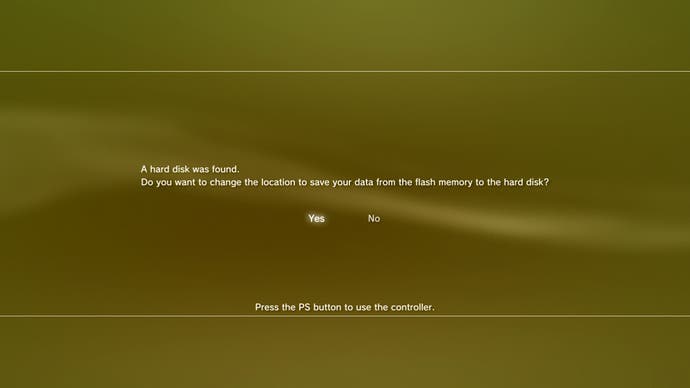
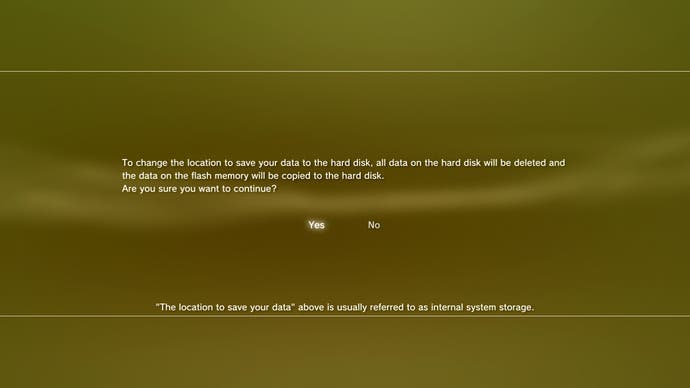
Elsewhere: the same old Slim
As we noted in our 500GB Super Slim hands-on, this is a more simply designed PlayStation 3 using lower-grade materials than its predecessor. Plastics lack much in the way of a premium finish, while the slot-loading Blu-ray drive has been swapped out for a top-loading arrangement with a sliding lid that rattles somewhat. Owing to the transition in optical drives, the noise level from the disc is now significantly more pronounced. Form factor is obviously reduced though - an important element for many.
We now know that other key cost areas have seen no improvement compared to the outgoing Slim - there's still a 45nm Cell processor and a 40nm RSX. These components draw the most juice from the mains, so we find that overall power consumption is much the same as it was at around 70W. Expect this to change over time - we know that the Cell is being shrunk down to 22nm while 28nm is a good fit for the RSX. Future PS3 models will doubtless retain the same chassis but be considerably cooler, quieter and more power efficient.
However, crucially, the cut-down in quality of materials on the new model doesn't detract from the fact that this offers the exact same core functionality as the older Slim. All the ports and sockets remain as they were, so in areas where Sony might have been tempted to make cutbacks (removing the Toslink audio output for example), we find that the firm has commendably restrained itself. Happily, the days of Sony removing useful functionality from the PS3 are long gone.







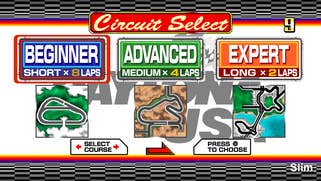
Other elements of the new model remain identical too. The Slim introduced a new HDMI controller that added a very mild noise to the output - something we noted a while back when we used it for gaming performance analysis. It's the same story in the Super Slim too. It's a little disconcerting to find a digital video interface not transmitting its output losslessly, and some members of the more hardcore AV fraternities believe it is visible to the human eye, something we didn't agree with - so we put it to the test. We grabbed a series of lossless 1080p 24-bit RGB images from Daytona USA running on a launch model PS3, then used the photo viewer to display them on the same console, and on the Slim. Our thinking here was that the 2D art and flat colours found in the game should highlight any kind of visual difference, while using the photo viewer ensured that both consoles are outputting a mathematically identical image, reproduced in exactly the same way by the system software.
You can look at the results above yourself. After much eyeballing, we can't tell the difference, and as such we have no hesitation recommending any PlayStation 3 as a brilliant Blu-ray player. Indeed, for those using their consoles as media streamers and BD players, the 12GB PS3 is an obvious choice.
The 12GB PS3 Super Slim: the Digital Foundry verdict
This could have been a cost-cutting exercise gone too far, a compromise doled out to a territory that historically Sony has tended to place last in the pecking order when it comes to hardware. The fact that the 12GB PS3 isn't available in Japan or the USA does suggest that the full weight of the firm's confidence doesn't rest in this entry-level offering, but the truth is that the product is solid, offering an intriguing balance of price and performance.
The flash storage reads almost as fast as a conventional hard drive, and while write speeds are very slow, the fact that it has next to no latency moving from one file to the next goes a long way to making up the difference. One thing we should point out is that all our comparisons were based on entirely empty hard drives - these will lose some performance over time as they become fuller and as fragmentation takes hold. Thus, the flash could actually become even more competitive over the months and years. But even in these tests, we found that selected games actually load data faster, though deletion speeds on the flash storage are dire. This appears to extend to the game cache too, and a few titles like Rage may cause some issues on this hardware. The deletion issue could also further intrude on the user experience - deleting installs can take an absolute age and with the limited storage available, you'll need to do this a lot if you're shuttling between various games.
Available space is undeniably tight, leading to other complications too. On the Xbox 360, once a game or demo is downloaded from Live, it's instantly accessible. A PSN download requires the system to host the file and then unpack/install it, requiring twice the space. The unfortunate reality here is that PSN game downloads - including most of PlayStation Plus's excellent Instant Games Collection - won't work on the 12GB model as a consequence.
At the time of writing, the unit is a bit too pricey at £170, but prices clearly fluctuate significantly and if you can grab one on sale, it offers superb value for PS3 newcomers or for those looking for a secondary console.









