The Next Windows
Article - the first release candidate is now ready, and Mugwum checks out how Windows XP is shaping up
Microsoft are describing Windows XP as the biggest update to its operating systems since the move to Windows 95, which is strange, since that was meant to be true of Windows 2000, also. In fact, there's a lot about Windows XP that Windows 2000 users will be familiar with, and a lot of changes to the formula. Supposedly a convergence OS, we see more of 2000 in XP than we see Millennium. Microsoft doesn't just plan to converge its operating environments; it also plans to include standard-setting software in a number of categories. It has finally integrated CD-burning and the latest version of WM Audio, which some say is neck and neck with MP3 in terms of quality and compression. A stronger emphasis has been placed on "always-on" Internet functionality, with more security measures like a personal firewall and digital signatures for potentially distributable music files, and of course it has added the notorious Product Activation system, of which more later. Windows Update will play a more critical role in everyday computer use, with updates downloaded silently if requested, and eventually all driver updates will be centralised through Microsoft's download vessel. Microsoft are pushing XP hard, integrating hundreds of unique products and technologies, and backing it all up with an extraordinary marketing budget (apparently a rather inexplicable $1 billion). The company wants us to upgrade, and thanks to their considerable muscle, will probably make it quite a compelling argument.
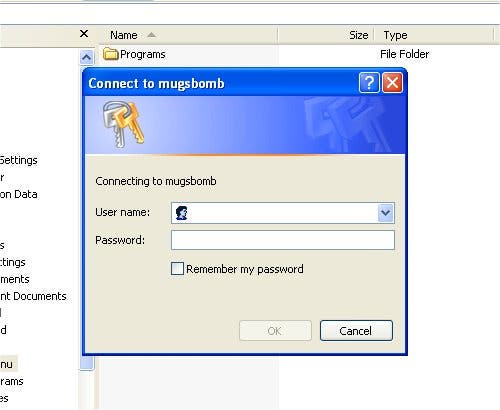
Media
One of the key areas Microsoft wants to address is digital music and video. Because it legally belongs to somebody, and people want to use it on their computers, the company reasons, there's a way to create and exploit relationships with the people who own it. In this case, that means the world's recording industries and movie studios. Digital signatures, similar to the little pop-ups you see in Internet Explorer when a website wants you to download some new software (e.g. Flash), will now be applied to music on a grand scale. If you place a CD in your computer's CD-Rom drive and ask Windows Media Player to convert it into WMA files for later listening, it will make sure that the file can only be played on your computer "until further licenses are purchased". In other words, once they have cajoled the record companies into creating an online pay-per-play service that interacts with Windows. The same is likely to be true of movies. In the Windows XP betas this writer has been privy to, the option to disable digital signatures is still included. But like the option to encode in MP3, we reckon this will disappear quite soon. It's something Microsoft has no reason to allow you to do, and plenty of reason to prevent you from doing. Complain? You could, but like so much of the functionality in Windows XP, this was thought up with the law, and revenue at the centre of it. Luckily, Windows Media Player 8 is actually a very competent system for delivering CD-quality music and DVD-quality video. With the release of Windows XP, you will be able to expect Near-CD quality music streamed over a modem, CD-quality over ISDN and DVD-quality video on ADSL. This will certainly affect the digital radio industry - people will simply turn to radio stations on their PC, many of whom already broadcast over the Internet. A little upgrade here and there and you're laughing. Streaming pay-per-view movies and music is another plan. You can already do this if you live in the USA, with films like The Score and even sporting events available from pages like this one. Thanks to Windows Media Player 8, you will be able to burn your own CDs of music and such, but the digital signature system will have work to do here also. In what capacity is currently unknown. General CD-burning will be possible by simply dragging and dropping files in Windows Explorer then finalising the disc. If that sounds familiar, it's because it's the system seen in the likes of Nero and Adaptec EasyCD, both of which Microsoft seem to want to monopolise. The file system in Windows XP, incidentally, has been carefully refined in many respects, which knocks out most antivirus programs (except for the very latest Norton releases), CD-burning programs like Nero and EasyCD, which crash and burn rather than burn, and personal firewall software like BlackIce Defender and until recently, Zone Alarm. It's surely a coincidence, but it's another obstacle placed in the way of people Microsoft now views as competitors.

The Internet
Windows XP is geared toward people with always-on Internet connections. The digital signature system will safeguard copyright-protected material from illegal distribution via the likes of Napster, forcing people into the underground and to rival, perhaps inferior encoding systems, while the heavy reliance on Windows Update for anything and everything, and the tight integration of Internet Explorer 6 seem conclusive. If anything shows Microsoft's intentions here though, it's the personal firewall. Accessed by right-clicking on My Computer and selecting the person firewall tab, the system protects users from harmful outsiders. It's hard to ascertain just how effective it is (especially since it isn't finished), but it's an obvious attempt to keep those casually concerned about security happy. Why buy a competitor's product when you have one built in to the operating system? Hang on, didn't Netscape say that? Netscape who? Other subtle changes include the upgrade to Internet Explorer 6, which now controls most of the operating system, much to the annoyance of Judge Jackson, whose rulings in the Microsoft/DOJ antitrust case prior to their rebuttal vilify these actions. Another area Microsoft is making inroads on is the instant messaging service. MSN Messenger 4 is now simply Windows Messenger, and integrates itself with a hundred and one applications, even games and media services. Perhaps the biggest Internet-related problem for Microsoft with Windows XP has been the extraordinary coverage given to its adoption of the raw sockets TCP/IP protocol by security veteran Steve Gibson (grc.com). Gibson's argument is that in Windows XP, unlike any other Microsoft operating system before it, you can spoof your IP address, and for no good reason. This functionality, he claims, will mean any compromised machine may be used like a virtual zombie in massive distributed Denial of Service attacks. His arguments can be viewed here and here. Microsoft's answer to this is one of animosity, really. They don't feel it's a big issue and they claim the functionality fills a gap in their TCP/IP stack that technicians have been asking for. A more reasoned rant comes from Register writer Thomas C Greene. In a piece entitled "Steve Gibson really is off his rocker," Greene points out a couple of important things; that spoofing simply defeats filters, and filters are not the way to deal with denial of service attacks; and moreover, that raw sockets will not multiply the number of compromised machines. Any attacker still has to compromise machines before attempting a denial of service attack. Raw sockets will make attacks "more of a pain", Greene concedes, but "nothing in XP is going to increase the number of infected victims".
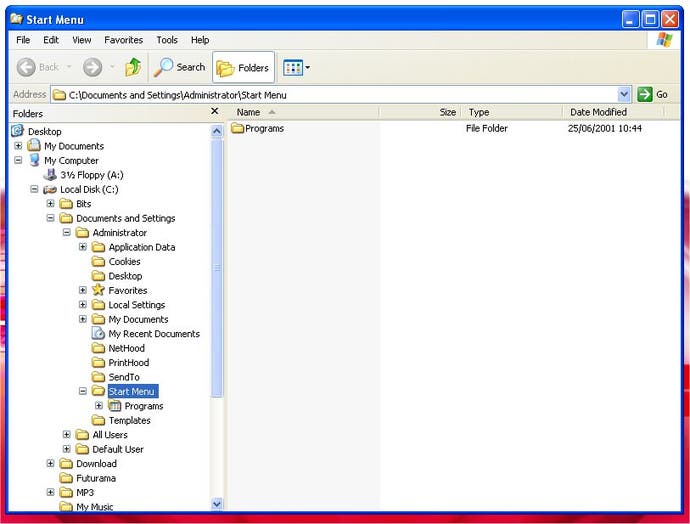
Product Activation
The chances are, you've heard something about Product Activation. There has been a lot of press coverage surrounding it, and not a lot of it good. Not very many people have truly grasped how it works, though. Included in retail versions of Windows XP and those that come installed on new PCs, Product Activation tries to ensure that "casual copiers" don't pirate Windows XP. Within 30 days of installation (14 in the beta), you must "activate" Windows over the Internet or by phone. Product Activation is mandatory, and will render your software inaccessible if you ignore it for long enough, and effectively creates a unique identifier based on your CD-key and hardware profile. When you first install Windows XP, you input a CD-key (or Product ID as they call it), and from there you are prompted to activate it. During activation, the system creates a unique key based on your system, and if you attempt to activate it on a further system using that CD-key, the activation will fail. People are naturally concerned about this. The reliance on a set hardware profile is the most upsetting point. Many people change their hard disks, graphics cards, processors etc quite often, and fear they will be hit by this and asked to pay a toll. Well, yes and no. In terms of what you "pay", you will probably have to reactivate Windows XP (a case of phoning Microsoft for free and explaining the upgrade to have your system reactivated). Microsoft are quite concerned about creating the wrong precedents, so the upgrades won't be questioned and your CD-key will continue to be valid once reactivated. Activation will continue to work after reinstalls. As one observer put it, unless you're pirating Windows XP, Product Activation shouldn't cause you any problems. Furthermore, subtle upgrades (a new hard disk, perhaps a new network card), won't even trigger the need for reactivation. Microsoft have said as much. They have even made allowances for regular upgraders and reinstallers like ourselves with their 30 day grace period. Most of our test system configurations are redone with the addition of major review hardware changes, and these regularly occur within 30 days of software installation. We can go round and round in circles without concerning ourselves with activation and the associated phone calls, free or not.
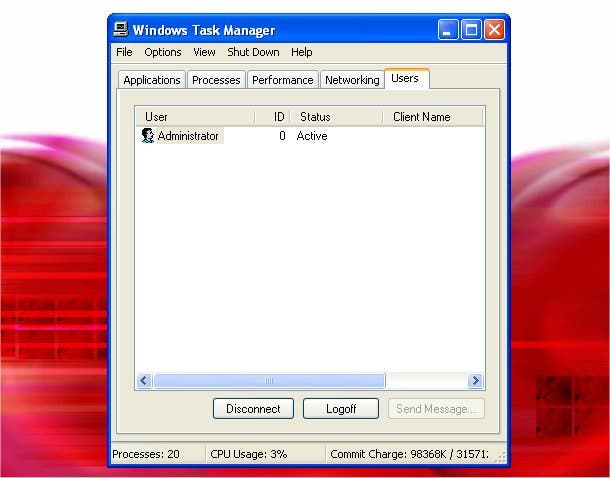
Luna
The other well-hyped aspect of the Windows XP operating system is its "Luna" user interface. With plenty of elements that could have been lifted straight out of MacOS 10, it looks quite smart, but there's a sort of second hand tackiness about it compared to the smooth overbearingly beautiful swank of those expensive designer Apple systems. Luna spices up the navigation of Windows, and can be customized (in Release Candidate 1) into three colour schemes; metallic, default blue and olive green. I can't stand using anything but the metallic of those three, and even then there are things I find rather too garish. The trio of window options in the top right look like they have made for five year olds to slap, and the task bar is rather large. The option to "Lock" the taskbar is a new (IE6-based) addition, which helps simplify the interface. This will be a godsend for new users and veterans alike. New users won't constantly wonder where their taskbars have gone, and veterans won't curse and splutter whenever they accidentally drag their taskbar to take up half the screen. No alarms, and no surprises. The updated control panel, like a lot of the operating system, is vastly simplified. All the old functionality is just a few clicks away, but there are simple options relating to vital functions. Advanced options protect newbies and young'uns. Thanks to the proper user-based system inherited from Windows NT/2000, users can identify which options they wish to have available to them and which are restricted. Perfect, although not directly invented for the purpose of marshalling the services available to youngsters. Luna is bound to grow on us, but there's an unmistakable feeling of second-handedness. In the way that glitzed up PCs still have difficulty competing for looks with the subtle charismatic designs dreamt up for Apple computers by Jonathan Ive, the material interface of the latest Windows seems like a copy created with only a small portion of the love and little of the joy.
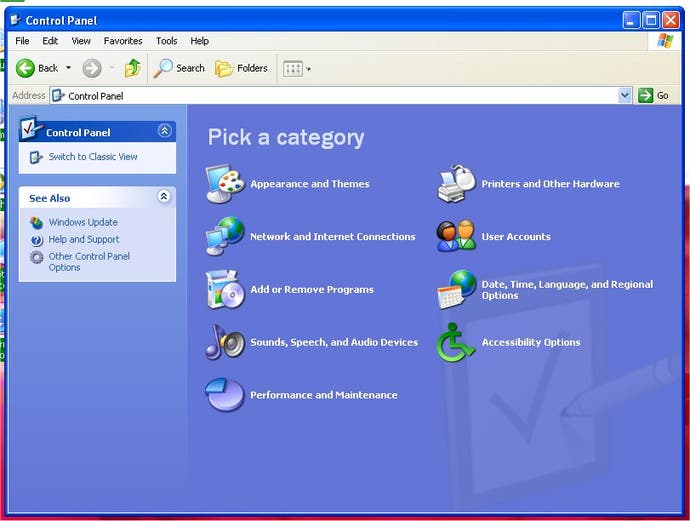
Conclusion
There's a lot of change in Windows XP; a lot of additions. For the most part though, the high level of public interest is due to controversy. Over Product Activation, heavy-handed anti-piracy measures and potentially dangerous network design decisions. When you strip them all away, there isn't a terribly large amount left besides the Luna UI. It will be interesting to see how well Windows XP does. It's highly likely that the sheer level of public attention and buzz surrounding its release will endear it to a wider audience; however as someone who has evangelised Windows 2000 since it became a viable alternative to 98/ME, I'm not about to criticize the widespread move to a system so closely related to "my baby". It will finally bring the benefits of wider stability and general reliability to the desktop, something owed to tireless users of the 95/98/ME series. Expect a full review of Windows XP when it is released later this year.
-
Windows 2000 for Gamers Revisited

