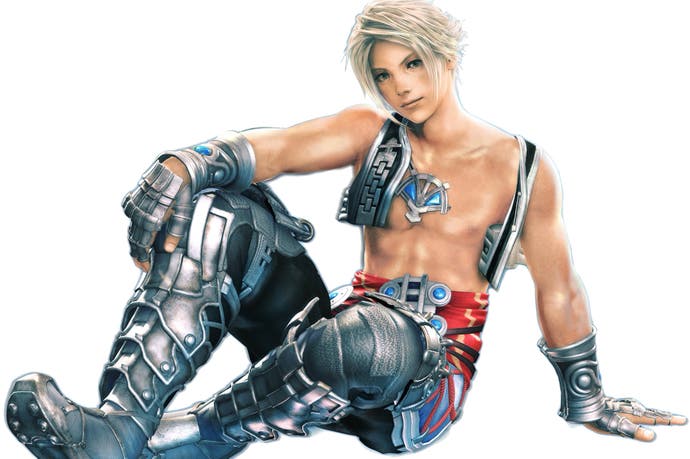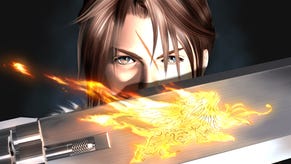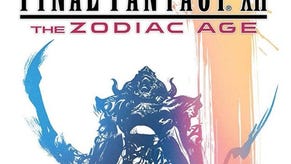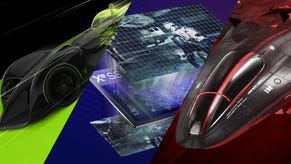Final Fantasy 12 on PC delivers 60fps - but system requirements are high
A PS2 remaster as demanding as many modern games.
Final Fantasy 12: The Zodiac Age finally arrives on PC, bringing with it the ability to run at native 4K resolution at 60 frames per-second. With PS4 Pro operating at 1440p with a 30fps cap ( and base PS4 limited to 1080p30), this upgrade has the potential to deliver the best version of the game to date, completely fulfilling expectations of what a remaster should deliver.
Similar to the Final Fantasy 10 titles, gameplay mechanics, animation, and other core components were originally designed to run at 30fps and need to be reworked to enable higher frame-rates without breaking parts of the game. It's not always a straightforward task, but for the most part Virtuos Games has done a good job here. 60fps works here on this new PC build with minimal issues: animations run at the correct speed, lip-syncing appears reasonably well implemented, while the gameplay mechanics translate nicely to the higher frame-rate.
On that front it's a great release. Playing the game at 60fps adds an additional layer of polish that no previous releases have been able to deliver. Despite the game's 12-year-old PlayStation 2 origins, the colourful artwork, iconic character designs and grand locations still hold up well in remastered form. Meanwhile, the gameplay is nicely enhanced by the higher frame-rate. Controls feel crisp, as one would expect, but really, it's the extra fluidity and overall smoothness that really transforms the experience. It adds an extra level of refinement to an already solid remastering of a classic Square Enix RPG.
If you have the required GPU power - and perhaps surprisingly, Final Fantasy 12 can be quite demanding - a native 4K is also on the table. This provides a nice uptick in sharpness and clarity, with finer details across textures appearing more pronounced compared to the PS4 Pro's 1440p image. The difference isn't huge due to the heavy use of depth of field and other post-process effects, but it's certainly a more noticeable upgrade over the base PlayStation 4 experience than the Pro version.
The visual effects works is also given a touch-up too, with shadow quality and ambient occlusion receiving noticeable upgrades. Higher resolution shadows naturally appear sharper and better defined, while ambient occlusion is now rendered at full resolution, allowing for a wider coverage radius and greater precision. In fairness it's only a small upgrade, and the move from 30fps to 60fps is by far the biggest improvement with this PC release.
That said, there are a few aspects of the conversion that don't hold up quite so well and take away some of the extra polish of this version over console. In some scenes detail is actually reduced on PC, with some surfaces lacking a texture and bump-map layer that is clearly present on PS4. The fact that this oddity doesn't appear on the same surface across the game suggests that it's probably a bug, rather than an intended visual tweak. The experience is further impacted upon by high system requirement (especially so if you own an AMD GPU) and a menu system which is clearly designed around the PlayStation 2.
The menu set-up is frustrating when attempting to optimise graphics settings to best suit your hardware set-up. While a small dialogue box allows you to adjust basic parameters before you load up the game (such as resolution, frame-rate limit, and general graphical quality), the full set of tweakables can only be accessed through the New Game option at the main menu. It is possible to make graphical changes, then back out to the main menu to load up an existing save file, but it's clearly far from ideal. The issue is that there's no way of adjusting settings in real-time during play, making optimisation for your hardware a time-consuming process.
















If you can overcome some of these issues, the core gameplay experience is excellent, whether you're running at 1080p, 1440p, or native 4K. However, 60fps play is the key upgrade and achieving a lock to that frame-rate is quite difficult, and settings will need to be tweaked to obtain a steady level of performance. For example, running the game fully maxed-out the Titan X Pascal or its GTX 1080 Ti equivalent just can't deliver a locked 60fps at 4K, and the RX Vega 64 falls even further away from the target.
That's astonishing, given that we're looking a PS2 remaster and not a current-gen release using the latest technology. Something just doesn't feel right here, and it turns out that certain visual effects come with a huge performance penalty. In this case it's the ambient occlusion setting that is responsible for such poor results. Full-resolution ambient occlusion is a no-go when targeting 60fps in Final Fantasy 12, and you'll need to drop this setting down to half-res to claw back performance. Dropping MSAA down from 8x to 4X also helps to gain us a little more fps, and image quality is only slightly reduced.
After making these changes it's possible to get a mostly stable 60fps experience using GTX 1070 Ti/GTX 1080-class hardware. It's not a lock at that frame-rate, with some dips just below, but this can be resolved by further dropping MSAA down to 2x or turning it off entirely (post-process AA is available), and by lowering shadow quality to medium. This should allow for a 4K60 lock with PS4 quality settings. Unfortunately, this isn't enough to get us a 60fps lock using the RX Vega 64. To get closer you'll need to turn off ambient occlusion entirely, dropping below PS4 level quality.
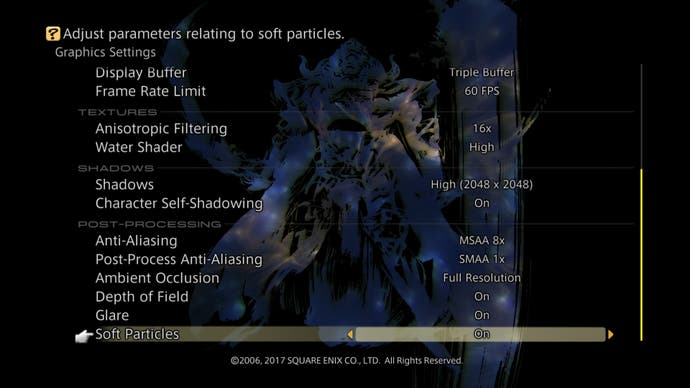
Moving onto 1440p, and in this case the GTX 1060 will deliver a 60fps lock with PS4 quality settings, and there appears to be enough headroom to boost shadows up to high and MSAA to 4x without dropping below the frame-rate target in most scenes. The AMD equivalent card, the RX 580, has a much tougher time here, and even with ambient occlusion disabled a solid lock isn't possible at this resolution, meaning Vega 56 is required to get the job done with PS4-level quality settings. Moving up to the RX Vega 56 mostly does the job with PS4 quality settings, but remarkably, only Vega 64 handed in an absolutely solid lock.
Hitting 1080p60 is somewhat easier. We managed this using either the GTX 1050 Ti or the RX 580 with only minor dips, while keeping shadows at high and MSAA at 4x. A solid lock can be achieved by lowering MSAA to 2x and shadows to medium, which provides console quality settings at double the frame-rate. Interestingly, Final Fantasy 12's maximum frame-rate is indeed 60 frames per second - even turning v-sync on still produces a 60fps ceiling. All you get for enabling it is extra screen-tearing.
Ultimately, Final Fantasy 12 seems to have remarkably high system requirements for what is a PlayStation 2 remaster, and while 1080p60 should be well within reach for today's mainstream gaming PCs, reaching beyond this to higher resolutions requires a lot of optimisation effort - a task not made easy by the menu system. Meanwhile, AMD performance (we tested on two distinct systems with the latest drivers) seems strangely low. Hopefully, some of these issues will be addressed in a future patch, but right now it's something to bear in mind when considering the PC release.
Overall, while the graphics menu set-up and overall PC performance is less than ideal, in other respects the conversion work is excellent. There are no glaring issues when playing at 60fps, and the smoother frame-rate makes the experience is palpable upgrade over the standard PS4 and Pro versions. Reduced detail texture oddities aside, the PC version of Final Fantasy 12 is the best way to play - just make sure you come equipped with the GPU power to get the job done.