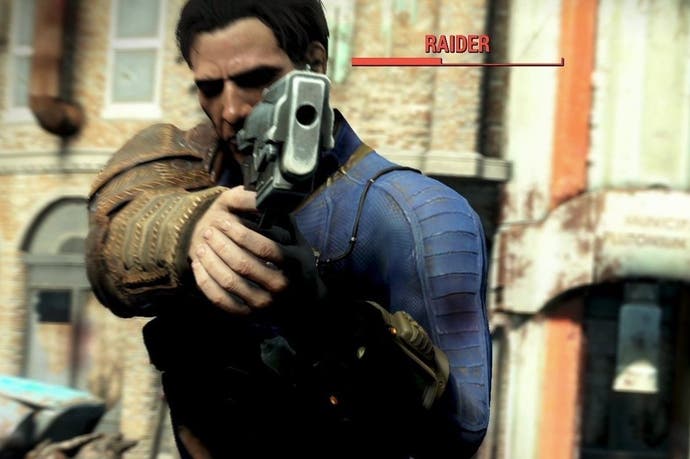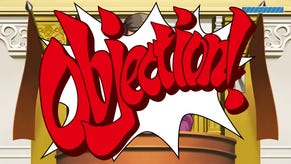Bethesda warns: you may need to redownload your Fallout 4 Xbox One digital pre-order
Act now to ensure you can play.
Those with an Xbox One digital pre-order for Fallout 4 may need to redownload the game before being able to play.
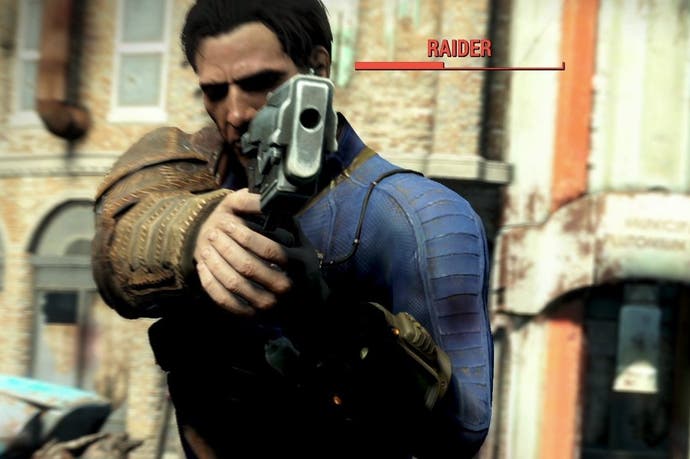
Pre-orders made on or before 27th October will be associated with the wrong "stub file", Bethesda has warned in a new forum post.
Anyone affected will need to delete and then redownload the game's file currently registered to their console's hard drive.
However, if you use the Xbox One's Instant On power mode that automatically downloads updates, you don't need to act.
"We know you're ready for Fallout 4 on November 10th, and for those that digitally pre-ordered on Xbox One, we want to make sure you're ready to jump in right away," Bethesda wrote.
"If you've digitally pre-ordered the game on Xbox One on or before 10/27 and are NOT using Instant On power mode, you may still have an incorrect 'stub file' for the title, which is simply a placeholder file. Players that have this particular version of the stub file will be required to delete it, and reinstall the title."
Bethesda has detailed the process below:
- Navigate to My Games & Apps.
- Find the title's tile in Games.
- With the tile highlighted, press the [Menu] button on your controller.
- Select Manage Game.
- In the Manage Game screen, select the storage device the game is currently installed to.
- Select Uninstall.
- Once the game has uninstalled, return to My Games & Apps.
- Scroll right to the "Ready to Install" section under Games.
- Highlight the title's tile.
- Press [A] to select.
- Choose Install.