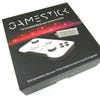GameStick review
Stick it.
After a series of unfortunate delays, PlayJam's GameStick is now a physical reality. Funded via Kickstarter earlier this year, where it raised $550,000 over its initial $100,000 goal, this Android-based micro-console is cut from the same cloth as the similarly crowdfunded Ouya; it seeks to marry the world of low-cost smartphone gaming with physical controls and a big-screen experience, all tied together with a bespoke user interface and application store.
As the name suggests, GameStick is a USB thumb drive-sized unit which plugs directly into your TV's HDMI port, rather like the Klastor UG802 micro-console we reviewed last year. While the rest of the Android world is currently enjoying cutting-edge tech such as Qualcomm's Snapdragon 800 and Nvidia's Tegra 4, PlayJam's unit is armed with relatively humble specifications: a somewhat creaky Cortex A9 CPU, Mali-400 MP graphics core and just 1GB of RAM. On-board storage for downloaded games is 8GB, but you can add more thanks to the presence of a MicroSD card slot. The entire console can be docked inside the GameStick controller, but the need for a power source means it's not quite as portable as its maker would have you believe. While the unit is USB powered, we found that the only way to ensure consistent performance is to use the bundled wall plug, which rather limits the console's mobility.
The GameStick pad looks like a cross between a Wii Classic Controller and an Xbox 360 pad. Reassuringly chunky and fashioned from glossy white plastic with a matte-feel coating on the rear, it boasts large buttons and an oversized d-pad. The two analogue sticks - which are arranged one higher than the other, as is the case on Microsoft's controller - feel solid enough, and the left and right shoulder triggers are easy to reach. Flip the pad over and you'll discover charging points - for use with the official dock, which is available separately - and a slider that ejects the GameStick console when it's safely ensconced within.
We've certainly encountered more ergonomic controllers in our lifetime, but the GameStick pad is a lot more agreeable than the one that ships with the Ouya. Despite its boxy design, it's actually very comfortable to use for prolonged periods and doesn't give off the impression that it's about to fall to pieces at any point. The biggest disappointment has to be the d-pad, which is too large and lies too shallow in the casing to be of any genuine use in-game - it's clearly there to make menu selection a little bit easier. Although it runs Android - which features native support for Bluetooth controllers - you can't pair third-party pads with the GameStick. Additional pads cost £34.99 each, and up to four can be paired with the console.
Dig a little deeper into the GameStick's packaging and you'll find a HDMI extension lead - for those of you who possess TVs which don't have easy-to-access HDMI ports - and a USB-to-Micro USB cable that allows you to power the GameStick and charge the controller simultaneously. Once the console is powered on, you'll need to pair the controller with the unit - a process that is relatively painless and takes just a few seconds. Connect the console to your WiFi network and you're prompted to jump onto your PC or phone to register the system using the GameStick site and create a profile for yourself. It's at this point that you're given the option to either insert your credit card details or redeem a voucher for store credit. You certainly need one of these two methods, as the majority of downloads on the GameStick store are paid-for - something which is both a blessing and a curse.
With Ouya, many users complained that although all titles were free-to-play, there was no way of telling how the paywall would manifest itself until you were actually in the game itself. While some of the prices on GameStick are grossly inflated when compared to the iTunes App Store or Google Play market, at least you know where you stand prior to the moment of purchase. However, Ouya scores points over GameStick because its self-enforced freemium policy allows players to try before they buy, thus avoiding disappointment when they download a below-average title. Another annoyance is the need to input your password for every single download - this is something that will hopefully be remedied by a future software update.
The selection of games is pretty pitiful at present, although it should be noted that we're reviewing a pre-release version of the console and developer support will hopefully see a sharp rise once the October 29th launch comes and goes. There are some gems here already though, such as Knightmare Tower, Fist of Awesome, Momongo Pinball Adventures, Vector and Shadowgun - the last of which is a free download on GameStick. However, there's nothing which hasn't been seen before elsewhere.
"While some of the prices on GameStick are grossly inflated when compared to the iTunes App Store or Google Play market, at least you know where you stand prior to the moment of purchase."
Although the GameStick is running Android - version 4.1.2, to be exact - you wouldn't know it from the system's user interface. Unlike Ouya - which has its own store but allows side-loading of standard Android applications - the GameStick is a totally closed shop. You can't sign into the Google Play store and download apps and games you've already purchased previously, because there is - at the time of writing - no way of getting the default Android app market onto the device.
The upshot of this is a more controlled and consistent experience; the games we downloaded and tested were all fully optimised for the GameStick's physical interface. Some had custom controller layout screens which showed an image of the pad with all of the relevant controls marked up, while others - such as Vector - included special in-game prompts which reference the controller layout. By locking the system down and only allowing players to access titles which have been specifically ported to the platform, PlayJam has ensured that the user is in for a largely pleasurable ride - until they realise that the selection of games is painfully limited and everything costs more to download than on other platforms.
Software selection is one thing, but the hardware also has many shortcomings that undermine the experience. The Amlogic 8726-MX chipset - comprised of a 1.5GHz ARM Cortex A9 CPU and Mali-400 MP GPU - is weaker than the Tegra 3 found inside the Ouya, and leagues away from the Tegra 4 that powers the Nvidia Shield handheld. The GameStick's lack of processing grunt is illustrated vividly by the aforementioned shooter Shadowgun, which is plagued by a wildly inconsistent frame-rate. It's not just 3D games which are impacted - Raiden Legacy, a collection of ageing 2D shooters which plays in a small, portrait window to mimic the 'Tate' configuration of the arcade originals - also suffers from crippling performance issues, with slowdown and audio stutter aplenty. However, it's worth pointing out that for the most part, 2D titles function perfectly well on the system, with Raiden being the worst offender by a long margin.
Building the console around a cheap chipset will have undoubtedly helped PlayJam get the GameStick to market under £80, but it places the system at a distinct disadvantage when compared to its Android-based brethren. We were unable to test titles like After Burner Climax, Real Racing 3 or Jet Set Radio on the console - doing so would have given a more reliable indication of its power - but we can say with a degree of certainty that the GameStick's modest tech is going to become an issue for buyers sooner rather than later. Smartphone games are growing in visual complexity all the time, and when you're talking about transporting that experience to a large-scale LCD television set, you want to be playing something that has a bit of graphical glamour - not a simple 2D experience that is arguably better suited to a smaller display.
"The Ouya has more powerful internals and even that is now being effortlessly outpaced by the latest chipsets."
Unable to download standard Android applications or access the web through a browser - this is a gaming-focused device, first and foremost - the GameStick's only other talent is playing movies and music. It ships with a bespoke media player that reads data from either the MicroSD card or a USB thumb drive, plugged into the USB Y-cable that comes bundled with the system. Playback is smooth enough, even when running HD videos. However, a more exciting prospect is the ToFu media player, which is based on the popular XBMC Media Centre. It allows you to stream movies, view images and listen to music locally or via online sources, and performs its role admirably here.
GameStick: the Digital Foundry verdict
Ouya proved that migrating smartphone games to the big screen isn't anywhere near as easy as it seems, and to a certain degree, GameStick provides further evidence of this. It's impossible to escape the fact that games you play on your phone for a couple of minutes have very different qualities to those you would sit in front of for hours on your TV. The limited number of Android titles residing on the GameStick marketplace - at inflated prices, we should add - won't keep you glued to your television very long and certainly won't distract you from your dedicated gaming systems, which provide a far superior experience, and have a wealth of cheaper, older games available.
It's also painfully clear that in technological terms, the GameStick is already running on outdated architecture. The Ouya has more powerful internals and even that is now being effortlessly outpaced by the latest chipsets. Of course, this is the curse of basing your domestic hardware on fast-moving mobile tech - within twelve months, you're old news.
There are elements here which work well enough - the controller is mostly decent and certainly an improvement over the one that ships with Ouya, and the user interface is also more enjoyable to navigate and use. The games themselves may be more expensive, but at least they're upfront about their cost. However, it all boils down to software, and it's almost impossible to see the justification in spending £80 on a piece of hardware which plays more expensive versions of games you can already download on your existing phone or tablet. Ouya at least has the sublime time-limited exclusive Towerfall to tempt prospective buyers, but GameStick currently finds itself bereft of such delights, and therefore is hard to recommend.