Marseille mClassic review: can an HDMI dongle deliver good quality upscaling and anti-aliasing?
Image processing put through its paces with Switch and retro devices.
Can we improve visuals on consoles - modern or retro alike - with an external graphics processor? Marseille's mClassic is a new and improved version of the mCable Gaming Edition we covered a couple of years ago. Advertised as a kind of external graphics card, many claims are made for this product, especially across social media where we've seen it described variously as a 4K upscaler, a 1440p upscaler, a means to improve retro gaming graphics and even as a Switch Pro-like upgrade. These are claims that demand testing.
At the nuts and bolts level, the mClassic is an HDMI dongle that attaches to the back of any console to administer post effects, tweaks and scaling. It relies on a micro USB cable to give it power, drawing just 1W of power at peak to drive an on-board ASIC processor. From there it interprets each flat, 2D frame as it arrives from the console, adding contextual anti-aliasing, colour boosts, intelligent sharpening, and then upscaling the result. This is all achieved with no perceptible input lag - something that holds true in my experience. But at a costs of $100, are the visual upgrades truly worth the outlay for modern games - notably for Switch?
You get three pieces in the box; the mClassic dongle itself, a USB cable to power it, and an HDMI extender. You'll need to track down a mains adapter for the USB, but any PC, TV or console will provide ample power for it to run. The HDMI extender is included as a way to support Switch while docked, since the big M shape on the mClassic casing makes it impossible to slot into the back otherwise. Plugging it into the Switch, Xbox One, or even an OSSC is a doddle with all these pieces in place. The mClassic unit itself has a stylish finish to it too, with a red protruding grip and a gold painted finish at the rear end - plus of course a new feature on its side: a processing mode toggle we didn't have on the mCable.
What's new, then? Well we're promised algorithm refinements, and the ability to upscale 720p60 and 1080p60 content to a maximum 1440p resolution - where mCable just peaked at 1080p. The physical toggle on the side is an important upgrade in itself, addressing a major drawback of mCable - you couldn't turn it off without disconnecting the cable. The new switch gives you three modes to address this, starting with a passthrough that leaves the signal entirely untouched. Next, the middle notch enables the mClassic processing, where the LED lights up green. And finally, there's a dedicated retro mode on the last notch turning the LED blue. This is custom-tailored for older 480p content, forcing the output to a 4:3 aspect ratio - while again, scaling all the way up to 1440p if you have a PC monitor attached. Otherwise, you'll get a 1080p output to most TVs.
The mClassic is an HDMI 1.4 device, and there are a bunch of limitations to consider as a result of that. Firstly, it's worth stressing that with processing enabled you lose HDR functionality on PS4 or Xbox One. It's not factored into the algorithm, but on the plus side, since the audio signal is untouched regardless of mode, you keep features like Dolby Atmos - it passes right through. Another catch is the way 4K content is handled: the mClassic only upscales 720p and 1080p input signals at low refreshes to 4K - such as 24, 25 and 30Hz. These are frame-rates usually reserved for movie playback, and not games, which depend on 60Hz. The official website lays it all out clearly but essentially, anyone looking to upscale their Switch, base PS4 or Xbox One's 1080p output up to 4K will have to look elsewhere. In my testing, the LG B8 TV and all capture cards simply received a 1080p and 60Hz signal at the end from these consoles - but PC monitors will trigger the mClassic to push out 1440p if it's supported.
So what does the mClassic actually deliver? We focused on Switch as that's where the majority of Marseille's marketing is targeted. Firstly, it's a shame that there is no actual 4K upscaling. Given the rise of UHD TV sets it would have been useful, but at least, the other benefits of the mClassic do show up, even at the peak 1080p output. Side-by-sides show very subtle tweaks in colour depth, as well as the added sharpening on character outlines. There's a crisper presentation all round thanks to the contextual sharpening, though the effect is again subtle at its peak 1080p output. The downside is common to most sharpening filters: ringing artefacts. These manifest as a faint white halo effect around high contrast points, though it's not overly obtrusive.
The cable also provides anti-aliasing and its effectiveness seems to vary according to content and resolution. Call of Juarez: Gunslinger shipped with no AA, and in fact, even has a stylised, cartoon aesthetic which accentuates the stair-stepping. Adding the mClassic to the equation has an effect; anti-aliasing kicks in across saw-tooth edges on tree outlines, though pixel crawl and shimmer on grass. It's a solid example of edge-detection at play, but as with the mCable before it, 1080p output games don't trigger it aggressively as lower resolutions. Pokemon Sword and Shield, which has a dynamic 1080p setup while docked with no anti-aliasing out of the box, also has limited gains on mClassic. The most obvious upgrade we see there is sharpening to those edges, if anything, rather than a smoother appearance. One case where it does visibly take effect is, surprisingly, the re-release of Virtua Racing on Switch; again, it's a 1080p game but with edges so defined, the mClassic does end up treating a few along the way.
In the main, anti-aliasing and sharpening are the main advantages - for 1080p playback at least. The extra complication is that dynamic resolution is used widely in games for the system. That includes first-party works like Mario Odyssey, with a range from 900p down to 720p, plus numbers in-between that'll make the image hard to interpret. Others, like Rocket League with its sub-720p image, can be set to 720p output from the system to give the mClassic a more straight-forward signal with less scaling - but even then there are drops below. The rule of thumb, as with the mCable before it, is that the algorithm prefers lower resolutions - and that's a challenge, because the more practical setting for Switch is 1080p in a bulk of games. It's not an aggressive overhaul; the result all-round is a subtle, but nicely tuned upgrade on Switch - simply adding more definition and pop to the action.












Other consoles can be used, but things are tricky with the 4K output from PS4 Pro and Xbox One X, where only 4:2:0 mode is supported, owing to HDMI 1.4 bandwidth restrictions. It's a compromise, but not one that impacts performance that much. In this case you're best switching your Pro or X to the automatic mode, to allow it to adjust. The upside is of course, all scaling to 4K is already handled by the console - but ultimately the benefits mClassic brings in image processing aren't obvious at all. Picking the original Xbox 360 version of Mirror's Edge - which gets enhanced by X to push a native 3840x2160 - gives a very cleanly presented example. You get lots of straight lines, and flourishes of colour dotted around the rooftops. And yet even zooming in by 4x here, there's really no major perceptible upgrade to colour of edge clarity. Likewise for the rebooted GRID; a 1440p game on X with dynamic resolution, the algorithm has a very limited effect all round to 4K output content.
The retro mode switch is really where the mClassic finds its niche. Right off the bat it forces a 4:3 aspect ratio on all content, which is helpful in a majority of cases - though you can revert to the regular processing mode if games have 16:9 support. The key here is that the upgrade is far more pronounced. As you'll see in the video, I used Power Stone on Dreamcast as a test case, sending a 480p signal via HDMI using a Toro VGA box connected to an OSSC - which simply passes that 640x480 resolution through to the mClassic over HDMI. From there, colour saturation is boosted vividly compared to a playthrough with processing disabled. It's a huge difference.
Power Stone also stands out for just how well its aliasing is treated. Dreamcast titles generally had no anti-aliasing at all - a raw 480p image is all we got - and as such it makes it an easy console to design an algorithm like this around. The parameters are easier to predict, more so than modern games with varying resolutions, AA methods and complex shaderwork. In this case most stair-stepping is treated and the game looks much easier on the eye with mClassic enabled. There's a softer appearance but texture clarity isn't affected aggressively - and what's there is amplified overall by the sharpening pass.
Not everyone will like the mClassic's effects. There's perhaps a degree of nostalgia attached to seeing those pixels left raw, but in my experience it adds more than it detracts. PS2 games benefit too, even if progressive scan support was limited to a smaller portion of games. Shadow of the Colossus is a big one; 480p support is in, and the huge scale of the game made that push for image quality essential at the time. Even using PS2's best output, it felt like a game constrained by the limits of its era. Sweeping landscapes and tall buildings packed with dense detail could caused lots of pixel crawl, even on CRTs of the day. Routed via the OSSC through component, we can push a 480p feed via HDMI to the mClassic - and the image is cleared up to an extent. It's not as snug a fit as Dreamcast titles: the image quality is inherently less clean to start with, but enabling the processing does have a positive impact overall.





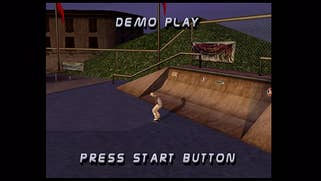
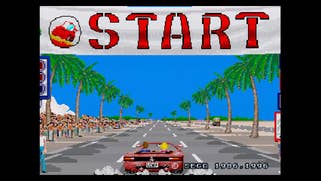





Marseille advertise even older consoles, going back to the 32 and 16-bit eras - including images of older machines like the Sega Saturn, so I figured it'd be worth a try. The catch here is that 240p signals popular in that generation aren't accepted by the mClassic and so we have to again use something like an OSSC or Framemeister to convert that signal first. In this case, the OSSC takes a 240p feed via the SCART cable, and converts it to 480p with a 2x line doubler. This is essential for us to see any image at all from consoles like Saturn, SNES, Mega Drive or beyond. And the results? Well, it's certainly not as well-tuned as Dreamcast games, and in some cases it works against the content of the games, which were often 2D in nature.
2D sprite work suffers especially. Taking OutRun as an example, the Sega Ages port on Saturn is given the works; sharpening, intelligent focus, and even anti-aliasing is applied to its 2D pixel art. It creates a smudged, rounded effect on some corners, and at points the stair-stepping is evened out to a straight line. It's the mClassic doing its job, but it sadly undoes the aesthetic of the game; those pixels are meant to be shown raw. This is where the passthrough mode comes in handy, but even 3D titles like Panzer Dragoon don't look all that attractive when the mClassic is enabled. The image is filled with noise from the scale to 1080p, while segments are treated with AA for a few frames at a time. It doesn't have the consistency Dreamcast games do, and I suspect feeding it an upscaled 240p signal doesn't help. It's an interesting experiment then, but given the bulk of titles on Saturn gave 2D the spotlight, it's not an ideal fit.
All round the mClassic is a respectable step up in ambition from the mCable, though the claims being made for its capabilities do seem somewhat overstated based on the actual results we got back from the device in our own testing. The physical mode toggle on the side makes it a more flexible device in general, while 1440p support is a welcome plus too, especially for PC monitor users. It can't be stressed enough though, Dreamcast users - and by extension anyone with a Gamecube and HDMI adapter - will see tangible upgrades using this. Power Stone has never looked so cleanly presented, outside of emulation, and it's impressively calibrated for it. Even so, with all retro devices, it's still down to the user to provide the HDMI conversion in the first place. Beyond that, the gains are sadly less extreme on Switch, but respectable enough if you're after an anti-aliasing pass, while native 4K content shows barely any upgrade at all in my testing. The main downside is the lack of 4K upscaling from 60Hz sources. For 4K TV owners, that means an extra upscale operation is needed after receiving a signal from the mClassic - having already done its own upscale from 480p or 720p in older games.
For around $100 it's perhaps worth it, but not essential for modern titles. Retro gamers meanwhile will discover a handy tool to have in the box; as long as you're okay manually switching the processing off for games that aren't suited to it, there's a lot of fun to be had in experimenting with its functions. Expectations really do have to be managed when it comes to current-gen machines. At least in the case of Nintendo Switch, the likes of Smash Bros Ultimate are visibly bolder and sharper. Possibly a larger, pricier upscaling unit, with more involved settings that can be defined by a user, would fill the blanks for a more refined 4K upscaler. mClassic otherwise does what it sets out to do, and in a form factor that stays discrete. It's not all things to all users but when it works, the results can be impressive.


