The Finals on PC: genuinely awesome destruction tech without sacrificing performance
DF's PC tech analysis, plus a quick look at PS5.
Embark Studios is a game development house with a lot of promise. Founded and staffed by many ex-DICE Frostbite tech gurus in 2018, the studio has exhibited a hardcore tech focus since its inception with tech demos and presentations into machine learning for animation and AI, open-source code repositories and of course ray-traced graphics. I always wondered what kind of game they were really making with all of this technology, and now I have the answer with The Finals.
Perhaps unsurprisingly given the heritage of its designers, this is a class-based FPS in the vein of Battlefield with objective-driven combat, released free-to-play on current-gen consoles and PC shortly before the holiday break in 2023. Its focus on level-busting destruction makes it a rather unique game from a tech perspective, so it seemed only natural to focus on the PC version for this article. I'll cover what it does differently to other games, which optimised settings we recommend and how it compares to the PS5 console version.
Before I get into any comparisons, let's go over the basics of the game's mechanics. In The Finals, the levels you play through are typically made up of prefabricated buildings that can be cracked open and destroyed with explosive weapons or abilities, clearing a path to maneouvre or deny an opponent cover and concealment. The game is about staying on the move to get to the next objective area with your team, and sometimes the best way forward is to just tear down the wall right in front of you. You can start a match with a pristine level and end with one where buildings are collapsed, burnt-out husks of what they used to be.
It's been a long time since we saw this level of player-driven destruction in a multiplayer FPS - arguably the last time this was done to a similar extent was in Battlefield: Bad Company 2, which came out more than 13 years ago. This type of gameplay has been sorely lacking in games since then and if you have been itching to play a game where the destruction of the environment is often a core part of the gameplay loop, The Finals should pique your interest.
In terms of how the destruction works, it's clear that The Finals is a step ahead of both Bad Company titles. In the original Bad Company, buildings were made up from pre-defined segments that could be destroyed with explosives, whereupon the segment would be swapped out for a 'destroyed' version, masked with particles and spawned debris. The Finals uses a broadly similar system but with many more pre-determined segments, eg having multiple vertical sections to each story of a building.
Beyond this, The Finals allows complete building destruction. Rather than the approach in BC1, where buildings' load-bearing walls were invulnerable, and BC2, where they were vulnerable but destroying them resulted in a pre-canned animation and applying lethal damage to players within, The Finals works on physicalised weighted constraints. That means you can blow off big chunks of the building, which can fly away and remain as networked physics objects visible to all players, upper levels collapse onto the floors below, and buildings don't play a death state animation but instead are procedurally levelled until they are completely destroyed.

Therefore, while the technical foundation of The Finals was seen over a decade ago in those Battlefield: Bad Company games, the game steps beyond it in several ways - and the resulting destruction is fun to interact with, awesome to look at and serves an important gameplay purpose. I particularly enjoyed playing as the heavy character class, which can knock down building walls by running through them with a special ability.
Buildings aren't the only objects in the game world that can be destroyed - bushes and trees can be blown up as well, just like in the Battlefield games, and there's even a fire propagation system that causes trees and bushes to be cleared away. Similarly, you can smash up the chairs and tables you might find in office buildings, and procedurally shatter glass windows.
With this kind of smaller-scale destruction though, some of the necessary optimisations become more noticeable - for example, when a tree is destroyed, the destroyed state version of the tree just falls through the level geometry, which I assume is done to reduce network and visual clutter. (In contrast, in the original Bad Company, broken trees would fall to the ground and become physicalised in their own right.) This kind of destruction is less satisfying when you're playing, though I'm sure clearing up the visuals and ensuring no physics objects are getting in players' lines of sight was an important objective for the multiplayer game design.
Beyond the physics, The Finals also has technically interesting lighting with the levels possessing randomised time-of-day and even weather. Within these levels, nearly all artificial light sources like light bulbs and lamps can be shot or otherwise destroyed, allowing you to make areas darker if you wish. Of course, this wouldn't be possible with traditional pre-baked light map textures, though these are a traditional strength of Unreal Engine which The Finals is running on.
Instead, the game leverages RTXGI, aka DDGI, which is a probe-based global illumination system that uses hardware ray tracing to get its results. This system has been used fairly widely - eg in The Witcher 3 in its next-gen update for PC and consoles - and works predictably in The Finals. Blowing holes in darkened rooms immediately brightens them, with bright coloured surfaces transferring their hue as the light bounces. RTXGI is not perfect. As a probe-based system, light leakage is possible and it only covers diffuse lighting - but it's a performant choice that makes sense for a multiplayer shooter.
More traditional techniques are used for specular indirect lighting - namely screen-space reflections- which look OK in areas where the cubemap fallbacks are well-placed, but are otherwise of variable quality and are vulnerable to occlusion artefacts. Glass, for example, looks especially awkward, as the lighting being applied from cubemaps don't tend to line up at all with the environmental conditions or local lighting. It'd be nice to see RT reflections as an ultra high-end option in the future to make the game look more visually cohesive.
.png?width=690&quality=75&format=jpg&auto=webp)
Comparing the game against the PlayStation 5 version, the Sony machine uses lower settings throughout, most notably lower quality shadows and SSR. It's the latter that tends to be the most obvious difference, as the SSR on the highest PC setting works with rough surfaces like wood, while all SSR is rendered more or less as a perfect mirror on PS5.
Another thing to note is that the PS5 verison uses RTXGI, which is pretty cool for a console multiplayer shooter - and is made possible by using settings lower than you can select on PC. Specifically, the amount of rays and the update rate is lower, so it takes longer for environmental changes to be reflected in the lighting.
But even then, what are optimised settings here in The Finals on PC? Well, for competitive play you could just set everything to low, turn off v-sync and slap some tape with a crosshair drawn on in the centre of your screen - that should do the trick!
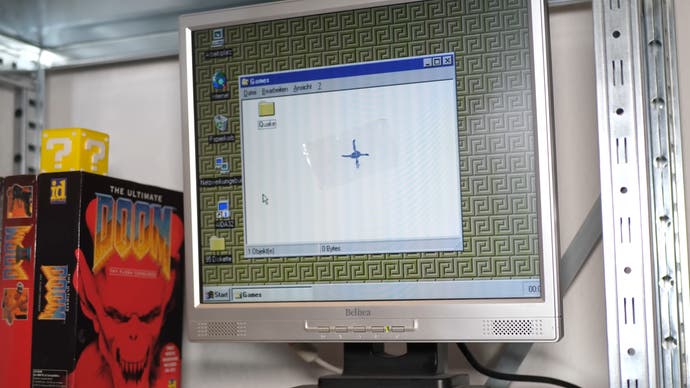
But genuinely, the game is so performant that optimised settings almost aren't needed - you can play the game at a consistent 60fps or higher while at high settings with RTXGI set to low on a modest Ryzen 5 3600 and RTX 2070 Super system - and that's at 1440p with DLSS set to quality mode. Fine-tuning from here to stronger or weaker hardware can be done quite easily, as the game menu allows for real time settings changes while the game world renders in the background - all good stuff.
There is some genuinely awesome lighting and destruction tech in The Finals, and this is buoyed by a performant PC version that runs well even on mid-range hardware. I only recorded one shader compilation stutter in seven hours of play, which is sadly much better than you'd expect from a 2024 release. The only thing I'd like to see from the game in the future would be more image quality options, more upscalers, and perhaps an alternative option to TAA.
The game is also great fun, and as it's free-to-play there's not much to lose by trying it. If you want to see some destruction in the vein of Battlefield: Bad Company 2, I'd say give it a go.

















