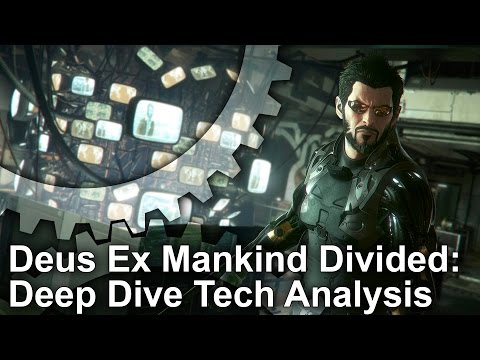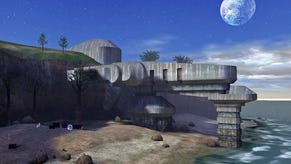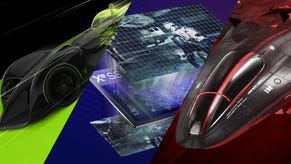Face-Off: Deus Ex: Mankind Divided
Dawn of a new engine.
In Deus Ex: Mankind Divided, Eidos Montreal delivers its most beautiful and technically accomplished game to date. As with previous titles produced by the studio, the development team has opted to work with a new rendering engine once more, this time dubbed the Dawn Engine. Based on Io Interactive's Glacer 2 technology platform, the Dawn Engine enables artists to bring their vision of the Deus Ex universe to life with a remarkable level of detail. We've spent the last week playing the game on all three platforms in order to better understand how it stacks up on each and the results are certainly interesting.
Let's start with the basics first - Mankind Divided operates at a full 1080p on PlayStation 4 and 900p on Xbox One. Both versions make use of a temporal anti-aliasing solution, paired with a sharpening filter in an attempt to eliminate blur resulting from the temporal component. Texture filtering is also limited to 4x on both machines, providing adequate but not necessarily optimal results. Image quality is reasonably clean on both machines, though ultimately hampered by the overly aggressive sharpening filter.
The PC version includes the expected support for arbitrary resolutions along with the ability to dial in image quality to your liking with temporal anti-aliasing, multi-sampling and the option to disable sharpening. The game is highly configurable but we found it to be fairly demanding overall - if you're looking for a 4K experience, you're going to need a top-end GPU. Testing the game on the Titan X Pascal, we were unable to reach a completely stable 60fps. Lowering many of the settings resulted in minimal performance gains here suggesting that a 30fps cap will be necessary for most users wanting to reach this resolution - even GTX 1080 owners.
In addition, while both exclusive and borderless window are available, we also encountered a bug with the full-screen mode on our 4K television - something we've seen reported on the Steam forums as well. As the game lacks a resolution slider, we settled for 1080p on a GTX 970-powered system in order to reach the desired 60fps. When using exclusive full-screen mode in combination with 1080p output on a 4K television, black bars are drawn along the left and right of the image while the aspect ratio becomes slightly narrower. It's an unfortunate issue that forced us to use borderless window mode - a setting that incurs a slight performance hit in this case.
If you're targeting lower resolutions, performance issues are overcome rather easily. In our testing, we actually found that the AMD Radeon RX 480 produces a noticeably faster frame-rate than the Nvidia GTX 1060 - a result consistent with 2016's Hitman, which makes sense due to the shared technology platform. It is certainly possible to achieve good performance on mid-range cards.
Regarding console performance, we've also played further in the game since our first look and have determined that slowdown and tearing remain an issue throughout the game while exploring the hub areas. As you move quickly around the city, stuttering and drops in performance are evident leading to a less than optimal experience. This is less of a problem within missions themselves and impacts certain hubs more than others, but it is something to be aware of.
The Dawn Engine itself offers a pretty significant leap over the previous Deus Ex title - Human Revolution - which itself was based on an older iteration of the Crystal Engine used in various Tomb Raider titles. We see a jump to physically based rendering in the new title, with advanced lighting capabilities enabling a striking presentation. While we admittedly miss the black and gold look of the last game, the broader colour palette of Mankind Divided gives the game its own identity.
Crucially, the impressive range of visual effects is fully intact on all three platforms but the PC version offers its own selection of adjustable options. We've taken a close look at every option available in the game in order to better understand how they impact performance and determine how consoles stack up.












Texture Quality: Mankind Divided includes five settings ranging from low to ultra with the upper tier settings demanding a graphics card with more than 6gb of VRAM. The console versions are using the high setting, which we found to be the optimal setting for most PC GPUs as well. Dropping to low or medium results in a noticeable loss of detail, making them suitable only for cards with a low amount of VRAM, while very high and ultra options offer only slight improvements over the high setting. If you have the VRAM to spare, utilising the highest quality textures works well, but if you're running into issues with hitching while exploring the game world, particularly the hub environment, then we would recommend sticking with high.
Texture Filtering: As expected, the PC version allows users to opt for up to 16x anisotropic filtering but console users are limited to 4x. This amount produces reasonable visuals with minimal cost to performance but on the PC, we recommend at least 8x in order to avoid losing texture detail at steep angles. The only thing to consider here is that the performance cost of this setting appears to be slightly higher when combined with the game's parallax occlusion maps, but this will likely only become an issue on less capable GPUs.
Shadow Quality: Three options are available here - medium, high and very high - and the results are as expected. Shadow map resolution is increased as you bump up the setting resulting in sharp, reasonably artefact free shadows. The console versions make use of the high setting, which looks fine in most instances, but the added clarity possible on the PC is welcome. That said, when using the highest setting, distant shadows actually appear more pixelated than using the console equivalent setting, suggesting an issue with its implementation.
Ambient Occlusion: Contact shadows play an important role in defining any virtual world and Mankind Divided offers players three choices - off, on and very high. Expectedly, the console versions are utilising the on setting, producing pleasing results across the board. Increasing this to very high results in higher precision contact shadows, which may actually appear overly dark. We'd recommend just sticking with high unless you have performance to spare and prefer the look of the very high option.
Contact Hardening Shadows: This setting determines how shadows appear as they move away from the object casting them and is exclusive to the PC version. This simulates how light works in the real world - shadows near an object tend to appear more defined while becoming softer as they move into the distance. Unfortunately, in the current version, there is a bug in its implementation that results in noticeable shadow draw-in while exploring the world. Essentially, at a set distance from the player's position, shadow maps are no longer drawn at all - as you walk forward, you can see shadows drawing in. As a result, we recommend disabling this feature completely.
Parallax Occlusion Mapping: Mankind Divided makes great use of this feature - a technique that uses a height map representation of real geometry to give the impression of genuine depth on flat surface. We see this used throughout the game from the cobblestone streets of Prague to the bricks of Adam's apartment and it's present in all three versions. The PC version allows users to choose from off, on or high settings. This is one of the few settings that shows a variation between the console versions as well - PlayStation 4 uses the high setting while Xbox One is simply set to 'on' resulting in a very subtle loss in depth.
Depth of Field: Emulating the function of a camera lens, depth of field blurs out of focus details. It's possible to disable this entirely on the PC if you prefer, but we also see on, very high and ultra settings available. The on setting, which is used on consoles, already offers a high quality bokeh depth of field solution but increasing this on the PC bumps up the precision and quality of the effect. It's mostly utilised during dialog sequences to emphasize the characters in the frame.
Level of Detail: This setting determines the distance at which more detailed models are drawn within the scene. Based on our testing, only the highest setting offers a significant boost in distant detail with leaves and other objects appearing much further from the player.
Volumetric Lighting: This feature is used to give real volume to the lights within the scene. It's not used with direct sunlight, but rather to create atmosphere with pockets of volumetric lighting. This setting appears to use the high option on consoles but PC users can push it up one tick further offering even greater precision. Disabling the effect has a small impact on performance while sapping away some of the atmosphere so we recommend leaving this enabled.
Screen-Space Reflections: This feature allows objects to be reflected realistically in the surface of materials - by altering the intensity and roughness values, this can represent anything from crystal clear reflections visible in a pool of water to rough reflections across a scratched metal plate. Deus Ex makes great use of the effect and it is present in all three versions. On the PC it's possible to disable the effect or utilise a higher quality ultra setting that simply increases the resolution of the resulting reflections.
Temporal Anti-Aliasing: The temporal solution employed here is effective at eliminating aliasing artefacts but also greatly blurs the image resulting in a soft looking game. Unfortunately, due to the high cost of MSAA, this is the best option for most gamers on the PC. By default, the game attempts to use its sharpening algorithm to combat the blur, but this produces unwanted artefacts. Currently, we recommend down sampling from a slightly higher resolution, if you have the GPU power to spare, as that produces a slightly sharper image without losing the benefits of the TAA feature. The console versions, of course, utilise this feature.
Motion Blur: The Dawn Engine offers full support for object and camera-based motion blur. Unfortunately, this is also one setting that is completely absent from the console versions. It's a beautiful feature on the PC, for those that enjoy motion blur, and adds greatly to the animation work. It does not appear to have a significant impact on performance either.












Sharpening: This effect is used to combat the blur caused by the temporal anti-aliasing but we feel that the implementation here takes this too far. Edge ringing becomes evident across the image and makes the game appear as if you're playing on a poorly calibrated television. Console players have no options here as the setting is locked, but PC users can at least opt to disable it. Hopefully the development team will consider patching in an option for console users.
Bloom, Cloth Physics, Subsurface Scattering, and Chromatic Aberration: These options are all simple toggles and appear to be active in all three versions. Bloom simulates light bleed, giving light sources a stronger appearance while subsurface scattering is applied to skin enabling more realistic light penetration and scattering. Chromatic aberration is the separation of red, green and blue and is not overdone in this game but it's nice to have the option to disable it. Lastly, cloth physics appear to primarily impact various cloth-based items scattered around the world in addition to clothing.
Tessellation: This is an odd setting as it does not appear to have any dramatic impact on the quality of the game's meshes. It is being used for character rendering primarily, it would seem, but it does not appear to incur much, if any, performance penalty and certainly doesn't add significantly to the visual quality. It's unlikely that this is supported on consoles and wouldn't be worth the extra processing power either way - at least in its current form.
Deus Ex Mankind Divided offers a huge range of adjustable options but few of them make a significant difference in terms of performance. It's only when you push for the very highest settings that we see performance take a noticeable, though still relatively minor, hit to performance. As it stands, it should be possible for users to reach 1080p60 on a wide range of graphics cards, while GTX 950 and equivalent hardware is capable of 30fps gameplay at console-equivalent settings.
The PC version actually includes a benchmark specifically for determining overall performance but we have found that the results here represent a worst case scenario. The area used for the benchmark does actually exhibit much faster performance within the game itself compared to the benchmark. We were able to reach a mostly consistent 60fps on a GTX 970, for instance, despite the benchmark results falling well below this level.
Beyond this, while the PC specific settings menu is feature-packed, we were disappointed to discover bugs in the implementation of shadow maps in this game - as noted above, the highest detail shadows can display artefacts and contact hardening shadows don't work properly at a distance. In addition, tessellation doesn't seem particularly useful
What's impressive here is how well the console versions manage to stack up against the demanding PC release. While the additional features available at the highest preset are nice, they do not make a significant difference in terms of visual quality. The only real gripe we have with the console versions resides in the forced sharpening feature. That and some performance quirks, of course.
Ultimately, if you have a choice between the three versions, the PC version is the way to go provided you have the hardware muscle to back it up. If you'd prefer to opt for a console release, clearly the PS4 version has the advantage with a higher resolution and slightly more consistent performance. All three versions are worth playing though, and you'll have a great experience regardless of platform.