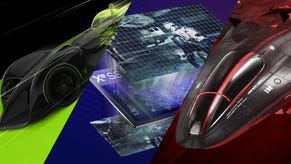Resident Evil Village's PC port is disappointing and needs work
Bugs, glitches and stutters take the sheen away from a great game.
We loved Resident Evil Village on consoles, but unfortunately, my opinion of the PC port isn't quite so positive. On the one hand, I love what the RE Engine is doing technologically and the game itself is fantastic, but on the other hand, I'm genuinely puzzled and disappointed by some of the design choices, bugs, glitches and performance problems. This conversion really isn't where it should be right now.
It starts with the game's menu system and settings which are both excellent and awkward at the same time. In terms of features, the graphical options are great: there's plenty to tweak, along with preview imagery showing you what the settings actually do and some rough idea of the performance implications. The problem comes in how the user navigates through the menu. Scrolling through the options is so, so slow and while keyboard works, you can't actually leave a sub-menu without pressing the right-button on the mouse (and no, ESC doesn't work). It's all counter-intuitive to the point where remarkably, menu navigation is actually a lot, lot quicker using a controller.
I've also got issues with the graphical presets themselves. To begin with, I was excited to see support for Tier 2 Variable Rate Shading (VRS) - which looks so good in Gears 5 and Wolfenstein Youngblood, and effectively gives you free performance with no perceivable visual drawbacks. AMD's FidelityFX implementation is used here and it's immediately obvious that something has gone badly wrong with it. Detail is lost and you don't need to eyeball screenshots or zoom in at 400 per cent to see the issue. The fact it's the AMD implementation is doubly disappointing: you'd expect a standardised solution from the vendor to produce good results but that's not happening here. It really needs to be looked at and fixed.
Ray tracing is integrated more effectively, but its implementation still leaves me perplexed and wanting more. RT support consists of both ray traced specular reflections and diffuse local bounce lighting from local light sources - or indeed the sun. The GI replaces screen-space ambient occlusion and looks so much better than either the standard SSAO or indeed AMD's FidelityFX CACAO, as you'll see in the embedded video. However, put simply, opting for RT gets more realistic lighting and actual directional shadows. There are problems though: even at the highest settings, RT runs at quarter screen resolution with no option to go higher. It's better than consoles, but could be so much more. A low ray count can also produce some grainy side-effects in some scenarios while strange-looking light leakage also looks odd.
These issues carry over to the game's ray traced reflections as well, where the resolution can be so low you can even see the underlying pixel grid within the reflections... a screen door-like effect, if you will. So, while the RT reflections can show off-screen objects in them (which is such a great benefit), their low resolution which cannot be changed, increasing the game's aliasing in a way where anti-aliasing can do nothing to remedy it. In general, this means any surface with RT reflections looks out of place and low res and sticks out somewhat. As I see it, ray tracing in Resident Evil Village is greatly appreciated, but for some reason the developers targeted an extremely low ray count with lots of screen-space re-use, resulting in grainy artefacts at points. I can only assume that a low spec console iteration is at work here, but PC could have delivered so much more.
| Recommended Setting | Xbox Series X Setting | |
|---|---|---|
| Interlacing | Optional | On |
| Mesh Quality | Max | Medium |
| RT GI + Reflections | Medium | Medium |
| Light Reflection | High | High |
| Volumetric Quality | Medium | Medium (likely) |
| Shadow Cache | On | On (likely) |
| Volumetric Quality | Medium | Medium |
| Shadow Quality | High | Medium |
| Contact Shadows | On | On |
I have other areas of concern too. First of all, there's no in-game control over field of view, and it looks very, very narrow when playing the game. Perhaps this is OK in a living room environment where you sit some distance away from the screen, but it's not a good match for a PC gaming set up at standard monitor distances. Also problematic is that anti-aliasing seems to be broken. Comparing PC with 'interlacing' enabled, which is a match for the checkerboarding on consoles, it's easy to see that the PC version is missing a lot of edge smoothing and delivers a lot more in the way of untreated edges. Even when switching to native resolution rendering, the PC version still seems to be getting less AA filtering than the Series X version, while shadow dithering artefacts seem to increase too as a consequence.
As for optimised settings, I found that most of my improvements to performance with the least visual impact ended up delivering a presentation roughly in line with the consoles - which makes a lot of sense, to be fair. Lowering volumetric light quality to medium or even low is an easy win, while using the interlacing option can be a good idea too - but only if you're running at a super-high resolution, like 4K. Anything lower and I'd give it a miss. Disabling ray tracing basically doubles performance, but if you want to use it, I'd recommend medium settings over high. The other RT setting on PC only affects RT reflections and their roughness threshold - with high having duller surfaces receive more subtle reflections than mid or low. Here, I recommend high even though medium can have a nine per cent performance improvement. As you might expect, the Xbox Series X is using the high setting.
The last setting that has a large performance win is the shadow cache setting - turning that on saw performance on an RTX 2060 increase by up to 35 per cent. This setting increases the amount of VRAM utilised, but the performance win is undeniable. After this, possible performance wins from setting tweaks become less impressive and more dependent on your PC set-up. For example, the mesh quality setting (which adjusts the range at which higher quality models are displayed into the distance) barely moves the needle, but might if you're using a lower-end CPU, or a GPU with less eight gigs of RAM. The shadow setting in the game controls the resolution of shadows and generally affects VRAM consumption more than raw frame-rate. Finally, there's the contact shadow option - this appears to add in a touch of ambient shadowing form non-shadow casting lights in very subtle manner. It costs next to nothing to turn on and I recommend leaving it on - which is also what the Xbox Series X does as well.














All told, optimised settings get you an extra 33 per cent of performance on an RTX 2060 with no real visual drawbacks compared to running everything maxed - and the game absolutely flies, especially with no ray tracing enabled. RT seems to come with additional issues I didn't notice on consoles: traversal stutter is a genuine issue on the PC version, causing some gigantic frame-times and there's not much you can do to stop it... except to turn off ray tracing.
Even then there are some genuine performance problems that need addressing - an attack by one of the daughters sees frame-rate go to pot when she dissolves into her constituent flies. I also noted 66.6ms frame-time spikes introducing obvious stutter in various scenarios: getting grabbed by an enemy or watching an enemy die are the major culprits. Generally though, when configured to like-for-like settings, an RTX 3090 produced twice the performance of Xbox Series X, while the closest GPU equivalent I could find for the Microsoft machine turned out to be an RTX 2070 Super. So performance isn't actually too bad generally, but the experience is definitely marred by the various stuttering issues I encountered with RT on and off.
All told, I think there's the basis of a good port here but we're a patch or two away from a game that would be everything I think it should be. I'd like to see the menu navigation issues fixed, the current state of anti-aliasing needs to be improved, the FidelityFX VRS solution requires serious work, while the various performance problems should be tackled as a matter of priority. Beyond that, I can't help but feel that Capcom's RT solution should be delivering more and with PC, we have the horsepower to do it. As things stand, Resident Evil Village on PC falls short - and I hope to see its many issues addressed.