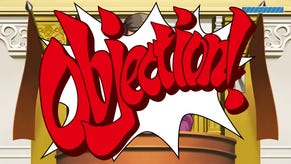Battlefield 3 PC main menu is Battlelog
Still no sign of Camaros.
Gulp, here goes: Battlefield 3 stat-tracking feature Battlelog acts as the PC game's main menu, DICE has revealed.
You browse and choose your multiplayer servers there. If you want to switch servers, you must quit your current session and head back to the Battlelog menu.
"Battlelog is the PC main menu," stressed senior gameplay designer Alan Kertz on Twitter. "You go straight from Battlelog to playing. No splash screens, no menus. Just straight to the playing."
"You Alt-Tab or close the game and go to Battlelog.
"In fact," added Kertz, "you can get to the main menu of the game from anywhere you have the net.
"Check your stats at work. On the toilet. In your mom's basement. Whatever."
Kertz said the way Battlefield 3 switches servers on PC is no different to how Battlefield: Bad Company 2 switched servers on PC.
"In Bad Company 2, if you wanted to change servers, you had to quit the round and then load another map. This is no different at all," Kertz explained.
DICE yesterday confirmed a server browser function for the console versions of Battlefield 3.
Console versions of BF3 will also have some of the Battlelog functions in a bespoke Battelfeed feature. DICE hopes that most players will have Battlelog open on a nearby PC while playing BF3 on console.
Alan Kertz said nothing about vintage Chevrolet Camaro cars making an entrance in Battlefield 3.