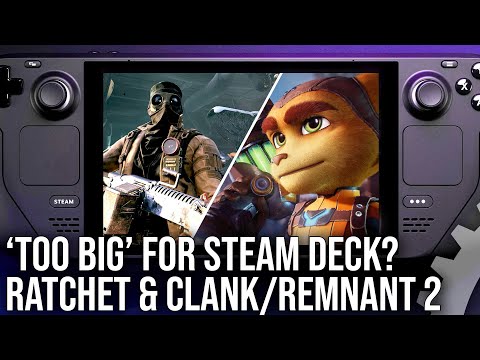Too big for Steam Deck? Remnant 2 and Ratchet and Clank: Rift Apart tested
Can Valve's modest PC handheld handle cutting-edge modern games?
Two of the most technically advanced current-gen titles have just launched on PC - Ratchet and Clank: Rift Apart and Remnant 2. These games push features like ray tracing, advanced upsampling, virtualised geometry and GPU-driven decompression, taxing even high-end PCs - and yet, both games also received Valve's Steam Deck Verified seal of approval. Can the modest 15W APU that powers the Deck deliver a good experience in these cutting edge games, with good-looking visuals at reasonable frame-rates? Or do these latest PS5 ports push past the limits of Valve's handheld?
Rift Apart in particular is one of the most cutting-edge current-gen titles, but the game is surprisingly scalable. We actually don't need to cut back visual settings much at all, but upscaling is required to get into a comfortable performance window on the Deck. Here we have three options: AMD's FSR 2, Insomniac's temporal injection technique, or Intel's XeSS, running in its reduced quality DP4A path with support for non-Intel GPUs.
Running all modes in their performance presets, I generally preferred the look of the XeSS image, which is sharp and relatively free of visual artefacts. FSR 2 suffered from more artefacting but maintained visual clarity, while temporal injection delivered a softer image with an artefacting level roughly between the other two options. On the surface, it seems like XeSS is the right choice - but FSR 2's better performance eventually become the overriding factor. I used the performance preset to provide a stable set of resolution settings, though the dynamic resolution options do work very well if you want to try those instead.
The medium preset is a good place to start, with most options set to values that fit the Deck's capabilities, but I opted to increase the traffic density setting to high in exchange for a minimal performance drop. All told, performance here is worse than the lowest graphical preset, but the increase in fidelity is worthwhile - especially as we're still squarely in a 30fps performance window. In fact, compared to the existing PS5 release, we're losing surprisingly little in terms of basic settings - mostly just texture detail and draw distance, plus more resolution and image stability, that are hard to spot on the Deck's screen.
Performance is generally good, with around a 40fps average and the game rarely dipping below 30fps. With motion blur enabled, the game looks smooth enough considering the host hardware, and it feels responsive on a controller with stable frame-times. Unsurprisingly, combat brings the lowest frame-rates, while non-combat locomotion hovering a little below 60fps.
I opted to play unlocked to keep an eye on performance, but if playing for fun I'd suggest capping at 30fps with these settings - either with the built-in Deck limiter, the MangoHUD launch parameter tweak or by enabling half-rate v-sync in the game's option menu. Each of these options delivered a consistent 30fps, with only occasional and minor frame-pacing issues. Capping to 40fps is also possible, but requires settings more in line with the low or very low presets.
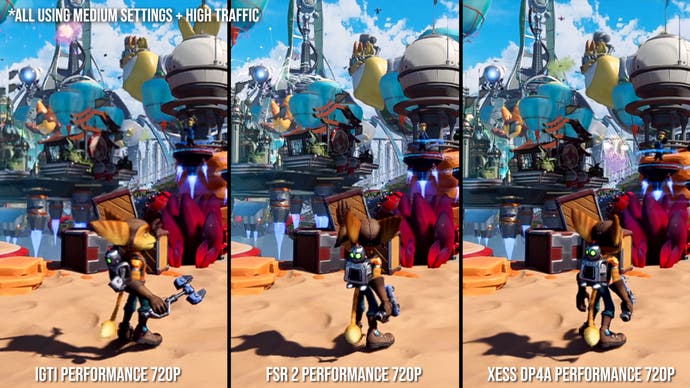
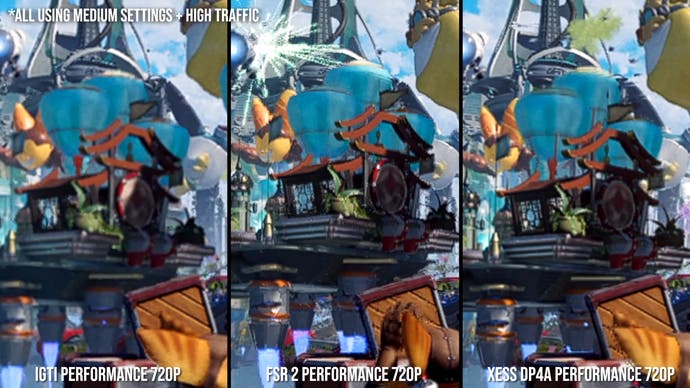
Beyond raw frame-times, segments of Rift Apart's gameplay are built around rifts that transport the progaonists into different levels without an explicit loading screen. The Deck lacks the CPU horsepower, SSD bandwidth and decompression hardware, but the game still works without these assets - pretty much, anyway. The Deck completes each portal load in one section I tested in roughly four to five seconds, about two to three times slower than PS5, which disrupts the flow of these sequences. The Blizar Prime level features a similar performance delta, with the PS5 offering a near-instant swap between the two landscapes and the Deck lagging by a few seconds each time.
Of course, that's using the Deck's internal SSD which is rated for sequential reads up to ~1.6GB/s. On a Micro SD card with a ~90MB/s sequential read speed, each portal takes about 10 seconds and the Blizar level is similarly dilatory. That also probably means that the base 64GB Steam Deck with its 300MB/s eMMC storage, has somewhat compromised loading as well. (Thankfully, upgrading the base model Steam Deck to a 3.4GB/s 1TB SSD is now possible for less than $95/£85.)
Based on these results, Rift Apart only passes muster when installed onto an internal SSD, where it becomes a perfectly credible Steam Deck Verified title. It's definitely a demanding game but we can pull very good visuals out of it as long as we stick to a 30fps refresh and make heavy use of upsampling technologies. As a portable experience it works quite well too, with short, action-packed levels and bright, colourful graphics.


Moving on to our second challenger, Remnant 2 is a heavy game on console platforms, rocking internal resolutions as low as 720p on PS5 and Xbox Series X. Hammering this title into shape on Valve's low-power handheld is a bit of a tough task.
As with Ratchet and Clank, upscaling is necessary to achieve reasonable performance - but here FSR 2 exhibits messy resolve on almost any kind of movement. Intel's XeSS, again running in its DP4A path, fares much better. It does have some disocclusion artefacting, but it's perfectly presentable on the Steam Deck's display.
Graphical settings need more finessing as well. The lowest settings preset seems like a natural fit, but sees hugely pared-back visuals with poor shadow rendering, sparse foliage, and zero apparent ambient occlusion coverage. We really need to step up to medium settings or above to get a good image. Unfortunately, that does come with a performance cost - often 30fps at 720p with XeSS in performance mode. Further settings enhancements beyond medium come with a similar performance penalty, with ultra settings hovering around 22fps. We do need to open up a bit more headroom here to hit medium settings, which in this case means cutting back resolution further. 960x540 with XeSS in balanced mode produces a soft though inoffensive image, with a reasonable enough appearance on the Deck's LCD. The UE5 visuals here are heavy and GPU-bound, so this feels like the best option to keep frame-times in check while preserving the game's basic visual makeup.


With those settings compromises, we can get 30-40fps during typical gameplay, but the game does tend to suffer from frame-time inconsistency with some stutters of 50ms or above and drops below 30fps in some of the most demanding scenes in denser interior areas.
I played a few online matches to push the game as much as possible, where average performance was similar but frame-time variance increased slightly and frame-rates could drop as low as ~25fps. I did notice a few graphical issues as well, including a small white artefact at the upper-left edge of my capture that appeared regardless of settings and areas that appeared excessively dark even with the brightness turned up - a potential black crush issue.
When all's said and done, Remnant 2 doesn't fare all that well on the Steam Deck and the 'Steam Deck Verified' label is stretched to its limits. We have to make significant resolution concessions here, while the game's performance level is too shaky to feel comfortable. It's far from the worst recent release I've played on the Deck - Returnal and Hogwarts Legacy are substantially more compromised - but the overall experience isn't a good one. It's definitely still playable here, but I'd really recommend enjoying Remnant 2 on a more powerful platform.

I think it's fare to say that the Steam Deck isn't an obvious match for either Ratchet and Clank: Rift Apart or Remnant 2, requiring substantial visual compromises to get decent Deck performance. That said, Rift Apart is in reasonably good shape here, with pleasing graphics and acceptable frame-rates, as long as you run it from a 256GB or larger SSD. It's not the full-fat PS5 or high-end PC experience, but it's a satisfying outing on a portable system.
Remnant 2 fares substantially worse, requiring a big resolution cut-back and still suffering from substandard performance. This isn't great judged on its own, and probably isn't a great sign for upcoming UE5 titles either. Unreal Engine's advanced Lumen lighting technology is totally absent in Remnant, and yet the game still struggles to hold it together on Valve's handheld.
The Steam Deck is a great machine that can deliver PS4-class visuals in a mobile form factor, but performance in demanding current-gen software is hit or miss. Ratchet is definitely the former, while Remnant 2 pushes the portable powerhouse a little too far.