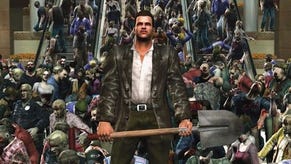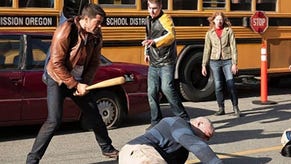Digital Foundry vs Dead Rising 3 on PC
288 Days Later.
Before the Xbox One celebrates its first birthday this November, a pair of its exclusive launch titles - Dead Rising 3 and Ryse - will have made their way to PC. Dead Rising 3 is perhaps the more interesting and ripe for an enhanced PC release, with its large urban environment and dense zombie mobs. Capcom Vancouver helmed this conversion itself and we were excited to see what the studio might achieve on the less restrictive PC platform. The developer's previous PC work on Dead Rising 2 wasn't particularly stellar, with plenty of performance issues on hardware well beyond the recommended specs, but still, we were optimistic.
First things first, it should be noted that testing was predominately carried out on a PC featuring an Intel Core i5 3570k clocked at 4.5GHz paired with an Nvidia GeForce GTX 780, with the game tested on both an SSD and standard hard disk drive - but we also tested the game on a number of other systems too, simply to confirm just how power-hungry Dead Rising 3 actually is. Unfortunately, we encountered consistent crashing problems on both of our main gameplay systems, making testing far more difficult than it needed to be. Sometimes we could play for 10-15 minutes without a problem, while on other occasions the game would crash within a minute or so of beginning play. A fresh install without unlocking the frame-rate made no difference. Ultimately we were unable to capture as much footage as we would have liked simply because making progress in the game was almost impossible. Reading over various forums suggests that we aren't alone in this and Capcom Vancouver is currently investigating the problem.
Digging into the options menu straight away, first impressions are positive: Dead Rising 3 ships with a wide variety of options for PC users to adjust. Shadow quality, texture quality, LOD (level of detail), reflection quality, zombie quality and various other toggles including ambient occlusion and subsurface scattering are all available in an exhaustive list. Unfortunately, our enthusiasm dampened a bit after testing when it became clear that the highest possible settings are essentially only a match for the original Xbox One release.
Anti-aliasing options are somewhat limited as well with only standard FXAA, SMAA and SMAA T2X available as selectable options. SMAA T2X is the best of the three and has a negligible impact on frame-rate, but visible temporal artefacts do occasionally rear their head. No form of MSAA or SSAA can be selected within the game itself, which goes a long way towards improving the somewhat shimmery image quality. As the renderer is DX11-based, improving image quality may prove slightly more difficult and ultimately require one to resort to downsampling from a higher resolution to achieve decent results - though there are unfortunate limitations there as well.
Higher resolutions are generally a given when it comes to PC ports but a few infamous releases, such as Dark Souls and Deadly Premonition, certainly leave some room for apprehension. While Dead Rising 3 delivers in this regard it curiously conceals its higher-resolution options behind the advanced options menu under the 'game quality' label. While the game picked up our native monitor resolution straight away, the 'high' preset - which is the highest available option - actually defaults to an internally scaled 1280x720. By adjusting the game quality option, however, users can choose between 720p, 900p, 1080p, and 'full', which corresponds to the native resolution currently in use.
We were able to run the game at 2560x1440 without any issues, but custom non-16:9 resolutions do not appear to be supported so 16:10 and 21:9 users are out of luck. Internal scaling is actually a nice feature in the sense that it allows for high-quality UI scaling without distortion when forced to use lower-resolution rendering. However, it's disappointing that the internal scaling options are predetermined, since it would likely be trivial to allow for custom resolutions, facilitating downsampling.
What's perhaps more interesting is that selecting the default 'high' preset actually produces results nearly identical to the Xbox One version, complete with 720p internal resolution and 4x anisotropic filtering. For all intents and purposes, the developer has defined the Xbox One version as the premiere preset, at least before additional adjustments are made. Despite this, the massive potential improvements to image quality ultimately result in a superior-looking game all around.
There are a couple of settings that differ slightly from the original Xbox One release, however. Take depth of field, which is tied to rendering resolution; as resolution is increased the effect becomes less pronounced. Secondly, we observed a shadow striping artefact in some instances on zombie models that is not present on Xbox One. During the intro this could almost be mistaken as additional texture detail, but rest assured this is not an intended effect. Hopefully, this should be correctable via a patch or driver update in the future.



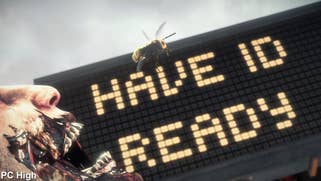
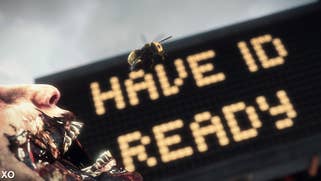










A more serious problem appears in the form of highly noticeable texture and model pop-in while traversing the city. Objects routinely dissolve into the scene as the players moves through the world while many surfaces retain low-resolution textures far too long in close proximity. Comparing the two versions reveals that these issues on PC actually somewhat mirror the Xbox One version. Textures and objects often load in with similar frequency on both platforms even when the game is installed on an SSD. There are instances when assets load a touch more quickly on the PC but this issue remains a problem throughout most of the experience and often sullies otherwise-decent texture work.
Furthermore, loading times are often absurd, particularly when returning to the main menu or upon dying. We timed it at a lengthy one minute 15 seconds on our system - on par with the Xbox One version of the game. What's troubling is that disk access remains at zero per cent during the first 40 seconds of this wait while CPU, memory and GPU time all drop significantly as well. It's almost as though the PC is just idling for a good 40 seconds before it even attempts to perform any operations. If you're trying to reach the main menu, it's actually faster to simply exit and restart the game!
As we noted above, the highest-possible detail levels are a match for the Xbox One version, but what happens when you lower them? Dropping settings to their lowest values produces rather ugly results with visuals that almost seem designed to run on a laptop or tablet despite the high requirements. Texture quality takes a massive dive, chunks of level geometry become nondescript non-textured triangles, while lack of sub-surface scattering and proper shadows on characters gives them an almost clay-like appearance.
Surprisingly, most of these options (even LOD - level of detail) ultimately have very little effect on performance with only shadow detail and game quality (resolution effectively) making any significant difference. It is at least possible to adjust most of the settings on-the-fly within the game, enabling us to see the changes reflected in GPU and CPU usage immediately. Settings that one would presume to be quite demanding in an open-world game, such as ambient occlusion, really have a minor impact on performance.
Speaking of performance, that's when the troubles really begin. When the port was first announced there was some controversy over the game's frame-rate; it would be capped at 30fps or, as the developer put it, "optimised for 30fps". Not long after that, however, an effort was made to quell this discontent with news that the game could, in fact, be unlocked at your own peril. True enough, by default the game is capped at 30fps but there is a method available for eliminating this limit - something we covered a couple of days ago.
We started the game using maximum settings at 1080p and were immediately disappointed by the results. During normal gameplay, primarily in populated areas, we averaged around 52fps with the majority of gameplay falling just below 60fps resulting in noticeable judder. By reducing the internal rendering resolution to 900p, however, we were able to average around 58fps instead, with many more sections operating at our full target frame-rate. This is certainly not ideal, but it certainly makes a good case for Nvidia's G-Sync technology, at least.
Lowering the resolution still further to 720p increased performance even more, delivering a near-constant 60fps and eliminating most dips. When using our monitor's native 2560x1440, however, we were met with performance that could barely reach 30fps let alone 60. We were only really able to test the first major open area of the game in depth due to the regular crashing that interrupted our progress - a situation we're told the developer is looking into now.
Curiously, cut-scenes are even more demanding than the game itself. At 1440p we noted sustained drops to a performance level as low as 20fps during playback. Lowering resolution was ultimately necessary just to reach a stable 30fps and only at 720p were these scenes able to hit 60fps with any frequency. The cut-scenes are impressively detailed, no doubt, but it's difficult to imagine why they push the system so hard. Perhaps the wealth of highly detailed, articulated models all beautifully shaded with excellent use of subsurface scattering on their skin takes its toll? Either way, the performance is highly disappointing bearing in mind the raw horsepower of our system.








It is these poor performance levels that prompted us to monitor our hardware in order to better understand where the game is bottlenecking. CPU usage generally hovered between 70-80 per cent utilisation during a normal unlocked run of play with occasional spikes above (up to 100 per cent) and below regardless of selected settings and resolution. CPU usage is very high indeed but the game is more limited by the GPU. When rendering at a full 1440p, GPU usage remains at 99 per cent throughout gameplay while temps jump up to and remain at 80C, which is a reasonable temperature for this card using the stock Nvidia cooler (it does not trigger down clocking).
Dropping resolution to 1080p results in jumps between 95-99 per cent while 900p sees an average GPU usage around 90 per cent. 720p drops us all the way back to an average of 75 per cent during normal gameplay. It's really quite striking just how hard this game seems to push our PC with greater CPU and GPU usage than just about any other game in recent memory. Let's just put that into perspective: four Ivy Bridge Intel cores running at 4.5GHz in combination with one of the fastest GPUs on the market is nowhere near achieving a locked 60fps at 1080p.
We also tried the game on two more PCs. First up, we installed the game on our main workstation - a six-core i7 3930K, paired with a GTX Titan. CPU load spread itself over more cores, but 1080p60 was still unattainable owing to maxed-out GPU resources. On a quad-core i7 3770K at 4.3GHz matched with a GTX 760, v-sync cancelled out the unlocked frame-rate, effectively limiting us to 1080p30. Again, CPU utilisation remained remarkably high across the processor's four main physical cores.
The final PC, utilising a lower-end Radeon HD 7770 with a Core i5 3570K at stock speeds, fared much worse. At 1080p with the highest details and v-sync disabled we averaged around 17fps. Only by dropping to 720p were we able to reach a fairly steady 30fps. Unlocking the frame-rate on this machine ultimately did little more than create additional judder, with frame-rates just barely over 30fps. In general, performance here is significantly slower than that of the Xbox One version - perhaps not surprising bearing in mind that the HD 7770 (aka the Radeon R7 250X) doesn't stack up favourably against the Xbox One's GPU. Our advice? An Intel quad-core processor is a must and, if you're looking for 1080p30 gameplay, a GTX 760 or Radeon R9 280/285 is recommended. Remarkably we can't recommend any single CPU/GPU combo that can sustain this game at 1080p60.
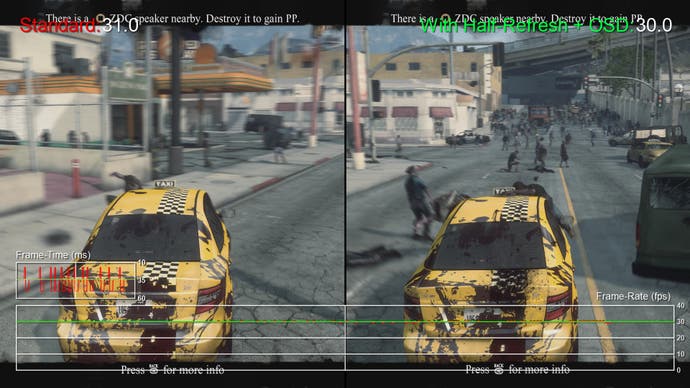
While performance is disappointing indeed, it is at least possible to enjoy much improved image quality at a solid 30fps on a reasonably powerful PC. Unfortunately, PC games with a 30fps cap typically fail to evenly match your display's refresh rate leading to gameplay that appears even less consistent than 30fps really should. As we discussed in our article examining frame-rate earlier this summer, achieving a proper 30fps update on a 60Hz display requires each frame to persist for exactly 33ms. Unfortunately, when using a soft lock most PC titles run into frame consistency issues and ultimately wind up displaying some frames for just 16ms while others persist for three times that amount of time. Uneven persistence results in visible micro-stutter. So, by default, 30fps in a PC game almost always appears less consistent than a 30fps console game.
Thankfully there are ways to combat this, using tools external to the game. In our experience the sure-fire method to solve the issue stems from utilising the half refresh rate option available within Nvidia Inspector (or a comparable option for AMD cards) alongside the frame-rate limiter option available in RivaTuner Statistics Server, a part of MSI Afterburner. By combining the two you can almost always achieve a completely consistent 30fps. We actually went ahead and captured the game running both with and without these additional options in order to highlight the differences. The image clearly demonstrates the difference. Another option for Nvidia owners is to use the GPU control panel's half-rate adaptive v-sync - this locks at 30fps and tears when the engine drops beneath.
PC Dead Rising 3: the Digital Foundry verdict
There isn't a whole lot known about Dead Rising 3's Forge Engine but it certainly doesn't seem to be utilising PC hardware as efficiently as it should be. With rendering resolution taking the biggest toll on performance, even when using a high-end GPU it's a wonder Capcom Vancouver was able to pull this game off on Xbox One at all when PC hardware that's so much more powerful can't sustain 1080p60. We can't help but wonder whether this explains the poor performance experienced in many of the game's early Xbox One demonstrations.
It's disappointing that this new port was unable to solve many of the original version's problems. PC ports that fail to perform well are often labeled as unoptimised when, in reality, this often simply means that the developer has chosen to include high-end features that aren't always beneficial to average users but require very powerful hardware. Where Dead Rising 3 falters is in failing to offer additional high-end PC features while suffering from relatively poor performance. The fact that the highest possible settings only match the original console release despite this performance is very disappointing.
Is Dead Rising 3 unoptimised then? When you combine poor performance with limited PC features and issues such as awful mouse acceleration, it starts to feel that way, and our issues with the game repeatedly crashing on multiple machines certainly suggest that the title would have benefitted from more stringent QA. While it has the potential to offer an experience superior to the Xbox One version, the caveats in reaching that goal are numerous. If you have the hardware muscle or don't mind limiting yourself to 30fps, you can still enjoy a good experience on a mid-range enthusiast gaming PC, but those expecting to power through this at a constant 60fps might want to check their expectations at the door.