To what extent does Forza Motorsport on PC improve over consoles?
Series X comparisons, optimised settings and more in the DF tech review.
After six years, the latest Forza Motorsport entry has arrived on PC, with developers Turn 10 having crafted a new renderer, dynamic weather and enhanced AI. However, expectations have evolved too, especially on PC where the racing genre has set new heights for visual excellence and ray-traced effects with series like F1 and Forza Horizon. AAA PC gaming over the past two years has also seen plenty of disastrous releases, with a bad user experience and stutters out of the gate. In this review of the PC version of Forza Motorsport, we'll examine how the game meets those expectations, whether it stutters, how the PC and Xbox versions compare and the best settings to use for an optimised experience.
Before we get into comparisons and optimised settings, let's start with the user experience - and that all-important shader optimisation step, which required around 20 seconds on my Core i9 12900K before I could get into the game proper. This short delay is lengthier on slower CPUs, but translates into a title that is mercifully devoid of shader compilation stutter, one of the biggest spectres of PC gaming in 2023 - so kudos to Turn 10.
Unfortunately though, CPU performance is critical in Forza Motorsport, and older yet still popular CPUs like the Ryzen 5 3600 can fare poorly. I saw average frame-rates in the 40s with ultra settings when in the middle of a full 20-car race, even at 540p, though even racing alone CPU limitations can become evident. The track seems to be divided into multiple zones, and I noticed regular dips on the frame-time graph as I raced around the circuit. To avoid these drops at higher settings, you'll need to have a powerful CPU. Replays also seem more taxing than races, with 30 percent lower frame-rates in CPU-limited like-for-like scenarios.
Forza Motorsport also has slightly odd core and thread scaling. Based on my testing, the game seems to run fastest on the 12900K with six cores enabled; going to the standard eight performance cores results in a decrease in frame-rate, while enabling hyper-threading also reduces performance. This means wider CPUs with more than six cores, including most modern high-end CPUs, see intense under-utilisation, and single-core performance is the best indicator of frame-rate.
The game's settings do have a significant effect on CPU and GPU load, and when CPU-limited the differences between low and ultra settings is vast (74 percent higher performance on low settings versus ultra on a Ryzen 5 3600). This means you do have some tools to balance the game for your system, and at face value the game supports most of the tech we'd like it too, including multiple upscalers: DLSS, FSR2 and an in-game temporal upscaler. There's also a benchmark with an after-action report and you can change settings in real-time to understand the visual and performance ramifications. There is also an dynamic optimisation system of sorts, which apparently adjusts settings resolutions based on your performance targets and PC hardware. On paper this all sounds great, but there are some significant caveats here.
For example, changing settings in real-time is permitted, but I encountered bugs - like RT not working after switching from DLAA to TAA, or video memory being overcommitted after changing settings on graphics cards with 8-12GB of VRAM. Therefore, it can be advisable to restart the game after making graphical changes.
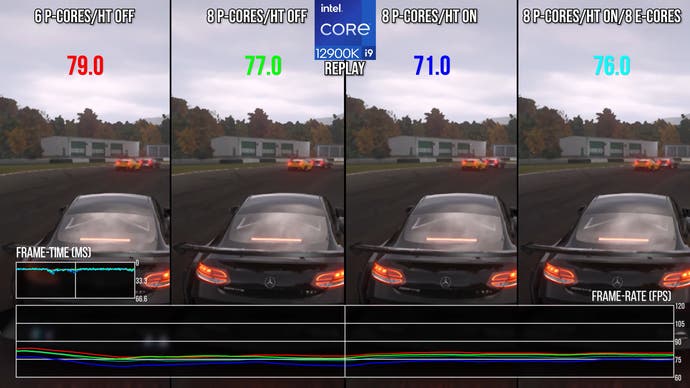
Another issue is that although each option is explained in the menu and there's a useful VRAM metre, there's also an 'auto' setting that I'm still not sure I understand fully even after hardcore testing. As far as I can tell, setting your resolution to auto doesn't change your resolution in real time, but instead changes your output resolution based on your dynamic render quality level setting - where ultra outputs at 4K, high outputs at 1440p, medium outputs at 1080p and low outputs at 720p. This is very weird and not what I would have expected at all. Setting other options to auto seems to set them to your dynamic render quality level setting - so setting your dynamic render quality level to high means that all options set to auto are actually set to high. This is logical, but not particularly intuitive.
The performance target option is also confusing. You ought to know that Forza Motorsport always runs under v-sync, no matter what the v-sync setting in-game says; the screen is always being composited to the resolution and refresh rate of your desktop. If you set the game to a lower resolution than your desktop, then it appears to be bilinear upscaled up to your desktop resolution, but with an unfortunate tiny black bar at the edges of your screen. Therefore, you should probably change your desktop resolution if you want to also change your in-game resolution, which feels a bit backwards.
The second thing to know about the performance target option is that this option can make your game stutter fiercely if misconfigured. If you have it set to uncapped with v-sync engaged, the game exhibits obvious camera and perhaps simulation stutter. Therefore, it's critical to set a frame-rate limit and use one of the options that explicitly says '(v-sync)'. There's also an auto performance target, which limits your frame-rate based on context, just like Series X - racing is limited to 60fps while menus, replays and cutscenes run at 30fps. If you're having trouble hitting 60fps outside of races, this might be an option for you, but once again beware of the dynamic optimisation setting. If that is set to low while the performance target is set to auto, then the game will lock to 30 fps - which probably isn't what you wanted if you're playing the game at low settings to boost performance!
All in all, the options for dynamic optimisation, v-sync and the various auto settings are not intuitive, which is a shame - and likewise, it's a shame that the game lacks a proper dynamic resolution system to hit a target frame-rate, something that works excellently on the Xbox Series consoles.
Despite these slightly confusing settings, the game's menus are logically arranged and loading is quick, with starting a race taking about nine seconds - just a shade behind Xbox Series X. If I were to guess, there might be an extra shader precompilation step occurring when loading new content on PC. However, PC players benefit from slightly faster interstitial scenes after that initial load, eg Xbox taking around 1.5s to load a new camera angle while PC takes around 0.5ms (with a Core i9 12900K and PCIe 4.0 SSD).
Before I get into Xbox Series X settings and optimised settings, it's worth briefly mentioning the image quality options on PC. At native resolution you have access to basic TAA or DLAA on Nvidia GPUs, with DLAA representing a more pristine, less smeary output - so it's worth using if you have the option.
Interestingly, AMD and Nvidia GPUs have distinct upscaling options too, with AMD GPUs getting access to FSR2 and TAAU and Nvidia GPUs getting DLSS and TAAU, despite FSR2 typically being available to Nvidia GPUs in other games. The fast paced nature of Forza increases the gap between DLSS and other upscalers, with big differences in image stability and ghosting. Still, on AMD and Intel GPUs FSR2 in quality mode works well enough and better than TAAU. It's curious that XeSS isn't supported, as this can sometimes offer better results than FSR2 and it is can run on Intel, AMD and Nvidia GPUs.
With image quality out of the way, it's time for Xbox Series X equivalent settings, focused on the performance RT mode that Oliver recommended for playing on Series X. Let's start with a headline feature: RT reflections. The PC version unfortunately has extremely limited RT reflection range, just like the Xbox series X version, which is a shame. This can't be changed either, with just one setting controlling RT effects apart from RTAO resolution. Choosing full reflections plus RTAO allows you to see reflections not visible seen in any lower setting, while the car reflections setting removes reflections from non-car objects, like barriers and other track-side detail. Finally, turning off RT means that you instead get SSR and other standard reflection techniques. I'd argue that RTAO is in general more important for visual fidelity than RT reflections, given the low RT reflection quality. Increasing the number of rays traced for RTAO makes the effect more stable and flicker less. In general, Xbox Series X exhibits lower-quality RT reflections even when the PC version is running at 1080p, while its RTAO looks most similar to the low setting on PC.
Beyond RT, the most visible difference between the Xbox Series and PC versions is the very limited anisotropic filtering (AF) on Xbox, which is set to 2x but can be set as high as 16x on PC. As for other texture resolution settings, Series X uses medium for track-side detail and lower-than-low track textures. Cubemaps are also handled better on PC, with Xbox's cubemaps updating every other frame - equivalent to the medium and low settings on PC, with further options for two of every three frames (high) and every frame (ultra). There are actually fewer static objects in the Xbox cubemaps than PC on low, too. For shadows, the Xbox version uses a setting in between PC's high and ultra.
Another more noticeable difference between Xbox and PC is the motion blur quality on Xbox Series X, which uses the low setting on PC, exaggerating its smeary look. Mirror quality on Xbox resembles PC's medium, based on the number of visible bystanders in like-for-like tests and the fact the mirrors update every frame rather than every other frame as in the low setting. Beyond this setting, differences between the two platforms become largely academic. Windshield reflections on Xbox resemble the high setting on PC, while car level-of-detail looks like high. Two settings I couldn't differentiate were car livery quality and rain quality, which seemed visually nigh-identical between settings.
| Setting | Xbox Series X (Closest Equivalent) |
|---|---|
| Ray Tracing Preset | Car Reflections + RTAO |
| RT Reflection Res | Lower |
| RTAO Quality | Low |
| Anisotropic Filtering | 2x |
| Track Texture | Medium |
| High-Res Track | No |
| Shadow Quality | High/Ultra |
| Cubemap Quality | Lower |
| Mirror Quality | Medium |
| Windshield Reflections | High |
| Car Model Quality | High |
Even with these missing details, we have a good lock on Xbox Series X performance RT settings as shown in the table above, and these in turn form a solid basis for PC optimised settings. With these settings on an RTX 2070 Super at 1440p with DLSS balanced mode, we get a sizeable performance improvement over running the game at a flat ultra. There are also further tweaks we can make to improve quality beyond Series X without a noticeable performance impact - eg bumping AF to 16x, opting for full reflections rather than just car reflections, and maximising track-side texture quality, livery quality and particle quality.
With that, I'd say we have some nice optimised settings for mid-range GPUs. When put next to Xbox Series X settings and Ultra settings, we get some nice fidelity improvements over Xbox with performance than running the game at ultra.
Unfortunately, these recommendations do not hold up well on older mid-range CPUs, like the Ryzen 5 3600 we discussed earlier. Therefore, I recommend turning off RT completely to help clear up some of the mid-track traversal frame-time variance. For higher-end GPUs with extra performance to play with, I recommend turning up the cubemap reflections to ultra, allowing them to operate at the game's full refresh rate, while pushing RTAO quality to at least medium to prevent distracting fizzle.
| Xbox Perf RT | Mid/Low CPU | Mid | Mid/High GPU | |
|---|---|---|---|---|
| Ray Tracing Preset | Car Reflections + RTAO | Off | Full Reflections + RTAO | Full Reflections + RTAO |
| RT Reflection Res | Lower | N/A | N/A | N/A |
| RTAO Quality | Low | Low | Low | Medium |
| Anisotropic Filtering | 2x | 16x | 16x | 16x |
| Track Texture | Medium | High | High | High |
| High-Res Track | No | Yes | Yes | Yes |
| Shadow Quality | High/Ultra | High | High | High |
| Cubemap Quality | Lower | Low | Low | Ultra |
| Mirror Quality | Medium | Medium | Medium | Medium |
| Windshield Reflections | High | High | High | High |
| Car Model Quality | High | High | High | High |
Getting to the end of this analysis, I have a pretty mixed opinion of Forza Motorsport in its current form. It certainly scales beyond the Xbox version in meaningful ways, but I'm confused why it doesn't scale even higher - especially when the game was demonstrated with much better RT reflections and even RTGI in pre-launch marketing materials. With that in mind, it's hard to understand why the game lacks more useful quality knobs to adjust RT reflection resolution, distance and RTGI? I can only guess, but it's a bit disappointing that one of the biggest visual improvements over consoles is anisotropic filtering.
The lack of RT options could partially be explained by the game's CPU performance, which in my opinion leaves a lot to be desired. At present, the game seems overly reliant in single-core performance, with some of the flattest core scaling I've ever measured since I started doing this kind of test - it's arguably worse than Star Wars Jedi: Survivor. And if you look at performance metrics on older mid-range CPUs like the Ryzen 5 3600, it's clear that this class of CPUs struggles to avoid visible frame-time spikes without greatly sacrificing visuals.
On high-end kit, the game does run well and looks good enough at 60fps, but judging the game holistically on a range of hardware shows that its options and scaling needs further developer attention.


















