AMD 4800S Desktop Kit review: playing PC games on the Xbox Series X CPU
Repurposed Xbox silicon powers a fascinating China-only PC motherboard.
After the benchmarks comes the stuff that really matters - how well does the AMD 4800S Desktop Kit play games? An interesting experiment may be to add an AMD Radeon RX 6700 10GB to the set-up, as infinity cache and lower memory bandwidth aside, this GPU is essentially a match for the PlayStation 5. An Xbox CPU paired with a PlayStation-like GPU could be quite interesting. However, for the purposes of isolating CPU performance, I plugged in the best-of-the-best AMD GPU available, the RX 7900 XTX. I chose this over Nvidia primarily because it's well known at this point that AMD's DX12 driver has a lower CPU overhear than Nvidia's - a curious reversal of fortune over the DX11 days. And we're going to need as much CPU performance as we can muster.
We had to look at Gotham Knights first, which we know to be incredibly CPU-limited - the reason why it's capped at 30 frames per second on consoles. The 7900XTX is not in any way troubled by this game and with frame-rates unlocked, we're entirely CPU limited. Low LODs are enabled, just like the consoles, and with performance moving between 33fps and the high 50s, this is exactly the kind of behaviour that necessitates a 30fps cap.It's exactly this kind of choppiness that warrants a frame-rate limit. If you can only fleetingly hit 60fps, but are otherwise a good chalk off the target, locking to 30 instead really is the better policy for a console.
I moved onto Hogwarts Legacy at high settings with no RT, rendering in FSR2 quality mode so the CPU load should be broadly in line with the console version. Again, this is no problem at all for the Radeon RX 7900 XTX on the graphics side so performance is all on the 4800S. A locked 60fps is off the table, but we're not too far off with a 55fps average with v-sync on, 58fps with frame-rate unlocked. There's still annoying stutter through our custom Hogsmeader run but it's much better than prior versions of the game I've tested - though the 7900 XTX's basically bottomless pit of VRAM definitely helps.


Still, it's hardly a ringing endorsement for Unreal Engine so I also tried Fortnite running under UE5 - high settings, software lumen and TAAU upscaling from 1080p to 4K. It's a ballpark level of equivalence to what Xbox Series X is doing and I was pretty happy to see that we were north of 60 frames per second at all times with a 66fps low and an 81 percent average. I talked earlier about the 4800S having access to more cores and threads than the same chip inside the Series X itself but Unreal Engine hits its sweet spot with six cores anyway, so I wouldn't expect to see too many differences here - though do remember that while on the one side, the clock speed is higher, on the other, Epic can optimise to the exact CPU performance of the console. Even so, a good showing overall.
With A Plague Tale: Requiem, I set the PC to console equivalent settings: the medium quality preset with ultra textures and custom tweaks to draw distance. Kicking off here with a look at the market scene, which Alex Bttaglia identified way back in the day as having issues on the Ryzen 5 3600 with the code after its first patch, we're always above 60 frames per second on the latest version of the game bar the odd stutter, and this is pretty impressive bearing in mind that I've been using this area recently as a homemade benchmark for CPU and memory bandwidth performance. It's all about the rats though, right? Here, overall performance is in the 70s and 80s, with some stutter.

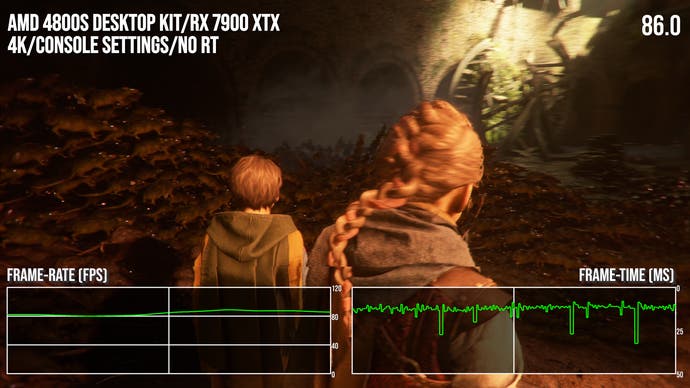
This level of CPU performance is very interesting bearing in mind the changes made by developer Asobo to deliver 60 frames per second on consoles. Going back to Tom Morgan's content, the studio made cuts to world detail, cuts to the refresh rate of the rats and the background NPCs and yet with the 4800S, we're always above 60 frames per second, which translates to a basically locked 60fps when v-sync is enabled with no stutter at all. We do have notionally more CPU power thanks to extra clocks and an extra core, but I do have to wonder whether much more is happening on the GPU side than we had anticipated, or whether contention in bandwidth between CPU and GPU poses challenges on the console - something we have no issues with on PC.
Elsewhere, the 4800S continues to work pretty much like other Zen 2 processors and more closely in line with what we'd expect from the ballpark performance of the Series X CPU. So take Flight Simulator 2020, for example. I'm ran that on Series X equivalent settings - or rather the closest I can get bearing in mind that Asobo Studio has actually added new graphics presets since the last time I looked at the game. With the extra horsepower of the 7900 XTX though, I can run this at native 4K vs reconstructed 4K as used on the console version. Running unlocked in London, we're in a 30-40 frames per second ballpark overall, which is pretty much where Series X lands as far as we can tell. the detail streaming is more onerous on the CPU and the already poor frame-times get pretty bad and result in some ugly stutter. Again though, the game's 30fps cap does deliver a smoother experience and is mostly consistent, like the console game.


Next up, I had to try Cyberpunk 2077. We never did get around to matching PC settings to console equivalents, so Irolled with high settings overall with ray tracing deactivated, which is where I'd hope the Series X performance mode lands but there may of course be further nips and tucks. I'm running at 4K output resolution here, but it's actually upscaling from a native 1440p using FSR2 quality mode. There's little that surprises me on this one - just like the Series X performance mode, a lot of the game plays out perfectly well at 60 frames per second. Of course, once we roll back to our old reliable stress tests like dense city traversal near V's apartment and up to Tom's Diner, we're dipping well beneath 60 frames per second with some pretty spikey frame-times. And of course, performance also dips into the 50s in the cherry blossom market place, with still further load on the CPU as we kick off a frenzied gun fight, in tribute to Digital Foundry's Tom Morgan who initially came up with this test.
Metro Exodus Enhanced Edition caused problems in the CPU benchmark test but differentials against other Zen 2 processors don't really mean much if the game can hit its design target of a consistent 60 frames per second, which it does on the Series X. I chose a different area for testing, the punishing Taiga stage. Initially, things go OK and we complete the entire introductory sequence, but the more I played, the more I noticed more areas of dropped frames within the level and while there was no real evidence that we were looking at particularly burdensome loads for the GPU, reducing the resolution didn't change matters. So, the console version may be more highly tuned - it certainly has custom settings that can't be matched on PC - or it may be the case that the PC build relies more heavily on a lower latency memory set-up for optimal performance that the 4800S can't deliver.
Ultimately we end with one or two surprises in our gaming tests - and a disappointment with Metro Exodus - but for the most part, an Xbox Series X CPU in PC form tends to deliver the same class of performance as it does on the Xbox Series X running on its own streamlined version of Windows. Just remember, we do have the advantage of no memory contention with the GPU, an extra core plus 11 percent of core clock. It may be time to put a bit more time into delivering absolute console parity in terms of settings with a few more PC titles, as this could be interesting for further testing - not just with this board but in our GPU reviews too.

This piece is labelled as a 'review' which does suggest that we're going to offer some kind of purchasing recommendation - in which case, the answer is 'don't buy it'. And that's an easy recommendation to make because the chances of you actually being able to buy it are minuscule! But looking at things more holistically, the 4800S demonstrates that while console designs are fixed and unchangeable, the PC market is ever-evolving and always improving. While GPU pricing has been problematic, the CPU market seems vibrant and I'd venture to suggest that sub-$100/£100 Core i3 12100F could offer far higher gaming performance than the 4800S, simply judged by virtue of the fact that benchmarks suggest it comfortably outperforms the Ryzen 5 3600.
However, this has been an absolutely fascinating exercise, it's been fun to work with and may well find its way into future Digital Foundry content simply by virtue of what it is. In the real world though, please take a look a the CPU benchmarks on the prior pages: in the processor market, there are some fantastic products and deals out there.
AMD 4800 Desktop Kit Analysis
- Introduction, Synthetic Benchmarks
- Benchmarks: COD BLOPS: Cold War, Crysis 3 Remastered, Ashes of the Singularity, Metro Exodus EE
- Benchmarks: Counter Strike: Global Offensive, Cyberpunk 2077, Flight Simulator, Far Cry 6, Hitman 3
- Gameplay tests at console settings on RX 7900 XTX, Conclusion [This Page]








