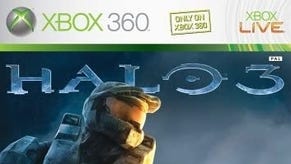Digital Foundry vs. Halo: Reach beta
Performance analysis, latency tests and more with tons of video to pore over.
One of the weaknesses of the older engine was some pretty limited texture filtering. It's almost impossible to quantify levels of texture-filtering just by looking at the game, but it's obvious this has been substantially improved in Reach, perhaps trilinear with 2x anisotropic filtering. It's certainly a clear improvement when viewed from the player's height during gameplay.


Also apparent is that Bungie has added screen-space ambient occlusion to the new engine. It's interesting to note that in its weekly update the team noted that this wouldn't be included in the beta, but it does appear to be there, albeit with a very subtle implementation, only seen indoors - which is how it should be really.
We're not surprised that it has been included: just about all of the footage and screenshots released to date have the effect in evidence, so what Bungie was referring to in its missive remains unclear.


Bungie has also incorporated a good-looking effect for when the player takes damage. A grain filter with fractal distortion kicks in, giving the impression of the performance of the Spartan's armour being impacted by the battle. Effects like this, combined with force feedback from the motors within the Xbox 360 controller, help to give the required sense of peril that the player should feel when under heavy attack.


However, perhaps the most readily apparent change has been in the motion blur system. The idea behind this is really very simple. When you go to the movies, the film you are watching runs at 24FPS. It looks smoother because for each frame, the camera shutter was open for 0.04 seconds. Any movement during that time period is blended.
In many video games, there is no such blending, giving a less realistic, jerkier look. For video games, high frame-rates (e.g. 60FPS) benefit from the eye itself almost naturally blending the frames. But on slower, 30FPS games, the eye isn't so simply fooled.
Sony first-party games like God of War III, Uncharted 2 and Killzone 2 feature excellent motion blur implementations very similar to the effect seen at the movies - each object in the scene is blended according to its movement and speed. And you can see the same thing happening in Halo: Reach.




As you can see, only the elements of the screen that should be blended actually are. Additionally, the precision is impressive - there's no bleeding of the velocity masks into areas where you shouldn't see any blending. In the case of the shots above, you can see that the view weapon is masked in a pixel-perfect manner.
The overall effect looks great and combined with the smooth frame-rate, it's a key ingredient in Reach's visual make-up. However, there's no doubt that in places the motion blur does look a bit... odd. At times there are artifacts that look reminiscent of the disappointing frame-blending we talked about earlier. Take a look at this movie:
Close up, with the scenery on the left, once again we see the ghosting effect kick off, and the tree appears to fluctuate between being blended and not being blended as you move through the sequence. Indeed, maybe it's a consequence of looking at things frame by frame, but it almost looks as though the motion blur is running in reverse! If indeed it is tied into the temporal anti-aliasing system, we'd hope that this is resolved when the game ships.