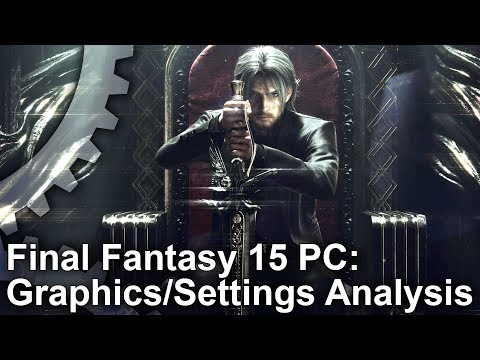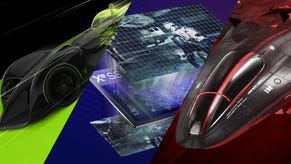Final Fantasy 15's PC port unlocks the game's full visual potential
The Windows Edition takes on the Xbox One X version.
There's always been the sense that we've not been able to experience the definitive version of Final Fantasy 15, that today's console hardware simply doesn't have the horsepower to fully deliver the developers' original vision for the game. PlayStation 4 and Xbox One X have upped resolution and increased fidelity over the original releases, but fundamentally, there's still the sense that the game just has much more to offer. Only now with the release of the PC version do we get to see the Luminous Studios engine fully unleashed. Yes, the hardware demands can be onerous - staggering even - if you want to see everything but the visual return is outstanding.
First of all, the final code is improved over its initial outing in the benchmark released last month - GameWorks and other level of detail issues are greatly improved and overall frame-rates are higher, but AMD performance is still not quite where it should be - something we'll be looking at in more depth later on. For now, we'll be looking at the tangible benefits of playing Final Fantasy 15 on PC - and they are legion.
First of all, there are the basics: performance and resolution. Square-Enix's port has the exclusive full-screen and v-sync options bizarrely omitted from the benchmark, along with a vast range of tweakables to experiment with, but the fundamentals are in place too: arbitrary resolutions are supported as is ultra-wide support (we ran a lot of the game at the decidedly non-standard 3840x1600 and everything just worked fine) while in-game frame-rates up to 120fps are confirmed.
Beyond that, it's all about delving into the presets to see what's new and what settings can be tied to console equivalents - we used Xbox One X here as our comparison point as by and large, it's the best iteration of the game you can buy for the other formats. Generally speaking, the PC tends to offer three options per setting - low, average and high (though a select few, like shadows, offer a 'highest' option too). Xbox One X essentially delivers average on all points, though its shadows are equivalent to PC's high preset, and the motion blur toggle is set to 'on'.
Beyond that, Final Fantasy 15 delivers just two anti-aliasing options - FXAA and TAA - with consoles using the latter, though its GPU requirement is surprisingly high in the PC build. It is worth sticking with TAA though, as many of the artistic choices (character hair for example) seems to built around this technology being active at all times, though the presentation does look rather blurry at 1080p or lower resolutions.
So there's the potential to scale back, to run on less capable hardware, but being PC, the emphasis is all about pushing on to higher visual standards. In this respect, there's a wealth of potential for tweaking and the good news is that the vast majority of options are adjustable in-game without the need to restart. The Model LOD option is a good place to start - the game's vast vistas look immensely richer when this is scaled up to the high setting, but with more objects to process, a strong CPU is required to prepare the richer visuals in addition to actually having the GPU power to render them. Geomapping is a PC exclusive feature also worth a look, adding a layer of tessellation to many ground features.
But without veering into Nvidia-specific GameWorks effects, further enhancements over the consoles come via an optional, downloadable assets pack. It's a vast download - 63GB in total - but around 50GB of this takes the form of high quality 4K video cutscenes. Despite being tailored for higher resolution screens, the enhanced console versions of Final Fantasy 15 do not get these sequences and neither do they get the higher detail artwork that accounts for the rest of the download. However, engaging the asset pack doesn't just introduce higher precision art - it can drastically adjust the look of foliage, for example, and aspects of it deviate from the original vision of the game.








Do you lose that much by not having the asset pack running? We don't think so and texture quality in-game tends to be based on how much memory you allocate to the TRAM setting. This is a preset that needs to be treated with care: set to its 'highest' level, you'll need a 12GB GPU to ensure that the setting can work at its best, with 8GB cards better suited to the high setting. It's a difficult option to work with, since the game gives you little indication of how it works and what its requirements are. There's a good chance of introducing stutter via swapping between GPU and system memory if this option is set too high.
Nvidia GameWorks features account for the rest of the more significant upgrades and the most useful option is TurfEffects. This swaps out the default grass with a more pleasing effect in-game - it's more dense, it's more interactive and it's been added almost everywhere. It also addresses an issue we had with the standard grass, which would sometimes flicker in an unsightly manner. Beyond that, we have the contentious HairWorks feature, which in the benchmark, caused a big performance hit regardless of whether objects were actually present or not in the scene. This bug appears to have been fixed, but similar to the benchmark, only a select range of beasts in-game actually use it - and it's not used on the character hair at all.
Nvidia VXAO is also a beautiful effect, but its performance impact tends to vary according to how many objects are in the scene. It's a big visual upgrade, but it's definitely one for those using GTX 1070 level hardware or better and even then, GPU resources may be better spent elsewhere. Rounding off the options is Nvidia ShadowLibs - an option for Maxwell or Pascal users (AMD won't work here) that uses conservative rasterisation for more precise, more realistic shadows. It's not a game-changer, but the performance hit isn't huge so it's well worth checking out if you have a higher-end card.











Ultimately then, the console versions of Final Fantasy 15 are operating at what Square-Enix defines as 'average' in PC terms - and for the most part, that's absolutely fine, especially if you're playing on Xbox One X, which has the cleanest image quality (and a nice shadow quality upgrade). Some settings - like lighting and filtering quality - don't seem to offer that much of an upgrade in moving from average to anything higher. And other settings such as shadow quality actually look fine on the average preset - you get cleaner lines and distance enhancements, but the cost in CPU and GPU processing is high.
Other enhancements used in combination can be genuinely revelatory though - pushing out model LODs and engaging TurfEffects and Geomapping adds so much additional detail, while many of the other aspects of the game benefit immensely from running at higher resolutions, cleaning up a lot of the blur found in the original console versions. While the dynamic scaler found in the older versions isn't present on PC, you can at least engage upscaling or downsampling, depending on your GPU and monitor resolution. For example, 75% of native resolution when connected to a 4K screen delivers a native 1620p but it still holds up and represents a worthy trade if you can claw your way to 60fps in the process.
And expect to see a lot of talk about how optimal this game is on PC - it's certainly punishing and it is a case of picking your battles, of attempting to get a good balance between visual fidelity and performance, but the foundations are certainly there for a solid port. On an Intel Core i9 7900X, Final Fantasy 15 distributed workloads fairly evenly across all 20 available threads, so there's the base of good scalability there.
Performance issues are likely to be GPU-based in nature - we've already noticed that AMD hardware isn't keen on the geomapping feature, though TurfEffects is fine. Using an AMD GPU also seems to cause some other strange issues - for example, SMT on a Ryzen CPU harms performance with a Radeon card, but not an Nvidia. There's the sense that at the GPU driver side at least, there's still plenty of work that needs to be done.
Overall though, this is a scalable port that looks simply beautiful, and rewards PC gamers with a big bunch of additional extras and options over console players. Square-Enix has pushed the boat out here to really show us what their engine can do, and it's been fantastic to return to this game and to really see what the Luminous technology is capable of delivering.