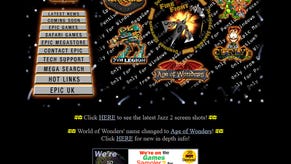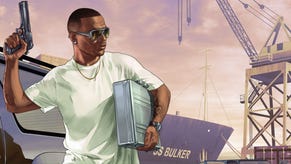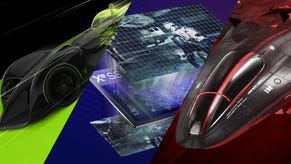Face-Off: Grand Theft Auto 5 on PC
The final comparison. PC brings 4K support, 60fps and plenty more - but how does console hold up?
Our initial look at Grand Theft Auto 5 on PC surprised with its scalability across budget PCs, but the top-end experience is another beast entirely. Rockstar's much-delayed release makes the wait worth it by adding options to play to most GPUs' strengths - whether you're tweaking for straight 1080p60 or a more ambitious band of settings at a locked 30fps. But supposing you have the hardware to go absolutely bananas, what does a maxed-out experience really add over PS4 and Xbox One? And indeed, where do the new console versions fall on the PC's wide graphics spectrum?
Updating to build 331, we spare no expense in pushing the PC release to its best results. Our top-end Core i7 4790K PC (at stock clocks) is paired with 16GB of RAM and a GTX Titan X - a combination that's certainly overkill for maxing out the game while hitting 1080p60. That being the case, we add an extra twist to this comparison by way of a full 3840x2160 native resolution (or 4K), as downscaled via Nvidia's DSR mode. That should do it.
It's an extravagance, no doubt, and it brute-forces the PC to a far higher plane of image quality than the console's 1920x1080 output with FXAA. However, this high level of image quality also plays to the PC's other main advantage: its extended draw distances. Unlike the console editions, an advanced graphics menu offers up a separate distance scale that, at 100 per cent, renders objects across Los Santos at a bewildering range. With resolutions of 1080p and above, it's a crucial addition in a release where details further afield are subject to closer scrutiny.
The results speak for themselves. As you can see in our head-to-head videos below, the impact across plant-life in the outback areas is most noticeable. PS4 and Xbox One already look superb in this regard (with PS4 taking a lead in overall plant density). But in terms of draw distance, the PC fills out all distant hillsides with ferns and grass tufts that otherwise go barren on console - at least from afar. The world is far richer, as you'd expect, and though the gains around the downtown area are small, the views possible with the PC edition on the map's outskirts are impressive.
Alternative comparison:
But what of world quality when viewed up close? As touched on in our original performance analysis, the basic set-up on PS4 and Xbox One starts with the 'high' preset across most settings. This applies to water, shader effects (as used for rain splatter), tessellation, and also ambient occlusion quality. However, based on close observation of all three games, the console releases also throw some ultra settings into the mix.
First up, both consoles match the DirectX 11 ultra setting on PC for post effects - a preset that enables the same depth of field effect. In its basic form this incorporates bloom, crepuscular rays and lens flare, but the top preset here has a huge effect on 1GB cards like the R7 260X - keeping any hope of 60fps at bay once engaged. There's no substitute, though; to match console quality, it's an essential checkbox that needs ticking to prevent Los Santos from appearing too plain at a distance.
Another surprise is in how texture quality compares. It seems PS4 and Xbox One didn't compromise on normal map quality on release last year; they offered the complete package right out of the gate. This matches the PC's very high setting, even factoring in the parallax occlusion maps on brick walls and the pebble-stones lining Michael's garden. Given that this, along with its draw distance sliders and post effects, marks one of the heaviest taxes on GPU performance, the console versions come off more impressive on hindsight.
This gives the PC less to boast about in terms of core assets, perhaps. However, it does have one obvious ace in the hand: texture filtering. At low angles, both Sony and Microsoft's platforms produce an exact match for the 4x anisotropic filtering option, causing a blur to creep across floor textures a few metres ahead. On PC this is solved at minimal expense to the GPU by cranking the dial up to 16x. It's a simple tweak, but the pay-off when playing the game at 1080p upwards makes this a noticeable shortcoming if left to the console standard.
























As for foliage, this is also kept at very high settings for console (one short of the PC's demanding ultra setting). PS4 matches this preset to a tee, while dropping to high strips out shadows beneath most plants, and medium gives us a barren wasteland equivalent to the last-gen look. Xbox One doesn't fit into any of these categories directly however. Though foliage density is reduced on Microsoft's platform, it is essentially using a cut-down variation of the PS4's very high setting, with all shadows engaged on nearby plants. Consider it a halfway step.
Speaking of shadows, we're back in high preset territory on console here. Unlike the PC's very high setting, PS4 and Xbox One use a much narrowed frustum - essentially an invisible cube around the player that determines the point at which shadows are filtered. This smaller field is noticeable on console, and creates more evident filtering to the screen's edges when walking past long shadows. The PC version disappoints too, with a filtering technique that barely improves this even on its best preset. Of the very few gripes we had with the current-gen release, we hadn't expected this one to re-emerge on PC.
Several styles of shadow are selectable, but this cascade never goes away. We're given a good range on PC, at least: sharp, soft, softer and softest rounding out the official options. AMD adds its own solution to the package in the form of contact hardening shadows, a soft approach that matches the latter end of Rockstar's line. Nvidia's option is a more radical departure: a percentage closer soft shadow (PCSS) mode that softens each shadow in a more natural way, and attempts to tackle aliased shadow edges. Overall, the softer option takes our preference for these tests - a direct match for the style used on PS4 and Xbox One.
In terms of geometry, console detail is identical to the PC's across the world, outside of a drop from very high tessellation to just high (a barely noticeable difference). However, the PC's real advantage is in its density of objects. Though tricky to judge by eye, consoles use between 75 and 100 per cent of the population density slider (and 100 per cent on the distance scaling bar), which fills the streets and pavements with NPCs. At peak, the PC is teeming with pedestrians that edge out the bustle on console, with rows of parked vehicles that don't manifest at quite same scale for PS4 or Xbox One.

























With most console settings deduced from the PC menus, one question remains: just how does a budget PC cope with the exact same visual setup? Having seen our Core i3 4130 PC with a GTX 750 Ti hold close to 1080p60 using high presets across the board, these console-grade settings pose a huge challenge. Once we engage ultra post effects, that average drops to 50fps, and down again to 45fps after texture quality is placed at very high. With foliage bumped to very high too, and distance scaling and population sliders pushed to 100 per cent, frame-rates are clearly a lesser priority.
The resulting frame-rate range is between 30-50fps on this PC, where the biggest dips occur during our alpha-heavy shoot-out in the car park. The RAM overhead exceeds the card's 2GB limit here, taking it up 2.2GB overall, but overall the performance profile here gives us options. It glances 30fps at the very worst points, meaning a half-refresh cap (via the game's v-sync toggle) is perfectly suited for this setting list. Given the huge performance nose-dive incurred by pushing post effects up to ultra, the 30fps frame-rate cap on PS4 and Xbox One starts to make sense here - we're nowhere near 60fps at any stage.
Meanwhile, even a 1GB card like the R7 260X holds strong, only falling a little shy of 30fps during the same shoot-out sequence. Switching off the ultra presets smooths out performance for a capped experience, despite flying in the face of the game's suggested RAM limits. Unfortunately, Rockstar's 'half' v-sync option is poorly implemented, with the game pushing an average of 29fps - constantly dropping single frames to break any illusion of smooth playback.
It's the same case for the standard v-sync mode, which outputs at 59fps, though far more noticeable at the half refresh. We're able to fix this by via Nvidia's control panel, overriding it using an adaptive v-sync mode. Alternatively, the free Rivatuner application also works by forcing caps to a full 30fps or 60fps, correcting the stutter seen in the game as standard.
Looking at the very best-case performance, Nvidia's Titan X is unique for being able to achieve a downscaled 4K image while maxing-out every setting. A 60fps read-out isn't perfectly assured here though, and ultra quality grass in particular is an Achilles heel to performance during Trevor's first few missions. For a clean 60fps while playing at 4K, the grass and shadow settings need lowering by a notch, while advanced distance scaling is reined in to 50 per cent to smooth its edges. The visual downgrades are thankfully small in practice, and overall are worth the trade-off to hit that top refresh.
Grand Theft Auto 5 on PC: The Digital Foundry verdict
Feature-rich and well optimised, Rockstar's PC conversion of Los Santos is impressive on its own terms - but also paints the PS4 and Xbox One releases in a positive light. Compared directly to console, the big plus points are simple to count: it packs better draw distances, texture filtering, and improved shadows, grass and tessellation quality. Bundle in 4K support and 60fps playback, and there's no two ways about it: the definitive article is of course on PC.
In fact, the PC release's only real flaw is its timing. Several months delayed past the superb PS4 and Xbox One editions, it justifies the wait with visual upgrades aplenty. However, consoles already broke the ice on many of its best features months ago. Accepting the downgrade to 30fps, the game's top post effects, textures, and a high level of world density are already a known quantity. As development on Grand Theft Auto 5 draws to a close, in hindsight it's clear bonus extras were reserved for PC - but current-gen was always in mind for its core assets.
Putting aside the stutter issues in its v-synced mode, Grand Theft Auto 5 is a quality release on PC. Despite the game's staggered launch, almost 18 months after last-gen versions, the PC at least gets the attention it deserves. Every version to date has impressed, but in the PC's case we have the true pack leader, and its GPU benchmarks at peak settings are sure to give upcoming GPUs firm workout. More than that, Rockstar's multi-platform wizardry here sets a high bar of expectation for whatever project it pursues next.