The Game Boy Printer lives on in the instax mini Link Special Edition
Snap and print.
I never asked my parents for a Game Boy Printer for Christmas, because I knew, like a skateboard or a Digivice, it fell into the land of items I wasn't allowed to have. Looking back, this is probably because I knew they knew I'd get bored of it far too quickly. Still, I desperately wanted a picture of the backbone of my Pokémon Yellow team, my main shrew, Fred the Sandslash. The original Fred, sadly, would never be immortalised in a black-and-white photograph, but the Game Boy Printer has been reborn as the instax mini Link Special Edition.
Through the use of the dedicated Instax for Nintendo Switch app and the console's ability to connect to smart devices, this printer allows you to turn your favourite screenshots into small photographs. Uploading your chosen screenshots is a quick process and the app remembers any past photos you've printed, which streamlines reprinting. The app also contains a number of editing features - zoom, adding text, changing the brightness or adding a filter - which, while basic, are easy to use, especially for beginners. Best of all, and most importantly, the quality of the printed screenshots is great, with each one retaining all the colour and vitality of the original version. It means I'm now the happy owner of a picture I took of an Alolan Sandslash - I call him Ice Fred - I took in New Pokémon Snap.

Aside from printing screenshots, the main draw of this printer is the opportunity to place a Nintendo themed frame around your picture. There are three sets of frames to choose from - Super Mario Bros, New Pokémon Snap and Animal Crossing: New Horizons, which is great for people who haven't written 93 guides on this particular game. All of the frames fall into that particular brand of Nintendo sweetness, allowing you to add an extra flair to a screenshot without removing any of its quality. These frames do come at the cost of clipping the screenshot, so you may find yourself repositioning the picture to create the photo you desire. There are also only three dedicated landscape frames, which means you will feel more inclined towards portrait styled screenshots.

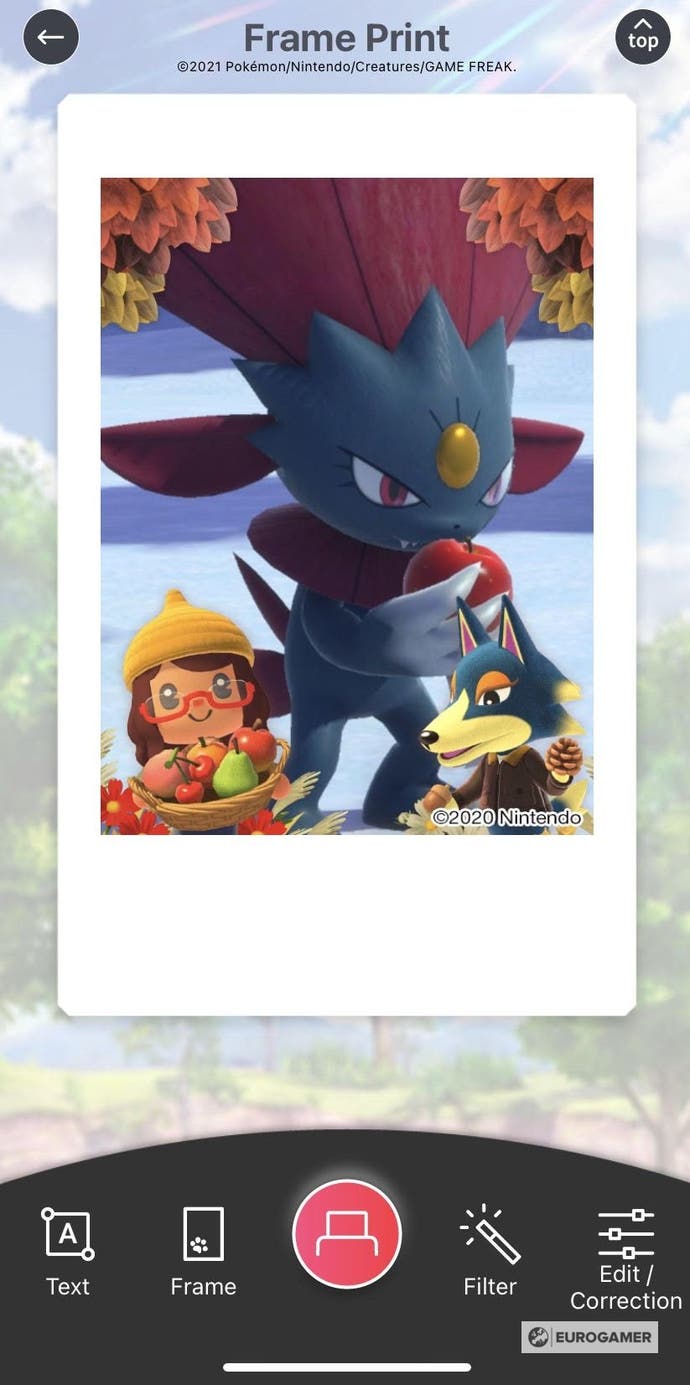
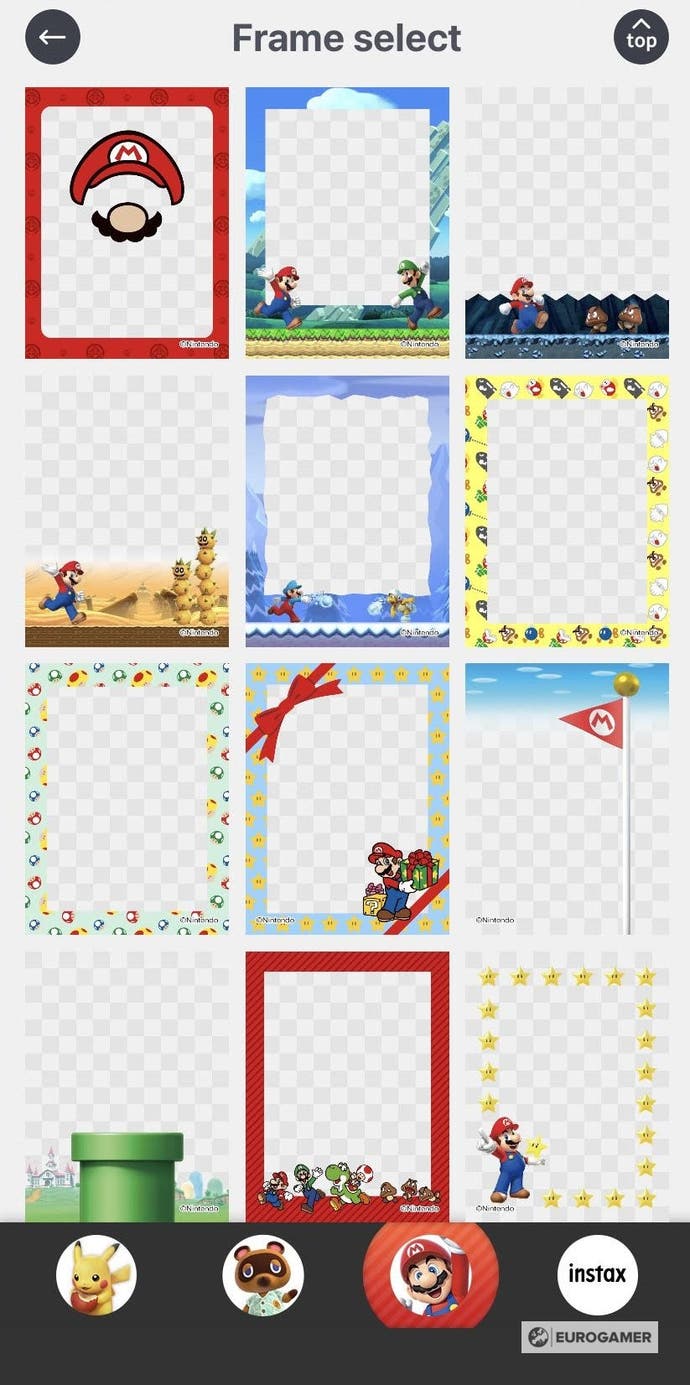
The printer doesn't confine you to Nintendo Switch screenshots though; it can also print off any picture you might have saved on your phone, making it perfect for printing photographs of your dog or taxidermy stoat. These photos are, like the screenshots, quick to print and will take roughly the same time to develop - just place the photo in a safe place and let the ink weave its magic. You can even place these photos within one of the Nintendo frames if you so chose. Unfortunately, the photo quality will not match the original, a shadow cast across your stoat's face will be far darker, but you will still be able to enjoy the picture.

While the instax mini Link Special Edition does wander close to the novelty item title, the ability to print non-screenshots saves it from being regulated to the ranks of odd Nintendo technology by granting it longevity. Like all printers, there is the additional cost of film, especially if you're using it on a regular basis. Still, it's easy to use and doesn't fail in providing printouts of your favourite screenshots. Not to forget all the Zanzibar Stoatsbury - yes, I named the stoat - photographs it provides for decorating your desk at the office.









