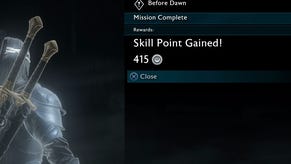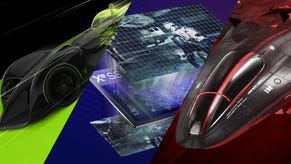Shadow of War highlights the strengths and weaknesses of PS4 Pro
The 'supercharged' console bests PS4 and Xbox One, but the shadow of Xbox One X looms large.
Monolith Productions returns with the follow-up to 2014's superb sleeper hit, Shadow of Mordor, with the ambitious Shadow of War. In three years, it takes us from the Lithtech engine to the new Firebird Engine - upgraded code that now supports larger-scale battles, and an expanded Nemesis system. Having checked out PS4, Xbox One, and PS4 Pro renditions this week, it's clear there's a pecking order to which looks and runs best. Ahead of the Shadow of War's Xbox One X support, PS4 Pro inevitably comes out on top on the console front - but with only a month to go, is the bar set high enough on Sony's 'supercharged' console?
The truth is, Microsoft hosted an event a few days ago where we could go hands-on with the X version, and tackling that - and indeed the PC game - is our next port of call, but for now, the available consoles are our focus. Even so, the PC version is worth mentioning, in showing how Monolith handles 4K support. Essentially, PC users running at 4K need to download two add-ons to get the most out of the game. That comes in in the form of a 4K cinematics pack - a 25GB download that replaces all pre-rendered cutscenes with higher resolution movie files. This is available to PS4 Pro users too - and well worth downloading if you're playing on an ultra HDTV. Just go to the PSN store, download, and make sure it's installed in the add-ons section.
Sadly, this is where PS4 Pro's support for 4K assets ends - it's just the cinematics that get a boost and nothing else. On PC meanwhile, there's also a 15GB 4K textures pack on offer, which brings a more exciting upgrade to the actual, in-game visuals. It's a VRAM intensive option, but one that bumps up texture resolution across the board - giving crisper, more detailed surfaces that better fit a 4K output. Tellingly, the minimum requirement for 4K textures is a 8GB card like the GTX 1070, or R9 390 - each with a high level of VRAM that goes beyond the usable memory available on PS4 Pro. It explains its absence on all console versions - at least, until we see Xbox One X's support.
From the start then, there's a sense we're not getting a complete 4K package on PS4 Pro - but to what extent does it matter? Well, in common with its predecessor, Shadow of War offers two options to cater for the PS4 Pro crowd: a toggle to prioritise either native resolution or visual quality. It's a feature that worked well in the original, and it makes a return here - and the difference between the two is stark.
Both modes both use a dynamic framebuffer. This adjusts the number of pixels pushed by the machine per frame, based on rendering load, and the target would ideally be a full 3840x2160 - as was possible in the original. However, even testing this on less demanding scenes, we've yet to see Shadow of War truly hit 2160p - in fact, staring at the sky on PS4 Pro only gets the machine to a maximum of 1830p. That's with resolution mode selected too, and surprisingly the lower bound goes to 1512p during intensive siege missions. On balance, the game still pushes a satisfying image to a 4K set - especially with its HDR support added to the mix - and the resolution averages in between the two numbers for the most part, at 1620p.
The twist is that PS4 Pro's quality mode offers a very similar range in its dynamic resolution setup, and brings additional benefits. That 1620p figure is the typical output here - a big leap over the native 1080p used on base PS4. But on top of that you get a vastly better-looking game thanks to improved draw distances on geometry and shadows.
OK, it doesn't add that 4K texture pack, but it does massively minimise the pop-in you see on other consoles, and also via Pro's resolution mode. Trees, mountains, houses - everything is rendered from a far greater range. It's a higher level of detail setting that, in practice, has little penalty in the way its dynamic resolution works too. On top of that, both quality and resolutions modes also improves ambient occlusion too over other consoles, making it a win-win all-round.
Overall, we'd strongly recommend playing with quality mode selected to get the best image out of PS4 Pro. The other perk is that 1080p screen users get the residual benefits of super-sampling - plus broader draw distance settings depending on which mode you use. It's a decent bonus all round, and no-one really misses out.


















The only real negative point is that Pro's textures are identical to the base PS4 and Xbox One experience. This is a concern, because across the game, it's hard not to notice the inconsistency in asset-work from one object to the next. On the positive end of the spectrum, there's a beautiful use of parallax occlusion maps running across the ground, giving 3D depth to the mud trails and snow footprints.
However, move too close to a watch-towers, and you'll start spotting blurry textures that don't appear to belong to this generation. Normally, we wouldn't nitpick what could be a one-off streaming glitch, but this happens frequently and it does stand out on a 4K screen. In fact, these low-res assets are used on PS4, Xbox One and PS4 Pro without exception - and some even make it into pre-rendered cut-scenes. All of which suggests that this isn't a bug or a mistake. Maybe we'll see an update to address it, but right now this happens consistently enough to be a distraction from a decent-looking game.
Next to PS4 Pro, the other versions are mainly divided by their rendering resolution. On a base PS4 we have the native 1920x1080 used in the original game, while Xbox One also targets a full 1080p, but dynamically adjusts itself based on load. In taxing scenes, that means Microsoft's machine outputs at 90 per cent on each axis - at 972p - though plenty of the game still operates at a full 1080p. It happens often enough to create a blur on fine details like grass, and of the two PS4 is an easy pick as a result. Elsewhere most settings, like draw distances, are identical on these two machines.
There is one exception. One area that gets a visible downgrade on Xbox One is in shadow quality, meaning you get lower resolution shadow outlines from Talion up-close to a wall. Even across a great distance, Xbox One's pruning back in shadow quality is clear to see next to PS4 and PS4 Pro - both of which share the same setting. This is is typically one of the main leeches on performance in the context of PC games, next to resolution and anti-aliasing, and it's in line with the way the original game was optimised for Xbox One.











The good news is that performance is solid. From testing the opening hours of each format there's very little in the way of frame-rate drops on any console. Given 30fps is the target, it's clear there's a lot of headroom available to make that happen; PS4 Pro deftly pushes a straight 30 through the intensive castle siege at the start of the game. The dynamic resolution is the main compromise in this sense; but by keeping the pixel output in check at every point, frame-rates are very smooth from the areas I've tested.
A regular PS4 is also on-point on the frame-rate front, with barely a blip or stutter as you chase across the map. However, alongside Xbox One, it flags a few minor issues when facing Middle-Earth's larger entities in one spot. An adaptive v-sync is revealed here - with few quick tears at the top of the screen. It doesn't register by eye given it's so rare and brief, but it is a sign of how performance drops could manifest as you progress further into the game's later stages. These are minor issue though and for the bulk of play, it's safe to say PS4, PS4 Pro and Xbox One are well adjusted for 30fps play.
That's the story so far. Shadow of War is a strong effort from Monolith with good performance, marred only by some low quality texture assets that look particularly poor blown up on a 4K screen. In turn, this means that PS4 Pro's 4K output may not have legs ahead of Xbox One X's launch. Despite its dynamic resolution concept working well, keeping image quality at around 1620p, the fact is PS4 Pro's in-game textures desperately needed an upgrade to suit its res boost. It leaves Xbox One X with a chance to take real advantage once it arrives, especially bearing in mind it has the extra RAM to support higher quality 4K textures - and we can confirm that quality and resolution modes remain in the X code, along with the ability to run the game at native 4K or with dynamic resolution scaling in play.
It's all about the options then and Monolith clearly feels it has more to offer in that regard for potential Xbox One X users. But for now at least, the PS4 Pro version is the best way to play on consoles. The 4K cinematics pack is a highly recommended download, and the game's quality setting at least upgrades draw distances to better suit a 4K experience. It goes way beyond what we get on a base PS4 in that sense, but the highly variable asset quality is a concern - if the full 4K texture pack from the PC version is available to X owners, it'll address the shortcomings of the Pro version and present a significantly improved look. And by extension, it may be the biggest gulf we've seen between Pro and X to date.