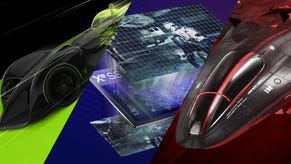Why PC is the best place to play Mass Effect Andromeda
Full multi-platform comparison, including a PS4 Pro vs PC 4K face-off.
We've lost count of the amount of PC comparisons we've done where the only tangible enhancements amount to arbitrary resolution support and higher frame-rates. Sure, higher quality effects - such as higher resolution shadows - also usually form part of the mix, but significant graphical improvements are few and far between. Mass Effect Andromeda is different: in common with several titles based on DICE's excellent Frostbite engine, the PC really is the natural home for this game.
Coming from the PS4 and Xbox One versions, the upgrade is immediately clear. Yes, of course, you can boost pixel-count and break the console-standard 30fps lock, but the upgrades throughout the experience are impressive: the core assets are embellished with increased geometry and higher resolution normal maps and textures, giving a richer-looking, smoother presentation. Environments are fleshed out using tessellation to add extra geometry detail to rocks and mountainous terrain, leading to an uneven surface that appears more rugged, while increased texture quality further brings out more intricate information across both character and landscape assets.
Additional plants and foliage better populate the landscape too, and when backed up with higher quality HBAO ambient occlusion, higher resolution shadows, and more refined post-process effects, the alien worlds on display appear more striking, boasting extra depth and detail beyond the console versions. Character modelling is also more refined with improved asset quality allowing for more fine details to resolve across clothing and facial features.
At native 1080p, the graphical improvements stand apart from the console versions but the benefits are further pronounced when moving to higher rendering resolutions on 1440p and 4K displays. However, even on full HD screens, image quality still gets a welcome boost over rendering natively at 1080p. Super-sampling down from 4K to 1080p leads to a smoother looking presentation with better-resolved distant details, without the need for a higher resolution monitor. However, this is a costly option in terms of GPU power, and arguably those resources are better used to target 60fps at 1080p while running with maximum settings and temporal anti-aliasing enabled.
Playing Mass Effect Andromeda at 4K with all the bells and whistles enabled is not for the more mainstream PC gamer. Even Nvidia's mighty GTX 1080 Ti can't pull this off, necessitating a 30fps lock for more consistent gameplay. Scaling down to 1080p, it is possible to hit 60fps on more affordable hardware, like the GTX 1060 and RX 480 - but compromises are required. Dialling down to the high preset gets you most of the way there, but further reducing terrain, mesh and vegetation is needed for an absolute 60fps lock. Expect around 45fps at full-on ultra settings.
Whether you're on ultra or high settings, you're stil getting an upgrade over the console versions. Aside from dated animations and some variable frame-rates, the PS4 and Xbox One versions look very good, though texture resolution is lowered, while geometry complexity is reduced across some character and environment details. The post-process pipeline also sees some minimal downgrades.














BioWare also adjusts resolution, shifting between two presets based on gameplay or cutscene playback. It's the usual 1080p/900p divide during gameplay between base PS4 and Xbox One, while cutscenes see a drop on both consoles to 900p/756p. During gameplay the difference between the two platforms is fairly small: the PS4 game delivers a slightly more refined image on-screen with smoother edges and better resolved fine details across distant scenery, but the Xbox One release doesn't always fall too far behind, especially in darker areas of the game.
900p is a decent compromise here and we never feel that graphical quality is overly impacted from the drop in pixel counts here. On the other hand, the gap is more pronounced during the cut-scenes, where the 756p resolution on Xbox One creates a visibly rougher presentation across light and dark imagery compared to the 900p image on PS4.
Resolution is the most pronounced difference between PS4 and Xbox One and beyond pixel count, both versions of the game are essentially identical in terms of their visual make-up. Aside from lower quality mip-maps occasionally displayed on Xbox One (perhaps due to the lower framebuffer resolution) the core assets and effect work match up nicely, with neither system featuring any kind of boost over the other here.
When it comes to performance both consoles target a 30fps update and utilise an adaptive v-sync to help smooth out smaller drops in frame-rate. Some tearing is produced at the top of the screen, but this allows for a more consistent controller response when the engine struggles to hit 30fps. Tearing is rarely an issue on PS4, but on Xbox One torn frames often creep down into the top third of the screen producing additional judder, particularly during demanding moments when frame-rates tend to be impacted to a greater degree.
That said, the PS4 isn't immune to extra stutter, caused by pockets of improper frame-pacing when the engine is running at 30fps. Frame-times should be consistent at 33ms per frame, but 16ms and 50ms spikes appear, occasionally giving the illusion of a lower performance level. Overall, performance is slightly smoother on PS4 when under load due to less visible tearing, while in less stressful scenes the Xbox One version takes point as frame-pacing is more even.
In terms of PS4 Pro, support mostly comes in the form of a higher resolution mode and some mild tweaks to ambient occlusion and depth of field, which has a positive impact on graphical quality when using both 4K and 1080p displays. The improved effects work is welcome, but it is also quite subtle, offering up more of a refinement than a dramatic upgrade over base hardware, whereas the jump in resolution and image quality is far more pronounced.




















With the Pro set to 2160p Mass Effect Andromeda renders at 1600x1800 before checkerboarding up to the full 1800p (3200x1800), and this is then scaled to the final 4K output. It's a clear improvement over the native 1080p/900p presentation of the base PS4, providing a visibly sharper image where more clarity is resolved across fine details and textures. In darker scenes, the results almost pass as native 4K when compared to the PC game, although in brighter areas image quality doesn't quite hold up, with edges appearing a little rougher to a true 2160p presentation.
1080p PS4 Pro users don't benefit from any performance upgrades compared to the base console, but all the benefits of the 4K mode are super-sampled down for full HD displays. The slight tearing is gone, the resolution differential between cutscenes and gameplay vanishes, while ambient occlusion is also noticeably improved. There are cleaner edges in motion, and fine detail is better resolved on distant scenery.
In all, the Pro doesn't bridge the gap between console and PC in terms of the additional visual features the Frostbite engine possesses, but it does a decent job of scaling up the PS4 game effectively to look good on a 4K screen - 1800p checkerboard holds up very well overall. For those looking to learn a little more about the Frostbite team's approach to checkerboard rendering, there's a complete GDC presentation you can check out here, that covers the team's approach to the technique in both Mass Effect Andromeda and Battlefield 1.
Mass Effect Andromeda: the Digital Foundry verdict
While visual upgrades are sparse, the impressive resolution boost and consistent pixel count across all areas of the game make PlayStation 4 Pro the best way to play the game on consoles, whether you're playing on a 4K or full HD screen. While the increased resolution doesn't quite match a full-on ultra HD, image quality comes reasonably close to a native presentation and provides more clarity and sharpness over playing the game at 1080p. There's also no performance penalty here.
That said, the experience is still very respectable across PS4 and Xbox One, with Sony's machine having an edge in terms of image quality and a slight improvement in terms of frame-rates - but not to any degree likely to affect the gameplay experience. Mass Effect Andromeda is the first Frostbite-powered game to deliver a full HDR presentation - something you can enjoy on the PC, PS4, Pro and Xbox One S, provided you have the right display hardware. We should expect to see HDR rolled out on all future titles using the DICE engine, and we're fascinated to see how the engine will scale up on Microsoft's upcoming Scorpio console.
But in the here and now, the Frostbite engine continues to flex its muscles on PC to great effect. Battlefield 1 reached its heights on this platform and perhaps predictably, Mass Effect Andromeda follows suit. You can't power past the inherent limitations of the game's visual design (covered to excess over the last couple of weeks), but the combination of the PC's built-in scalability, combined with the extra visual features makes this the preferred way to play the game.