PlayTV
We like to watch.
Sometimes, though, you can't be watching S Club 7 videos in the lounge, and so PlayTV also supports Remote Play via PSP. We usually scorn Remote Play, and the PSP in general if we're honest, but we may be latter-day converts after we synched up over the internet and started watching TMF between meetings.
As with any Remote Play, you just need to switch on your PS3 locally or remotely and have a Wi-Fi access point wherever you are with the PSP. Providing the connection's reasonable you can operate PlayTV as if you were in the same room - watching TV, watching recordings, or scheduling stuff for later. You can do it over a local wireless network too, of course, so if you want to sit in bed and watch Grand Designs, get in there. Signal strength is important, and artefacting can be a problem, but it's at least acceptable in most cases.
What you're not able to do, despite early promises, is export your videos from the PlayTV software and immediately watch them on the PSP. You can move (not copy) videos from the PlayTV library to the XMB, which allows you to watch them without loading the PlayTV software (or even having PlayTV plugged in), and back them up to Memory Stick, but if you copy them onto PSP even the latest firmware doesn't know what to do with it. A source close to the project tells us that with fiddling you can get PSP Video 9 to convert the files to a usable format, but we haven't been able to replicate this just yet.
The big question, though, is how games perform with recording going on in the background - particularly after the setup procedure advises, "This may affect gameplay or the quality of recordings that take place. Recording is not possible during PlayStation 2 format discs." Eek!

However, our immensely scientific testing procedure couldn't fault it. We played Ridge Racer 7 while PlayTV recorded Deal or No Deal and didn't notice any difference. We played Uncharted: Drake's Fortune and made sure we were doing that graphically gruelling bit with the submarine in the jungle just as Man City started to embarrass themselves against some unpronounceable Danes: not the slightest shudder as the recording started.
As with backwards compatibility and other all-encompassing software solutions, the proof of PlayTV's invisibility will be better known once it's been subjected to the masses, but given that it was held up for ages while Sony tested it with every PS3 game ever, you have to hope our experience with Ridge Racer 7, Uncharted and others was representative.
In fact, it seems as though the PS3 does more to piss off PlayTV than the other way around, judging by the slight crinkles in one of our Relocation, Relocation videos, which seemed to correspond pretty exactly to the points we initiated and exited Remote Play.
There were other minor issues, too, but these are mostly incidental, and potentially patchable if anyone moans enough. Probably the most irritating is the absence of information on what PlayTV's doing when you're not in the PlayTV software itself. Exit to the XMB, go into a game or load a Blu-ray and you'll be notified in the top-right when recordings begin or end, but there's no XMB-level access to schedules.
We also have a few wishlist items for the engineers at Sony Cambridge and Sony London, if anyone's twiddling their thumbs. How about picture-in-picture playback of live TV while gaming? And we could do with an alternative hardware model including a Conditional Access Module (CAM) for people with Setanta cards and similar before we can ditch our rubbish old Freeview boxes.
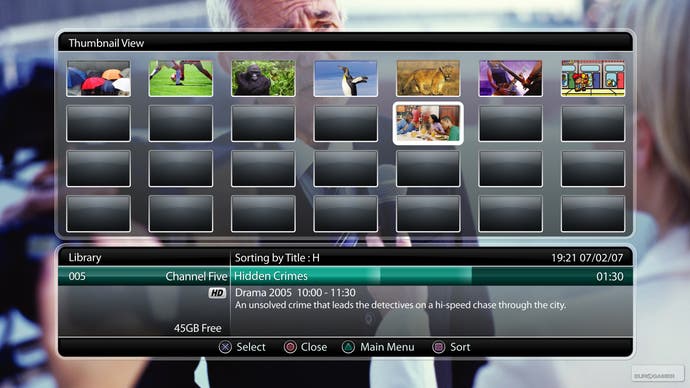
That said, we suspect most of the team's time, at least for the moment, will be taken up by trying to get rid of the software crashes we experienced.
While it should be noted that our PlayTV review copy comes with the standard disclaimer that it "may not be representative of the final build", it's clearly finished in most areas (right down to the inclusion of promotional sample videos and compatibility with retail PS3s - rare among unfinished PS3 review builds), and it did crash half a dozen times, usually while trying to watch a channel with poor signal strength. Worst of all, it's a hard lock that necessitates a reboot, busting any ongoing recordings until the power's back on.
And finally, did anyone at Sony notice that the physical PlayTV unit is a bit, well, ugly? It's a light, cheap-looking bit of plastic with a PS logo on it and an LED. And it may only be as big as a sunglasses case, as David Reeves once explained, but no amount of artfully premeditated lifestyle photography can disguise the fact that it has to plug into the front of the PS3, where the USB ports are, and hang around messily on the floor.
It's not as aspirational as an iPhone or Razr, then, but apart from a few glitches PlayTV does its job: you can watch, pause and record live TV, or record things in the background while you do other things. The PS3's ability to wake up when it's needed also means that you can leave the machine on standby and return home later to find it's switched itself on and done the recording without input.
There are slicker, more feature-packed PVR boxes out there, then, but they cost more, and if you don't have one then this is a fair purchase and a good example of delving into the PS3's processing headroom for practical lounge apps.
PlayTV is due out for PS3 on 19th September for GBP 69.99.








