Dough's excellent Spectrum 4K 144Hz monitor gets a Gorilla Glass upgrade - but is it worth an extra $200?
Head-to-head testing of the original matte Spectrum vs the new Spectrum Gorilla Glass DXC.
Dough's excellent yet controversial* Spectrum 4K 144Hz monitor is now available with a glossy Gorilla Glass coating, making for a third option in addition to the default matte option that the monitor launched with in 2021 and the glossy version introduced last year.
The only trouble? The Gorilla Glass model costs a weighty $799 at BH Photo Video, significantly more than the $599 matte and $699 glossy versions. At this price, it's actually more expensive than discounted 42-inch OLED TVs and in the same stratosphere as upcoming QD-OLED monitors that surpass it in refresh rate and features. Is that premium worth it for the unparalleled visual experience promised by glossy Gorilla Glass, or is it too much to ask in a crowded and competitive HDMI 2.1 monitor market?
To find out, I've been testing the Gorilla Glass version of the Spectrum, putting it in direct comparison and side-by-side with the standard matte version that I've been using for months as my primary monitor and have recommended as one of the best HDMI 2.1 gaming monitors at Eurogamer in the past. Use the quick links below or scroll on for the full review.
Dough Spectrum Gorilla Glass vs Matte hands-on impressions
Before we get into the impressions, it's worth briefly describing exactly what the base Spectrum monitor is and why it's worth having in the first place. In short, this is a 27-inch monitor running at a resolution of 3840x2160 at up to 144Hz, with FreeSync/G-Sync compatibility and some unique features we'll detail later. The monitor is built around a LG Fast IPS panel that delivers TN-like motion clarity on top of the colour reproduction and wide viewing angles that IPS screens are traditionally known for, making it a good all-around choice.
4K 144Hz monitors have become a great choice for both mid-range and high-end gaming PCs, as you benefit from increased clarity in slower-paced games, not to mention sharp text for work and easy consumption of 4K media, while the high refresh rate is necessary for fast-paced and competitive genres like FPS. With HDMI 2.1 ports, as found here, these are also great screens for 4K 120Hz gaming on PlayStation 5 or Xbox Series X - with VRR and HDR (DisplayHDR 600) support included.
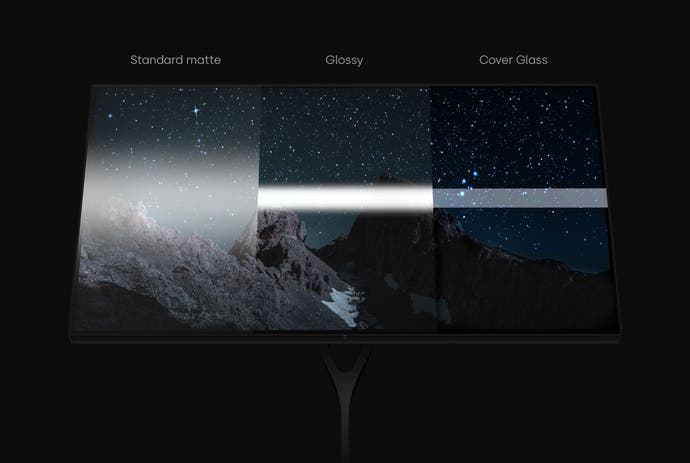
When viewing the two Spectrum models next to each other, the Gorilla Glass model does look significantly better right out of the box - colours appear more vibrant, contrast is increased and you just get the feeling that you're looking at an extremely high-end display; the only point of comparison I have here are the glossy iMac screens of yesteryear that just looked richer and more premium than their PC competition. This seems particularly true with HDR engaged, with the monitor's slightly boosted contrast shoring up one of the very few weaknesses of a modern Fast IPS panel.
The lush visuals do come at the disadvantage of more obvious, less scattered reflections. I'm set up fairly well to avoid these, with no bright light sources in the room and windows set behind the monitors, but even the downward-firing lights of my 3D printer were a little noticeable when using the Gorilla Glass version, something that wasn't the case with the matte original. However, reflections are improved versus the original glossy version, for what it's worth.
If you are interested in a glossy monitor, there are surprisingly few options available with such a coating, with matte being used in an overwhelming majority of gaming monitors on the market. Looking at the two screens side-by-side, I can understand why some internet commenters I've read in the monitors subreddit are obssessed with finding glossy alternatives.
Dough Spectrum Gorilla Glass vs Matte benchmarks
To get a better sense of how these monitors differ, they were tested in identical conditions using Datacolor's Spyder Monitor Quality Analyzer software, which runs various tests for colour reproduction, white point, contrast and panel uniformity.
Before the tests were run, both monitors were first calibrated with a SpyderX Elite colourimeter to 120 nits (corresponding to 23/100 on the glossy model and 15/100 brightness on the matte model), using gamma setting 2.2 and the monitor's sRGB mode. HDR was disabled, as this colourimeter doesn't support HDR testing.
Unsurprisingly for monitors built using the same LG Fast IPS panel and tuned by the same company, the matte and Gorilla Glass versions turned in very similar results. However, it is still possible to see that the difference in coating results in higher contrast for the Gorilla Glass model. The Gorilla Glass monitor also appeared to better track the 2.2 gamma curve, on top of exhibiting better colour accuracy and marginally more colour volume. Additionally, the matte model had slightly better panel colour uniformity.
| Test | Matte | Gorilla Glass |
| Colour gamut (sRGB) | 98% | 99% |
| Colour gamut (AdobeRGB) | 73% | 74% |
| Colour gamut (DCI P3) | 74% | 74% |
| Measured display gamma (at OSD setting 2.2) | 2.3 | 2.2 |
| Contrast range from 0% to 100% brightness | 930:1 to 1110:1 | 980:1 to 1160:1 |
| Colour uniformity Δ E* at 50% brightness | 1.8 | 2.1 |
| Luminance uniformity difference at 50% brightness | 9% | 9% |
| Colour accuracy Δ E average | 2.17 | 1.33 |
| Colour accuracy Δ E maximum | 5.06 | 4.37 |
| SpyderX monitor rating | 4 stars | 4.5 stars |
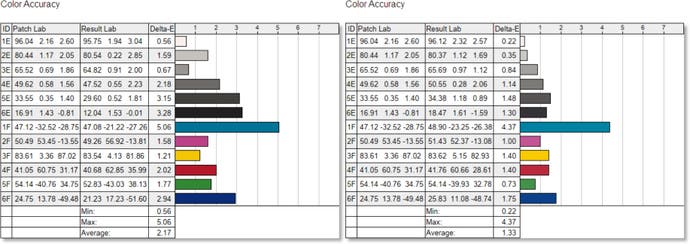
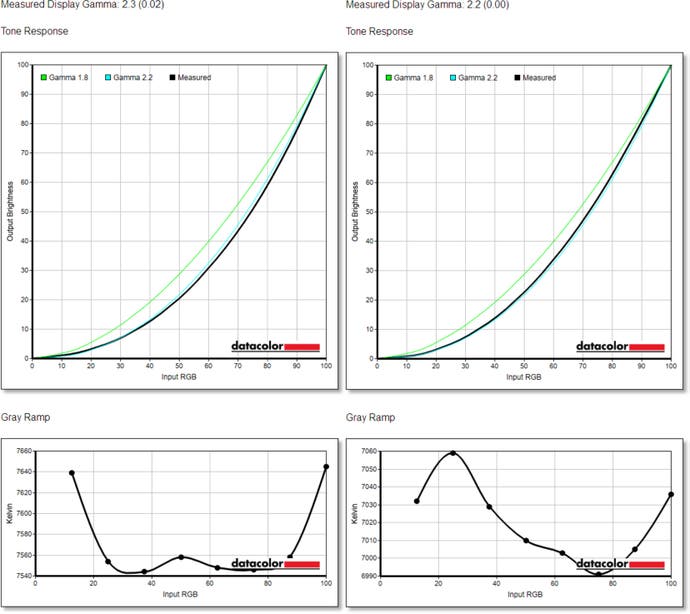
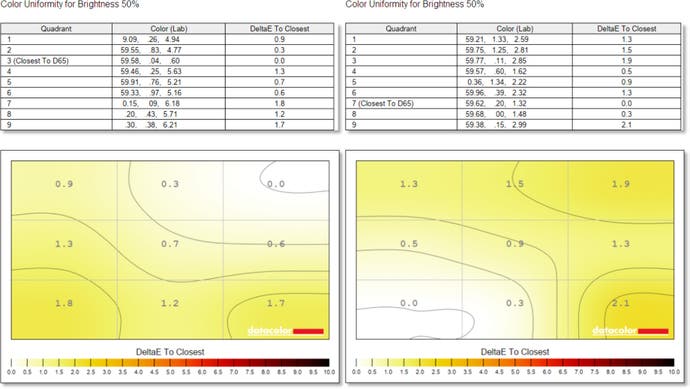
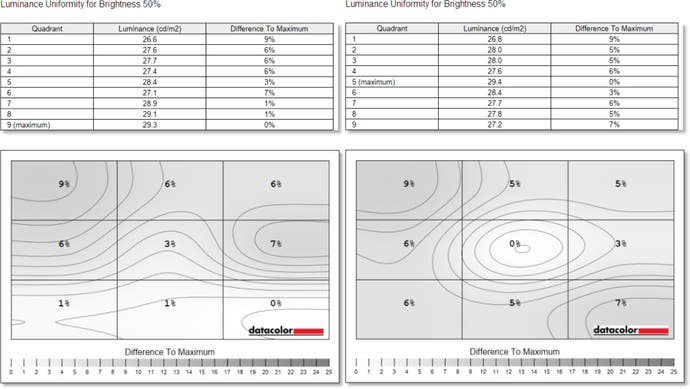
We would expect to see some minor variation in panel quality from unit to unit, so nothing here disqualifies either model - but it does look like the glossy coating provides a small advantage in several key metrics, which is nice to see and backs up our first-hand impressions.
Dough Spectrum Gorilla Glass and Matte: features and alternatives
If you're considering a 4K 144Hz monitor and the 27-inch Fast IPS panel is where you're landing rather than (Mini LED) VA or OLED alternatives, then the Spectrum as a whole isn't a bad shout - as well as a clever panel choice that delivers good gaming and content creation/consumption performance, it also has some unique features packed in, including a USB-C 100W Power Delivery port that can send video, data and charge a laptop over a single cable, perfect integer scaling for low-res sources and fully customisable overdrive and black frame insertion settings tuned by Blur Busters.
Other elements aren't necessarily as well-baked - the OSD's aesthetics are a bit lacking and the firmware update process is a little fraught - but the overall experience using both the original for months and the new Gorilla Glass model for a few weeks has been excellent.
Most notably, the Fast IPS screen used here comes with none of the massive downsides I've experienced with VA monitors (eg sluggish pixel response times) or OLED screens (eg extremely limited brightness, annoying brightness limiters to prevent burn-in and weird subpixel arrangements causing text fringing in Windows). Brightness is a bit limited, it's true, and contrast isn't ideal at around 1100:1, but you do get a decent HDR experience with a DisplayHDR 600 rating and the monitor is well-suited for a huge variety of games, content creation workloads and more.

However, I'd have to say that the regular matte or $100 more expensive glossy models are the better value picks, with the top-tier Gorilla Glass option not doing quite enough to demonstrate its value for money - especially with a raft of exciting new monitors announced at CES 2024.
It's also worth bearing in mind that none of the monitor prices quoted include a stand - perfect for me, as I use (cheap) monito arms anyway and wouldn't go back to a stand in a million years - but worth adding to your value calculus regardless.
Wrapping up
The Dough Spectrum with Gorilla Glass is an fascinating prospect. On the one hand, it's a clearly peerless option that takes the Fast IPS screens we've been recommending for years to new heights, and should suit anyone that wants a high-end screen without the challenges of OLED or VA alternatives.
On the other though, the standard glossy Eve Spectrum delivers a lot of the same advantages at a much lower price - and if you don't care about a glossy screen, then there are plenty of cheaper matte screen 4K 144Hz options from the likes of Gigabyte, LG, Acer and many more. Heck, the Samsung Odyssey G7 provides the same 4K 144Hz HDMI 2.1 spec sheet for just £488, and I've seen other models as cheap as £350 from smaller brands like X=.
From my point of view, I'm interested to see other reviews of this screen go live - especially from more hardcore monitor review channels like RTings or TFTCentral that have the time, experience and equipment to drill down with more exhaustive objective analysis of the new coating. Based on my own subjective experience and objective analysis though, the Spectrum with Gorilla Glass does do enough right to make it a exciting choice - just not enough to give it a clear recommendation over other monitors in the same or lower price brackets. Still, it's an exciting development, and I hope that Eve will offer Gorilla Glass versions of their upcoming monitors too.
If you're interested in upgrading your setup with a new screen, we have a list of Digital Foundry tested and approved gaming monitors for you to peruse.









