Asus ROG Swift OLED PG32UCDM review: the best gaming monitor we've tested
This 32-inch 4K 240Hz QD-OLED screen is superb.
Wake up, nerds - new gaming monitors are here. Five years after the advent of 27-inch Fast IPS 1440p 144Hz monitors, which earned hearty DF recommendations for hitting the sweet spot for gaming and content creation alike, we have a new wave of ultra high-end models that offer a similar leap in fidelity and motion.
These are 32-inch 4K 240Hz monitors, based around a third-generation QD-OLED panel from Samsung and offered by Asus, MSI and Dell. These screens tick a lot of boxes, with a 4K resolution that suits gaming on PC and console, a 240Hz refresh rate ideal for esports-grade PC gaming, the phenomenal HDR performance provided by OLED and improvements to the underlying panel tech that shore up some of its weaknesses for PC use, especially with regards to content creation and consumption.
Today we're looking at perhaps the most exciting of the options available, the Asus ROG Swift PG32UCDM. Asus did well to differentiate their previous generation OLED gaming monitors with better cooling - and therefore slightly brighter displays - than their competitors. They also offered comprehensive burn-in measures, plenty of gaming-specific OSD settings and of course the RGB styling the company is known for, which helped ameliorate their higher prices. It looks like a similar situation this time around, with the PG32UCDM commanding a $1300/£1350 price point that comes in above Dell and MSI's alternatives in some regions.
In this review we'll see what you get for that premium, as we compare the PG32UCDM to the $1200/£990 Dell Alienware AW3225QF and $950/£1299 MSI MPG 321URX - as we see which is the best 4K 240Hz QD-OLED gaming monitor on the market.
Asus ROG Swift PG32UCDM hands-on impressions
I've worked and gamed on 27-inch 4K 144Hz IPS screens for the past five years - starting with an Acer Nitro XV273K that required two DisplayPort cables to hit a full 4K 144Hz! - so moving to a 32-inch 240Hz QD-OLED like the PG32UCDM immediately felt like a huge step forward. Despite offering the same resolution - and therefore requiring the same level of GPU performance - you're getting a significantly larger image that's still quite sharp at 140PPI, with dramatically better contrast, motion clarity and HDR performance than even modern Fast IPS alternatives.
This sense of progression isn't one that I've experienced as profoundly with other OLED screens I've tested, such as the 42-inch LG C3 W-OLED or the 34-inch AW3423DW QD-OLED, though these are also great displays with their own niches. I think this primarily comes down to the 32-inch 16:9 form factor, which suits a wider range of content than an ultra-wide yet is much more manageable at a desk than a small TV. By default, the monitor is set to 150 percent scaling in Windows which works well enough, but you can easily set this to 125 percent or even 100 percent to gain a substantial amount of desktop real estate.
There's also a noticeable improvement in text clarity in Windows, thanks to the refined subpixel arrangement in these third-gen Samsung panels. It wasn't until writing this review that I realised what a non-issue text rendering was here, very much in contrast to the AW3423DW where some text fringing was immediately noticeable. Here, you're unlikely to see the difference versus a traditional LCD even at close range, which is a huge step forward.

While the PG32UCDM is much better as a general web browsing, working and image/video editing monitor than its predecessors, thanks to those subpixel improvements and a raft of anti-burn in features (logo detection, screensaver, pixel cleaning, screen shifting), it's clear that gaming and content consumption is the focus here.
And - wow. This is a seriously great-looking monitor for games, as you'd hope. What most surprised me was that the combination of the 240Hz refresh rate and OLED's traditional motion handling strengths versus sample-and-hold LCD displays made for an excellent experience even in fast-paced FPS titles. This felt a big step up versus 120Hz monitors I'd tried previously, and clicking heads in Counter-Strike 2 felt as easy as on the 27-inch 1440p 360Hz QD-OLEDs I'm also testing - perhaps with the larger screen size helping my aging eyes here. Of course, you do require a monstrous setup - likely with an RTX 4090 - to hit 4K 240fps consistently even in esports titles, but the payoff here is immense.
Slower-paced and more cinematic titles also come across beautifully, especially with Nvidia's RTX HDR and Windows 11's Auto HDR providing options to get a reasonable HDR experience even in games that don't natively support the standard. With HDR engaged, you can see highlights up to 1000 nits, with none of the blooming that characterises even advanced LCD-based displays. Even in SDR, you benefit from a larger screen that allows for a more comfortable sit-back gaming experience, on top of the rich detail and excellent colour reproduction OLEDs are known for. You can also hook up a PS5 or Series X for gaming at up to 4K 120Hz - you'll have to wait for a future console to hit the full 4K 240Hz, though this is technically possible over either of the two HDMI 2.1 ports the monitor is equipped with.

If you're in the mood for actual cinema, you're also reasonably well-served here. The Asus model doesn't support Dolby Vision yet, but you can still get a reasonable HDR viewing experience on YouTube, Netflix (via the Edge browser) or Amazon Prime Video (for paid customers only). Unlike ultrawide monitors, there are no black bars in most mainstream content, and for the odd film that does employ a wider aspect ratio at least the black bars are invisible in a medium to properly dark environment.
Asus ROG Swift PG32UCDM design and OSD
As well as having a performant screen paired with what appears to be a powerful heatsink, allowing for competitively high brightness levels, the physical design of the PG32UCDM is also commendable. There's a USB-C input and four USB ports, allowing for single-cable charging/connection to modern laptops up to 90W and connection of multiple peripherals with KVM support, an easy-to-use OSD (on-screen display) controlled via a four-way joystick below the logo at the bottom of the display, and optional RGB lighting for the ROG logo on the back.


One design feature I particularly liked was that the box that houses the monitor's circuitry flares out to the left and right, making it easy to safely pick up the monitor without going anywhere near the delicate OLED screen. It's also nice to see a passively-cooled monitor, with many high-end gaming screens using a small fan these days.
Finally, the number of features packed into the OSD is truly impressive, with fine-grained controls for adjusting colour reproduction, enabling or disabling anti burn-in protections, adjusting the picture-in-picture, and activating various gaming features like crosshairs, timers and shadow boosters. The menu here is dense and takes some time to explore, but I'd much rather have a well-populated menu than one that doesn't include the one option I need.
Asus ROG Swift PG32UCDM benchmarks
The advantage of QD-OLED monitors versus W-OLED alternatives is that they tend to offer better wide gamut support, with the PG32UCDM delivering 99 percent DCI P3 coverage and 97 percent Adobe RGB coverage. This comes in addition to the 100 percent sRGB coverage you'd expect, and there's a dedicated sRGB preset as well as a colour space setting that can be set to 'wide', DCI P3 or sRGB to clamp to a given colour space while allowing for more user control over picture tuning. The PG32UCDM also turned in some of the best colour accuracy values I've ever seen, with a Delta-E score of 1.53 - with anything under 2.0 being generally below the level of human perception.
This proclivity for excellent colour reproduction is helped by excellent panel uniformity on our unit, which measured just one to two percent in terms of luminance. HDR highlights are also impressively bright, at ~1000 nits. Combined with the glossy panel and anti-reflective coating, and you have quite a vibrant-looking monitor, especially in HDR content.
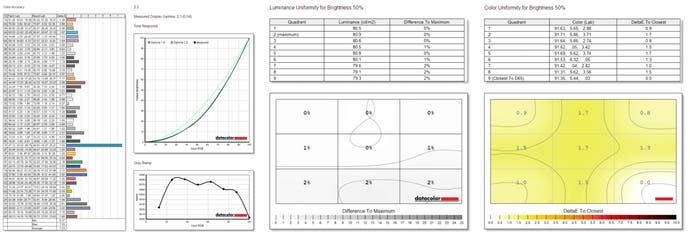
The downside here versus W-OLED is that black pixels on QD-OLED screens can appear a bit purple/grey in bright environments, slightly constraining contrast. This isn't a big issue for the typically grey skies of the UK, especially with windows not facing the screen, but those with brighter environments could conceivably get a better experience with a W-OLED alternative - which LG is making to arrive later this year.
As mentioned earlier, the quoted 0.03ms pixel response times may be more like 0.3ms in real-world testing, but this is still significantly faster than even the best 360Hz or 540Hz LCD displays, which are in the 2-3ms range. ELMB black frame insertion is offered too, trading brightness and refresh rate for clarity at 120Hz. Ultimately, this is a good option to have for games where you can't consistently hit 240fps but can lock to 120fps - but if you have the option, a straight 240Hz looks about the same while allowing for VRR, HDR and higher brightness.
Asus ROG Swift PG32UCDM vs Dell Alienware AW3225QF vs MSI MPG 321URX
Versus its competitors based around the same third-generation Samsung QD-OLED panel, the Asus ROG Swift PG32UCDM offers marginally higher brightness and potentially better burn-in resistance thanks to its custom heatsink, alongside the best OSD we've seen on a gaming monitor, packed full of features while still being easy to navigate. There's a KVM switch and up to 90W of USB-C charging, and Dolby Vision HDR support is also promised for H1 2024.

In comparison, the Dell Alienware AW3225QF already offers Dolby Vision, but comes with a curved (1700R) panel rather than the flat screens used elsewhere. It also doesn't offer the same level of OSD features and burn-in mitigation controls, though the Dell OSD is prettier than Asus' option and equally responsive. Still, it has fewer gaming features, fewer options for adjusting the picture and only screen cleaning and pixel cleaning in terms of burn-in mitigation controls - there's no option to modify or disable screen shifting, logo detection and screensaver as there is on the Asus model. The Alienware model also doesn't sport a USB-C port, and therefore doesn't support either KVM switch functionality or a single-cable solution for connecting to and charging modern laptops. The redeeming factor here is that Dell's monitor is significantly cheaper in the UK: £360 less than the Asus model and £310 cheaper than the MSI option.
The MSI MPG 321URX is the model we've spent the least time with, but it also looks compelling. It has a flat panel and KVM functionality, like the Asus model, and offers even more options for burn-in protection, including taskbar and multiple logo detection complete with fine-grained controls. The MSI QD-OLED is also much cheaper in the US, where it's $250 less than the Dell and $350 less than the Asus at the time of writing, making it the best value proposition for Americans despite its lack of Dolby Vision support.
If you're interested in a 4K 240Hz QD-OLED then, based on our testing the Asus ROG Swift PG32UCDM is the best overall in terms of features and performance - but the Dell Alienware AW3225QF is better value in the UK at £990, while the MSI MPG 321URX is better value in the US at $950. All three models offer three years of burn-in protection for the price, which is great to see in an industry that was hesitant to offer such guarantees just a few years ago.
Wrapping up
At $1300/£1349, the Asus ROG Swift PG32UCDM is clearly an ultra high-end gaming monitor option destined for only the best-equipped PC players. After all, it's significantly more expensive than a high-end LG C2 or C3 OLED TV set at 42, 48 or even 55 inches. Unlike prior generation OLED gaming monitors though, this generation does actually provide a meaningful upgrade over the TV spec sheet: a 240Hz refresh rate, a litany of gaming monitor features, support for DisplayPort monitors (though 1.4 not 2.1), 90W USB-C Power Delivery for laptops and a height-adjustable stand that can be removed in favour of 100x100 VESA mounting.
Compared against non-OLED gaming monitors rather than TVs, the ROG Swift PG32UCDM is also an expensive proposition. However, the advantages in temporal and spatial clarity it provides against almost anything else on the market is substantial - and there's a real feeling here that OLED monitors have truly arrived for the PC space, with the rough edges rounded off and the core promise more exciting than ever before.
In fact, I'd go as far as to say that this is the best option for PC gaming we've ever tested - and it comes highly recommended despite the high price. MSI and Dell do make their own alternatives using the same panel, and we plan to cover each of these in turn to see how they compare in more detail - so do stay tuned.









