AMD Ryzen 9 7950X3D review: the new fastest gaming CPU
Solid gains across the board, plus some bonkers results.
The Ryzen 7 5800X3D was a truly special CPU for AMD, a fitting tribute to the long-lived AM4 platform with gaming performance that dwarfed other Ryzen 5000 processors thanks to its 3D V-Cache design. Now its first two successors have arrived to try and capture the same magic, the Ryzen 9 7950X3D and 7900X3D - with the Ryzen 7 7800X3D set to debut in April.
All three ought to be predigious performers, but can they wrest the 'best gaming crown' from Intel's 13900K? And with a more capable socket, faster DDR5 RAM and a more advanced manufacturing process, is the bigger L3 cache as transformative for Ryzen 7000 as it was for Ryzen 5000? To find out, we've been testing the flagship Ryzen 9 7950X3D, which delivers 16 Zen 4 cores and 3D V-Cache for £699/$699 - the same RRP as the original 7950X.
Before we get into the content creation and gaming benchmarks, it's worth outlining what makes the 7950X3D's hardware so fascinating. Ryzen CPUs have used a chiplet design since their inception, with the low to mid-range parts using a single chiplet ("CCD" in AMD nomenclature) of up to eight cores and the high-end parts using two chiplets, and that continues with the 7950X3D. The big difference here is that the 7950X3D sports an asymmetric design, with one of its chiplets receiving the 3D V-Cache upgrade in exchange for a slight penalty in terms of maximum frequency, while the other chiplet retains the smaller cache size and frequency of the 7950X it's based on.
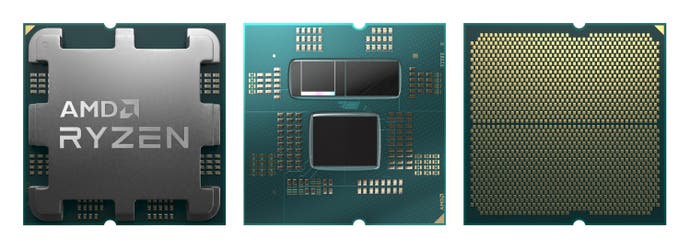
This asymmetric design may sound odd, and it does have its drawbacks, but there are some clear advantages here too. For one, a CPU with one 3D V-Cache chiplet is cheaper to produce than one with two, keeping prices down. Another advantage is that programs that benefit from the larger cache, like games, can run primarily on those cores, while tasks that don't benefit can instead take advantage of the higher frequencies available on the non-V-Cache cores.
To ensure games and apps are assigned to the correct cores, AMD has added significantly to its chipset software. If a two-CCD 7000X3D CPU is detected when you install the new chipset drivers, you get a background service, a background process, a new entry in the device manager and more besides. (Conversely, if you install the same chipset driver version without an X3D CPU installed, then swap one in, all of that extra functionality won't be activated; you need to reinstall the chipset drivers. Ask me how I know this!)
It's pretty clever stuff, with AMD using the Windows Game Bar to detect when a game is active, and 'parking' the frequency cores, numbers 16-31 in the case of the 7950X3D, to ensure that Windows prefers to use the V-Cache equipped cores for games. That means you can use the Game Bar overlay to tell Windows that any application is a game in order to run it on the high cache cores, and there are also registry entries that disable this behaviour for specific games. Well, I say specific games, but only one game is called out at present - League of Legends. Finally, you can also modify this behaviour in the BIOS by manually selecting auto, cache or frequency cores as being preferred for everything - functionality we tested on page six to investigate how big the 3D V-Cache advantage really is.
You can see how the three Ryzen 7000X3D CPUs are positioned amongst their stablemates in the table below. As a reminder, each of these Zen 4 designs benefits from a range of improvements over their Zen 3 counterparts, with a quoted 13 percent uptick to instructions-per-clock (IPC) and more internal improvements, like an improved execution engine and a better branch predictor. There's also DDR5 and PCIe 5.0 support, with 5nm CCDs and a 6nm I/O die, alongside the new AM5 socket which unlocks additional power and performance - albeit with the requirement of a new motherboard, new RAM and potentially new cooling.
| CPU design | Boost | Base | L3 cache | TDP | RRP | |
|---|---|---|---|---|---|---|
| Ryzen 9 7950X3D | Zen 4 16C/32T | 5.7GHz | 4.2GHz | 128MB | 120W | $699/£699 |
| Ryzen 9 7950X | Zen 4 16C/32T | 5.7GHz | 4.5GHz | 64MB | 170W | $699/£739 |
| Ryzen 9 7900X3D | Zen 4 12C/24T | 5.6GHz | 4.4GHz | 128MB | 120W | $599/£599 |
| Ryzen 9 7900X | Zen 4 12C/24T | 5.6GHz | 4.7GHz | 64MB | 170W | $549/£579 |
| Ryzen 9 7900 | Zen 4 12C/24T | 5.4GHz | 3.7GHz | 64MB | 65W | $429/£519 |
| Ryzen 7 7800X3D | Zen 4 8C/16T | 5.0GHz | 4.2GHz | 96MB | 120W | $449/TBA |
| Ryzen 7 7700X | Zen 4 8C/16T | 5.4GHz | 4.5GHz | 32MB | 105W | $399/£419 |
| Ryzen 7 7700 | Zen 4 8C/16T | 5.3GHz | 3.8GHz | 32MB | 65W | $329/£349 |
| Ryzen 5 7600X | Zen 4 6C/12T | 5.3GHz | 4.7GHz | 32MB | 105W | $299/£319 |
| Ryzen 5 7600 | Zen 4 6C/12T | 5.1GHz | 3.8GHz | 32MB | 65W | $229/£249 |
For our testing, we're using the same basic setup as featured in our Ryzen 7600 review, just with the latest AMD chipset drivers installed. That means an ASRock X670E Taichi motherboard, G.Skill Trident Z5 Neo DDR5-6000 CL30 RAM and Asus' RTX 3090 Strix OC for our graphics card. Cooling is provided by a 240mm Alphacool Eisbaer Aurora AiO, which is happily compatible with the new AM5 socket.
For storage, we're using three PCIe 4.0 NVMe SSDs to hold all of our games - a 4TB Kingston KC3000, a 1TB PNY XLR8 CS3140 and a 1TB Crucial P5 Plus. Our rig was completed with a 1000W Corsair RM1000x power supply.
To maintain compatibility with past benchmarks, we're using using a pre-22H2 version of Windows 11, as this offered the best performance for Ryzen 7000 processors. We're also using the latest BIOS for our ASRock X670E Taichi motherboard at the time testing took place, version 1.15.SMU215, with the latest version of the AMD chipset drivers.
For testing other platforms, we used an Asus ROG Crosshair 8 Hero for Ryzen 5000 testing, an Asus ROG Maximus Z590 Hero for 11th-gen Intel testing, an Asus ROG Z690 Maximus Hero for 12th-gen testing, and a Gigabyte Z790 Aorus Master for 13th-gen testing; all of these are high-end boards for their respective platforms. DDR4 motherboards used G.Skill 3600MT/s CL16 memory, the sweetspot for DDR4, while DDR5 motherboards used DDR5-6000 CL30 for primary testing and DDR5-5200 CL30 to show more baseline (near-JEDEC) performance. 6000MT/s results are labelled as such in the graphs that follow; unlabelled results are DDR5-5200 or DDR4-3600 as described.
Before we get into the gaming benchmarks that make up pages two to six, let's set the scene with some quick content creation benchmarks: a Cinebench R20 3D render and a Handbrake video transcode.
Unsurprisingly, given that Cinebench and Handbrake don't benefit from extra cache, we see slightly lower results here compared to the higher-frequency 7950X3D, with the 7950X being about 10 percent faster in terms of the Handbrake export and around 7.5 percent faster in Cinebench's multi-core test. In the single-core stakes, we'd expect much closer results as the 7950X3D can use its higher-frequency cores, and indeed there's only a one percent deficit to the 7950X in this test.
This also puts the 7950X3D behind the 13900K for multi-core workloads, but again the top Intel CPU is only around 10 percent to the good in Handbrake and roughly 13 percent better in Cinebench - so not a massive margin. The 7950X3D is still significantly faster than any prior-gen competitor by a wide margin, too - 36 percent faster than the 5950X and 32 percent faster than the 12900K in Cinebench, for example.
| CB R20 1T | CB R20 MT | HB h.264 | HB HEVC | HEVC Power Use | |
|---|---|---|---|---|---|
| Ryzen 9 7950X3D | 788 | 13807 | 95.73fps | 40.70fps | 232W |
| Ryzen 9 7950X | 798 | 14837 | 105.15fps | 45.10fps | 368W |
| Ryzen 9 7900X | 791 | 11324 | 79.38fps | 33.77fps | 288W |
| Ryzen 7 7700X | 768 | 7894 | 56.69fps | 25.95fps | 266W |
| Ryzen 5 7600X | 750 | 6063 | 44.35fps | 20.28fps | 236W |
| Ryzen 5 7600 | 706 | 5632 | 41.09fps | 18.72fps | 196W |
| Ryzen 9 5950X | 637 | 10165 | 70.28fps | 30.14fps | 237W |
| Ryzen 7 5800X3D | 546 | 5746 | 42.71fps | 19.10fps | 221W |
| Ryzen 7 5800X | 596 | 6118 | 44.18fps | 19.50fps | 229W |
| Ryzen 5 5600X | 601 | 4502 | 31.75fps | 14.43fps | 160W |
| Core i9 13900K | 873 | 15570 | 104.67fps | 41.20fps | 473W |
| Core i5 13600K | 767 | 9267 | 62.37fps | 26.44fps | 254W |
| Core i9 12900K | 760 | 10416 | 70.82fps | 29.26fps | 373W |
| Core i7 12700K | 729 | 8683 | 57.64fps | 25.67fps | 318W |
| Core i5 12600K | 716 | 6598 | 44.27fps | 19.99fps | 223W |
| Core i5 12400F | 652 | 4736 | 31.77fps | 14.70fps | 190W |
| Core i9 11900K | 588 | 5902 | 41.01fps | 18.46fps | 321W |
| Core i5 11600K | 541 | 4086 | 29.00fps | 13.12fps | 250W |
Power usage is excellent here, with the Ryzen 9 7950X3D drawing significantly less power from the wall (232W) than the 7950X in the same HEVC encode workload (368W), partially making up for its reduced performance. It's also significantly better than the Intel Core i9 13900K (473W). We'd expect to see a smaller margin in power usage for non-AVX workloads, such as games, but for content creation the power usage is definitely relevant in the current economic climate - and it speaks to the efficiency of AMD's latest processors more generally.
Now, let's get into the fun stuff - the games. We've tested a range of titles, so pick out your favourites from the links below or just hit that next page button to continue the journey.
AMD Ryzen 9 7950X3D analysis
- Introduction, test rig and content creation benchmarks [this page]
- Gaming benchmarks: Flight Simulator 2020, Hitman 3
- Gaming benchmarks: Counter-Strike: GO, Metro Exodus EE, Black Ops Cold War
- Gaming benchmarks: Cyberpunk 2077, Far Cry 6, Crysis 3 Remastered
- Gaming benchmarks: Memory bandwidth analysis
- Gaming benchmarks: Asymmetric design analysis
- AMD Ryzen 9 7950X3D: the Digital Foundry verdict














