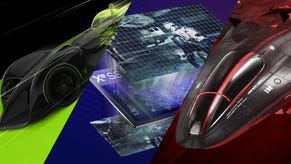Face-Off: Trine 2 on Wii U
Meet the multi-platform game that looks better on Nintendo's new console.
Multi-platform projects on Wii U have underwhelmed somewhat. Performance is a real issue on some titles (notably Batman: Arkham City and Call of Duty: Black Ops 2), making them less playable than they were before on other systems, even if the core visuals are mostly a match. We concluded that developers may well need to adjust to the Wii U's architectural quirks in order to take proper advantage of the platform, but remain concerned about the lack of CPU power.
While Trine 2 may not be a major AAA release worthy of blockbuster coverage, it is a quaint puzzle platformer which is as technically brilliant as it is absorbing to play. More importantly though, special attention has been paid to the Wii U version of the game: in an interview with NintendoLife, sales and marketing manager Mikael Haveri stated that the Wii U version would not only feature additional graphical upgrades over other console releases, but that neither the 360 or the PS3 were capable of running Trine 2 with the same level of visual polish as the PC and Wii U editions. We also understand that the game's architectural underpinnings favour stronger graphics hardware and that the code is relatively light in terms of its CPU requirement - a good match for Wii U hardware, in other words.
We were intrigued by the prospect of a Wii U launch title taking advantage of the hardware to potentially deliver the definitive console edition and so broke out the Xbox 360, PS3, PC, and Wii U versions for Digital Foundry's first full "produced from scratch" quad-format Face-Off. Let's begin by taking a look at the 360 and Wii U games in our opening head-to-head video, along with an extensive all-formats comparison gallery.
First impressions reveal a distinct pecking order in terms of overall graphical quality. Both the 360 and PS3 SKUs look visibly softer than the Wii U and PC releases, but this is a much bigger issue on Sony's system, where the artwork is dramatically smoothed over by heavy blurring of the final image. However, curiously, things appear somewhat off with the Wii U version as well: the image is considerably more washed out than we'd expect it to be, even after the console's limited-range RGB output has been interpolated into the full 0-255 range.
"Aside from some puzzling gamma issues, it's clear that Trine 2 on Wii U offers a decent number of graphical boosts over the existing console versions of the game."
Alternative comparisons:
- Trine 2 - PC vs. Wii U
- Trine 2 - PS3 vs. Wii U
- Trine 2 - Xbox 360 vs. PlayStation 3
- Trine 2 - Xbox 360 vs. PC
- Trine 2 - PS3 vs. PC
All three console versions render in 720p [Update: Frozenbyte has now confirmed dynamic resolution scaling on PS3 and 360 to sustain frame-rate vs. locked native resolution on Wii U], so resolution certainly isn't the issue with regards to the overly soft image on the PS3. Instead, the distinct Vaseline-style blur is a result of the anti-aliasing method used in the game. NVIDIA'S FXAA is present on all three consoles, but a cheaper implementation is used on Sony's console, which causes the screen to be covered by a heavy smudging that robs the game's artwork of fine detail and softens the look of foliage dramatically. The FXAA pass is also performed after the HUD has been rendered, so we find that the various on-screen elements are smoothed over too, but particularly heavily on the PS3.
The 360 version still features some image blur, but the effects are nowhere near as strong as on the PS3, and as a result it's easier to enjoy the beautiful artwork scattered throughout the game's lush environments. In this regard the Wii U release fares even better, with what looks like a more refined FXAA algorithm in play. On top of that, the game also features a number of visual enhancements over these versions putting it on a par with the PC release in a number of ways - higher-resolution textures and more detailed foliage are used in many places throughout the game. Meanwhile, on the other two consoles, PS3 owners see some small cuts made in these areas, although the bulk of the art is actually identical to the 360, with the strong FXAA blur having the most damaging impact on overall graphical quality.
Other refinements to the PC game are more subtle - such as the use of higher-quality normal map compression, increased water complexity and splash effects - but these elements work well with the inclusion of higher-resolution textures to deliver more detailed imagery on screen in a way which emphasises the lush look of the environments. Impressively, these elements also form part of the visual package on the Wii U. On top of that the PC game also adopts PhysX enhancements, which mildly improve the quality and scope of destructible objects and surfaces - something that we see on Wii U too.

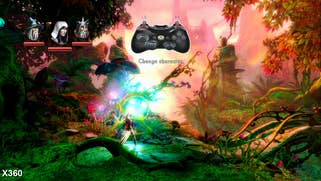
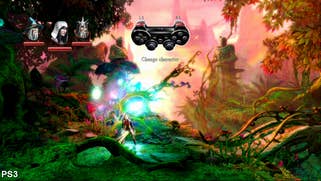










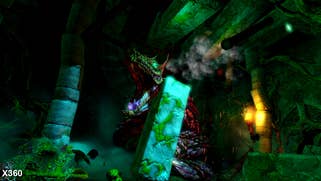
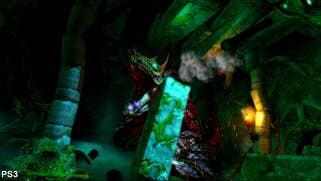
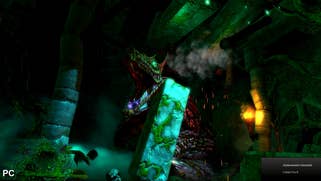




If there is one disappointing aspect of Trine 2 on the Wii U, it's with the game's washed-out image, where the colours in certain scenes don't look quite right - even after performing limited to full range RGB conversion for our clips and screens, and after testing the game on our calibrated HDTV using the correct black level. Thankfully this can be partially corrected via a dramatic brightness change on the user menu in the game - we lowered the control all the way down, which allows the game to be played in limited-range RGB a little more comfortably on a display in which the black levels cannot be adjusted properly. We then expanded the RGB levels to full range, which gives us a good indication of how the game looks on a HDTV that supports limited RGB input natively, without conversion. The result is that while colours are still skewed somewhat the final image largely avoids looking washed out.
Moving on, resolution and image quality are two areas where the PC version eclipse the Wii U and other consoles considerably, showing why the current batch of consoles are no match for a powerful gaming rig. Firstly, it is possible to run the game in much higher resolutions than 720p (where things look much sharper). And secondly, much better anti-aliasing modes are available that cater for a range of systems. Standard FXAA is given a higher-quality implementation, while super sampling (SSAA) provides much better coverage over fine details.
The lowest setting - FXAA on its own - delivers similar quality coverage to that of the 360 game, while more advanced presets automatically pair up the popular post-process solution with super-sampling, with up to 4x SSAA being available. For our comparison we chose the middle ground between performance and image quality, opting for 3x SSAA in combination with FXAA, and this results in a virtually artifact-free display full of clean lines and resolved fine details. The use of FXAA does still blur the artwork but the effects are minor in comparison to the console builds owing to better clarity with sub-pixel elements of the scene. Moving up the resolution chain to 1080p yields further dividends in this area: beautifully clean imagery is joined by a level of sharpness and clarity not present when playing the game in 720p.
"High-end PC effortlessly pulls ahead over all console versions - higher resolutions, super-sampling anti-aliasing and 60FPS gameplay clearly elevate the experience."




Trine 2 - console performance analysis
While a colossal gap in terms of performance is expected between the consoles and a decent gaming PC, Trine 2 runs nicely on a range of hardware configurations: 30FPS is targeted over the 60FPS possible on PC, but the results are impressive despite the reduced level of smoothness and controller response. Impressively we see frame-rates solidly locked to 30FPS on all consoles, with just a bit of mild tearing on the PS3 when the renderer runs over budget. This manifests as a very slight wobble on-screen when torn frames are displayed, but happens so rarely that it practically goes unnoticed during play, while on the 360 the engine never falters at all during our tests.
A look at the Wii U version of Trine 2 yields no unwanted surprises either - performance is a match for the 360 game with a straight line on our FPS graph showing a solid, sustained, consistent 30FPS update with no tearing in sight. This is a welcome change in terms of performance metrics where Nintendo's new console is concerned: recent Face-Offs had put the Wii U at a clear frame-rate disadvantage when compared to the Xbox 360 versions in particular.
Overall, the solid frame-rate on all three consoles is very impressive given the extensive use of dynamic light and shadow used to bring the world to life, not to mention the inclusion of realistic physics and a range of environmental effects, from detailed water and shiny reflections, to various smoke and particles effects in play.
"Trine 2 operates at a locked 30FPS on all platforms, including Wii U, with just occasional, almost unnoticeable screen-tear on PS3."
But the ability to run at 60FPS really adds to the experience. [Update: Text from an earlier revision hinted at control issues on console - we're happy to confirm this is not the case]. Achieving that performance level is no problem when running in 720p with 4x SSAA enabled, although 1080p requires slightly more GPU power to do the same - we averaged frame-rates between 45-60FPS using a Core i5/Radeon HD 7870 combo. Dropping down to 3x SSAA finally provided us with a locked 60FPS update while still providing superb image quality. Lower-spec systems will need to reduce these settings further to do the same, but the results are still well worth it - and vastly superior to anything seen on the consoles. We'd still recommend using at least 2x SSAA though, as that provides a tangible increase in resolved fine detailing over just using FXAA alone.
The Wii U difference
On the Wii U we have the "Director's Cut" of Trine 2: along with a number of Wii U-specific controller options, the game also contains the PC-exclusive Goblin Menace expansion included in the standard download package - this partially explains the 1890MB file-size over the 1.1 GB on the 360 and 1144MB on the PS3, with higher-resolution assets also taking up additional space. Unlike the PC game, the expansion doesn't appear to be playable until the player completes the game (it simply doesn't appear as an option in any of the game's menu screens). From a narrative perspective, this makes sense as it follows on from the main story, but we'd have liked the ability to easily access the newer content with promises of further visual upgrades over the normal game.
Besides new in-game content, GamePad mirroring is also automatically enabled in True 2, with the action taking place on both the tablet and TV screen. Similar to other Wii U titles played this way, images appear soft and lacking in fine detail, but certainly not enough to ruin the experience. If anything the game is just as enjoyable to play on the tablet, as the button layouts are easier to get to grips with while looking at the screen.




Elsewhere, the basic controls remain the same whether being tethered to the tablet screen or HDTV, bar some minor touch-screen functions: it is possible to select weapons via touching two icons on the bottom right of the tablet screen, but doing this is less intuitive (and slower) than pushing the Y button on the GamePad. On the other hand, casting the wizard's blocks into the world feels more natural to do with a rounded swipe on the touch-screen. It is also possible to adopt a Wii remote and nunchuck combo, where you can aim and manipulate objects by pointing at the TV screen - again, much more intuitive than slowly moving a cursor around on screen via using the analogue sticks.
Trine 2 - the Digital Foundry verdict
It's not often that we see a title come along that blends interesting and innovative gameplay with accomplished technology, but Trine 2 is as visually alluring as it is captivating to play. Frozenbyte has achieved a minor miracle here, with only the PS3 version falling a little short owing to a cheap FXAA implementation that blurs the beautiful imagery, impacting significantly upon the look of the lovingly realised artwork.
"A lovely game on all systems, Trine 2 is especially beautiful on PC at high settings, with the Wii U version the pick of the crop on console."
There are no such problems on the Wii U and 360, which both come with a sharper image that makes the most of the intricate artwork - and isn't overly blurred. Although the use of FXAA does still result in some smoothing over of fine detail, the soft focus look actually suits the game when the blur isn't dialled up to extreme levels. Naturally, these concerns are irrelevant on the PC where the use of super-sampling (in combination with FXAA) smoothes over any unwanted jaggies without tampering with the quality of the artwork. In 1080p with 4x SSAA with maximum settings engaged the game is simply gorgeous to look at, with the art design and technical choices working to create a magical visual experience - and there's NVIDIA 3D Vision support too, which looks beautiful.
The Wii U version also deserves credit, of course. The game not only features many of the graphical upgrades found on the PC, but does so while delivering better image quality than the 360 and PS3 without compromising on the solid frame-rate. The more washed-out image is a concern compared to the darker look of the other versions, but only for those with HDTVs that don't come with an option to select full or limited range RGB levels over HDMI (usually called HDMI black level), in which changing this setting to low (and lowering the brightness in the game's menu) solves the problem. However, the bottom line is that we shouldn't have to work so hard to get the best look from the game and we're a little surprised that Trine 2 shipped like this - we noted several complaints about the lighting on NeoGAF, but our contention is that the lighting model is absolutely fine, it's the gamma level that seems significantly skewed. It's a small blemish in what is a lovely-looking game, and hopefully it'll be patched up soon [Update: Frozenbyte has now confirmed the gamma issue will be fixed in an update coming in mid-December].