Pimax Crystal review: the ultimate VR headset for flight sim and racing games?
This headset has twice the pixel count of the PlayStation VR2.
Virtual reality has come a long way since its resurgence in the last decade but two problems remain: image clarity and field of view. There's always the feeling that you're looking through a pair of binoculars, your view limited by the screens placed directly in front of your eyes. This is the problem the Pimax Crystal was designed to solve, with a huge field of view and more raw pixels than any other VR headset, but its $1599 asking price (currently reduced to $1440) and steep system requirements raise questions about its viability.
After testing the Crystal for a few weeks, I have some answers. Though there are a lot of hoops to jump through - and some puzzling design choices - when the Crystal shines, it delivers perhaps the most stunning VR experience you can get today.
After all, VR games are unique in that the headset used to play them can have such a profound impact on your experience. Unlike a typical monitor, the headset controls your input, your movement, what you see and how clearly you see it. All of this must be balanced with weight, size, and price, making the process of choosing a headset even more challenging. That's why I'd like to walk you through my experience with the Crystal, so you can judge whether its obvious strengths can overcome its more subtle limitations.

We'll begin with the basics - when you first unpack the Crystal from its large box, you're greeted with a vast array of cables and accessories including multiple batteries, a collection of USB cables and a USB hub, along with the main hardware itself. Compared to something like Meta Quest, with its streamlined all-in-one design, the Crystal is a complicated beast.
The headset itself is wide and heavy too, weighing just over 1kg with a unique, angular design. A quick glance along the various edges reveals a surprising number of buttons, switches, and connectors used for various accessories. The materials feel high-quality though, and the aspheric lenses are appropriately large - more on them later.
The Crystal also includes a pair of controllers that mimic the design of the original Oculus Touch, though with an extra 'Pi' button along the front face. These controllers do feel noticeably cheaper than the headset itself, I should note, but they're good enough and the light weight is a positive in terms of usability.
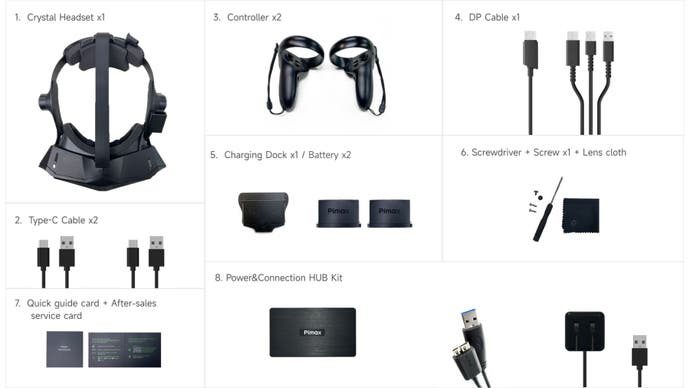
Unfortunately, the setup is quite fiddly. Firstly, don't do as I did and just plug everything in hoping it'll work straight away - it won't. Instead, you'll need to first install one of the batteries in the headset's rear bay. Even though it is wired in PC mode, the Crystal will not work without a battery - and a dead battery means no picture. So, I had to charge one of the batteries first to proceed. The actual battery slot itself is also cumbersome to use. The plastic clips that hold it in place are difficult to press and the whole process feels unrefined. At least it is user-replaceable unlike, say, the Meta Quest where a dead battery in the long term would render the headset useless.
Next, you'll need to download the Pimax client application for Windows before connecting everything to your PC. I found this part to be moderately frustrating - if the order of the connections is out of order, the headset may not be detected. I found that connecting everything to the hub first and powering it up with its included power brick before plugging it into your PC tended to work the most reliably, but even that isn't perfect. You can ignore the hub if you choose and connect directly to your PC but I found this drains the battery faster - so I recommend the hub.
With everything connected, it was time to sit down and use this thing and right away, you're given a choice: the Pimax Crystal can be used either wired to your PC or as a standalone headset. There's a small switch tucked away just behind the right corner of the visor that allows you to toggle between these two options.

In its current state, though, I'd largely consider this a tethered device. The standalone experience is simply lacking compared to offerings from Meta or Pico, despite the inclusion of a modern Snapdragon XR2 chipset - there's just not enough power to drive such a high-resolution display, let alone sufficient software support. It feels like an afterthought for a PC-focused VR device and its inclusion is frankly puzzling. Wireless PC VR support is planned for next year with the Airlink accessory, but for now it makes sense to think of it as a wired model.
Switching to wired mode and launching the client app on your PC presents you with a setup process that involves placing the Crystal around the room and letting the software calibrate everything. The process makes it seem like you need a lighthouse external tracking system to proceed, but that's not actually the case as the necessary cameras are built into the headset itself. I found this process tedious and unclear - it works but it doesn't feel like you're doing things the right way. I've become spoiled by the more streamlined approach of the Quest, PSVR2 and Pico 4, which allow you to view your world through external cameras and define your play space manually.
After all that, it was finally time to try some games, and this is where I finally began to discover the purpose and joy of the Crystal. Given its high-res panels, I decided to start with a cockpit-based game, F1 2023, which offers native VR support. I must admit, I was immediately impressed with the results. Every single dial and gauge in the car's cockpit appeared with stunning clarity, while the wide field of view helped to immerse me in the game world. That's the whole point of the Crystal - to deliver a level of clarity and immersion beyond any other headset in the current generation - and I'd say it delivers.

In any VR headset, there are two key aspects of the optical system that determine clarity: the resolution of the internal displays and the actual lenses used to view them. One of the key innovations with the Crystal, and probably one of the reasons for its price, is the use of aspheric glass lenses. Most VR headsets use Fresnel lenses, which have a limited sweet spot and exhibit blooming in high-contrast scenes. As a result, when looking around in VR, the edges of the image often appear blurry and out of focus. Pancake lenses, such as those found in the Meta Quest 3 or the Pico 4, greatly improve this with much greater edge-to-edge clarity, but they still exhibit some blooming artefacts.
Aspheric lenses, like those in Crystal, are the next step. They are brighter, clearer, and more durable. Essentially, these lenses do a better job of directing light from the display to your eyes without sacrificing brightness. Edge-to-edge viewing is exceptionally sharp and glare is virtually eliminated. Additionally, for those who wear glasses, the use of real glass lenses in the Crystal actually helps minimise the potential for scratches when the two come into contact compared to plastic lenses.
Second, there are the displays themselves. Pimax uses a pair of QLED displays that produce 2880x2880 pixels per eye with 35ppd (pixels-per-degree) at 72Hz, 90Hz or 120Hz. Combined with the lenses, the quality of the presentation is remarkable. I was initially disappointed that they opted for LCD-based displays over OLED, but fortunately these displays support robust local dimming so black levels and contrast are stronger than every other LCD-based VR headset I've tested.

I tried other cockpit games including Assetto Corsa Competizione and Microsoft Flight Simulator, both of which really showcase the benefits of the Crystal. Compared to even the Quest 3 - which does a great job with PC VR content - dials, gauges and buttons were all far sharper. You could basically read everything across the cockpit from the normal distance. Plus, the actual environments benefit too as you'd expect.
Another benefit of this design is the wider field of view (FOV). One reality of VR headsets is the 'goggle effect' - you know, the black, circular edges visible in your peripheral vision. The Crystal does not completely eliminate this but it comes closer than any other headset I've tested. The left and right borders are much smaller and less distracting, while vertical vision feels largely unobstructed. Games feel so much more immersive because of this design, especially cockpit games where you're focusing on what's in right in front of you.
With this clarity, however, comes one big caveat - driving that many pixels requires a beefy PC. Even using an RTX 4090 equipped PC with a Core i9 12900K, I had to remain conservative with settings in these games to achieve both a high resolution and decent performance. In fact, while smoothing options are available in the Pimax software and SteamVR itself, I found that they didn't work all that well in comparison to the more robust features on Meta's headsets. This means you really need to hit your target frame-rates if you want an experience without judder. In a sense, it almost feels like we're previewing the future of VR today, due to the steep requirements.

This is where eye tracking comes into play. Like PSVR2, the Crystal supports eye tracking with dynamic foveated rendering. The issue is that it's not exactly clear how to enable this - you can do so through the control panel, but it's listed as Fixed Foveated Rendering. If you enable eye tracking first, however, this functions as a toggle for Dynamic Foveated Rendering. This is likely key to improving overall performance without sacrificing clarity. Fixed Foveated Rendering isn't well suited to the Crystal, since it defeats the purpose of its high-res displays, but using eye tracking certainly can help mitigate this. Eye tracking also allows more dynamic interpupillary distance (IPD) adjustment via a motorised system - though you can also manually adjust IPD via a rocker switch located on the left side of the headset.
With this feature enabled, I then decided to return to some old favorites in VR, including Half-Life Alyx, Boneworks and The Talos Principle. All three benefit tremendously from the boost in clarity and brightness provided by the Crystal. The details of each weapon in Alyx were fully appreciated in a way that wasn't possible with other headsets. It was absolutely amazing.
The included motion controllers are adequate, I'd say. They feel very much like the original Oculus Touch controllers and perform largely the same. Tracking was spotty at first, but with a firmware update they're reliable and work as well as expected. There are no real surprises on that front - it just works.

There's one caveat, though: while playing cockpit-based games where you're mostly looking forward, I found the headset tolerable to wear, but as soon as you stand up and start moving around, its weight becomes apparent. As a result, while I was blown away by the visual clarity in Alyx, I couldn't play it for long due to comfort issues.
This is a tricky topic as comfort is extremely subjective. I tend to be more sensitive to this than many others, however, so keep that in mind. I have some hope that playing wirelessly on PC will at least help improve this issue somewhat by eliminating the weight from the cables but that remains to be seen.
At least, no matter how you use it, the sound is excellent. The Crystal uses a pair of adjustable DMAS headphones that are attached to the head strap. They hover just above your eyes and produce loud, rich sound that is better than most other audio solutions included with other VR headsets I've tested.

Looking back over what I've discussed thus far, you can probably tell that I have mixed feelings on the Crystal. When in its niche, it's the best VR display I've ever tested. The clarity, brightness and field of view are best-in-class and extremely immersive. If you're serious about cockpit games especially, like racing games and flight sims, there's no better option.
At the same time, the setup process is less than elegant and the headset just isn't as comfortable as I'd like - especially for room-scale games. I'm sure this will vary from person to person but, for these games, I'd rather use a Quest due to its light weight and increased comfort. Given the steep price, this is definitely a case where I'd suggest finding a way to try the headset yourself before buying.
I think it's fair to say that this device occupies a very different space in the VR market, though, and is largely designed for the more hardcore enthusiasts above anything else. If that sounds like you, this is the way to go.









