AMD Ryzen 9 7940HS review: does AI hardware make a difference?
The new accelerated-AI Razer Blade 14 put through its paces.
It's a pretty good time to be an AMD fan. The Red Team's desktop processors include the fastest gaming CPU we've ever tested, while its Radeon graphics card business is increasingly competitive with a forward-looking 'chiplet' design and two flavours of frame generation tech. AMD also appears to be making inroads in the laptop space, where its new X3D laptop CPUs have been achieving some impressive performance. However, there's another laptop innovation that's gone relatively unheralded - that of the Ryzen 9 7940HS, AMD's first laptop CPU with dedicated AI hardware.
We've been playing with a Razer Blade 14 laptop that sports the new chip, to see what difference AI acceleration makes - and how competitive the Ryzen 9 7940HS is when paired with an Nvidia RTX 4070 graphics card.
Let's start by getting a sense of this 7940HS CPU. This is a 4nm Zen 4 part with eight cores and sixteen threads, matching the desktop Ryzen 7 7700, with 25 billion transistors, a single-core boost clock of 5.2GHz and a TDP configurable from 35W to 54W. That's a lot of performance on tap - without even mentioning its XDNA AI engine, produced by AMD and recent acquisition Xilinx, branded here as Ryzen AI.
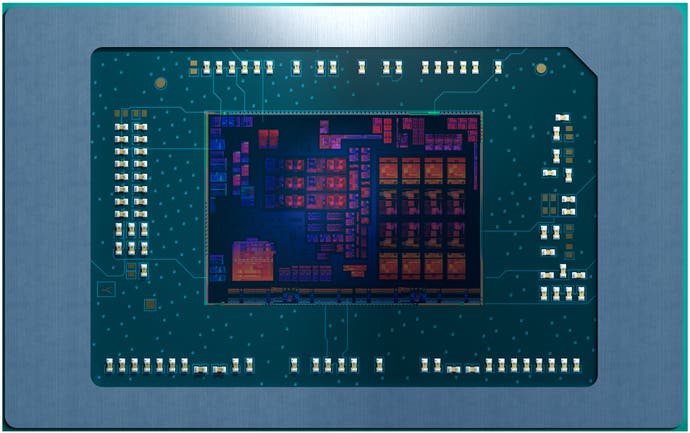
For context, the 7940HS, running in the Blade 14's custom performance mode with maxed fan speeds, hit a multi-core score of 6764 in Cinebench R20 and 17270 in R23 - that's within 15 percent of the desktop, 360mm-AiO-cooled Core i7 12700K system I'm using to type this article. Single-core scores are also impressive, at around 700 in CBR20 and around 1800 in CBR23. Again, that's within 15 percent of the desktop Ryzen 7000 parts, so the difference in available horsepower is smaller than you'd perhaps expect despite the compact frame of the Razer Blade 14. With balanced fan speeds that make the laptop nearly inaudible, the gap expands - but only to around 25 percent in favour of eight-core desktop parts.
That's a good sign for gaming performance, which we'll look at on the next page, but what about those AI capabilities? There are relatively few AMD Ryzen AI Software Platform apps available at present, but the company does provide an example called the AMD Image Categorizer, available on GitHub as the "Ryzen AI cloud-to-client demo". This app tags a folder of images using the Yolov5 and Retinaface AI models, either running on Microsoft's Azure cloud or on your local, AI-accelerated Ryzen 7000HS machine.
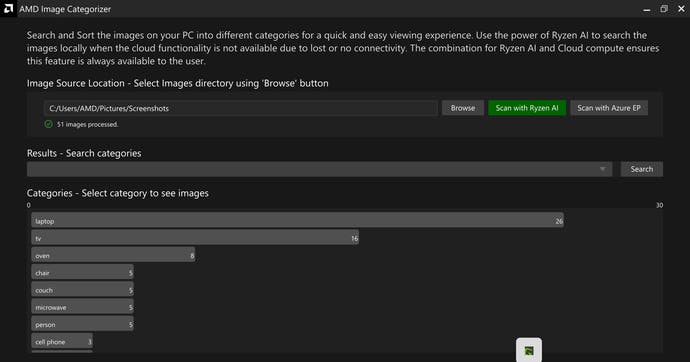
The idea here is to show that not only is the local hardware-accelerated option is easier than relying on a cloud service, it's also significantly faster and more secure, as no data leaves your machine. We've seen similar taggers from Google (Photos), but these of course require you to upload your images to Google services, which not everyone may be happy about.
Actually getting the demo compiled on a Windows machine took a bit of doing, but after the project was built sucessfully it was quite impressive. Scanning 106 high-res JPG images, taken from a Pixel smartphone, took only a couple of seconds, versus the best part of a minute for the Azure EP option - even with gigabit internet speeding the upload process. That proves out the speed and security angles - but is this actually useful?
Perhaps unsurprisingly for a demo app, the utility wasn't quite there - my hundred-weight of rapidly-tagged images included a lot of correct matches for categories like 'laptop' and 'person', but more than 30 were tagged with 'car' despite not containing anything visually resembling a car - instead depicting cats, blueberries, a fire pit, a trophy and a comedian's tour poster. I guess that's fair enough for an app labelled "for functional demonstration purposes only", but I was a little disappointed.
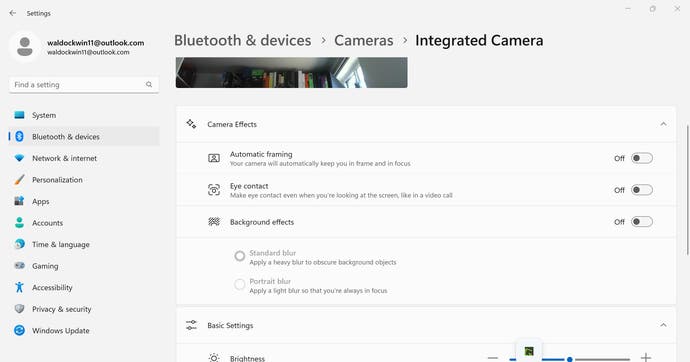
A more practical and easy-to-use demo can be found in the Windows webcam settings, where RyzenAI laptops provide options for automatic framing, AI-generated eye contact and two types of background blurs. These technologies aren't novel, by any means, but these did work as described - though the eye contact mode looked a bit dodgy and the blurring effect had trouble consistently cutting out my hair from the background. Though Zoom, Nvidia and many other firms produce apps that have similar effects, it could genuinely be useful to have these functions integrated into Windows to ensure that you can use them in all apps.
The best example of Ryzen AI thus far is its integration into the Topaz AI suite of apps, which allow you to upscale and otherwise enhance images and video. Suraj Raghuraman is quoted as saying that their apps now run faster on these AMD laptops than they did on desktop graphics cards four years ago, though more specific speed-up numbers weren't available.
As it stands then, AI capabilities are far from a must-have feature in your next gaming laptop - but they might prove useful to content creators or AI developers to kick off the wave of apps and integrations that do make hardware-accelerated AI genuinely worth having for everyone.
For now though, it's time to turn the page and look at gaming performance. The synthetic CPU results suggest the Blade 14 ought to be a capable performer, but does that hold true in real-world testing - and how close to the laptop version of the RTX 4070 come to desktop GPUs of the same name, given this 14-inch chassis?
AMD Ryzen 9 7940HS + Razer Blade 14 (2023) performance analysis
- Intro: AMD Ryzen 9 7940HS and its AI features [this page]
- Game benchmarks: Razer Blade 14 w/ RTX 4070 (2023)
- Conclusion: performance analysis and value judgements









