Ryzen 3 2200G/ Ryzen 5 2400G review: triple-A gaming without a graphics card?
AMD's entry-level processor is a real gem.
AMD loves to provide PC users with a great $99 CPU, and with the Ryzen 3 2200G, it's delivered a genuine classic. Traditional wisdom suggests that when constructing a gaming PC, you need to purchase both CPU and GPU, but the Red Team's latest offering delivers an all-in-one package - a quad-core Ryzen CPU, paired with Radeon RX Vega graphics. You'll need to be realistic with quality settings and resolutions - you've got just over 1.1 teraflops of compute to play with - but this entry-level processor can indeed run most triple-A PC titles, and we had a lot of fun proving that.
In addition to the keenly-priced 2200G, there's also an accompanying, more powerful, somewhat pricier Ryzen 5 2400G - and this brace of APUs are actually the first we can thoroughly recommend owing to their integration into AMD's all-encompassing AM4 platform. As good as they may have been for their time, previous generation APUs have required their own motherboards, limiting upgrade potential. However, if you need more power, there's nothing stopping you retaining your board and RAM and upgrading to a higher-end Ryzen chip, paired with either an Nvidia or AMD graphics card.
Certainly in terms of the APUs though, there is the sense that only one of the two offerings gives truly exceptional value. The Ryzen 3 2200G offers a quad-core set-up with a 3.5GHz base clock, boosting to 3.7GHz, while the companion Ryzen 5 2400G features higher clocks and SMT support - AMD's version of hyper-threading, effectively. In terms of graphics, the 2200G has eight Vega compute units active at a reduced 1100MHz compared to the 2400G's full 11 at 1240MHz. Game performance improvements seems to vary from between seven percent to around 20 per cent though - perhaps not enough to justify the 2400G's massive $70 premium.
CPU-side though, the 2400G's SMT support definitely helps a good deal and the overall impression we take away from the two Ryzen releases is that the 2200G really is the budget gamer's friend, while the 2400G - as similar as it is - is possibly geared more towards users who do a lot more with their systems than gaming alone. By extension, another key point that separates the two new Ryzens concerns competition.
At $99 (around £90 in the UK), the 2200G is cheaper than Intel's 3.6GHz quad-core Core i3 8100, and offers an integrated graphics solution that is - at the very least - twice as powerful as Intel's. We had no problem booting and running any game on the 2200G, something that couldn't be said for the i3's poor UHD 630 graphics core. However, the 2400G's $170 pricing (approximately £150 in the UK) brings it closer into line with the cost of the i3 and a discrete GPU, especially once more expensive RAM is factored into the equation. The i3 happily runs on bargain basement DDR4 - an APU demands more in order to get best performance.
| Ryzen 3 2200G | Ryzen 5 2400G | |
|---|---|---|
| CPU Cores/Threads | 4/4 | 4/8 |
| Base/Boost Clock | 3.5GHz/3.7GHz | 3.6GHz/3.9GHz |
| GPU Compute Units | 8 | 11 |
| Peak GPU Clock | 1100MHz | 1240MHz |
| Price | £90/$99 | £150/$169 |
| Purchase | Buy from Amazon | Buy from Amazon |
Building an APU-based budget system should - in theory - save you a lot of money, as you don't need to buy a GPU. However, to get the most from the integrated graphics, fast RAM is a must - something that's a particular problem in the here and now because DDR4 is so expensive. AMD sampled the press with GSkill FlareX modules, rated at 3200MHz with ultra-low CL14 latency. It's superb RAM, but a poor match for a $99 budget processor, but having looked at the UK market right now, pricing seems to be split into two categories: 2400MHz and slower memory costs about £20 less than any faster alternative. And in that faster camp, 3000MHz modules often seem to cost around the same as 2666MHz offerings. Our advice? Get the fastest sticks you can, target 3000MHz as the minimum and ensure the modules you choose are fully Ryzen compatible (some DDR4 isn't).
Moving onto actual performance, we've got some benchmarks on this page with 1080p resolution and medium settings as the target. However, some of the numbers are clearly rather low. It's worth stressing that these benchmarks - like all others - are all about judging relative performance as opposed to quantifying a gameplay experience. The numbers we've put together establish a baseline of how games run at stock speeds, then you can see how much of a hit to frame-rate there is by using cheaper, slower memory. After that, it's all about how much you gain by overclocking. Yes, similar to every Ryzen, the 2200G can be pushed harder. In theory, the CPU can hit around 3.9GHz (depending on the quality of your particular sample), while the GPU can go as high as 1600MHz - a massive 45 per cent increase over stock clocks.
For our overclocking testing, we left the CPU alone and ran the GPU at 1500MHz, 100MHz lower than its theoretical max. This keeps thermals manageable to the point where our 2200G-based system was solid and stable on all of our gameplay tests using the supplied Wraith Stealth cooler. What's instantly clear is that the 2200G is a true overclocking gem, though gameplay frame-rates don't rise entirely in line with frequency boosts - the amount of available DDR4 memory bandwidth plays a big role in just how much extra performance you're going to get. Interestingly, the same OC profile on the more expensive 2400G required a meatier cooler - we used AMD's Wraith Spire (bundled with the Ryzen 5 1600) which did the job. We can't help but think that with the 2400G's big price premium, perhaps AMD might have supplied its better cooler.
The numbers here suggest that the Ryzen 3 2200G is best suited for 900p gaming at reasonable settings, with only Grand Theft Auto 5 handing in reasonable results above 30fps. Overclocking takes us closer to the 30fps target, but really, it's all about tailoring the experience to the GPU power available. Sometimes that requires dropping resolution (in-game resolution scalers are very useful) and adjusting settings to suit. The best use for these benches is in judging relative performance. Using cheap 2400MHz DDR4 instead of fast modules sees gaming performance drop from six per cent to 14 per cent, depending on the game. Overclocking produces excellent results - anything from 19 to 28 per cent - but again, fast memory really makes a difference here. The 2200G overclocked beyond 2400G stock performance and even managed to eat into a lot of the 2400G's lead when it too is overclocked.

| Stock vs Nvidia GT 1030 | Ryzen 3 2200G | Ryzen 5 2200G | Ryzen 5 2400G | Ryzen 5 2400G/GT 1030 |
|---|---|---|---|---|
| DDR4 Bandwidth | 2400MHz | 3200MHz | 3200MHz | 3200MHz |
| AC Unity/Medium/FXAA | 15.7 | 16.3 | 19.8 | 21.6 |
| Crysis 3/Medium/FXAA | 28.8 | 33.7 | 36.2 | 47.3 |
| Far Cry Primal/Normal/SMAA | 22.9 | 24.3 | 29.9 | 30.1 |
| Grand Theft Auto 5/High/FXAA | 35.6 | 41.1 | 45.9 | 60.0 |
| Rise of the Tomb Raider/Medium/SMAA | 20.6 | 23.9 | 27.3 | 29.4 |
| The Witcher 3/Medium/Post-AA | 18.8 | 21.1 | 25.8 | 25.5 |
Gaming with the Ryzen 3 2200G is a lot of fun if you're into tweaking settings. Actually playing games rather than benchmarking them reveals that the 2200G can do a great job, and emphasises just how scalable most modern games are. In the video above, you'll see our efforts here, and it's a fascinating reminder that PC gaming isn't all about high and ultra settings - you can still get good results by picking and choosing your battles. We ran the 2200G overclocked, but pared back memory bandwidth to 3000MHz at CL16 latency - specs that slash the cost of your memory kit significantly compared to the pricey GSkill FlareX AMD provided for review.
Destiny 2 at 1080p runs at around 30fps with a mixture of low, high and medium quality settings, and it's a remarkable experience for such a lowly processor. Set the resolution scaler to 50 per cent (this actually quarters overall resolution to 540p) and you even get a decent level of consistency at the 60fps mark. It's a bit blurry, and to be honest, we preferred playing with the game's 30fps cap in place - but the bottom line is that 60fps offers that precision response you don't get from console, and it's great to see that delivered via a budget PC processor.
Another varying range of low, medium and high settings paired with a 75 per cent resolution scale locks Overwatch to 60fps, but most gratifying of all is the Titanfall 2 experience. Again, an a la carte approach to settings management is required, but paired with Respawn's excellent temporal anti-aliasing and dynamic scaling, the locked 60fps performance level makes for a remarkably satisfying experience. If only all games could be made this way.
Rise of the Tomb Raider is a somewhat demanding game, but the 2200G just about carries it off with tweaked medium settings at 900p. It's interesting to note here that CPU utilisation - even at 30fps - can max in this title's most taxing areas. We strongly suspect it's a factor of memory bandwidth being shared between CPU and GPU. Plugging in a Titan X Pascal and disabling the internal GPU effectively saw frame-rates double in the same challenging areas, even with quality settings ramped up to the max (where more complex scenes can incur a heavier CPU hit).

| Overclocking | Ryzen 3 2200G | Ryzen 3 2200G | Ryzen 5 2400G | Ryzen 5 2400G |
|---|---|---|---|---|
| GPU Clock | 1100MHz | 1500MHz | 1240MHz | 1500MHz |
| AC Unity/Medium/FXAA | 16.3 | 20.7 | 19.8 | 22.9 |
| Crysis 3/Medium/FXAA | 33.7 | 38.4 | 36.2 | 39.8 |
| Far Cry Primal/Normal/SMAA | 24.3 | 31.0 | 29.9 | 33.9 |
| Grand Theft Auto 5/High/FXAA | 41.1 | 49.1 | 45.9 | 52.0 |
| Rise of the Tomb Raider/Medium/SMAA | 23.9 | 28.9 | 27.3 | 31.4 |
| The Witcher 3/Medium/Post-AA | 21.1 | 25.6 | 25.8 | 27.6 |
Beyond that, the most taxing of games may struggle, and the very nature of the APU set-up may cause issues for some titles. Crysis 3 at 900p on medium settings is a case in point. Remarkably, environments heavy on detail can cause frame-rates to drop under 10fps. However, spin around on the spot to look at a geometrically less complex area, and we're up to 40fps. It's situations like this that divide the 2200G from entry-level discrete GPUs, like Nvidia's GT 1030. In some scenarios, the overclocked 2200G could keep pace with Nvidia's £65/$80 entry-level dGPU, but titles with a particular liking for memory bandwidth, or where CPU and GPU compete too hard for that limited bandwidth will see a discrete GPU move ahead significantly.
It's an observation that takes us onto our final range of tests: CPU performance with the APUs combined with a separate graphics card. Pricing-wise, the Ryzen 3 2200G effectively replaces the non-APU Ryzen 3 1200, while the Ryzen 5 2400G supersedes the Ryzen 5 1400X. Cinebench scores suggest that the more expensive APU can match Intel's Core i3 8100 in single-threaded tasks, while trouncing it with multi-threading, while the 2200G is just a touch slower all-round (though overclocking brings it back into contention). However, equally, Ryzen has demonstrated a certain weakness in gaming in prior tests - a weakness it only overcomes by throwing more cores and more threads at the competition, as we saw when the excellent Ryzen 5 1600 beat out the Core i5 7600K.
To judge relative performance with a separate GPU, we overclocked a Titan X Pascal and ran games at 1080p resolution in order to ensure that we were CPU-limited in our testing as much as possible. Settings were kept as close to maxed as possible, ensuring that the most challenging game simulations were in play with the most draw-calls. The results are in line with expectations. Games like Far Cry Primal, which thrive on single-thread performance, see Intel pull ahead clock-for-clock, while the SMT support on the 2400G gives AMD a keen advantage over Intel in titles with heavily multi-threaded engines like Crysis 3 and Rise of the Tomb Raider.
SMT is a big deal for Ryzen. Without it, frame-rates suffer significantly: there's a 28 per cent loss in performance in Crysis 3 going from 2400G to 2200G that can't be explained by the cheaper chip's slightly lower clocks. This is matched by a straight 20 per cent loss in Rise of the Tomb Raider and 24 per cent in The Witcher 3. Meanwhile, the i3 8100 dukes it out with the more expensive 2400G. Far Cry aside, it's slower overall, but if you don't need integrated graphics, it's offering most of the 2400G's performance at a much lower price point.
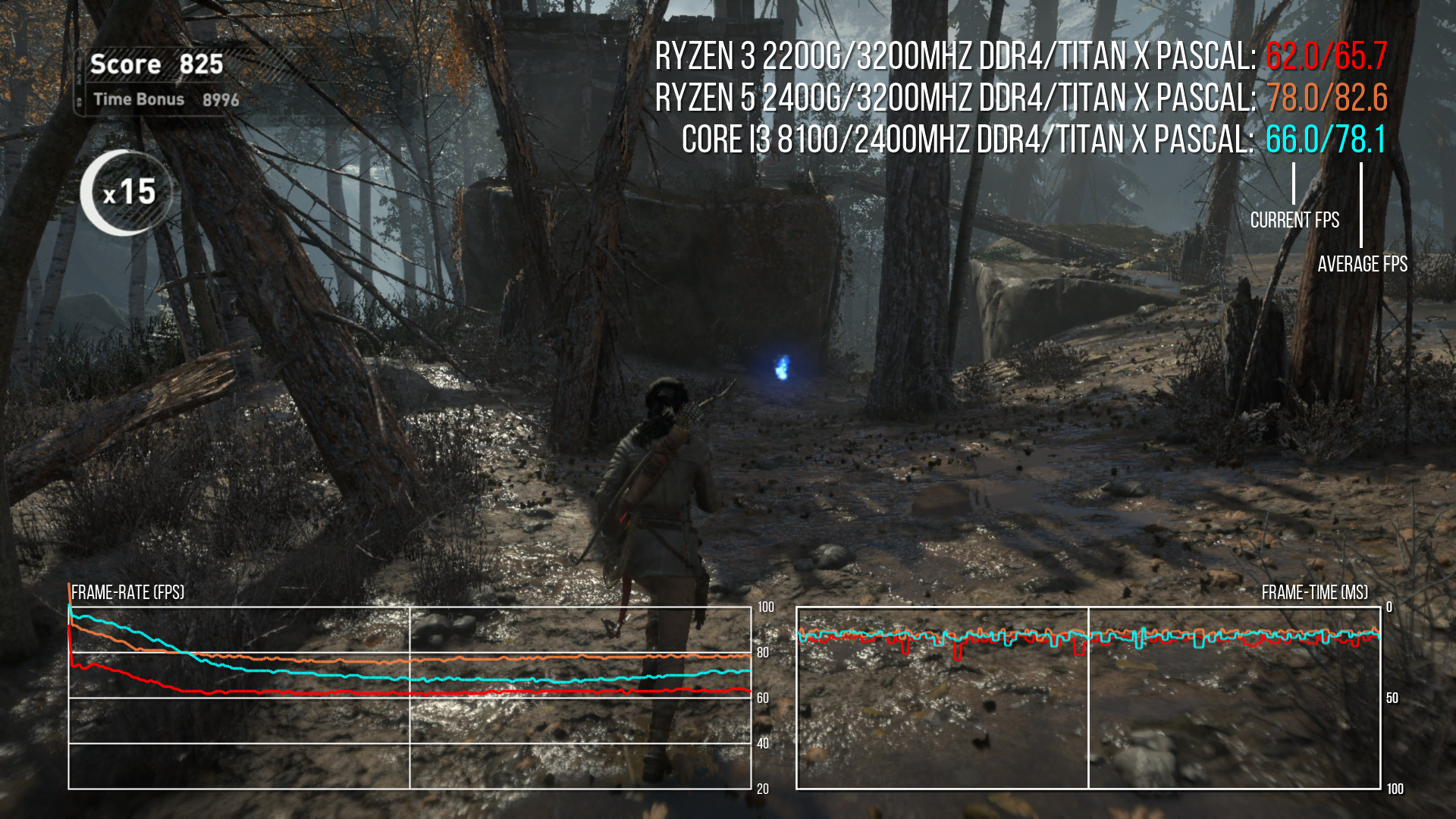
| CPU Performance | Ryzen 3 2200G | Ryzen 5 2400G | Core i3 8100 |
|---|---|---|---|
| DDR4 Bandwidth | 3200MHz | 3200MHz | 2400MHz |
| Cinebench R15 Single-Core | 123 | 157 | 157 |
| Cinebench R15 Multi-Core | 580 | 837 | 609 |
| AC Unity/Ultra High | 100.3 | 109.2 | 107.3 |
| Crysis 3/Very High | 71.5 | 97.5 | 99.0 |
| Far Cry Primal/Ultra | 92.8 | 91.8 | 102.8 |
| Rise of the Tomb Raider/Very High | 65.6 | 82.0 | 77.1 |
| The Witcher 3/Ultra | 72.0 | 94.2 | 87.4 |
AMD Ryzen 3 2200G/ Ryzen 5 2400G: the Digital Foundry verdict
While the Ryzen 3 2200G doesn't have the CPU horsepower to best Intel's more expensive Core i3 8100 in gaming with a discrete GPU, it does have an integrated graphics solution that can actually play modern triple-A titles - and in this area, Intel simply cannot compete. Yes, with APU-based gaming, you need to tweak settings significantly and accept sub-1080p resolutions in many cases, but the results stand up and can look impressive. As an all-in-one entry level PC gaming solution, there's nothing available out there at this price-point that's capable of delivering the quality of those results. It's a lovely package overall.
Paired with a separate graphics card, the 2200G holds up fairly well, but really, the Core i3 8100 is only a little more expensive, and can be run with much cheaper memory, cancelling out the 2200G's price advantage. However, the fact that Intel still hasn't been able to launch a budget board for its locked Coffee Lake processors gives AMD an undoubted edge at the time of writing, as does its policy of allowing overclocking - something Intel does not allow on parts like the 8100. We found that boosting GPU frequencies alone on the 2200G went a long way in improving performance and making more challenging titles viable.
The Ryzen 5 2400G is a more complex, less appealing proposition. The impact of its additional GPU power varies somewhat from title to title, and the faster CPU component does little to improve its ability to play games when paired with its integrated graphics solution (it's a different story with a dedicated card, however). While the 2400G undoubtedly delivers a substantial boost in productivity tasks, in the here and now, it looks somewhat overpriced, especially if gaming is the focus. In an ideal world, the Ryzen 5 2400G would drop to £130/$150 and we'd see a new 2300G with SMT and Vega 8 graphics at £115/$130. The Ryzen 3 2200G can stay where it is: the pricing is excellent and the product is AMD at its best - it's a real winner.










