Intel Kaby Lake: Core i7 7700K review
Power extreme.
What is the future of the x86 processor? As discussed recently, we've reached a crossroads in CPU technology. The Core i7 7700K is a magnificent piece of technology, but improvements over its predecessor are minimal and it's safe to say that the real-life application of its enhancements are close to non-existent in gameplay scenarios. It's the best top-tier gaming CPU on the market right now, but fundamentally, the existing Core i7 6700K is only fractionally less capable.
The Kaby Lake-based 7700K pushes Intel's existing processor technology to its limits and adds a few minor, albeit welcome enhancements. The core architecture remains the same as the current Skylake line though, meaning that - clock for clock - performance is identical. Our tests show only margin of error differences, even in benchmarks designed to push processor performance to the edge. However, Kaby Lake features enhanced media functionality, including full hardware-based HEVC encode and decode, plus support for Google's VP9 (which should result in smooth playback of our 4K YouTube content).
Additional PCI Express lanes are added to the platform, allowing for more high-bandwidth storage devices to be attached, while base-level Kaby Lake motherboards now support 2400MHz DDR4 - up from the base-level 2133MHz that Skylake shipped with. This addition has gone largely unnoticed but based on our tests, non-K Core i5 and Core i7 processors could see up to a five per cent uptick in performance in CPU-bound gaming scenarios, depending on the title.
But the headline addition to all of Intel's quad-core processors is 200-300MHz of additional frequency (depending on the part), made possible by switching Kaby Lake onto a refined version of Intel's 14nm fabrication process. The Core i7 7700K has a base clock of 4.2GHz, with turbo boost hitting a remarkable 4.5GHz. Pair your 7700K with a Z170 or Z270-based motherboard, strap on a reasonable cooler, add in some fast RAM and engage XMP on your BIOS and you're good to go. XMP engages the RAM's overclocking profile, but typically it also activates 'enhanced turbo' - an automatic overclock that boosts performance on all eight threads to the max single core turbo. This is the easiest 4.5GHz overclock you've ever had.
Bearing in mind that all three of the Skylake i7 6700Ks we've tested since launch hit a max overclock of 4.6GHz, getting almost equivalent performance out of the box with zero effort on the 7700K is clearly very impressive. We managed to push the new i7 to 4.8GHz, but motherboard manufacturers seem pretty confident that a majority of samples will hit 5.0GHz.
- Buy the Intel Core i7 7700K from Amazon with free shipping.
We tested the 7700K on two boards - the same Asus Z270 Maximus 9 Code board we used in our Core i5 7600K review, along with a new contender - MSI's Z270 Gaming M5. Both boards delivered the same 4.8GHz overclock at the same voltage - something we would expect to be the case for most enthusiast-level boards. We used four sticks of 4GB Corsair DDR4, with 15-17-17-35 latency and a Corsair H100i GTX cooler - and you're going to need a high-end thermal solution if you intend on pushing your Kaby Lake K chip up to 5GHz and beyond.
The only real competition the Core i7 7700K has is its own predecessors. We went back and tested three prior generations of Intel's quad-core, eight thread mainstream CPUs - the 3770K, 4790K and 6700K - and in the case of the Haswell and Ivy Bridge processors, we paired them with the fastest DDR3 we could find in order to keep them as competitive as possible. To make things even more interesting, we've added in our Core i5 7600K measurements.
In testing, we ran the 7700K in three configurations - at stock frequencies, with enhanced turbo active and with the fastest stable overclock we could manage. In common with the Core i5 7600K, this came in at 4.8GHz. We used Intel's own XTU benchmark, CineBench R15 and for a tough video encoding benchmark, we re-encoded our 4K Rise of the Tomb Raider digitalfoundry.net sample video into h.264 and HEVC. Enhanced turbo on the 7700K locks us to 4.5GHz, so our older CPUs were benched both at their stock configurations and with the same overclock in place in order to give us clock-for-clock comparisons.
| Core i7 7700K Stock | Core i7 7700K 4.5GHz | Core i7 7700K 4.8GHz | Core i5 7600K 4.8GHz | Core i7 3770K 4.5GHz | Core i7 4790K 4.5GHz | Core i7 6700K 4.5GHz | |
|---|---|---|---|---|---|---|---|
| XTU Benchmark | 1490 | 1510 | 1552 | 1394 | 906 | 1096 | 1512 |
| Cinebench R15 Single-Core | 187 | 194 | 207 | 203 | 161 | 177 | 193 |
| Cinebench R15 Multi-Core | 963 | 988 | 1050 | 774 | 795 | 891 | 980 |
| Handbrake 0.10.5 x264 | 13.1fps | 14.0fps | 14.8fps | 11.5fps | 9.8fps | 11.6fps | 13.9fps |
| Handbrake 0.10.5 x265/HEVC | 6.2fps | 6.3fps | 6.9fps | 5.8fps | 3.7fps | 5.5fps | 6.1fps |
While Intel's own benchmark shows dramatic gains across the generations, CineBench offers a more gradual bump in performance, also reflected to a certain extent by the Handbrake encoding - though the latest HEVC encoder appears to leverage new CPU features, offering a significant bump over older CPUs. Stock performance gains overall from one chip to the next are clearly higher than clock-for-clock measurements, where all of the i7s we tested run at 4.5GHz. Intel's strategy across the years has been to maximise value from one year to the next not just with architectural improvements but also through gradual bumps in base and turbo frequencies. The i7 7700K operates with a 4.5GHz max turbo, some way off the 3.9GHz seen on Ivy Bridge.
As we've seen in prior testing, gaming actually offers up far more interesting results than benchmarks - and a sea-change in performance kicked in with the arrival of last year's Skylake, where higher bandwidth DDR4 pushed on performance significantly in CPU-bound scenarios. And to ensure that our tests are representing processor performance - as opposed to the usual ceiling incurred by GPU limits - we've paired all of our chips with an overclocked Titan X Pascal running at 1080p resolution. This brings CPU performance and memory bandwidth to the fore, and ensures that game logic and command processing for the GPU are tested as best as we can.
Is it representative of actual gaming performance? Clearly not - we can't test the i7 with every GPU out there and neither can we simulate max loads owing to the dynamic nature of gameplay - but you can safely assume that the faster the result in our tests, the more future-proof your processor is - and bearing in mind that you want your CPU and motherboard to last as long as they can, this is important. What's clear from our data is that virtually all modern games benefit from eight threads - as you can see when you stack up an overclocked modern i5 against a five-year-old i7 running at slower clocks.
| 1080p/Titan X Pascal OC | Core i7 7700K Stock | Core i7 7700K 4.5GHz | Core i7 7700K 4.8GHz | Core i5 7600K 4.8GHz | Core i7 3770K 4.5GHz | Core i7 4790K 4.5GHz | Core i7 6700K 4.5GHz |
|---|---|---|---|---|---|---|---|
| Assassin's Creed Unity, Ultra High, FXAA | 132.2 | 133.2 | 132.9 | 125.4 | 123.8 | 129.7 | 133.5 |
| Ashes of the Singularity, DX12, CPU Test | 41.9 | 43.0 | 44.1 | 33.1 | 35.4 | 35.4 | 42.2 |
| Crysis 3, Very High, SMAA T2x | 138.2 | 140.5 | 145.5 | 108.6 | 118.6 | 129.4 | 139.3 |
| The Division, Ultra, SMAA | 133.8 | 133.0 | 133.9 | 134.6 | 129.1 | 132.7 | 134.7 |
| Far Cry Primal, Ultra, SMAA | 137.9 | 139.2 | 140.1 | 137.4 | 111.9 | 121.8 | 138.9 |
| Rise of the Tomb Raider DX12, Very High, SMAA | 126.5 | 125.2 | 131.0 | 97.8 | 96.3 | 106.3 | 127.1 |
| The Witcher 3, Ultra, No Hairworks | 139.4 | 141.7 | 145.2 | 114.9 | 121.2 | 122.1 | 139.5 |
To keep the table 'tidy', we've restricted ourselves to overclocked results - and you can see stock performance of the i5s and i7s we've tested right here. There are two big takeaways from our tests here. Firstly, the Core i5 7600K is fast, but the 7700K is positively stratospheric. Every title bar The Division (the benchmark is GPU-limited - even with Titan X Pascal) and Far Cry Primal (reliant on single-thread performance) sees an uptick in performance of anything up to 35 per cent. Game engines have migrated to many-core designs, and the i7 is well-equipped to take care of this.
The i7's dominance isn't a one-off either. Rise of the Tomb Raider, Crysis 3 and Ashes of the Singularity post boosts in excess of 33 per cent. The Witcher 3 is 26 per cent faster on the i7. None of this is to suggest that the Core i5 isn't a great processor - and it's still our choice as the mainstream champion for 1080p60 gameplay. However, the i7 is clearly faster - and looking at our historical data for older i7s, these processors continue to provide great performance. If you're still using an old Core i5 2500K or 3570K, the Core i7 3770K will offer a significant uptick in performance, provided you overclock and pair the processor with fast DDR3. A memory and cooler upgrade will set you back considerably less than a new motherboard, memory and processor.
In terms of comparisons between the i7s, obviously the Kaby Lake chip is the fastest performer of the lot - and games that appear to thrive on memory bandwidth see big improvements on the new chip, while others are more muted. It is worth bearing in mind that DDR4 technology is still advancing - we've used pretty fast 3000MHz Corsair Vengeance LPX here, but 3600MHz and even 4200MHz modules are available and we'd be fascinated to see the extent to which Kaby Lake can scale.
| 1080p/Titan X Pascal OC | Core i7 7700K Stock | Core i7 7700K Stock | Core i7 7700K Stock | Core i7 7700K 4.8GHz | Core i7 7700K 4.8GHz | Core i7 7700K 4.8GHz |
|---|---|---|---|---|---|---|
| DDR4 Clock Speed | 3000MHz | 2400MHz | 2133MHz | 3000MHz | 2400MHz | 2133MHz |
| Assassin's Creed Unity, Ultra High, FXAA | 132.2 | 129.3 | 125.3 | 132.9 | 129.8 | 126.6 |
| Ashes of the Singularity, DX12, CPU Test | 41.9 | 38.2 | 36.2 | 44.1 | 40.4 | 37.4 |
| Crysis 3, Very High, SMAA T2x | 138.2 | 135.0 | 132.8 | 145.5 | 140.7 | 138.0 |
| The Division, Ultra, SMAA | 133.8 | 133.6 | 132.1 | 133.9 | 133.2 | 132.6 |
| Far Cry Primal, Ultra, SMAA | 137.9 | 127.5 | 121.2 | 140.1 | 134.4 | 126.5 |
| Rise of the Tomb Raider DX12, Very High, SMAA | 126.5 | 114.9 | 108.1 | 131.0 | 121.1 | 111.0 |
| The Witcher 3, Ultra, No Hairworks | 139.4 | 125.7 | 116.6 | 145.2 | 130.8 | 120.2 |
So to what extent do our benchmarks correlate to actual gameplay? On the one hand, the notion of pairing any CPU with an overclocked Titan X Pascal running at 1080p seems ludicrous. On the other hand, last year we did the same thing with Titan X Maxwell - and right now we daresay that there are plenty of gamers out there pairing a Core i5 2500K with a GTX 1070 (a card of equivalent power). The bottom line is that GPU power moves on very quickly while CPU capabilities and display resolutions evolve at a much slower pace. But really, benchmarks are simply a way of ascertaining relative performance in identical conditions - and of course, mileage will vary according to your components.
The bottom line is this - outside of extremely poor optimisation, it takes something truly exceptional for a modern Core i5 K chip not to be able to run gameplay at a consistent 60fps (Crysis 3's jungle on very high will do it though - even on a 7600K clocked at 4.8GHz). In those scenarios, a Core i7 is required. And there are plenty of other use-case scenarios for an i7 too. If you're looking to move beyond 60fps - gaming on a high refresh rate monitor, for example - the fastest i7 you can afford is the way forward. If you're running an i5 of a certain vintage and you're running into CPU limitations, moving up to the fastest, most recent i7 that fits in your motherboard socket should be investigated before scrapping your system - something we've looked into in more depth in the past.
In short, Intel has two distinct products aimed at two different audiences - and both have demonstrably clear value - and what's become especially clear over the course of our testing is that the i7 generally adds more longevity to your system.
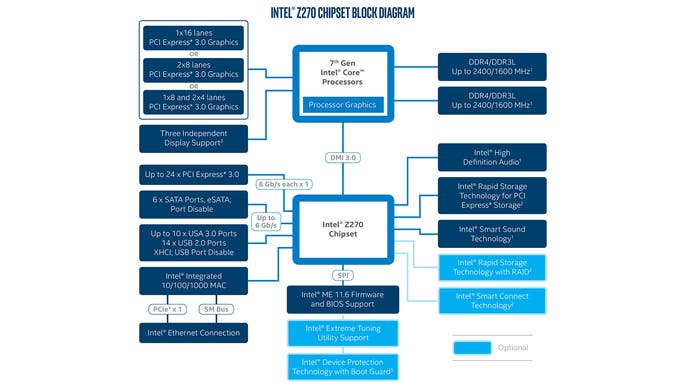
But what's equally clear is that the lack of innovation in the core itself is a problem. The Core i7 7700K operates identically - within the margin of error - compared to the existing 6700K. For owners of Skylake-based PCs, the idea of upgrading to Kaby Lake simply doesn't make sense. However, overclocking is improved via the refined 14nm+ process node and once again, we were able to hit 4.8GHz on the overclock, with mainboard manufacturers confident that exceeding 5.0GHz is possible. It's possible to change the multiplier for AVX instructions - identified as a cause of excess heat generation when pushing an overclock. So, you can set the main system multiplier to 50 for a 5.0GHz overclock, but you can apply, say, a -5 offset to reduce frequency on AVX instructions by 500MHz.
Personally, we had real issues getting the system stable at 5.0GHz or higher, though we could easily boot up Windows at anything up to 5.2GHz. The AVX offset tweakable had little effect during our testing but as always in the silicon lottery, your mileage may vary. And certainly from a gameplay perspective - as the benchmarks demonstrate - there's very little to gain by really pushing this i7, except killing efficiency, generating a lot of heat and requiring a really good thermal solution.
And as things stand, out-of-the-box overclocking with a Z170 or Z270 board effectively gives you everything you need from the Core i7 7700K. Strap on a reasonable heatsink and fan, add decent RAM, select XMP in the BIOS and that's an automatic, practically guaranteed 4.5GHz locked and our tests demonstrate that moving beyond that offers highly limited returns - but plenty of extra heat and power consumption. There is an irony that a chip designed for enthusiast overclocking effectively does most of the hard work for you - and that's clear is that the OC headroom enjoyed by the i7s of days gone is somewhat curtailed as we inch closer to the frequency wall.
Intel Kaby Lake: Core i7 7700K - the Digital Foundry verdict
Moore's Law is slowing down, process shrinks are behind schedule and Intel's tick-tock model is now a thing of the past. Kaby Lake sits on a 14nm process and it seems likely that its desktop successor - Coffee Lake - will too. Intel has a strategy in place for future mainstream i7s that looks set to involve six core CPUs, but the benefits there in gaming have yet to be fully established. To what extent AMD's Ryzen can shake up the status quo remains to be seen, but at the very least, the data we have strongly suggests that an i7 purchase today will stand you in good stead for several years to come.
It's also worth pointing out that the processor and gaming performance alone isn't the sole reason for potentially upgrading. Advancements in processor performance may be moribund but there are some exciting developments in solid-state storage technology - and while a decent SATA-3 connection combined with a decent SSD can massively reduce loading times, we're eager to see the next-gen solid-state formats in action. Similarly, new USB 3.1 and Thunderbolt 3 support may prove compelling in the fullness of time.
But in the here and now, the purchasing advice for the latest Core i7 release remains pretty much the same as it was last year, and indeed every other year since the first-gen Core architecture hit back in November 2008. You can buy safe in the knowledge that it's the best product of its kind in its price bracket on the market right now. If the arrival of AMD's Ryzen changes the situation, we'll be sure to let you know.




















