Music 3000
The fat lady sings.
Depending on whom you talk to, I am a musician. That is, to my mum and dad, I am a musician. To my friends, I am someone who sits on a stage pounding seven shades out of my long-suffering drum kit, or rolling about on the floor tearing at a guitar with my bleeding fists as waves of white noise make the audience's faces melt. I'm sure they love it really. I am, however, not very good at making music with computers - the very sight of Cubase sends me into a cold sweat. So when the opportunity came along to construct something close to listenable with my PS2, I jumped at the chance. Well... okay, Tom pushed me at the chance.
Listen and learn

It's quite obvious from the outset that Music 3000 is an extremely powerful package. Diving straight into point-and-click creation the first time you load the software up is inadvisable. Luckily, Jester has included a large selection of tutorials designed to help you get to grips with the interface and the title's many, many features, so naturally this should be any new user's first stop.
You're first taken through the basics of the package; choosing a "riff" - which can be anything from a drum loop to a piano line - and pasting it into the track editor. Depending on the length of the riff, it will take the form of a number of blocks in the track editor, which is your visual indication of how long each sound is. These blocks can be copied, pasted (both singularly and en masse), and shuffled around and deleted at will.
A wide range of instruments and samples are present from a series of basic genres; garage, hip-hop, indie, metal, pop and trance each contain a wide range of fairly high-quality samples which you can mix and match to your heart's content. Most surprising to us were the rock samples though, with chugging guitars, pounding drums and thundering basslines sounding suitably metallic. Attempting to reconstruct your favourite classical pieces might prove to be a little disappointing though, as the string and piano sounds in particular have a distinctly MIDI feel about them, cheapening your hard work. It's probably best to stick to the thudding garage anthems.
Tricky disco
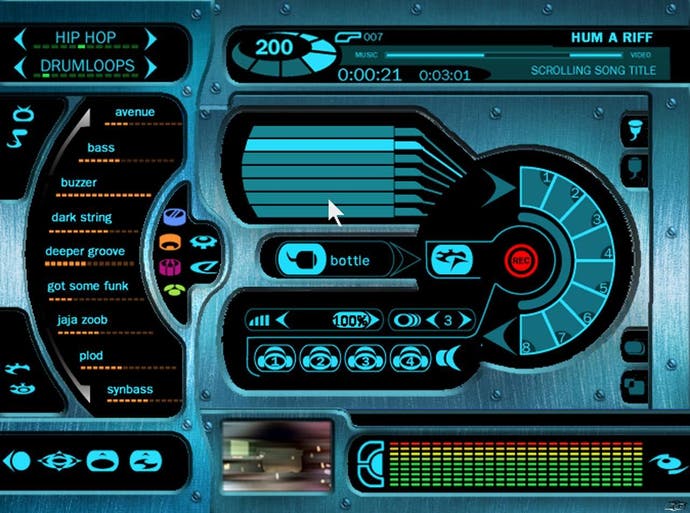
For many, getting to grips with these basic functions is all they will ever want or need to know to put together a basic song. Music 3000 comes with thousands of samples and instruments to choose from, so building a basic tune is simply a matter of choosing your preferred genre, picking up the loops, breaks, fills, melodies and samples, and arranging them in an ear-pleasing pattern.
However, the above is covered in just the first tutorial, taking about five minutes to get through. There are nineteen tutorials all attempting to give you a whirlwind tour through Music 3000's features and to be honest, once we got finished with the fifth lesson we were bored to tears.
The problem is that beyond the simple track editing, the interface becomes incredibly unintuitive, and you can be forgiven for getting totally lost when venturing beneath the surface. All of a sudden Cubase starts becoming an attractive prospect as you struggle to remember which icon does what when you press a certain button.
Karaoke

Creating your own samples, and being able to sing into a microphone and have your wails converted into melodies via the separately sold USB sampler is obviously a key selling point of Music 3000, but does it work particularly well? Well, we had a mixed amount of success actually getting the sounds we wanted into the software, with it rarely being able to understand what we were warbling into it. That said, we weren't using the exact model Jester will be flogging at retail.
Making samples from outside sources is easier, and the 20MB of storage available offers a fair amount of scope for this feature, especially when you consider that you can sample just about anything - from Game Boys and (god forbid) other games consoles, to MiniDisc and MP3 players - just as long as it has a line-out capability. Again, though, the interface is fiddly and seems like more trouble that it's worth, particularly for the £20 you have to lay down for the sampler on top of the cost of the software.
Something we found slightly irritating was the inability to apply effects to specific parts of the song. You can't, for example, pass the drums through an echo filter and expect them to behave independently of the rest of the instruments. You can either make everything echo, or you can make the individual sample echo, which will make the echo effect repeat every time that sample is used. This was, we thought, a strange oversight.
Superstar DJs

You can even put together videos to run alongside your songs. This works in much the same way as simple song creation does, with the user choosing video riffs from various categories of visuals, and arranging them alongside the music in the track editor. While it's a nice feature to have, and actually markedly less fiddly than the music construction elements, the limitations of having a pre-set amount of content with which to create your videos really begins to show when everything from classical to garage tracks end up looking like an early-90s Prodigy video.
But it doesn't stop there. You can mix tracks live with six virtual "decks" which is, again, fiddly, but does serve as the title's "multiplayer" element, whereby you and a pal can team up and have a bit of a DJ jam. You can also rip samples straight from your CD collection, which a saves fair bit of fannying around with the sampler. You can remix some included tracks by Timo Maas and Paul Oakenfold, and probably even make them a bit better. There are more features than we can even remember at the moment, and you can spend an absolute age finding them all. Whether or not this is a good thing really does depend on what you want from the package.
We won't be scoring Music 3000 because it's really not a game. It is, in fact, a very powerful set of tools. And while we had quite a lot of fun with the basic elements of Music 3000, getting to grips with the plethora of deep and sophisticated options is a daunting task. There really isn't any competition on the PS2 that even comes close to matching the massive capabilities offered here - not even Jester's original and oddly named MTV Music Generator 2 - it just comes down to whether or not you have the patience to learn it all properly. If you do, it's a steal at £29.99.








