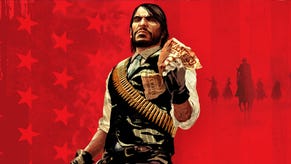You can fly an eagle in Red Dead Redemption 2 PC with a simple save edit
Caw blimey.
Ever wanted to soar like an eagle over the world of Red Dead Redemption 2? Well, thanks to the PC port, you can - quite literally, as editing a few save files allows you to fly as an eagle to your heart's content.
Over on Nexus Mods, a set of files uploaded by user TanyaeNorth provide the data required to swap out Arthur's model for a range of different people and animals. While not all of the models work (crabs are invisible, unfortunately), I managed to have some success with a panther, and also an eagle. To my surprise, flying actually works fairly easily, and after a couple of false starts (one fatal) I was soaring across the landscape. The controls are inverted, so use S to ascend, and try jumping to get off the ground. My eagle's claws did clip through the body a little, and the bird itself looks quite fuzzy, but the view itself is pretty stunning.
Players have previously managed to fly by modding the console version of the game, but editing the save files on PC is a far easier way to do things - opening up the skies of Red Dead Redemption 2 to more players than ever before. If you can take off correctly, that is.

So, how do you get this working? First, you'll need to find your save file under "Rockstar Games" > "Red Dead Redemption 2" > "Profiles", in which you should find your save file folder. You can find this location by going into the settings in the Rockstar Games Launcher, selecting Red Dead Redemption 2, then "View Save Files".
(At this point it's probably worth creating a backup of your original save file - just in case something goes wrong.)
Once you've found your save folder, replace the existing model files (which should be labeled SRDR30000) with your chosen animal model files. And voila, you should be able to boot up the game with your chosen animal or human model - although apparently quite a few are broken, including all adult male models apart from Arthur. No running around as Micah just yet.
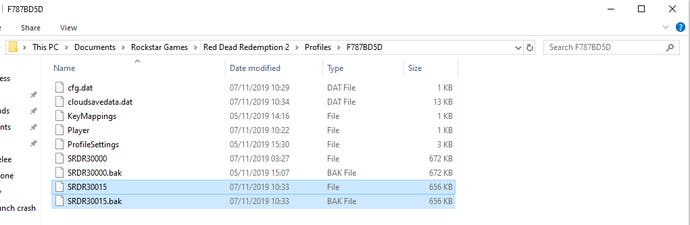
On Reddit, meanwhile, players have already been having fun with a bunch of other model swaps: including a sheep and a wolf. Given Red Dead Redemption 2 on PC has a photo mode, replacing character models could result in some truly epic screenshots. Personally, I just want to see if everyone remains unfazed when a sheep walks into a baa.
Welcome To The World Of PC from reddeadredemption